Personalized video software creates tailored videos for individual viewers, boosting engagement and conversions. Key benefits include:
- Increased engagement with one-to-one videos
- Higher conversion rates from personalized content
- Stronger customer relationships and trust
Related video from YouTube
Top Personalized Video Tools
- Tavus: AI-powered video personalization, custom text/images, CRM integration.
- Vidyard: Video editing, interactive elements, analytics, CRM integration.
- Bonjoro: Simple webcam/screen recording, custom text/images.
- Idomoo: AI personalization, dynamic content, audience segmentation.
- Wistia: Video hosting, personalized thumbnails, analytics.
- Hippo Video: Webcam/screen recording, custom text/images.
- Vidlify: AI personalization, dynamic content, audience segmentation.
- Vidyard GoVideo: Webcam/screen recording, custom text/images.
- Personalized Video from Vidyard: AI personalization, dynamic content, audience segmentation.
- Soapbox: Webcam/screen recording, custom text/images.
Quick Comparison
| Tool | AI Personalization | Custom Text/Images | CRM Integration | Video Editing | Analytics |
|---|---|---|---|---|---|
| Tavus | ✅ | ✅ | ✅ | ❌ | ❌ |
| Vidyard | ✅ | ✅ | ✅ | ✅ | ✅ |
| Bonjoro | ❌ | ✅ | ❌ | ❌ | ❌ |
| Idomoo | ✅ | ✅ | ✅ | ❌ | ✅ |
| Wistia | ❌ | ✅ | ✅ | ✅ | ✅ |
| Hippo Video | ❌ | ✅ | ❌ | ❌ | ❌ |
| Vidlify | ✅ | ✅ | ✅ | ❌ | ✅ |
| Vidyard GoVideo | ❌ | ✅ | ❌ | ❌ | ❌ |
| Personalized Video from Vidyard | ✅ | ✅ | ✅ | ❌ | ✅ |
| Soapbox | ❌ | ✅ | ❌ | ❌ | ❌ |
When choosing a personalized video tool, consider your budget, team size, use case, integrations needed, desired personalization level, and scalability requirements.
Overview of Personalized Video Tools
Personalized video software lets businesses make videos tailored to each viewer. These videos go beyond basic customization by directly connecting with the audience. The software can:
- Add the viewer's name on a whiteboard in video thumbnails
- Include eye-catching props
- Show screenshot videos hovering over the viewer's LinkedIn profile
This level of personalization is powerful. 93% of companies using personalized videos report higher conversion rates. This section covers the top personalized video creation tools, their features, pros, and cons to help you choose the right one for your business.
Key Features
Personalized video software offers features to create customized videos at scale:
- Dynamic text and images: Add viewer-specific information like names, locations, or preferences.
- AI video creation: Use artificial intelligence to generate videos adapted to individual viewer behavior.
- Template-based creation: Use pre-designed templates to create personalized videos quickly.
- CRM integration: Utilize customer data to create highly targeted videos.
Benefits
Using personalized video software can:
- Increase engagement: Personalized videos grab attention, leading to higher engagement and longer watch times.
- Boost conversions: Tailored videos resonate better, resulting in higher conversion rates and sales.
- Build relationships: One-to-one videos create a connection, fostering stronger customer relationships.
Types
There are several types of personalized video software:
| Type | Description |
|---|---|
| AI-powered platforms | Use AI to generate videos adapted to individual viewer behavior and preferences. |
| Template-based tools | Offer pre-designed templates to create personalized videos quickly. |
| CRM-integrated software | Integrate with customer data to create highly targeted videos. |
sbb-itb-bc761f5
Top 10 Personalized Video Software in 2024
Here are the top 10 personalized video software tools for 2024, with their key features, pricing, pros, cons, and user feedback.
1. Tavus
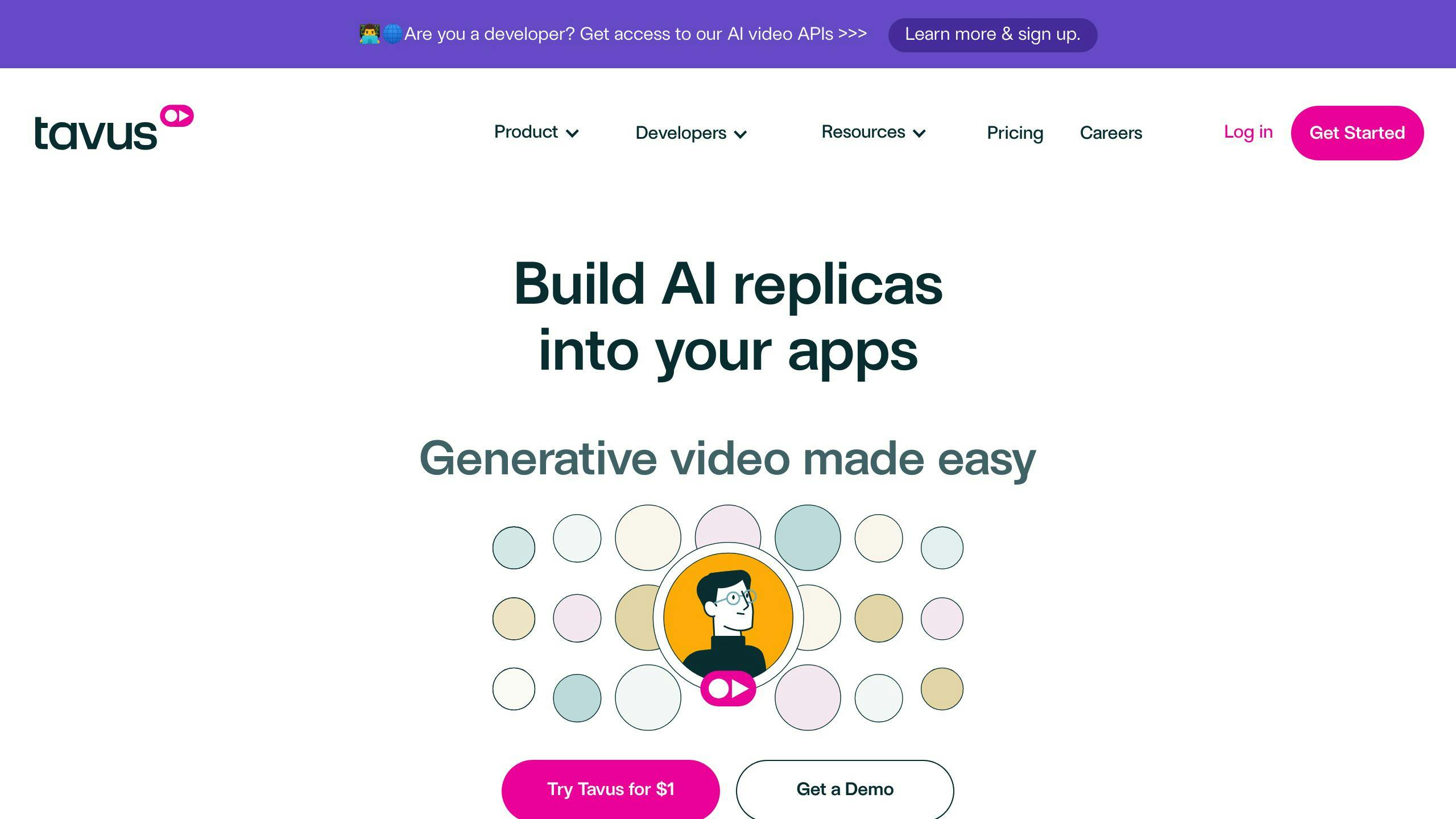
Tavus uses AI to turn one video into many personalized versions. It helps businesses make tailored videos for individual viewers.
Key Features
- AI video personalization
- Add custom text and images
- Integrates with CRM and marketing tools
Pricing
Tavus offers a free trial, with paid plans starting at $500/month.
Pros and Cons
| Pros | Cons |
|---|---|
| Scalable personalized videos | Limited customization options |
| Easy CRM and marketing tool integration | Learning curve |
| High-quality video output | Limited support |
Comparison
| Feature | Tavus | Vidyard | Bonjoro |
|---|---|---|---|
| AI video personalization | ✅ | ✅ | ❌ |
| Custom text and images | ✅ | ✅ | ✅ |
| CRM and marketing integration | ✅ | ✅ | ❌ |
User Feedback
"Tavus has transformed our video marketing. We can now create personalized videos at scale, which has significantly improved engagement and conversion rates." - Emily R., Marketing Manager
2. Vidyard
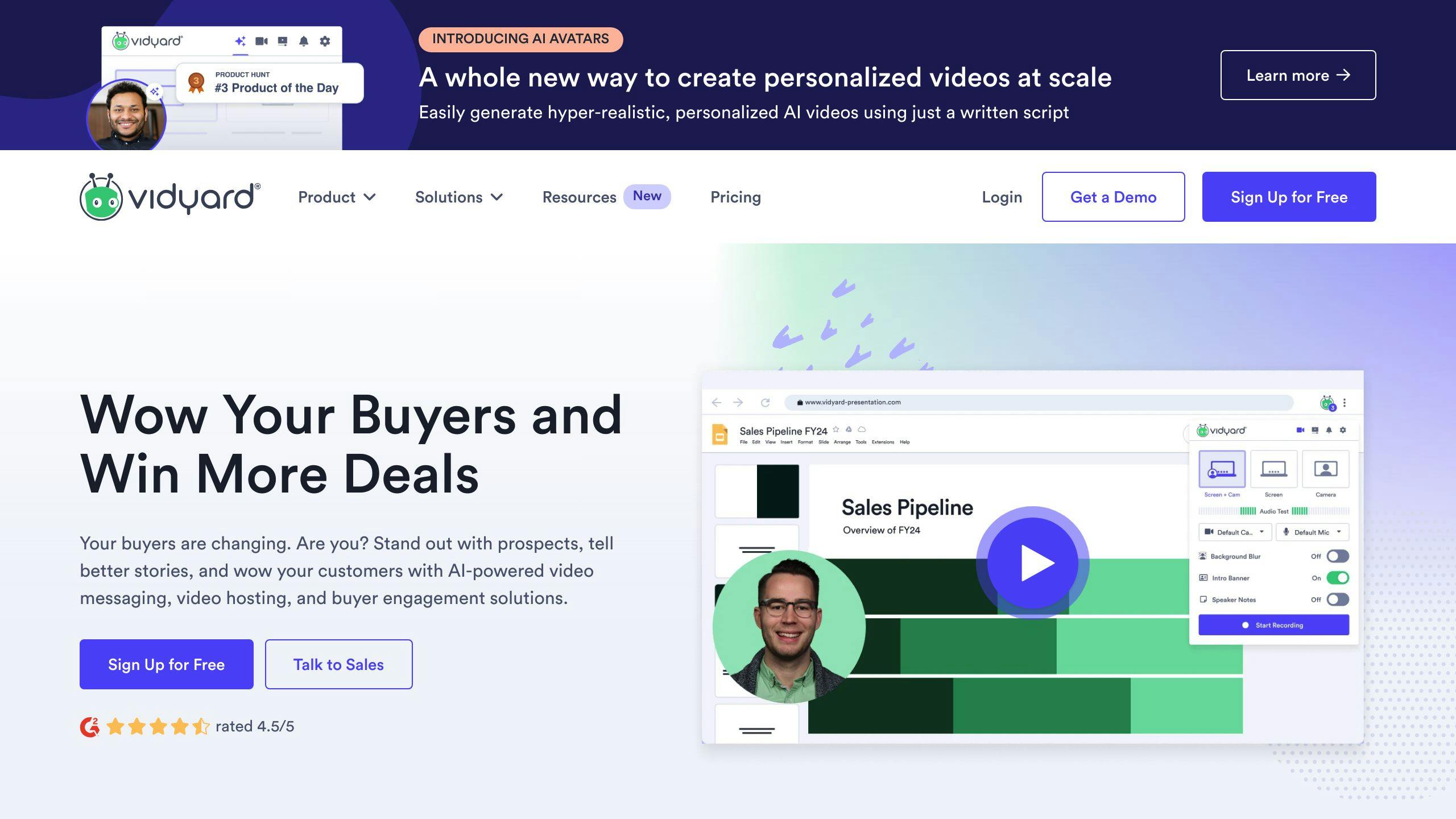
Vidyard offers personalized video creation with editing tools, interactive elements, and analytics. Its user-friendly interface makes it easy to create and share tailored videos.
Key Features
- Video editing and customization
- Interactive elements like CTAs and quizzes
- Advanced analytics and tracking
Pricing
Vidyard offers a free plan, with paid plans starting at $150/month.
Pros and Cons
| Pros | Cons |
|---|---|
| User-friendly interface | Limited AI personalization |
| Interactive video elements | Steep learning curve for advanced features |
| Detailed analytics and tracking | Limited free plan features |
User Feedback
"Vidyard's editing tools and interactive elements have helped us create engaging personalized videos that stand out. The analytics have also been invaluable for measuring our success." - Sarah P., Video Marketing Specialist
3. Bonjoro
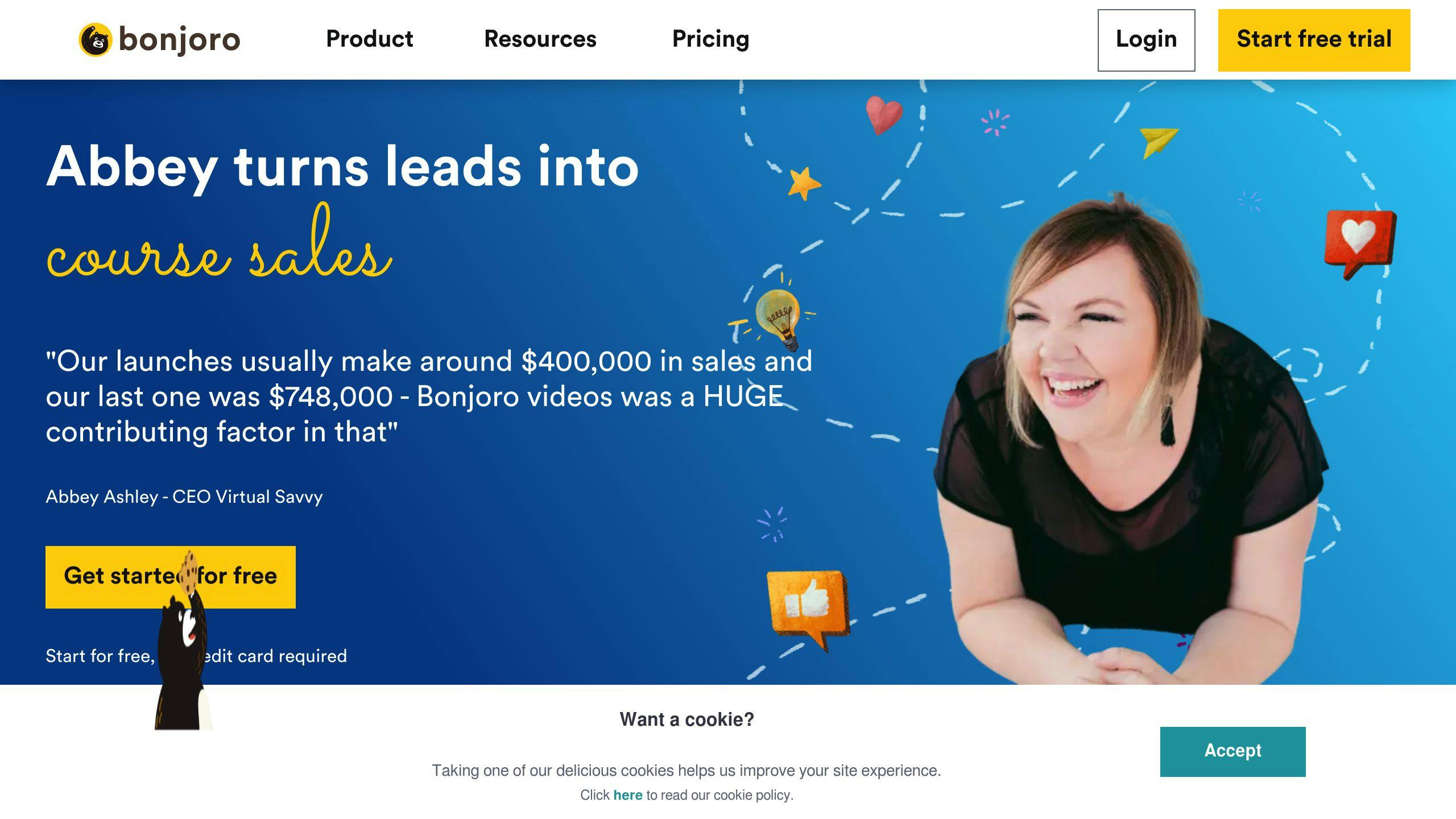
Bonjoro is a simple tool for creating personalized videos using your webcam or screen recordings. It's great for sales, customer support, and personal outreach.
Key Features
- Webcam and screen recording
- Add custom text and images
- Share videos via email or link
Pricing
Bonjoro offers a free plan, with paid plans starting at $25/month.
Pros and Cons
| Pros | Cons |
|---|---|
| Easy to use | Limited editing features |
| Affordable pricing | No CRM integration |
| Great for personal outreach | Limited analytics |
User Feedback
"Bonjoro has been a game-changer for our sales team. We can quickly create personalized videos that add a human touch to our outreach, and it's helped us build stronger connections with prospects." - Alex T., Sales Manager
4. Idomoo
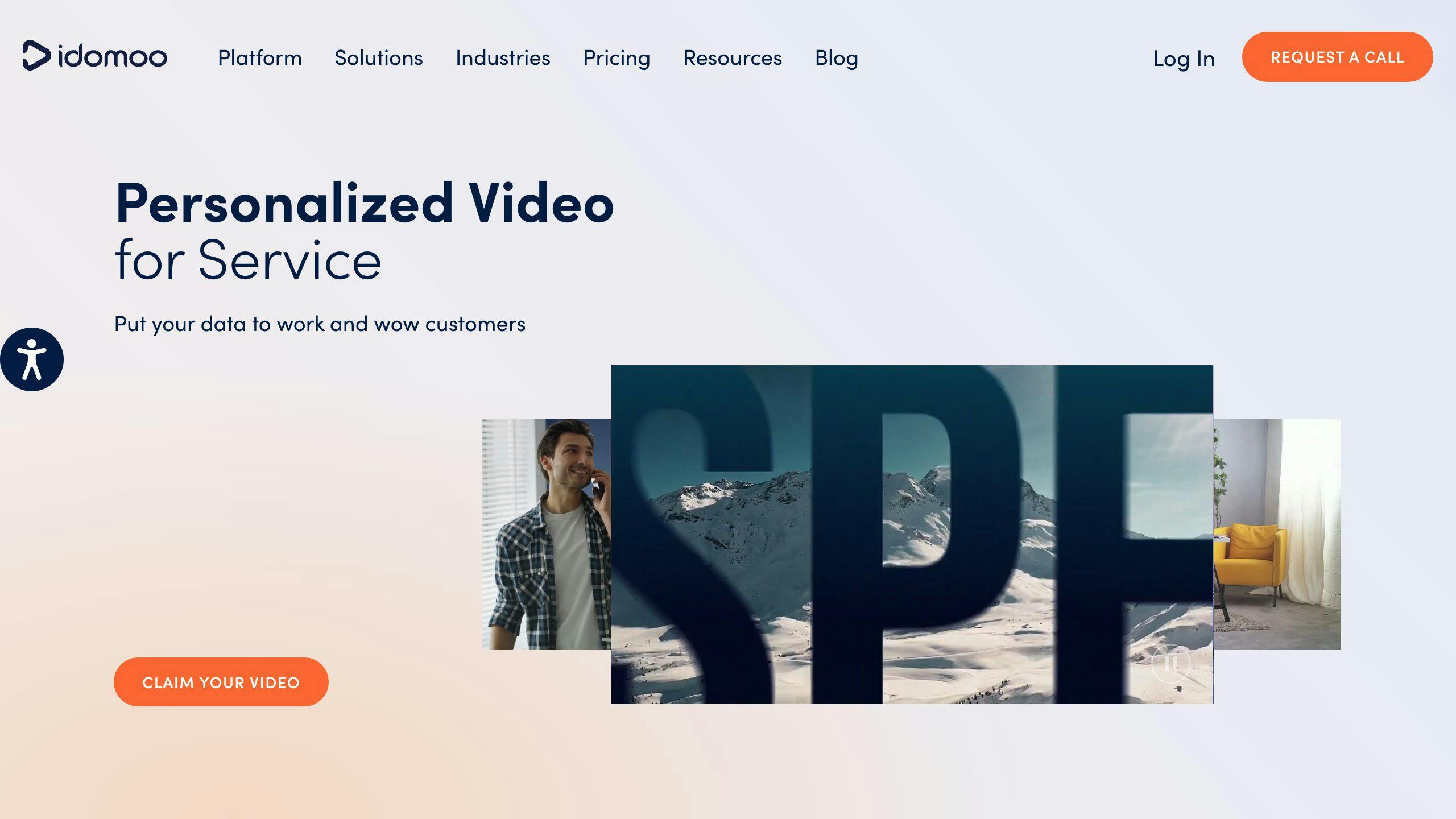
Idomoo is an AI-powered platform that can create personalized videos at scale. It offers advanced features like dynamic content insertion and audience segmentation.
Key Features
- AI video personalization
- Dynamic content insertion
- Audience segmentation and targeting
Pricing
Idomoo offers custom pricing based on your needs.
Pros and Cons
| Pros | Cons |
|---|---|
| Scalable personalized videos | Steep learning curve |
| Advanced targeting and segmentation | Limited free trial |
| Dynamic content insertion | Expensive for small businesses |
User Feedback
"Idomoo has been a game-changer for our marketing efforts. We can now create highly targeted, personalized videos at scale, which has significantly improved our engagement and conversion rates." - Emily W., Marketing Director
5. Wistia
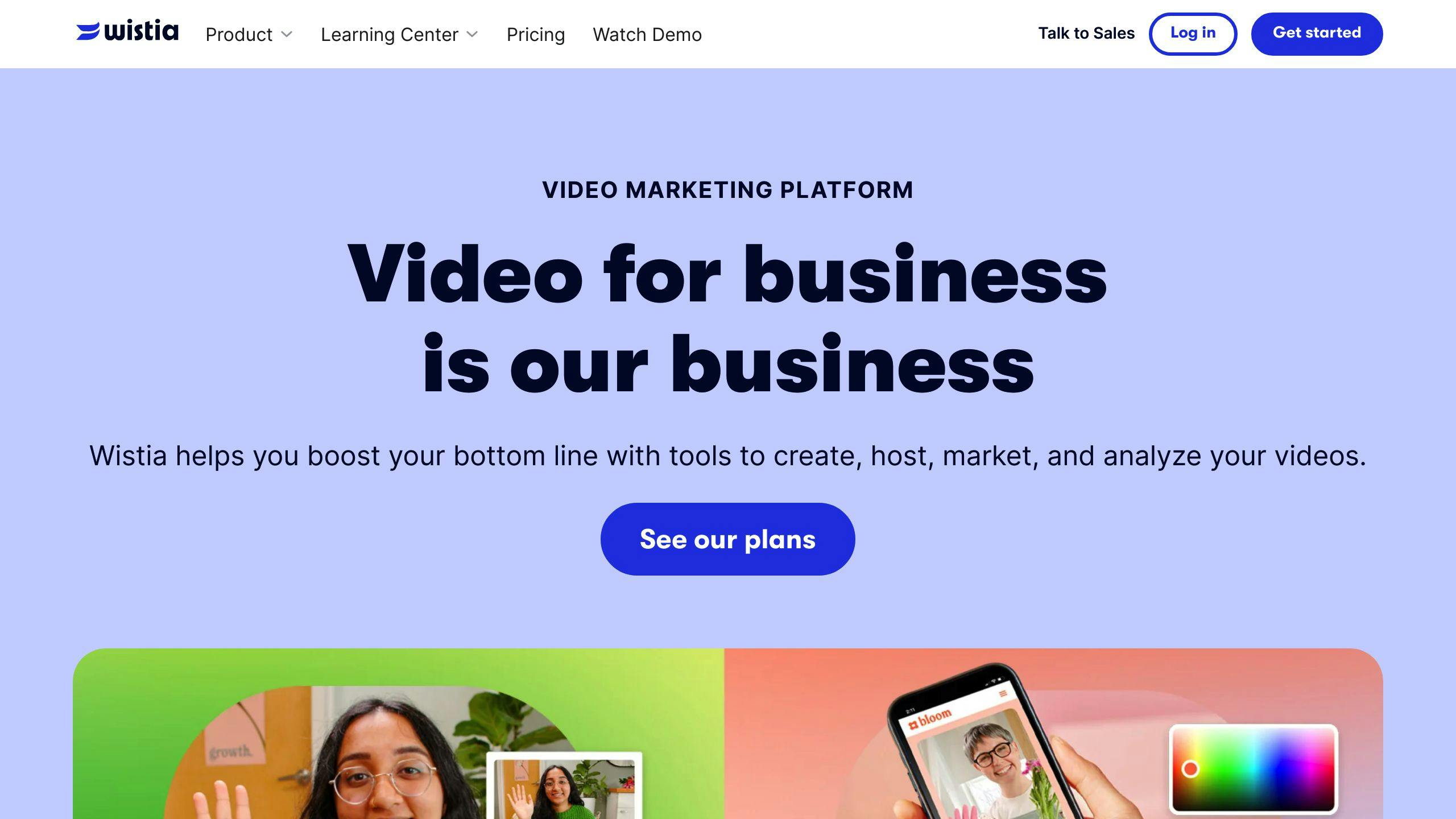
Wistia is a popular video hosting and marketing platform that also offers personalization features. It's known for its user-friendly interface and robust analytics.
Key Features
- Video hosting and sharing
- Personalized video thumbnails
- Advanced analytics and tracking
Pricing
Wistia offers a free plan, with paid plans starting at $99/month.
Pros and Cons
| Pros | Cons |
|---|---|
| User-friendly interface | Limited personalization features |
| Robust analytics and tracking | No AI video personalization |
| Secure video hosting | Limited free plan features |
User Feedback
"Wistia has been a great platform for hosting and sharing our videos. While their personalization features are limited, the analytics and user-friendly interface have been invaluable for our video marketing efforts." - Michael K., Video Marketing Manager
6. Hippo Video
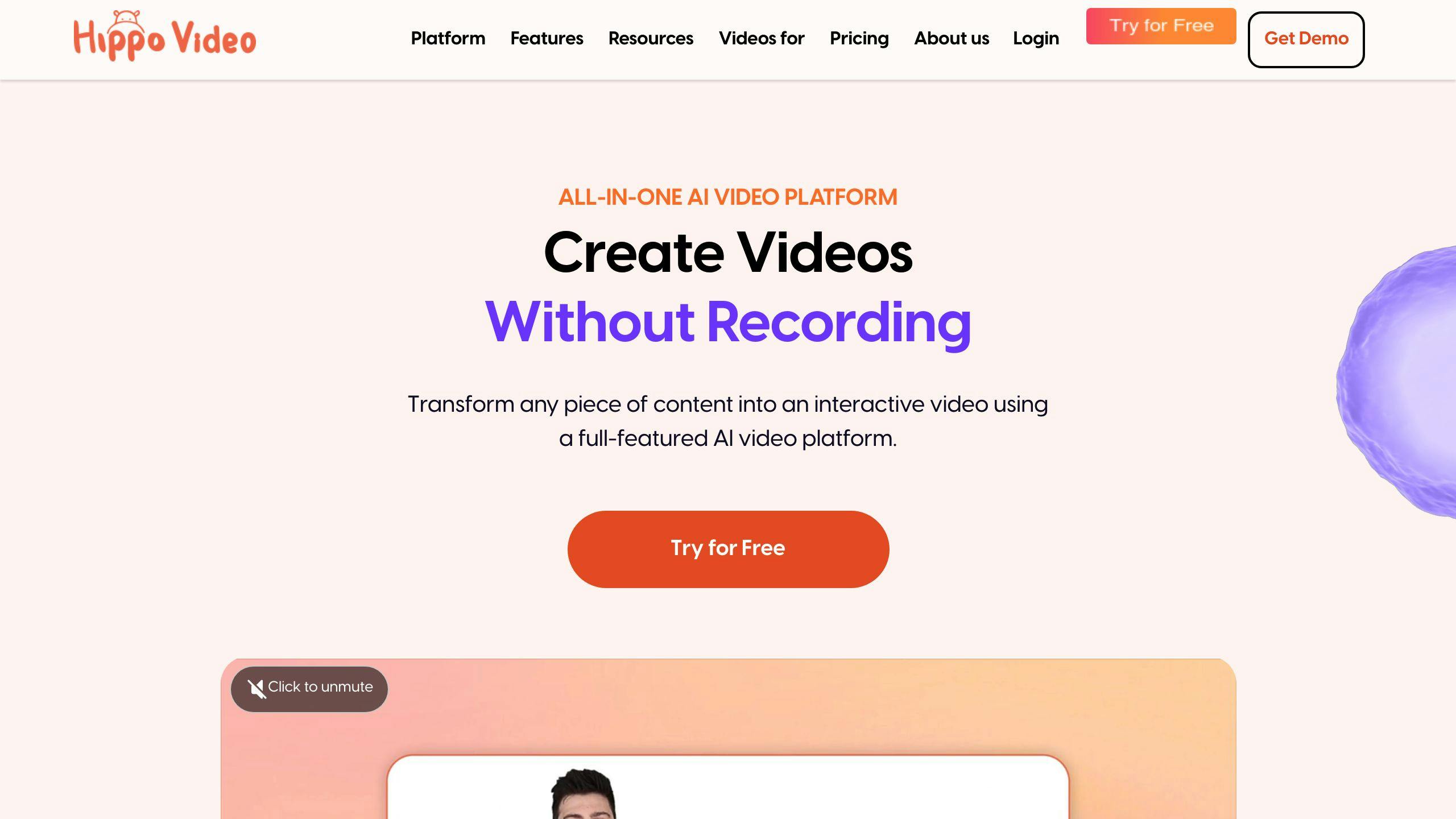
Hippo Video is a simple and affordable tool for creating personalized videos using your webcam or screen recordings. It's great for sales, customer support, and personal outreach.
Key Features
- Webcam and screen recording
- Add custom text and images
- Share videos via email or link
Pricing
Hippo Video offers a free plan, with paid plans starting at $19/month.
Pros and Cons
| Pros | Cons |
|---|---|
| Easy to use | Limited editing features |
| Affordable pricing | No CRM integration |
| Great for personal outreach | Limited analytics |
User Feedback
"Hippo Video has been a lifesaver for our customer support team. We can quickly create personalized videos that help us better explain solutions to our customers, and it's helped us improve customer satisfaction." - Sarah L., Customer Support Manager
7. Vidlify

Vidlify is an AI-powered platform that can create personalized videos at scale. It offers advanced features like dynamic content insertion and audience segmentation.
Key Features
- AI video personalization
- Dynamic content insertion
- Audience segmentation and targeting
Pricing
Vidlify offers custom pricing based on your needs.
Pros and Cons
| Pros | Cons |
|---|---|
| Scalable personalized videos | Steep learning curve |
| Advanced targeting and segmentation | Limited free trial |
| Dynamic content insertion | Expensive for small businesses |
User Feedback
"Vidlify has been a game-changer for our marketing efforts. We can now create highly targeted, personalized videos at scale, which has significantly improved our engagement and conversion rates." - Michael S., Marketing Director
8. Vidyard GoVideo
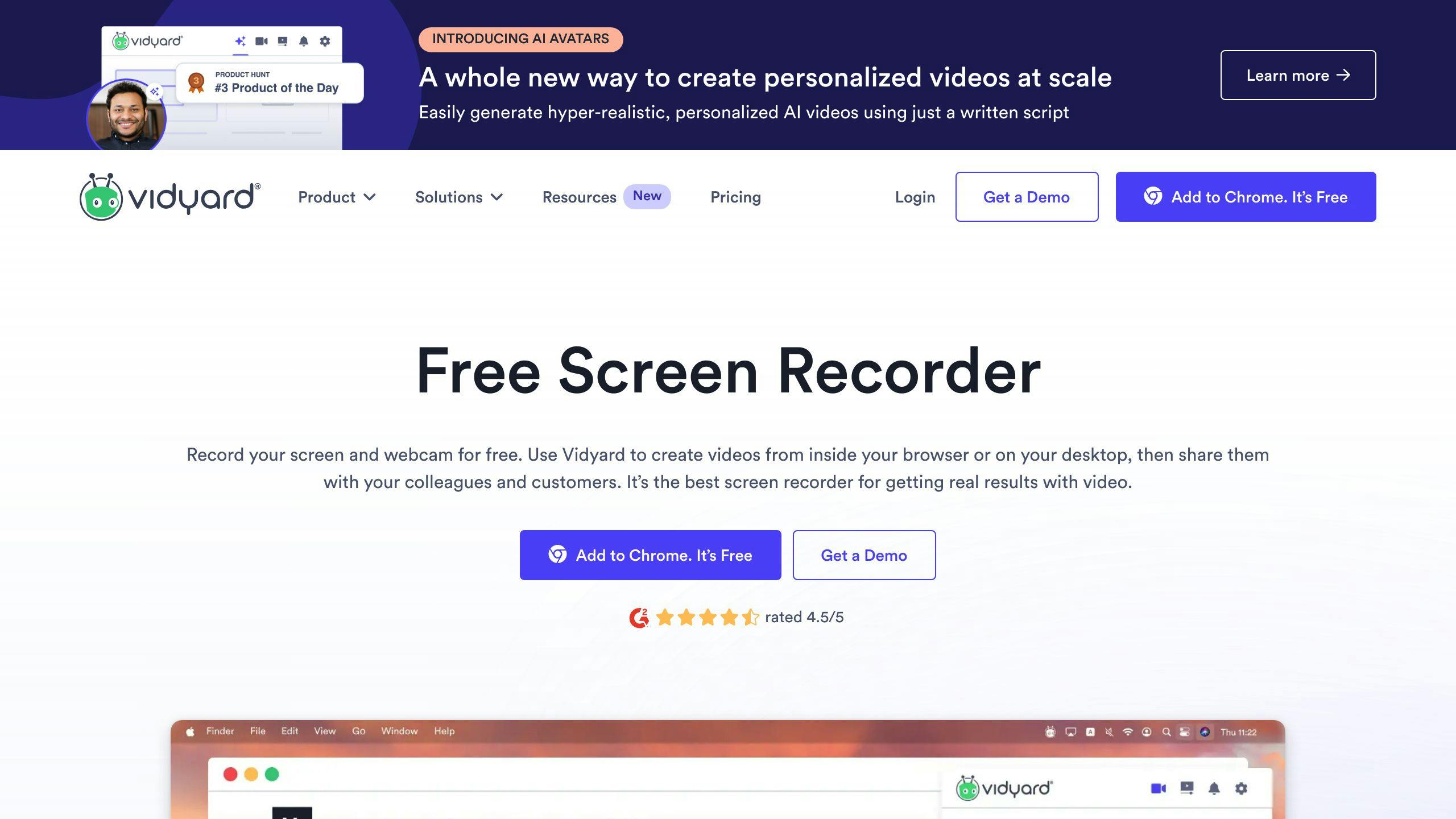
Vidyard GoVideo is a simple and affordable tool for creating personalized videos using your webcam or screen recordings. It's great for sales, customer support, and personal outreach.
Key Features
- Webcam and screen recording
- Add custom text and images
- Share videos via email or link
Pricing
Vidyard GoVideo offers a free plan, with paid plans starting at $15/month.
Pros and Cons
| Pros | Cons |
|---|---|
| Easy to use | Limited editing features |
| Affordable pricing | No CRM integration |
| Great for personal outreach | Limited analytics |
User Feedback
"Vidyard GoVideo has been a game-changer for our sales team. We can quickly create personalized videos that add a human touch to our outreach, and it's helped us build stronger connections with prospects." - Michael B., Sales Manager
9. Personalized Video from Vidyard
Personalized Video from Vidyard is an AI-powered platform that can create personalized videos at scale. It offers advanced features like dynamic content insertion and audience segmentation.
Key Features
- AI video personalization
- Dynamic content insertion
- Audience segmentation and targeting
Pricing
Personalized Video from Vidyard offers custom pricing based on your needs.
Pros and Cons
| Pros | Cons |
|---|---|
| Scalable personalized videos | Steep learning curve |
| Advanced targeting and segmentation | Limited free trial |
| Dynamic content insertion | Expensive for small businesses |
User Feedback
"Personalized Video from Vidyard has been a game-changer for our marketing efforts. We can now create highly targeted, personalized videos at scale, which has significantly improved our engagement and conversion rates." - Sarah M., Marketing Director
10. Soapbox
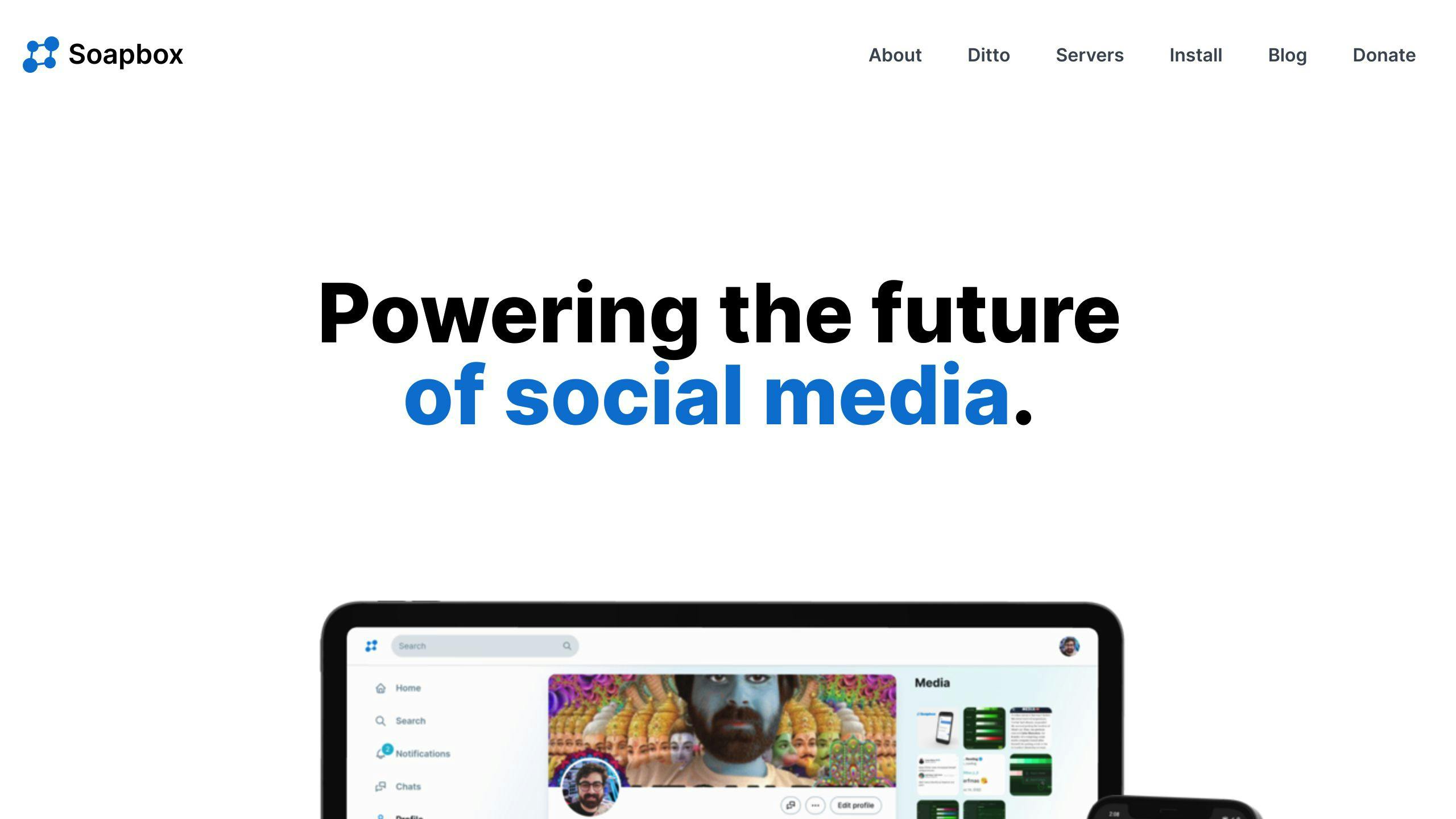
Soapbox is a simple and affordable tool for creating personalized videos using your webcam or screen recordings. It's great for sales, customer support, and personal outreach.
Key Features
- Webcam and screen recording
- Add custom text and images
- Share videos via email or link
Pricing
Soapbox offers a free plan, with paid plans starting at $25/month.
Pros and Cons
| Pros | Cons |
|---|---|
| Easy to use | Limited editing features |
| Affordable pricing | No CRM integration |
| Great for personal outreach | Limited analytics |
User Feedback
"Soapbox has been a lifesaver for our customer support team. We can quickly create personalized videos that help us better explain solutions to our customers, and it's helped us improve customer satisfaction." - Michael D., Customer Support Manager
Tool Comparison
When choosing personalized video software, it's crucial to compare key features, pricing, pros, cons, and user ratings. Here's a comparison table to help you make an informed decision:
| Tool | Key Features | Pricing | Pros | Cons | User Ratings |
|---|---|---|---|---|---|
| Tavus | AI video personalization, custom text/images, CRM/marketing integration | $500/month | Scalable personalized videos, easy CRM/marketing integration | Limited customization, learning curve | 4.5/5 |
| Vidyard | Video editing, interactive elements, analytics | $150/month | User-friendly, interactive videos, detailed analytics | Limited AI personalization, steep learning curve for advanced features | 4.5/5 |
| Bonjoro | Webcam/screen recording, custom text/images, share via email/link | $25/month | Simple to use, affordable, great for personal outreach | Limited editing, no CRM integration | 4.2/5 |
| Idomoo | AI personalization, dynamic content, audience segmentation | Custom pricing | Scalable personalized videos, advanced targeting/segmentation | Steep learning curve, expensive for small businesses | 4.5/5 |
| Wistia | Video hosting/sharing, personalized thumbnails, analytics | $99/month | User-friendly, robust analytics, secure hosting | Limited personalization features, no AI personalization | 4.3/5 |
| Hippo Video | Webcam/screen recording, custom text/images, share via email/link | $19/month | Simple to use, affordable, great for personal outreach | Limited editing, no CRM integration | 4.2/5 |
| Vidlify | AI personalization, dynamic content, audience segmentation | Custom pricing | Scalable personalized videos, advanced targeting/segmentation | Steep learning curve, expensive for small businesses | 4.5/5 |
| Vidyard GoVideo | Webcam/screen recording, custom text/images, share via email/link | $15/month | Simple to use, affordable, great for personal outreach | Limited editing, no CRM integration | 4.2/5 |
| Personalized Video from Vidyard | AI personalization, dynamic content, audience segmentation | Custom pricing | Scalable personalized videos, advanced targeting/segmentation | Steep learning curve, expensive for small businesses | 4.5/5 |
| Soapbox | Webcam/screen recording, custom text/images, share via email/link | $25/month | Simple to use, affordable, great for personal outreach | Limited editing, no CRM integration | 4.2/5 |
When evaluating these tools, consider your business needs, budget, and the level of personalization required. By comparing key features, pricing, pros, cons, and user ratings, you can choose the best personalized video software for your business.
Choosing the Right Tool
When picking personalized video software, consider these key factors:
Budget: How much can you spend? Prices range from affordable options like Hippo Video to pricier solutions like Idomoo.
Team Size: How many users need access? Some tools, like Vidyard, offer tiered pricing based on the number of users.
Use Case: How do you plan to use personalized videos? For sales, marketing campaigns, customer onboarding, etc.? Different tools specialize in different areas.
Integrations: Check if the software integrates with your existing marketing tools, like CRM systems or email platforms. Integrations can save time and boost efficiency.
Personalization Level: Decide how much personalization you need. Some tools offer simple webcam recording and text overlay, while others provide advanced AI-driven personalization.
Scalability: Consider if the software can grow with your business. If you anticipate a large volume of personalized videos, choose a scalable tool like Tavus.
Comparing Key Features
Here's a comparison of key features across popular personalized video tools:
| Tool | AI Personalization | Custom Text/Images | CRM Integration | Video Editing | Analytics |
|---|---|---|---|---|---|
| Tavus | ✅ | ✅ | ✅ | ❌ | ❌ |
| Vidyard | ✅ | ✅ | ✅ | ✅ | ✅ |
| Bonjoro | ❌ | ✅ | ❌ | ❌ | ❌ |
| Idomoo | ✅ | ✅ | ✅ | ❌ | ✅ |
| Wistia | ❌ | ✅ | ✅ | ✅ | ✅ |
| Hippo Video | ❌ | ✅ | ❌ | ❌ | ❌ |
| Vidlify | ✅ | ✅ | ✅ | ❌ | ✅ |
| Vidyard GoVideo | ❌ | ✅ | ❌ | ❌ | ❌ |
| Personalized Video from Vidyard | ✅ | ✅ | ✅ | ❌ | ✅ |
| Soapbox | ❌ | ✅ | ❌ | ❌ | ❌ |
This table compares key features like AI personalization, custom text/image overlays, CRM integration, video editing capabilities, and analytics across popular personalized video tools. Use it to quickly identify which tools meet your specific needs.
Conclusion
In today's digital world, personalized video software has transformed how businesses connect with their audience. With its ability to grab attention, boost engagement, and drive conversions, it's no surprise companies are investing in this technology.
From Idomoo's new video rendering engine to Synthesia's AI-driven personalization, each tool offers unique features tailored to specific needs. Whether you're a marketer, sales professional, or content creator, there's a personalized video software that can help you achieve your goals.
When exploring the tools mentioned, consider your budget, team size, use case, integrations, and desired personalization level. By doing so, you'll find the perfect fit for your business and unlock the full potential of personalized video content.
Key Factors to Consider
| Factor | Description |
|---|---|
| Budget | How much can you spend? Prices range from affordable options like Hippo Video to pricier solutions like Idomoo. |
| Team Size | How many users need access? Some tools, like Vidyard, offer tiered pricing based on the number of users. |
| Use Case | How do you plan to use personalized videos? For sales, marketing campaigns, customer onboarding, etc.? Different tools specialize in different areas. |
| Integrations | Check if the software integrates with your existing marketing tools, like CRM systems or email platforms. Integrations can save time and boost efficiency. |
| Personalization Level | Decide how much personalization you need. Some tools offer simple webcam recording and text overlay, while others provide advanced AI-driven personalization. |
| Scalability | Consider if the software can grow with your business. If you anticipate a large volume of personalized videos, choose a scalable tool like Tavus. |
Key Feature Comparison
| Tool | AI Personalization | Custom Text/Images | CRM Integration | Video Editing | Analytics |
|---|---|---|---|---|---|
| Tavus | ✅ | ✅ | ✅ | ❌ | ❌ |
| Vidyard | ✅ | ✅ | ✅ | ✅ | ✅ |
| Bonjoro | ❌ | ✅ | ❌ | ❌ | ❌ |
| Idomoo | ✅ | ✅ | ✅ | ❌ | ✅ |
| Wistia | ❌ | ✅ | ✅ | ✅ | ✅ |
| Hippo Video | ❌ | ✅ | ❌ | ❌ | ❌ |
| Vidlify | ✅ | ✅ | ✅ | ❌ | ✅ |
| Vidyard GoVideo | ❌ | ✅ | ❌ | ❌ | ❌ |
| Personalized Video from Vidyard | ✅ | ✅ | ✅ | ❌ | ✅ |
| Soapbox | ❌ | ✅ | ❌ | ❌ | ❌ |
This table compares key features like AI personalization, custom text/image overlays, CRM integration, video editing capabilities, and analytics across popular personalized video tools. Use it to quickly identify which tools meet your specific needs.



