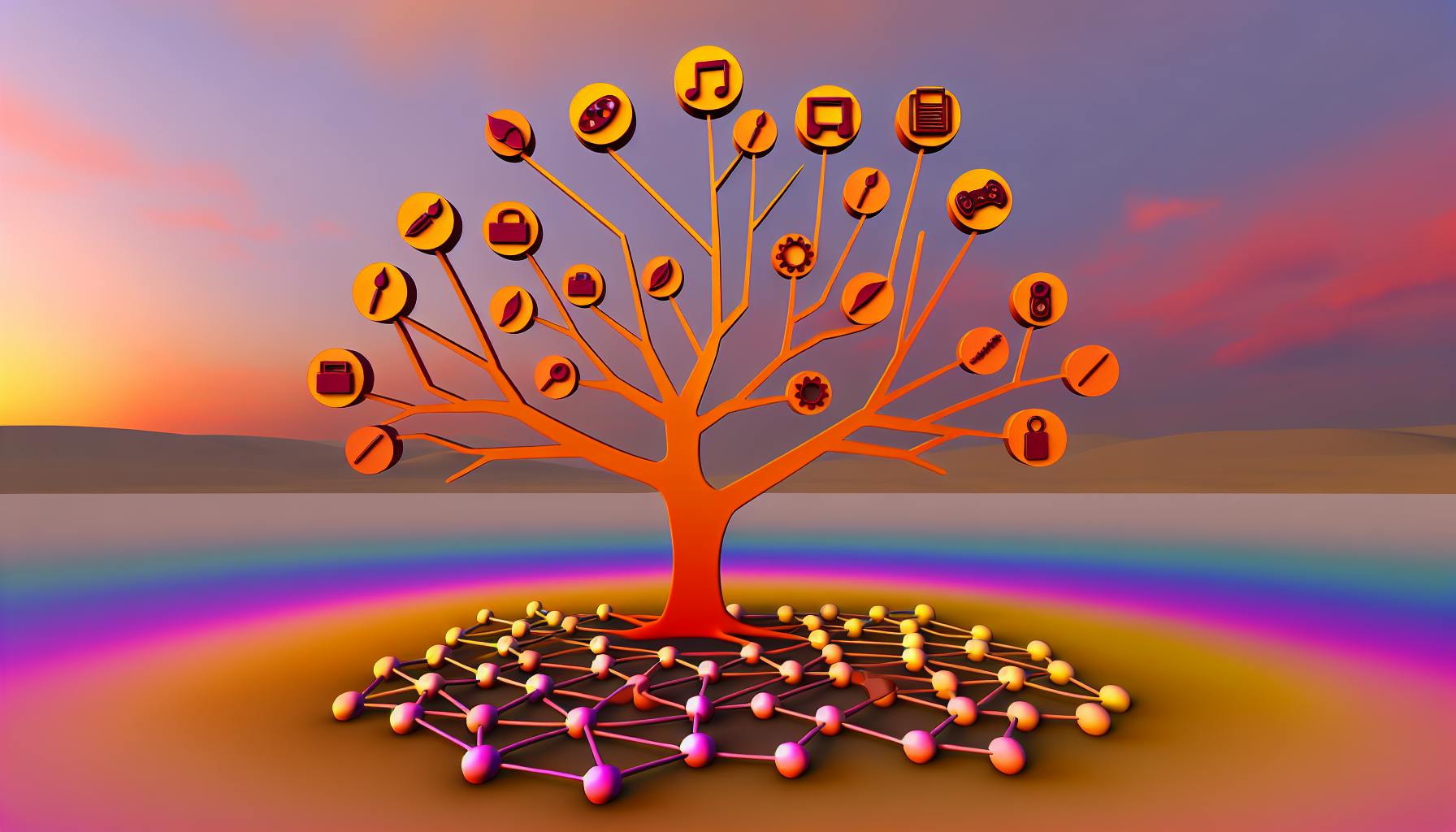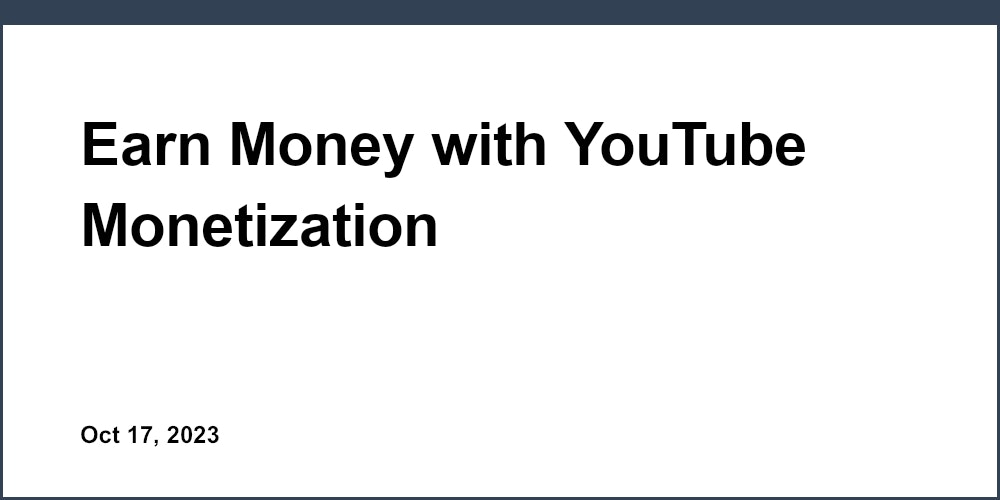Engaging your audience during live streams is crucial for building a loyal community and achieving your streaming goals. Here are the top tips to boost live stream engagement:
- Interact with Your Audience
- Ask questions and encourage viewers to respond in the chat
- Respond to comments to show you value their participation
- Use polls and quizzes to gather opinions and test knowledge
- Incorporate User-Generated Content
- Feature fan art, memes, video clips, and other content created by viewers
- Offer Incentives and Rewards
- Provide giveaways, special recognition, or other rewards for active participation
- Collaborate with Other Creators
- Partner with influencers in your niche for co-streams or guest appearances
- Promote Your Stream Across Platforms
- Utilize social media, email lists, and other channels to promote your streams
- Maintain a Consistent Schedule
- Establish a regular streaming schedule for viewers to tune in consistently
- Provide High-Quality Content
- Ensure good lighting, audio, camera angles, and visually appealing graphics
- Engage with Your Community Off-Stream
- Interact with viewers on social media or forums to build stronger connections
- Offer Exclusive Content
- Provide behind-the-scenes footage or special streams for dedicated viewers
- Analyze and Adapt - Monitor analytics and viewer feedback to identify areas for improvement
- Have Fun and Be Authentic - Viewers can sense genuine enthusiasm and authenticity, which builds connections
| Tip | Description |
|---|---|
| Interact with Audience | Ask questions, respond to comments, use polls/quizzes |
| User-Generated Content | Feature content created by viewers |
| Incentives and Rewards | Offer rewards for active participation |
| Collaborate | Partner with other creators in your niche |
| Promote Across Platforms | Utilize social media, email lists, etc. |
| Consistent Schedule | Establish a regular streaming schedule |
| High-Quality Content | Ensure good production quality |
| Off-Stream Engagement | Interact with viewers outside of streams |
| Exclusive Content | Provide special content for dedicated viewers |
| Analyze and Adapt | Monitor analytics and viewer feedback |
| Be Authentic | Have fun and be genuine to build connections |
By implementing these tips, you can create an engaging and unforgettable live streaming experience for your audience.
Related video from YouTube
1. Interact with the Audience
Keeping your viewers engaged is key. Here are some simple ways to interact with them:
- Ask Questions: Ask your viewers questions and urge them to reply in the chat. This creates a back-and-forth conversation.
- Respond to Comments: Read and respond to viewer comments. It shows you value their input and builds a community feel.
- Use Polls and Quizzes: Add polls and quizzes to get viewers involved and gather their opinions or test their knowledge.
- Give Shout-outs: Call out viewers by name, acknowledging their presence and making them feel special.
- Ask for Feedback: Encourage viewers to provide feedback on your stream, and use it to improve future streams.
| Interaction Method | Description |
|---|---|
| Ask Questions | Pose questions to viewers and have them reply in the chat to create a two-way conversation. |
| Respond to Comments | Read and respond to viewer comments to show you value their participation and build a community. |
| Use Polls and Quizzes | Incorporate polls and quizzes to get viewers involved and gather opinions or test knowledge. |
| Give Shout-outs | Call out viewers by name to acknowledge their presence and make them feel special. |
| Ask for Feedback | Encourage viewers to provide feedback on your stream to help improve future streams. |
2. Use Eye-Catching Visuals
Using visually appealing graphics is key to capturing your audience's attention during a live stream. Visuals enhance the overall production quality and convey important information clearly. Here are some tips for creating engaging visuals:
Match the Theme and Tone
Before creating graphics, consider the mood and message you want to convey. If your stream is about gaming, use colorful and energetic graphics to match the excitement. For a more serious or informative stream, choose visuals that reflect that tone.
Keep It Simple
Avoid cluttered graphics with too much text. Simple designs with clear visuals make it easier for viewers to focus on the main message.
Use High-Quality Graphics
Invest in high-resolution images and professional fonts to make your graphics look polished. Choose colors carefully to create a visually appealing and harmonious stream. Quality graphics help build trust with your audience and make your stream stand out.
| Tip | Description |
|---|---|
| Match Theme and Tone | Ensure graphics align with the mood and message of your stream. |
| Keep It Simple | Use clean, uncluttered designs with clear visuals. |
| Use High-Quality Graphics | Invest in high-resolution images, professional fonts, and harmonious colors. |
3. Keep it Short and Sweet
Viewers have short attention spans when it comes to live streaming. They can easily get bored or distracted if the content drags on. To keep your audience engaged, it's crucial to keep your live stream concise and focused.
Why shorter is better
- Shorter streams hold viewers' attention better.
- They allow for more focused content, reducing the chance of rambling or going off-topic.
- Shorter streams are more convenient for viewers with limited time.
Tips for keeping it short and sweet
- Plan your content in advance to stay on track and cover all the important points.
- Break up longer streams into shorter, more manageable segments.
- Use a timer to avoid going over time.
| Tip | Description |
|---|---|
| Plan Ahead | Outline your content beforehand to ensure you cover all key points without straying off-topic. |
| Segment Content | Split longer streams into shorter, more digestible segments to maintain viewer interest. |
| Use a Timer | Set a timer to help you stay within your planned duration and avoid running over time. |
4. Include Content from Viewers
Showing content made by your viewers during a live stream can boost engagement and build a community. This user-generated content (UGC) can take different forms:
Types of UGC
- Product Unboxing: Viewers share their experience opening a new product
- Live Tutorials: Viewers create tutorials on using a product or service
- Customer Reviews: Viewers give honest reviews of a product or service
- Trending Content: Viewers make content around popular trends and challenges
Benefits of UGC
- Increases viewer participation and engagement
- Provides real-life examples and social proof
- Offers diverse perspectives and fresh content
- Encourages viewer loyalty and retention
Tips for Using UGC
- Encourage viewers to create and share content using a branded hashtag
- Display user-generated content on screen during the live stream
- Give credit to users who create and share UGC
- Repurpose UGC into a slideshow, video montage, or testimonial
| UGC Type | Description |
|---|---|
| Product Unboxing | Viewers share their experience opening a new product |
| Live Tutorials | Viewers create tutorials on using a product or service |
| Customer Reviews | Viewers give honest reviews of a product or service |
| Trending Content | Viewers make content around popular trends and challenges |
5. Encourage Social Sharing
Sharing your live stream on social media can attract new viewers and boost engagement. Here are some ways to encourage social sharing:
Create Shareable Moments
Do something unique, surprising, or entertaining during your live stream. This could be a giveaway, Q&A session, or live demo. When you create shareable moments, viewers are more likely to share your stream with friends and followers.
Add Social Media Links
Include social media links on your live stream page or description. You can also add a "share" button to your live stream player, allowing viewers to share with just a few clicks.
Offer Incentives
Reward viewers who share your live stream on social media. This could be a discount code, free resource, or shoutout during the stream. When viewers feel rewarded, they're more likely to share.
Share Teasers
Create teasers or sneak peeks of your upcoming live stream and share them on social media. This builds anticipation and encourages viewers to share your live stream with their friends.
| Tip | Description |
|---|---|
| Create Shareable Moments | Do something unique, surprising, or entertaining to encourage sharing |
| Add Social Media Links | Include links and share buttons to make sharing easy |
| Offer Incentives | Reward viewers who share your live stream |
| Share Teasers | Share sneak peeks to build anticipation and encourage sharing |
6. Use Call-to-Action (CTA)
A call-to-action (CTA) is a prompt that encourages viewers to take a specific action. It can be a button, link, or message. Using a CTA in your live stream is crucial to keep viewers engaged. Here are some tips:
Know Your Audience
Before creating a CTA, understand what your viewers want from your live stream. What are their needs or challenges? Once you know this, you can create a CTA that resonates with them.
Choose the CTA Type
There are different types of CTAs, like "Sign up for our newsletter," "Download our e-book," or "Join our community." Choose one that aligns with your viewers' needs and your live stream's goals.
Write Clear CTA Copy
Craft a clear and concise CTA copy that communicates the value of taking the desired action. Make it easy to read and understand.
Design a Visually Appealing CTA Button
Design a CTA button that stands out from the rest of your live stream. Use contrasting colors and make it large enough to grab attention.
Test and Improve Your CTA
Test your CTA with different audiences and optimize it based on the results. Analyze its performance and make adjustments to improve its effectiveness.
| CTA Tip | Description |
|---|---|
| Know Your Audience | Understand your viewers' needs and challenges. |
| Choose the CTA Type | Select a CTA that aligns with your viewers' needs and your goals. |
| Write Clear CTA Copy | Craft a clear and concise CTA copy that communicates the value. |
| Design a Visually Appealing CTA Button | Use contrasting colors and make the button large enough to grab attention. |
| Test and Improve Your CTA | Test your CTA with different audiences and optimize it based on the results. |
sbb-itb-bc761f5
7. Prepare For Every Show
Plan Your Content
Before going live, make a plan for what you want to cover. This will help you stay focused and keep your live stream engaging.
Promote Your Live Stream
Let people know about your upcoming live stream. Share details on social media, email, and other channels. Build excitement by giving sneak peeks and special offers.
Test Your Equipment
Check that your camera, microphone, and internet connection are working properly before going live. Do a test run to identify and fix any issues.
Prepare Your Environment
Set up a quiet, comfortable space for your live stream. Make sure your background looks neat and professional. Have any props or materials you need ready to go.
By following these tips, you'll be well-prepared to deliver a high-quality live stream that keeps your audience engaged.
| Preparation Tip | Description |
|---|---|
| Plan Your Content | Create an outline of topics to cover. |
| Promote Your Live Stream | Share details, behind-the-scenes content, and special offers. |
| Test Your Equipment | Check that your equipment is working properly before going live. |
| Prepare Your Environment | Set up a quiet, neat space with any necessary props or materials. |
8. Add Gamification
Make your live stream more fun by adding game elements. This can get viewers to take part and interact with your content. Here are some ways to add gamification:
- Host a Q&A session: Ask viewers to send in questions. Give prizes or shout-outs for the best ones.
- Create a scavenger hunt: Hide clues or challenges during your stream. Reward viewers who find and complete them.
- Offer rewards for engagement: Give incentives like exclusive content or discounts when viewers participate.
- Use polls and surveys: Let viewers vote on topics or answer questions. Show the results live.
Adding game elements makes your live stream more engaging and interactive for viewers.
| Game Idea | Description |
|---|---|
| Q&A session | Reward viewers for asking good questions |
| Scavenger hunt | Hide challenges, reward those who complete them |
| Engagement rewards | Give incentives for viewers to participate |
| Polls and surveys | Let viewers vote and answer questions live |
9. Do Shout-Outs
Giving shout-outs is a great way to boost engagement during your live stream. A shout-out is when you mention another streamer or viewer by name during your stream. To do this, type /shoutout followed by the channel name. A banner will appear at the top of your stream chat, featuring the channel you're shouting out, along with a follow button.
Shout-outs help you:
- Show appreciation for your viewers and fellow streamers
- Build a sense of community
- Encourage viewer participation
- Increase visibility for other streamers, leading to potential collaborations
However, be selective when giving shout-outs:
- Only shout out streamers relevant to your audience and community
- Avoid shouting out everyone, as it can make shout-outs meaningless
- Focus on streamers who contribute to your community or have a significant impact
Here are some tips for effective shout-outs:
| Tip | Description |
|---|---|
| Be Selective | Only shout out relevant streamers |
| Avoid Excess | Don't shout out everyone |
| Build Relationships | Use shout-outs to collaborate and promote each other's content |
10. Deliver Value
Keeping your audience engaged during a live stream means providing them with something valuable. Your viewers tune in to learn new things, be entertained, or gain insights. To deliver value, focus on offering unique content, sharing your expertise, and providing exclusive information.
Tips to Deliver Value:
- Be Genuine: Share your personal experiences and be honest with your audience.
- Offer Exclusive Content: Give tips, tricks, or insights your viewers can't find elsewhere.
- Be Informative: Share your knowledge and expertise to educate your audience.
- Be Entertaining: Use humor, storytelling, or interactive elements to keep your viewers engaged.
| Tip | Description |
|---|---|
| Be Genuine | Share your personal experiences and be honest with your audience. |
| Offer Exclusive Content | Give tips, tricks, or insights your viewers can't find elsewhere. |
| Be Informative | Share your knowledge and expertise to educate your audience. |
| Be Entertaining | Use humor, storytelling, or interactive elements to keep your viewers engaged. |
11. Multistream
Multistreaming lets you broadcast your live stream to multiple platforms at once. This helps you reach a wider audience beyond a single platform, like YouTube, Facebook, Twitch, and more.
Benefits of Multistreaming:
- Increased Reach: You can tap into different audiences on various platforms.
- Time-Saving: You only need to set up and stream once, and your content will go live on multiple platforms.
- Diversify Income: By streaming on multiple platforms, you can explore different ways to earn, such as sponsorships, ads, and subscriptions.
To get started with multistreaming, you can use tools like Restream, Hootsuite, or SocialPilot. These tools allow you to stream to multiple platforms simultaneously. They also offer features like:
| Feature | Description |
|---|---|
| Chat Consolidation | View and respond to comments from all platforms in one place. |
| Analytics | Track your performance and viewer engagement across platforms. |
| Scheduling | Plan and schedule your live streams in advance. |
With multistreaming, you can expand your reach, save time, and explore new income opportunities, making it easier to manage your live streaming efforts.
Conclusion
To sum up, using these 11 tips can significantly improve viewer engagement for your live streams. From interacting directly with your audience to incorporating their content, each tip plays a key role in creating an engaging experience.
The most important thing is understanding what your viewers want and tailoring your content accordingly. By implementing these tips and continuously improving your live streaming skills, you can increase viewer engagement, build a loyal community, and achieve your live streaming goals.
Don't hesitate to put these tips into practice and see the positive results for yourself. Happy streaming!
Key Takeaways
- Interact with viewers by asking questions, responding to comments, and using polls/quizzes
- Incorporate user-generated content like fan art, memes, or video clips
- Offer incentives or rewards for active participation and support
- Collaborate with other creators or influencers in your niche
- Promote your streams across social media and maintain a consistent schedule
- Provide high-quality content with good visuals, audio, and camera angles
- Engage with your community off-stream to build stronger connections
- Offer exclusive content to dedicated viewers or subscribers
- Analyze viewer feedback and adapt your strategies accordingly
- Have fun and be authentic to build a genuine connection with your audience
- Multistream to reach wider audiences across multiple platforms
FAQs
How can I get more people to join my live stream?
To attract more viewers to your live stream:
- Research your target audience and promote the broadcast to them
- Work with other creators or influencers in your niche to reach new audiences
- Pin the scheduled live stream details to build anticipation
- Use clear, attention-grabbing titles and descriptions
How do I increase the number of viewers?
To grow your viewership and build a community:
- Identify your target audience and the social media platforms they use
- Develop a content strategy to meet their needs and interests
- Create a content plan and schedule
- Set up a dedicated group or channel for your community to interact
How do I make a live stream more engaging?
To keep your audience engaged during a live stream:
- Know your target audience and tailor the content to their interests
- Ensure high-quality audio and video production
- Break down complex information into smaller, digestible points
- Bring in knowledgeable and relevant speakers or guests
- Enable chat and set aside time for Q&A sessions
- Consider interactive elements like quizzes or polls to keep viewers involved
| Engagement Tip | Description |
|---|---|
| Know Your Audience | Tailor content to their interests and needs |
| High-Quality Production | Ensure clear audio, video, and visuals |
| Break Down Information | Present complex topics in bite-sized chunks |
| Involve Experts | Bring in knowledgeable speakers or guests |
| Enable Chat and Q&A | Allow for real-time interaction and feedback |
| Use Interactive Elements | Quizzes, polls, and other activities keep viewers involved |