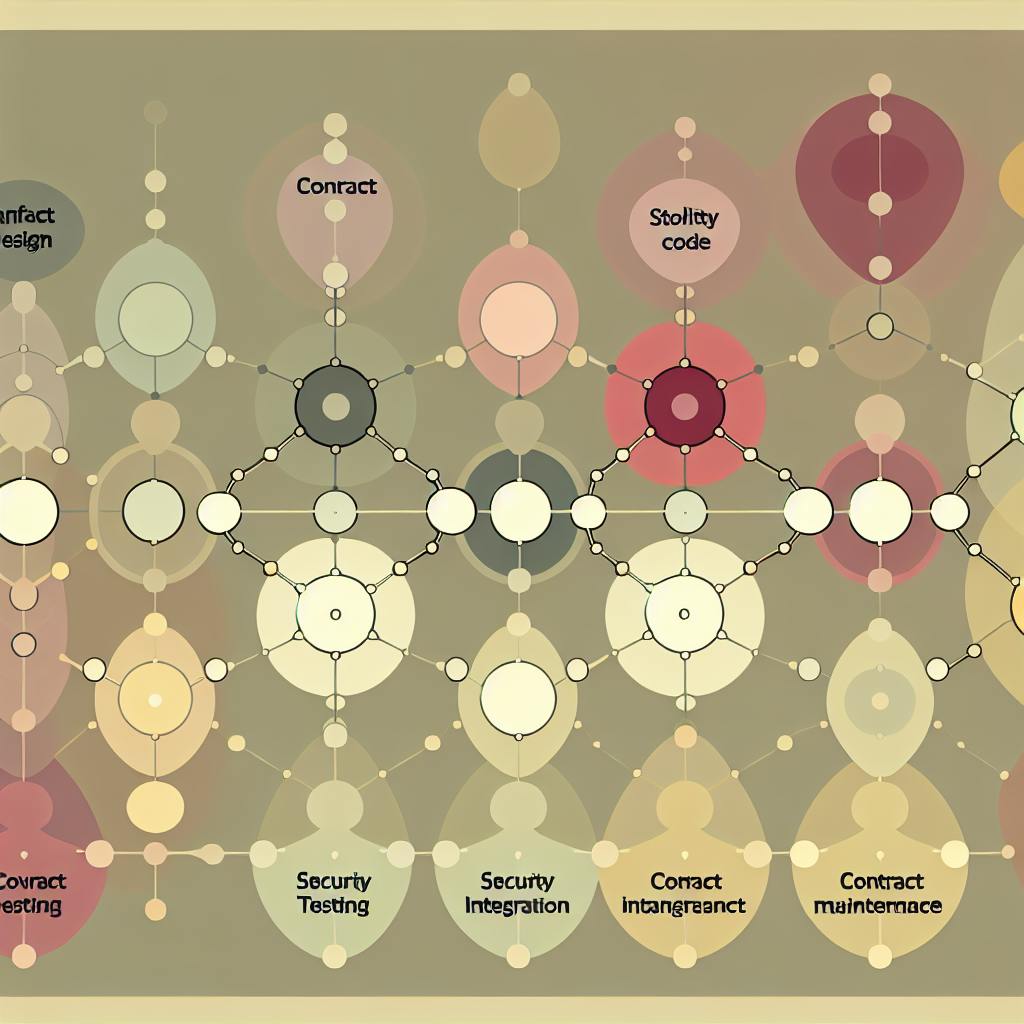Great visuals won't save your video if the audio is bad. Clear, high-quality sound is essential to keep viewers engaged and make your content stand out. Here are 5 practical tips to improve your audio for video production:
- Choose the Right Microphone: Lavalier for interviews, shotgun for outdoor shoots, and condenser for studio recordings.
- Optimize Your Recording Space: Reduce background noise and improve acoustics with sound-absorbing materials like rugs, curtains, and foam panels.
- Master Recording Techniques: Position your mic correctly (6-8 inches away, angled at 45°) and monitor audio levels (-6dB to -3dB) to avoid distortion.
- Edit Like a Pro: Use tools like Audacity or Adobe Audition for noise reduction and EQ adjustments.
- Test and Monitor: Always test your setup with quality headphones and record room tone for smoother edits.
Recording Cinematic Audio on a Budget
1. Pick the Right Gear for Better Audio
Getting the right audio equipment is key to producing high-quality video content. The microphone and accessories you choose can mean the difference between average sound and polished, professional audio.
Understand Different Microphone Options
The type of microphone you need depends on the recording situation:
- Lavalier Microphones: These small, clip-on mics are great for interviews or talking-head videos. They deliver clear, consistent sound and stay in place. Wireless versions add flexibility without sacrificing quality.
- Shotgun Microphones: These mics focus on isolating sound from the subject while cutting out background noise. They're a solid choice for outdoor shoots or spaces with tricky acoustics.
- Condenser Microphones: Ideal for studio use, these mics capture rich, detailed sound, making them perfect for voiceovers or music recordings. They work best in quiet, controlled environments.
Choosing the right microphone ensures your audio matches the quality of your visuals, improving the overall experience for your audience.
Use Accessories to Improve Sound Quality
A few essential add-ons can take your audio to the next level:
- Pop Filters: These reduce harsh plosive sounds (like "p" and "b") when speaking into the mic. Place them 3-4 inches away for best results.
- Windshields: A must-have for outdoor recordings, they help cut down on wind noise.
- Boom Poles: These allow you to position the microphone exactly where you need it without it being visible in the shot.
- Audio Interfaces: These devices ensure clean sound and give you precise control over mic gain. Models like the Focusrite Scarlett series are popular for their balance of quality and affordability.
With the right gear in hand, it's time to fine-tune your recording space for even better results.
2. Improve Your Recording Space
Setting up the right recording environment is key to achieving professional audio quality. By addressing noise and acoustics upfront, you can save yourself a lot of editing time later.
Minimize Background Noise
Background noise can completely derail your recordings. Choose a quiet room, away from noisy HVAC systems, traffic, or household activity. Here are some simple ways to cut down on unwanted sounds:
- Use weatherstripping or foam gaskets to seal doors, windows, and outlets.
- Hang thick curtains or blinds to help block outside noise.
- Schedule your recording during quieter hours to reduce ambient noise.
Smaller, fully furnished rooms often work best to avoid echoes. Stay clear of spaces with running appliances or other equipment that could interfere with your audio.
Improve Your Room's Acoustics
The way your room handles sound can make or break your recording. Follow these tips to enhance your space:
-
Add Sound Absorption: Soft materials help absorb sound and reduce echo.
- Hang moving blankets on the walls.
- Cover hard floors with thick rugs or carpets.
- Use furniture and acoustic foam to absorb sound and minimize reflections.
-
Optimize Room Layout: A carefully arranged space can make a big difference.
- Keep your microphone away from corners and parallel walls.
- Set up your recording zone in the center of the room.
- Use a reflection filter behind your microphone.
- Temporary barriers, like bookcases or room dividers, can also help.
"Bad-quality sound can undermine the overall production value of your video content." - Riverside.fm Blog [2]
Before hitting record, take time to test your setup and address any issues. If you're serious about improving sound quality, consider investing in professional acoustic panels - they can make a noticeable difference.
Once your space is ready, focus on using the right recording techniques to capture the best possible sound.
3. Use Proper Recording Techniques
Good recording techniques are what turn decent equipment into great-sounding audio. Knowing how to use them ensures your content comes across as polished and professional.
Position and Angle Your Microphone Correctly
Where and how you place your microphone can make or break your sound quality. The goal is to achieve a natural, clear tone.
Place your microphone slightly above your mouth and angle it downward at about 45 degrees. This setup not only improves clarity but also helps reduce unwanted noises like plosives. Keep a steady distance of 6-8 inches between your mouth and the mic to maintain consistent audio levels.
Also, make sure your mic placement matches its pickup pattern. For example, cardioid microphones capture sound best from the front, while omnidirectional mics pick up sound evenly from all directions.
Set and Monitor Audio Levels
Getting your audio levels right is key to clean, professional sound. Adjust the gain so your voice peaks between -6dB and -3dB. Use headphones and audio meters to monitor your levels and avoid distortion.
"Experts recommend investing time in understanding the specifics of the recording environment and the equipment being used. They also emphasize the importance of continuous monitoring and adjustment of audio levels to ensure the best possible sound quality." [1]
To keep your audio consistent across sessions, rely on professional monitoring tools. Software like Audacity or Adobe Audition offers visual audio meters, making it easier to track and maintain the right levels while recording.
Once you've captured clean audio with the right levels, you can move on to fine-tuning it during the editing process.
sbb-itb-bc761f5
4. Edit Your Audio for Better Results
Once you've recorded clean audio, improving it during post-production can take your content to the next level. With the right tools and techniques, you can achieve professional-grade sound that stands out.
Pick the Right Audio Editing Software
Audio editing tools vary from beginner-friendly to advanced options for professionals. Here are a few popular choices:
| Software | Features |
|---|---|
| Audacity | Noise reduction, multi-track editing |
| Adobe Audition | Professional mixing, video sync |
| Logic Pro | Advanced plugins, studio-grade processing |
Choose software that works well with your video editing tools and includes must-have features like noise reduction and equalization controls.
Use Plugins to Improve Sound Quality
Post-production plugins can turn flawed audio into polished, professional sound. Tools like iZotope RX are known for their ability to remove noise and enhance dialogue while keeping the voice natural.
"Audio is the most important part of your videos, and these plug-ins are easy for beginners and professionals to use to achieve top-quality video audio." - Boris FX Blog [3]
Here are a few tips for effective audio cleanup:
- Eliminate background noise and other distractions.
- Use EQ to make voices clearer and more defined.
- Compare edits with the original recording to ensure a natural sound.
Always keep a backup of your original recordings and use version control for complex edits. This protects your work and ensures you can revert changes if needed.
Polished audio doesn't just improve sound quality - it boosts your overall production value, making your content more engaging and professional. After editing, test your audio thoroughly to maintain consistent quality in future projects.
5. Test and Monitor Your Audio Setup
Testing and keeping an eye on your audio setup is key to ensuring your recordings maintain consistent quality. Building on the recording techniques covered earlier, taking a step-by-step approach can help catch and fix problems before they ruin your session.
Use Quality Headphones and Monitors
Using the right monitoring gear is essential for accurate sound assessment during recording and editing. Studio headphones with a balanced sound profile and a closed-back design work best for recording and detailed editing. For reviewing your final mix, go for balanced studio monitors. If you're recording on the go, in-ear monitors can provide mobility and block out external noise.
Closed-back headphones are especially helpful during recording as they prevent sound from leaking into your microphone. Plus, they let you monitor your voice and catch unwanted noises in real-time.
Perform Audio Tests Before Recording
Before hitting record, make sure to run through these checks: confirm all equipment and connections are working, set your audio levels between -6dB and -3dB, record 30 seconds of room tone (the natural sound of your space for smooth editing), and adjust your mic placement to get the best sound.
"Audio tests should be conducted before every recording session, and additional testing may be necessary if the recording environment changes, new equipment is introduced, or if previous recordings have identified specific issues."
Once you've tested your setup, record a short sample and listen to it using both headphones and monitors. This will help you catch any issues with room acoustics or equipment that you might miss during live monitoring.
Bonus: Use Platforms Like TapeReal to Earn from Your Content

Once you've sharpened your audio skills, it's time to think about turning them into an income stream. Great audio production doesn’t just improve your content - it can also open doors to earning opportunities.
Premium Audio Content Options
TapeReal gives creators a chance to showcase their audio expertise through:
- Tutorials and workshops focused on audio production
- Behind-the-scenes looks at your creative process
- Early access to exclusive audio content
- Specialized technical demos for dedicated followers
With the platform's premium membership features, you can offer tiered content access, giving subscribers insider knowledge and professional insights.
Connecting with Your Audience
TapeReal's community feeds and trending hashtags help audio creators engage with the right audience and establish themselves as experts in the field.
"The platform prioritizes creator independence and control, allowing audio professionals to build sustainable revenue streams while maintaining ownership of their content and direct relationships with their audience."
Monetization Strategy Overview
| Content Type | Monetization Method | Audience Value |
|---|---|---|
| Recording Setup Tours | Premium Access | Tips for beginners |
| Audio Mixing Tutorials | Early Access Drops | Advanced techniques |
This approach works well for creators who focus on delivering high-quality audio content. By pairing your technical expertise with smart content strategies, you can elevate your craft and build a sustainable income. TapeReal gives you the tools to monetize your skills while keeping full ownership of your work and audience relationships.
Steps to Improve Audio for Videos
Good audio can make or break your video content. To get it right, start by choosing recording equipment that fits both your needs and budget. Set up your recording space with sound-absorbing materials to cut down on unwanted noise. Before you hit record, make sure to minimize background sounds as much as possible. While recording, use professional headphones to monitor audio levels and catch any issues early. During editing, tools like Audacity or Adobe Audition - paired with plugins such as CrumplePop - can help refine and clean up your audio.
| Audio Aspect | Why It Matters | How to Address It |
|---|---|---|
| Equipment Quality | Ensures clear recordings | Choose the right microphone |
| Recording Environment | Reduces background noise | Add sound-absorbing materials |
| Audio Monitoring | Detects problems early | Use professional-grade headphones |
| Post-Production Editing | Polishes the final sound | Apply noise reduction plugins |
Regularly test and tweak your setup to maintain consistent results. By paying attention to these details, your videos won’t just look great - they’ll sound polished and keep your audience engaged.