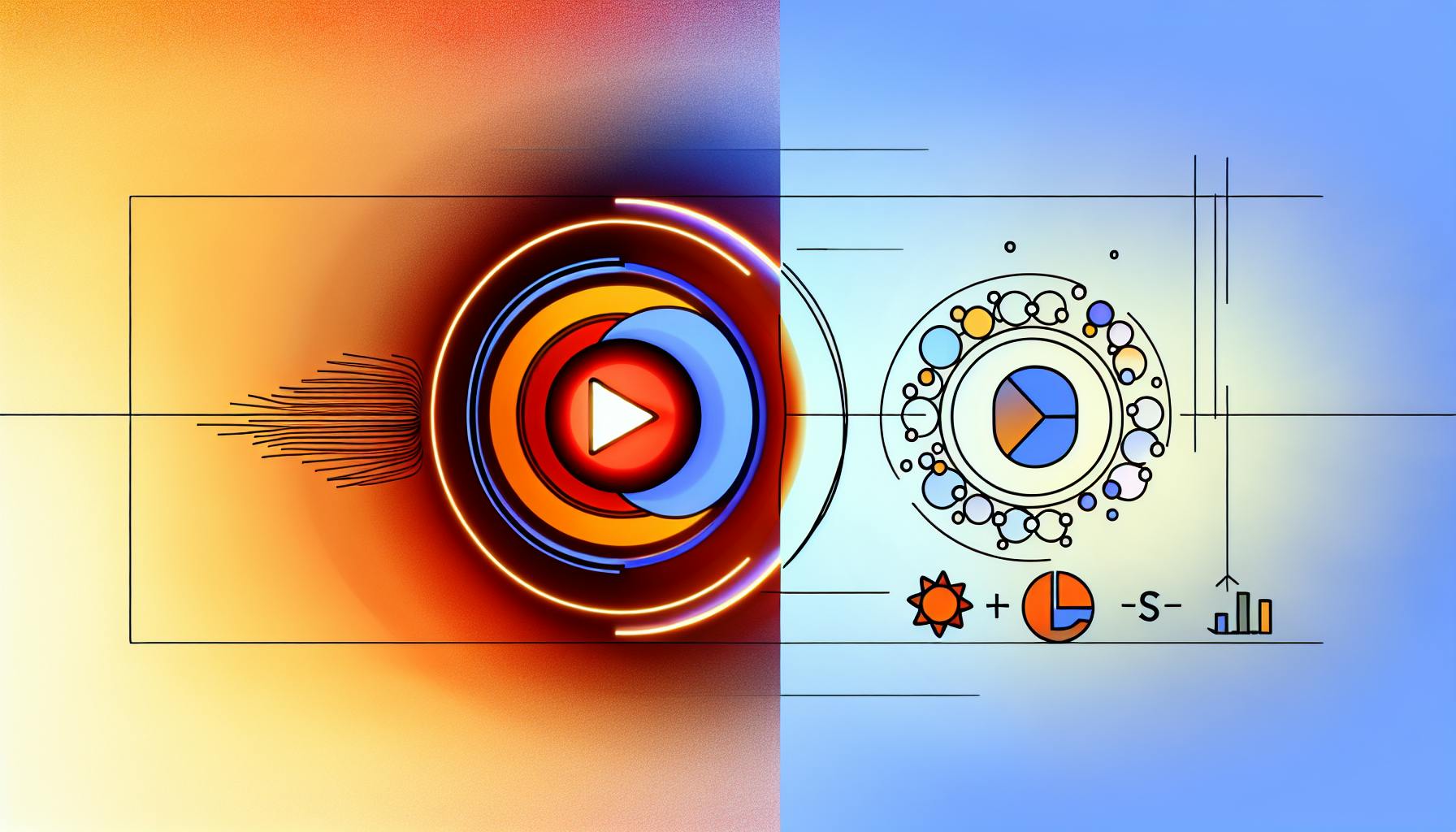Preserving digital content long-term is crucial for preventing data loss, meeting regulations, and enabling collaboration. Here are the 6 best practices for digital archiving in 2024:
-
Create a Clear Digital Archiving Plan
- Outline the purpose, scope, roles, strategies, standards, and timelines for archiving digital materials.
-
Implement a Central Digital Asset Storage System
- Use a Digital Asset Management (DAM) system to centrally store, organize, and access all digital files.
- Offers detailed metadata, version tracking, access control, and team collaboration.
-
Use Standard File Formats and Metadata
- Choose widely-used, open formats like UTF-8, .odt, and .pdf for compatibility and longevity.
- Capture essential metadata details like title, creator, subject, rights, and format.
-
Establish Robust Data Backup and Recovery Procedures
- Create a backup strategy, choose reliable backup methods (cloud, external drives, etc.).
- Secure backup data with encryption and access controls.
- Regularly test backups and prepare for data recovery.
-
Implement Access Controls and Security Measures
- Verify user identities, set permissions with Access Control Lists (ACLs).
- Encrypt data, implement Data Loss Prevention (DLP) tools.
- Track access and changes through auditing and logging.
-
Plan for Technology Changes and Data Migration
- Stay informed on technology trends, choose widely-adopted file formats.
- Develop a migration strategy to transfer archives to new formats or platforms.
- Regularly monitor and test your archives.
| Archiving Practice | Advantages | Drawbacks |
|---|---|---|
| On-Premise Archiving | Full control, high security, scalable | Initial costs, maintenance, limited scalability |
| Cloud Archiving | Flexible, scalable, cost-effective | Reliance on provider, compliance risks, data transfer |
| Hybrid Archiving | Combines on-premise and cloud benefits | Complexity, higher costs |
| Active Archiving | Accessible, updated data, efficient management | Higher costs, frequent updates required |
| Passive Archiving | Cost-effective storage, long-term preservation | Limited accessibility, outdated data |
| Digital Media Archiving | Preserves multimedia content | Requires specialized storage and management |
| Web Archiving | Preserves online content | Requires frequent crawling and indexing |
By following these best practices, organizations can protect their digital assets and keep them accessible for years to come.
Related video from YouTube
1. Create a Clear Digital Archiving Plan
A digital archiving plan outlines the steps to preserve and access digital content long-term. This plan should cover:
Purpose and Scope
- Why you need to archive digital materials
- What types of content will be archived
Roles and Responsibilities
- Who is in charge of archiving activities
- What tasks each person or team handles
Strategies and Standards
- How you will preserve digital files (e.g., migration, emulation)
- Which standards you'll follow (like PREMIS)
Timelines
- When you'll review and update the archiving plan
- How often you'll perform backups and maintenance
Key Areas
| Area | Description |
|---|---|
| Purpose | Objectives for archiving digital content |
| Principles | Core values guiding decision-making |
| Standards | Best practices and guidelines adopted |
| Responsibilities | Roles of staff involved in preservation |
| Strategies | Specific approaches used to maintain files |
| Timelines | Schedules for reviews and updates |
Having a clear, documented plan helps ensure your organization's valuable digital assets remain accessible and usable over time.
2. Implement a Central Digital Asset Storage System
Having a central system to store and manage all your digital assets is key for effective archiving. A digital asset management (DAM) system acts as a single place to keep, organize, and access your digital files. This centralized approach allows teams to easily find and use assets, ensuring brand consistency and preventing loss or misuse.
A DAM system offers these main benefits:
- Detailed file info: Adding descriptive details (metadata) to assets makes searching, sorting, and finding them easier.
- Version tracking: See changes made to files over time, so only the latest versions are used.
- Access control: Set permissions on who can access and use different assets.
- Team collaboration: Share a common platform for managing digital assets together.
With a central DAM system, organizations can streamline processes, cut costs, and boost efficiency around digital assets. Teams can then focus on creating high-quality digital content that resonates with their audience.
When choosing a DAM system, consider:
| Factor | Description |
|---|---|
| Scalability | Can it grow as your asset library expands? |
| Customization | Can it be tailored to your specific needs? |
| Integration | Does it work with your existing tools and workflows? |
| Security | Are there robust features to protect your assets? |
3. Use Standard File Formats and Metadata
Using standard file formats and metadata is key for digital archiving. This ensures your digital files remain usable over time, no matter the software or hardware.
Standard File Formats
Choose widely-used, open file formats like:
- UTF-8 for plain text
- Open Document Text (.odt) for word processing
- Portable Document Format (.pdf) for document sharing
These formats are less likely to become obsolete and ensure compatibility.
Metadata Practices
Metadata provides essential details about your digital files. Capture information like:
- Title
- Creator
- ID number
- Dates
- Subject
- Rights
- Location
- Language
- Format
- Access restrictions
- Use history
Good metadata makes files easier to find and understand.
Benefits of Standards
Using standard formats and metadata:
- Improves access and usability of digital files
- Enhances search and retrieval
- Preserves files long-term
- Enables sharing and collaboration
- Reduces risk of obsolescence
| Standard | Benefit |
|---|---|
| File Formats | Ensures compatibility and longevity |
| Metadata | Provides context and discoverability |
Following standards helps keep your digital content accessible for years to come.
4. Establish Robust Data Backup and Recovery Procedures
Having a solid data backup and recovery plan is crucial for protecting your digital content. This involves creating a backup strategy, choosing the right backup methods and tools, securing backup data, testing backups, and preparing for data recovery.
Create a Backup Strategy
A backup strategy outlines what data needs backing up and how often. Consider:
- Critical Data: Identify essential files that must be backed up
- Backup Frequency: Daily, weekly, monthly, etc.
- Backup Method: Cloud storage, external drives, network storage, etc.
- Roles and Responsibilities: Who manages and performs backups?
Choose Backup Methods and Tools
Select reliable backup solutions that fit your needs:
- Backup Tools: Software like Acronis True Image, Apple Time Machine
- Cloud Backup: Services like Amazon S3, Microsoft Azure
- Match Importance and Recovery Time: More critical data may need faster recovery
Secure Backup Data
Implement security measures to protect backup data:
| Security Measure | Description |
|---|---|
| Encryption | Encode data to prevent unauthorized access |
| Access Controls | Restrict who can view or modify backups |
| Regular Testing | Verify backup data remains secure and accessible |
Test and Validate Backups
Regularly test backup data to ensure it's complete and recoverable:
1. Restore Test: Attempt to restore files from backup 2. Verify Data: Check restored files are intact and usable 3. Document Results: Record test outcomes for future reference
Prepare for Data Recovery
Have a plan ready to recover data when needed:
1. Recovery Procedures: Document step-by-step recovery processes 2. Assign Responsibilities: Designate who executes data recovery 3. Test Recovery Plan: Practice restoring from backups periodically
sbb-itb-bc761f5
5. Implement Access Controls and Security Measures
Controlling who can access your digital archives and securing the data is crucial. This involves restricting access and protecting your archived content.
User Authentication and Authorization
Verify users' identities before granting access to your archives. Use methods like:
- Username and password
- Two-factor authentication
- Biometric authentication (fingerprint, facial recognition, etc.)
Once authenticated, set permissions to control what actions each user can perform on the archived data.
Access Control Lists (ACLs)
Create access control lists (ACLs) to specify which users or groups can access specific files or folders in your archives. ACLs allow you to grant or deny access based on roles, responsibilities, or job functions.
Data Encryption and Protection
Encrypt your digital archives to prevent unauthorized access. Use strong encryption algorithms like AES-256 to make the data unreadable if breached. Implement data loss prevention (DLP) tools to detect and stop unauthorized data removal.
Auditing and Logging
Track all access, changes, and deletions to your archives. This helps you:
- Identify and respond to security incidents
- Maintain a record of who accessed or modified the data
| Security Measure | Purpose |
|---|---|
| User Authentication | Verify user identities |
| Authorization Controls | Control user permissions |
| Access Control Lists (ACLs) | Manage access to specific files/folders |
| Data Encryption | Protect data from unauthorized access |
| Data Loss Prevention (DLP) | Detect and prevent data removal |
| Auditing and Logging | Track access and changes to data |
6. Plan for Technology Changes and Data Migration
As technology evolves, it's crucial to plan for changes that could impact the accessibility of your digital archives. This involves anticipating new formats, platforms, and storage media that may render your current archives obsolete or inaccessible.
Stay Informed on Technology Trends
Keep up-to-date with emerging technologies and industry developments related to digital archiving. This will help you identify potential risks and opportunities for migrating your archives to new formats or platforms.
Choose Widely-Adopted File Formats
Select file formats that are open, standardized, and widely used. This increases the likelihood of compatibility with future technologies and reduces the risk of format obsolescence.
Develop a Migration Strategy
Create a plan to transfer your archives to new formats or platforms as needed. This may involve:
- Converting file formats
- Updating metadata
- Re-archiving data in new storage media
Monitor and Test Archives Regularly
Regularly monitor and test your archives to ensure they remain accessible and usable. Check for:
- File corruption
- Data loss
- Compatibility issues with new technologies
| Action | Purpose |
|---|---|
| Stay Informed | Identify risks and opportunities |
| Choose Open Formats | Ensure future compatibility |
| Develop Migration Plan | Transfer archives to new formats/platforms |
| Regular Monitoring | Detect issues with accessibility and usability |
Comparison of Archiving Practices
When preserving digital content, there are various archiving methods to consider. Each approach has its own advantages and drawbacks, which are important to evaluate based on your organization's needs. Here's a comparison of different archiving practices:
| Practice | Advantages | Drawbacks |
|---|---|---|
| On-Premise Archiving | Full control, high security, scalable | Initial costs, maintenance, limited scalability |
| Cloud Archiving | Flexible, scalable, cost-effective | Reliance on provider, compliance risks, data transfer |
| Hybrid Archiving | Combines on-premise and cloud benefits | Complexity, higher costs |
| Active Archiving | Accessible, updated data, efficient management | Higher costs, frequent updates required |
| Passive Archiving | Cost-effective storage, long-term preservation | Limited accessibility, outdated data |
| Digital Media Archiving | Preserves multimedia content | Requires specialized storage and management |
| Web Archiving | Preserves online content | Requires frequent crawling and indexing |
When choosing an archiving practice, consider your organization's specific needs, budget, and compliance requirements. Weigh the pros and cons of each approach to find the best fit for preserving your digital content.
Conclusion
Preserving digital content is crucial for organizations to safeguard valuable information, comply with regulations, and ensure business continuity. By following these six best practices, you can protect your digital assets and keep them accessible for years to come:
1. Create a Clear Digital Archiving Plan
Develop a comprehensive plan that outlines:
- Why you need to archive digital materials
- What types of content will be archived
- Who is responsible for archiving activities
- How you will preserve digital files (strategies and standards)
- When you'll review and update the plan
2. Implement a Central Digital Asset Storage System
Use a digital asset management (DAM) system to store, organize, and access all your digital files in one place. This centralized approach offers:
- Detailed file information (metadata) for easy searching
- Version tracking to ensure only the latest files are used
- Access control to manage who can use different assets
- Team collaboration on a shared platform
3. Use Standard File Formats and Metadata
Choose widely-used, open file formats like UTF-8, .odt, and .pdf to ensure compatibility and longevity. Capture essential metadata details like:
- Title, creator, ID number, dates
- Subject, rights, location, language
- Format, access restrictions, use history
4. Establish Robust Data Backup and Recovery Procedures
Create a backup strategy, choose reliable backup methods (cloud storage, external drives, etc.), secure backup data with encryption and access controls, regularly test backups, and prepare for data recovery.
5. Implement Access Controls and Security Measures
Verify user identities, set permissions with access control lists (ACLs), encrypt data, implement data loss prevention tools, and track access and changes through auditing and logging.
6. Plan for Technology Changes and Data Migration
Stay informed on technology trends, choose widely-adopted file formats, develop a migration strategy to transfer archives to new formats or platforms, and regularly monitor and test your archives.
| Practice | Advantages | Drawbacks |
|---|---|---|
| On-Premise Archiving | Full control, high security, scalable | Initial costs, maintenance, limited scalability |
| Cloud Archiving | Flexible, scalable, cost-effective | Reliance on provider, compliance risks, data transfer |
| Hybrid Archiving | Combines on-premise and cloud benefits | Complexity, higher costs |
| Active Archiving | Accessible, updated data, efficient management | Higher costs, frequent updates required |
| Passive Archiving | Cost-effective storage, long-term preservation | Limited accessibility, outdated data |
| Digital Media Archiving | Preserves multimedia content | Requires specialized storage and management |
| Web Archiving | Preserves online content | Requires frequent crawling and indexing |
FAQs
What are the three main ways to preserve digital content?
The three fundamental strategies for preserving digital content are:
1. Refreshment
- Moving data to the same format over time
2. Migration
- Converting data to new formats as technology changes
3. Emulation
- Using software to mimic old systems, allowing access to older digital formats
These strategies help prevent data loss and ensure long-term access to digital assets as technology evolves.
| Strategy | Description |
|---|---|
| Refreshment | Transferring data to the same format |
| Migration | Converting data to new formats |
| Emulation | Imitating old systems with software |
In addition to these strategies, organizations should:
- Create a digital archiving policy
- Use a central digital asset management system
- Adopt standard file formats and metadata
- Implement data backup and recovery procedures
- Control access and secure digital archives
- Plan for technology changes and data migration