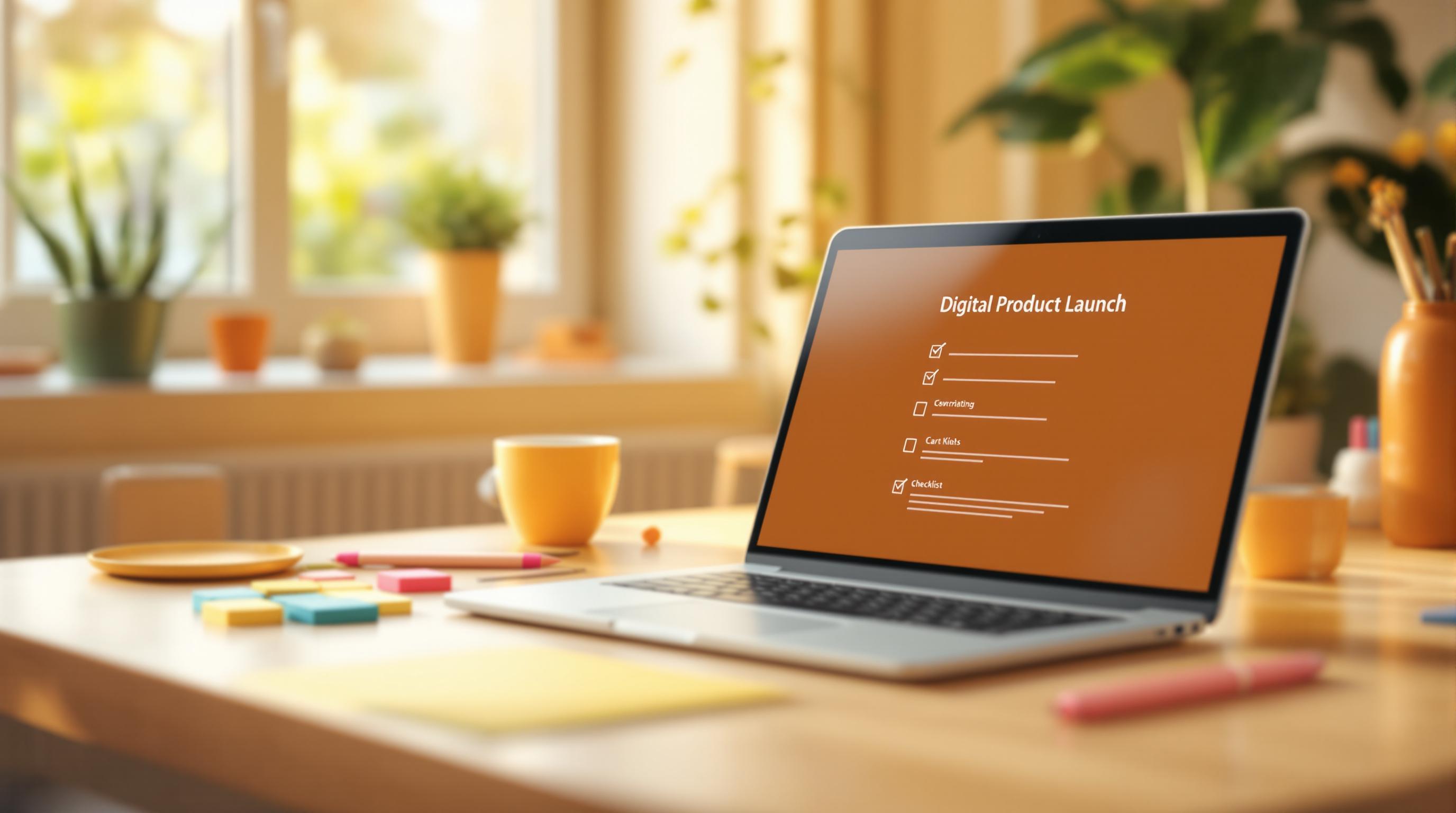Efficient podcast editing saves time and enhances audio quality. Here's a quick summary of the 8 steps to speed up your editing process while maintaining professional standards:
- Set Up an Editing Workflow: Choose user-friendly software (e.g., Audacity or Adobe Audition), organize your files, and use templates for recurring episode formats.
- Improve Audio Quality: Remove background noise, adjust volume levels, and apply EQ for clarity.
- Make Efficient Edits: Focus on cutting unnecessary content, use AI tools for text-based editing, and master keyboard shortcuts.
- Add Music and Effects: Use intro/outro templates and sound effects sparingly to enhance without overpowering.
- Create Smooth Transitions: Apply crossfades and maintain consistent volume and pacing for seamless audio flow.
- Leverage Templates and Automation: Use pre-configured settings and tools like Alitu or Riverside to save time on repetitive tasks.
- Review and Finalize: Check for errors, ensure volume consistency, and export in MP3 format with proper metadata.
- Publish and Promote: Upload to hosting platforms, repurpose content for social media, and analyze metrics to refine your strategy.
3x Tips to Streamline Your Podcast Editing Workflow
Step 1: Setting Up Your Editing Workflow
Getting your editing workflow organized is key to producing podcasts efficiently and maintaining consistent quality. A solid setup can save you time and ensure your episodes sound polished.
Choosing Your Software
Pick a Digital Audio Workstation (DAW) that fits your skill level and editing needs. If you're just starting out, Audacity is a free option with basic tools. For more advanced features, professionals often turn to Adobe Audition, which comes with a subscription [2][4]. The goal is to find software that you're comfortable using and that meets your editing demands.
Keeping Your Files in Order
Set up a clear file organization system. Use descriptive naming conventions and create folders for raw recordings, music tracks, and final versions [1]. This approach helps you stay organized and speeds up the editing process.
For multi-track editing, assign separate tracks for hosts, guests, and music. Use track alignment tools to keep everything in sync [1][2]. This method prevents timing issues and makes it easier to manage different audio elements.
You might also want to use templates for episodes with recurring structures. Templates save time and help maintain a consistent format across your podcast [2][4]. This small step can make a big difference in keeping your workflow smooth and professional.
Once your workflow is in place, you’re ready to dive into improving your audio quality for a polished, professional sound.
Step 2: Improving Audio Quality
Mastering a few key techniques can help you save time and consistently deliver professional audio for your podcast. Great audio quality is essential - it keeps your listeners engaged and reduces the amount of editing you'll need to do later.
Removing Background Noise
Background noise can be a major distraction for your audience. Tools like iZotope RX Standard and Adobe Audition's noise reduction plugins can help tackle this issue effectively [2][6]. Start by capturing a noise print, then apply noise reduction in small steps while keeping an ear on the natural sound of the voice. Over-processing can make audio sound unnatural, so aim for balance.
Adjusting Volume Levels
Keeping volume levels consistent is key to a polished and enjoyable podcast [1][3]. You can use techniques like:
- Noise Gates: Remove low-level background noise.
- Compression: Smooth out volume differences between loud and quiet parts.
- Normalization: Set an even loudness level, typically between -3dB and -6dB.
For a more refined sound, try these EQ adjustments:
- Boost the 2-4kHz range to improve clarity.
- Cut frequencies below 80Hz to eliminate unnecessary low-end noise [1][3].
Many modern DAWs (Digital Audio Workstations) include automation tools that can detect and fix volume inconsistencies for you, saving time and effort [2].
Once your audio is clean and balanced, you can focus on making edits that improve the overall flow and clarity of your podcast.
Step 3: Making Efficient Edits
Once you've improved your audio quality, it's time to focus on edits that improve your podcast's flow while keeping the process efficient. The goal is to strike a balance between thoroughness and preserving the natural feel of the conversation.
Cutting Unnecessary Content
When editing, it's better to focus on larger cuts rather than obsessing over tiny details.
"Instead of meticulously editing every tiny 'um' or pause, focus on cutting larger, unnecessary sections. This macro-editing approach saves you time and often results in smoother edits, as trying to remove every little sound can make the dialogue feel unnatural." [1]
Focus on removing parts like off-topic tangents, repeated ideas, long silences, technical glitches, and rambling that doesn't add value to the episode.
Pro tip: Use AI transcription tools to speed up the process. Platforms like Alitu let you edit by deleting text, which automatically trims the corresponding audio [5]. This method can save time without sacrificing accuracy.
Using Keyboard Shortcuts
Keyboard shortcuts can make your editing process much faster and more efficient. Here's how they help:
| Action Type | Purpose | Time-Saving Impact |
|---|---|---|
| Navigation | Quickly move between markers | 40-50% faster |
| Basic Edits | Perform cut, copy, and paste | 30-40% faster |
| Playback | Adjust speed, start/stop audio | 25-35% faster |
To make the most of shortcuts, start by learning a few essential ones, practice them regularly, and customize key mappings to suit your workflow.
You can also use tools like a splice function to rearrange sections easily, ensuring the conversation flows naturally [3].
Once your edits are done, you're ready to add music and effects to enhance the overall listening experience.
Step 4: Adding Music and Effects
Setting Up Intro and Outro Music
Use your DAW (Digital Audio Workstation) to create templates for recurring elements like intro and outro music. This not only saves time but also ensures your episodes have a consistent feel.
"Creating reusable templates for intros and outros can save time by allowing you to simply drop in new content for each episode without having to recreate these elements from scratch. This approach can streamline your editing process and maintain consistency across episodes." [1]
Pick music that fits your podcast's tone, follows licensing rules, and blends well with your dialogue. Avoid letting it overpower the spoken content. Tools like Adobe Audition or Hindenburg Journalist allow you to keep music and dialogue on separate tracks, giving you precise control over volume and timing.
Adding Sound Effects Thoughtfully
Sound effects can elevate your production when used carefully. They work best for transitions, emphasis, or storytelling but should never overwhelm the main audio. Focus on using high-quality effects sparingly to maintain a polished sound.
To make your workflow smoother:
- Build a sound library for quick access to frequently used effects.
- Use automation tools to keep volume levels consistent.
- Apply EQ filters to blend effects naturally with your dialogue [3].
These steps help you create a professional and engaging audio experience. Next up: perfecting transitions for a smooth, polished finish.
sbb-itb-bc761f5
Step 5: Creating Smooth Transitions
Applying Crossfades
Crossfades are a simple way to improve audio quality and make editing easier by avoiding manual tweaks at every cut. They help blend podcast segments smoothly, giving your audio a polished, professional feel. In most DAWs, you can apply crossfades by overlapping segments and using the crossfade tool. A duration of 1-2 seconds usually works well for most transitions [7].
Maintaining Natural Flow
Good transitions make your podcast feel seamless, especially when moving between sections like interviews and commentary. Here are a few key points to keep in mind:
- Volume Consistency: Avoid sudden changes in volume that can distract listeners.
- Pacing: Match transitions to the natural rhythm of speech for a more fluid experience.
- Background Noise: Keep ambient sound steady to prevent noticeable shifts.
Listen through the entire episode to make sure your transitions feel smooth and natural. Pay special attention to parts involving music or sound effects - these often need extra care to blend properly. While automation tools can help, always fine-tune manually for the best results.
Once you’ve mastered your transitions, consider using templates and automation tools to save time and ensure consistent quality.
Step 6: Using Templates and Automation
Templates and automation tools can help you cut down podcast editing time while keeping your episodes polished and consistent. These methods let you spend more time on creative choices and less on repetitive technical work.
Creating Episode Templates
Set up templates with pre-configured settings for your podcast to streamline your workflow. This includes EQ adjustments, noise reduction, and placeholders for recurring elements like ads or sound effects. A well-designed template ensures your episodes follow a consistent, professional format. Key elements to include:
- Host track with EQ settings already applied
- Guest track with noise reduction presets
- Music tracks for your intro and outro
- Sound effects track for any additional audio elements
- Ad segment placeholders for easy insertion
Utilizing Automation Tools
Automation tools can handle tedious tasks, giving you more time to focus on content. Platforms like Alitu, Hindenburg Journalist, and Riverside simplify processes such as noise reduction, voice leveling, and even text-based editing. These tools are great for podcasters at any skill level [2][3].
When using automation, focus on repetitive and technical tasks that are prone to errors. While automation speeds things up, it's important to review the results to ensure they meet your standards. This mix of automated efficiency and human oversight helps you produce high-quality episodes without sacrificing time [2].
Step 7: Reviewing and Finalizing the Episode
Taking a structured approach to reviewing your episode helps you spot problems quickly while avoiding endless revisions.
Checking for Errors
Grab a pair of high-quality headphones for a final listen. Pay attention to subtle details like volume levels, background noise, and any technical issues. Here’s what to focus on:
- Volume consistency across all audio tracks
- Background noise or glitches like digital artifacts or clipping
- Content flow, ensuring smooth transitions between segments
- Placement of sound effects and music, making sure they enhance the episode
"Before wrapping up, listen through the entire episode to make sure everything is in place. Make small adjustments to timing, sound levels, or anything else that feels off, giving the episode one final polish." [1]
Tools like DAW markers or automated quality control plugins can save time while helping you catch important details.
Consider using a quality control checklist for an organized review process:
| Review Element | What to Check |
|---|---|
| Audio Quality | Volume levels, clarity |
| Content Flow | Transitions, pacing |
| Technical Elements | Effects, music |
| Overall Mix | Balance between all audio components |
Exporting in the Correct Format
When exporting your episode, stick to industry-standard settings to ensure quality and compatibility. Use MP3 format (128-192 kbps, 44.1 kHz). For speech-heavy content, go with mono; for music-heavy episodes, choose stereo.
Double-check a short segment of the exported file to confirm the quality. Don’t forget to include metadata such as:
- Episode title
- Show name
- Release date
- Episode number
- Description
- Relevant tags
Once everything is finalized, your episode is ready to be shared with your audience through publishing and promotion.
Step 8: Publishing and Promoting Your Podcast
Uploading to Hosting Platforms
Once your episode is edited, it's time to upload it to a hosting platform that meets your needs for storage, analytics, and distribution. Here are some key features to consider when choosing a platform:
| Platform Feature | Key Considerations |
|---|---|
| Storage Space | How much storage is available and any file size limits |
| Distribution | Whether it automatically distributes to major podcast directories |
| Analytics | Access to listener metrics, engagement data, and download stats |
| Monetization | Options for generating revenue and integrating ads |
| Cost | Monthly fees compared to the features provided |
Most hosting platforms simplify the process by automatically sharing your episodes with popular directories like Spotify and Apple Podcasts [2]. Once your episode is live, the next step is spreading the word to ensure it reaches your audience.
Repurposing Content for Other Platforms
Did you know that 71% of podcast listeners engage with the content they hear [3]? This makes repurposing your podcast content an excellent way to grow your audience.
Here are some ideas to repurpose your podcast content:
- Turn standout moments into short video clips or shareable social media quotes.
- Share behind-the-scenes content to create a stronger connection with your listeners.
Platforms like TapeReal can help you reach new audiences by using trending hashtags. You can also monetize your content by offering early access or exclusive bonus material.
Use your hosting platform's analytics tools to measure the success of your promotional efforts. Pay attention to metrics like:
- Episode downloads
- Listener retention
- Engagement trends
- Geographic data
These insights will help you refine your strategy and grow your podcast's reach.
Mastering Efficient Podcast Editing
Once your episode is finalized, take a moment to evaluate how a well-organized editing process can make your production smoother. Balancing speed with quality is key to maintaining professional standards while making the most of your time.
Start by selecting the right editing software and establishing a workflow that works for you. Tools like templates, automation, and checklists can help you stay efficient without sacrificing quality. These tools create a consistent process, ensuring every episode meets your standards.
"Listeners typically don't mind a few filler words, but they will appreciate concise, to-the-point content." - Castos [1]
Focus on the major edits first to save time and keep the content's natural conversational flow intact [1]. A structured approach tailored to your needs can help you stick to a regular publishing schedule without cutting corners on quality.
Efficiency in podcast editing improves with practice. By refining your process over time, you'll develop a routine that not only saves time but also enhances your podcast's overall appeal. With these strategies, you can consistently produce engaging, polished episodes while keeping your production time under control.