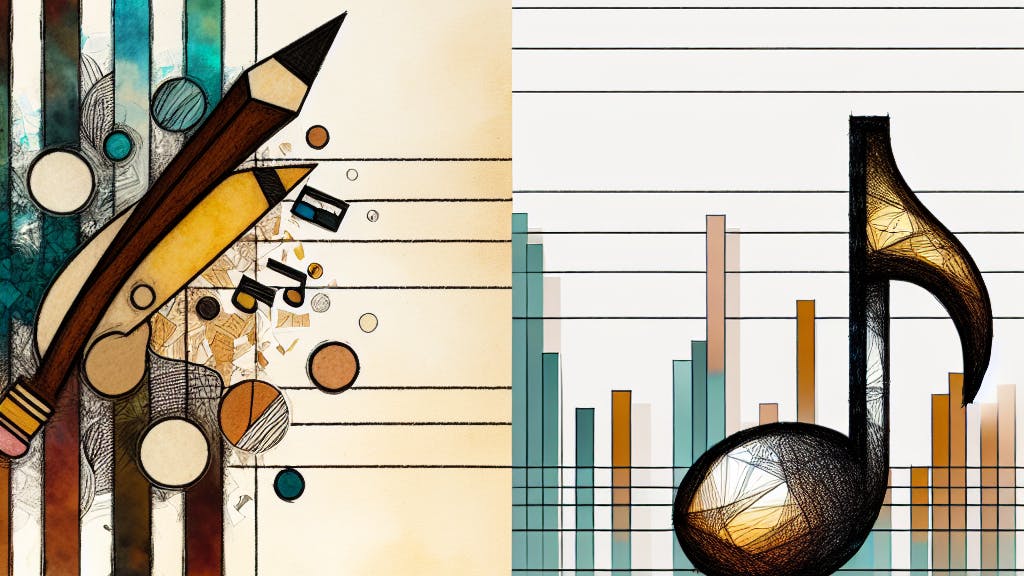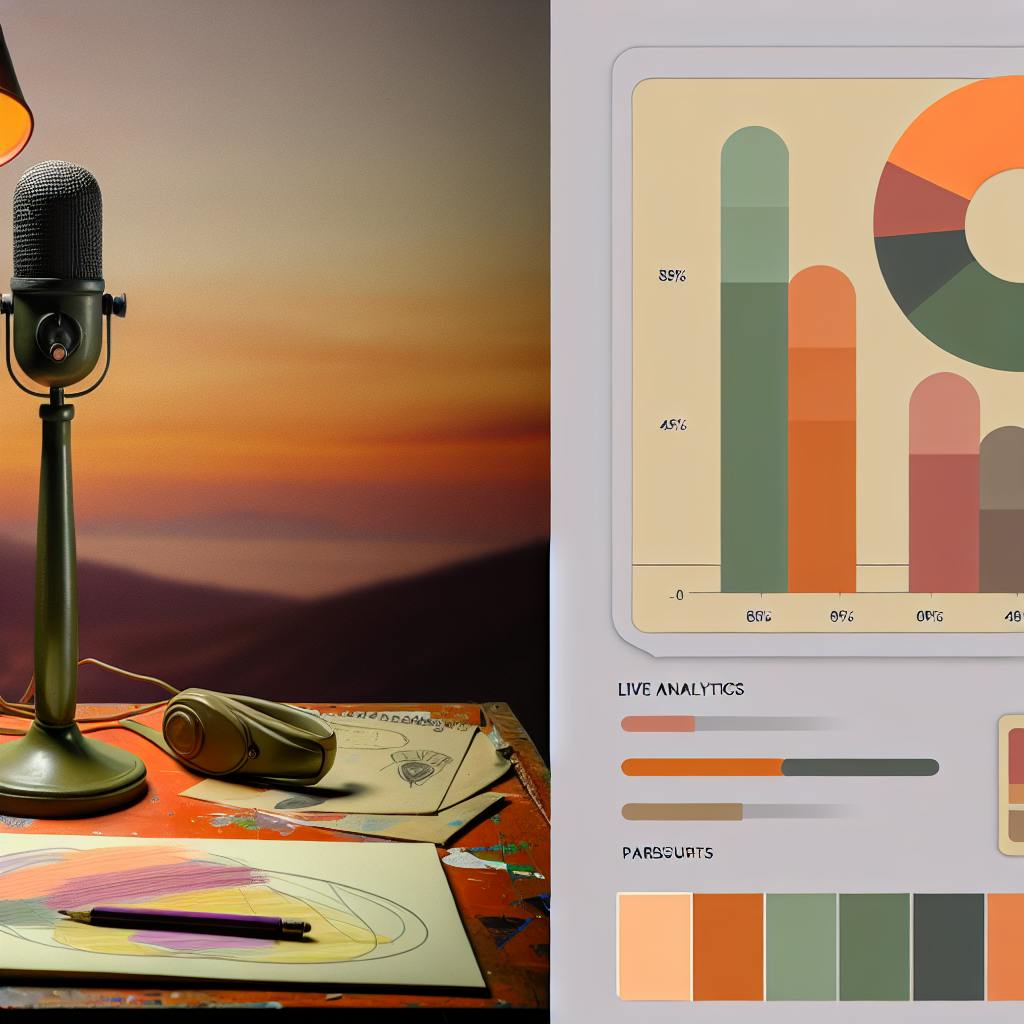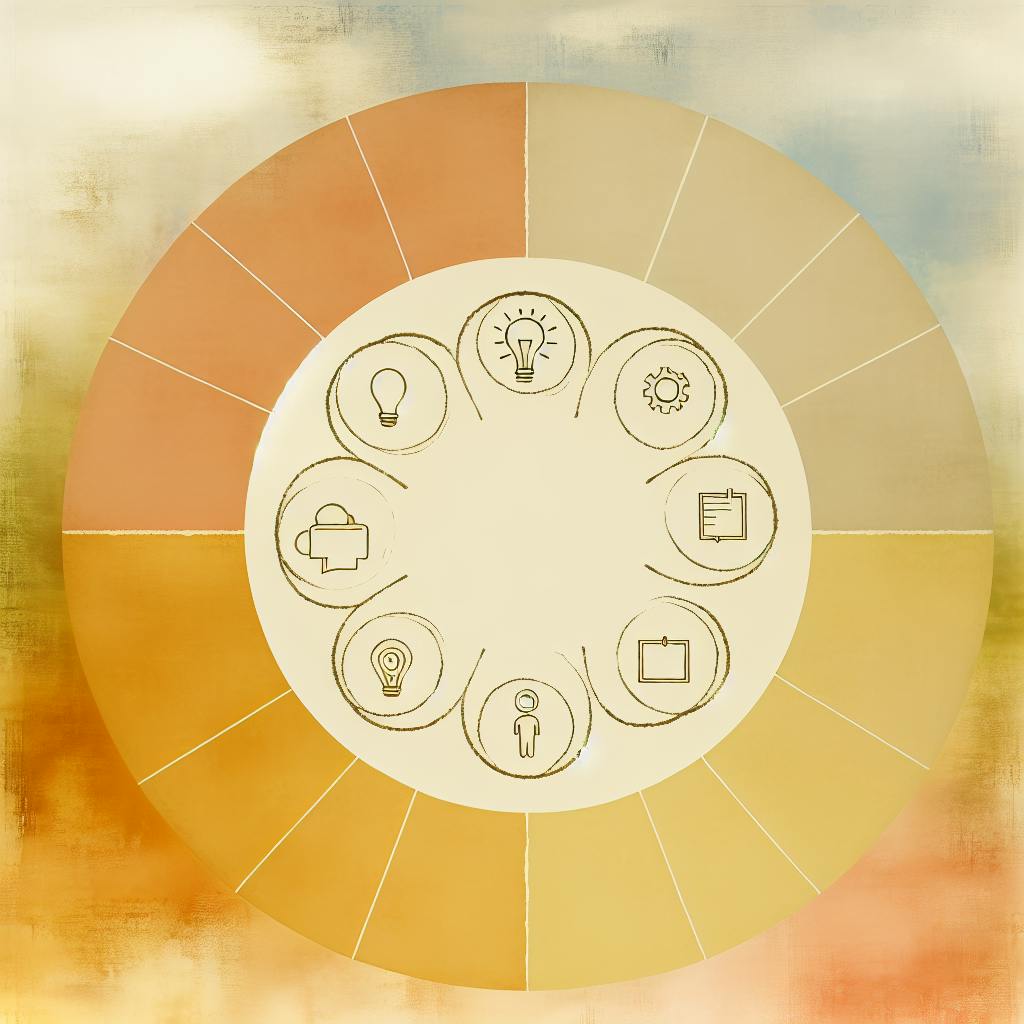Curating videos is all about finding, organizing, and sharing the best videos on the internet with your audience. This beginner's guide covers everything from understanding what video curation is, to setting goals, knowing your audience, finding and selecting videos, organizing them, adding value, sharing, and engaging with your audience. Here's a quick overview:
- Understanding Video Curation: It's about selecting videos made by others to share.
- Setting Your Curation Goals: Define what you aim to achieve with your curation.
- Knowing Your Audience: Understand who you're curating for to better select content.
- Finding and Selecting Videos: Discover and choose videos that match your goals and audience's preferences.
- Organizing Your Curated Videos: Sort your videos into playlists or categories for easy access.
- Adding Value to Curated Videos: Enhance the viewing experience with your insights or additional content.
- Sharing Curated Videos: Distribute your curated videos across different platforms.
- Engaging with Your Audience: Interact with your viewers to build a community.
This guide aims to help you navigate the vast world of online videos and make it easier for your audience to find content that resonates with them, while also establishing you as a knowledgeable source in your area of interest.
What is Video Curation?
Video curation means:
- Looking for fresh and cool videos on different sites using searches, hashtags, and recommendations.
- Checking out videos to see if they're good, interesting, and fit the theme you're going for.
- Choosing the best videos from a bunch to share in a collection.
- Putting those videos together in a way that makes sense, like by topic or style, into playlists or channels.
- Sharing these collections with people who would like them.
In short, video curators dig through tons of videos every day to find the good stuff, and then they put those videos together in groups so more people can find and enjoy them.
How is it Different from Video Creation?
Making videos is about coming up with an idea, filming, editing, and putting it online yourself. Curation is just about finding cool videos that are already out there and letting more people know about them. So, while creators make new stuff, curators help spread the word about cool stuff that's already there.
Why is Video Curation Valuable?
Video curation is great for a few reasons:
Finding New Stuff
There are millions of videos out there. Curation helps both the people making videos and the ones watching them find cool, new ideas and perspectives they might not have seen on their own.
Showing You Know Your Stuff
When you pick out and share great videos on a topic, it shows you really know that topic well. This can make people trust your taste and knowledge.
Keeping People Watching
When you put videos into playlists, one video plays right after the other. This keeps people watching longer. For the people who made the videos, being in a playlist can help them get seen by more people.
Helping Platforms Like TapeReal
Curation helps platforms like TapeReal work. Curators find videos that add something special, while TapeReal gives them the tools to share those videos and make some money. It's a win-win for everyone - the curators, the viewers, the video makers, and the platform.
All in all, video curation makes it easier for everyone to find and enjoy the best videos out there.
Step 1: Setting Your Curation Goals
Before you start picking videos to share, think about what you want to achieve. Knowing your goals helps you choose the right videos for your audience.
Here are some goals you might have:
- Build engagement: Pick fun, shareable videos that get people talking.
- Showcase variety: Share different kinds of videos (like tutorials, reviews, and how-tos) to show off the wide range of content in your area.
- Establish expertise: Choose high-quality, informative videos to show you know your stuff.
- Gain exposure: Share videos from well-known creators to reach more people.
- Promote discovery: Share videos from up-and-coming creators to help your audience find new favorites.
- Entertain viewers: Pick funny or interesting videos that make people happy.
- Educate viewers: Choose videos that teach something new.
Having clear goals helps you pick the right videos. For example, if you want to show you're an expert, focus on educational videos instead of just fun ones.
Always check if the videos you pick match your goals. See how well your chosen videos do and change things up if needed. Having clear goals is important for making collections that people will like.
Step 2: Knowing Your Audience
It's really important to figure out who's watching your videos and what they like. This helps you choose the right videos for them. Here's how to do it in simple steps:
Identify Demographics
First, look at your video stats to see who's watching. This includes their age, whether they're male or female, where they live, and what language they speak. This info helps you get a basic idea of who your audience is.
Analyze Viewing Habits
Next, check which videos and playlists are getting a lot of views. This tells you what kind of videos your audience enjoys. Also, see how long people are watching to figure out the best video length.
Create Audience Personas
Make up some fake viewer profiles based on your stats. Give them names and imagine their lives, what they're interested in, and what problems they have. This helps you think about what videos they'd like to see.
Research Their Interests
Look around online in forums or social media groups related to your video topics. See what people are talking about and asking questions about. This gives you clues on what videos to look for.
Curate to Your Personas
Choose videos that match what your made-up viewers would like. This could be beginner guides for newbies, product reviews for shoppers, or quick explanations for people just browsing.
Adapt Over Time
Keep an eye on how your chosen videos are doing. If they're not hitting the mark, think about tweaking your viewer profiles a bit to better match what your real audience likes.
Getting to know your audience is a bit of work, but it's worth it. When people feel like you get them, they're more likely to watch your videos, share them, and support what you're doing.
Step 3: Finding and Selecting Videos
Finding great videos to share means knowing where to look. Here are some good spots to start your search:
Places to Find Videos
- Popular platforms: YouTube, TikTok, Instagram, and Facebook are packed with videos. Use search tools and hashtags to find stuff your viewers might like.
- Influencers in your niche: Look at videos from popular creators that your audience follows. Pay attention to who they mention and share.
- Reddit: This site has communities (subreddits) where people share and talk about videos. You can find good recommendations in the comments.
- Quora: People ask and answer questions here, often sharing video links. Check both questions and answers for ideas.
- Industry publications: Websites about your topic sometimes include videos in their articles. These are often high-quality.
- Curation sites: Websites like Reddit, Product Hunt, and Flipboard have sections for curated content, including videos.
- Google Alerts: Set up alerts for keywords related to your topic. This way, you get emails about new videos automatically.
What to Look for in Videos
When you're deciding which videos to include in your collection, think about:
- Relevance: Make sure the video fits what you're trying to share and what your viewers like. Don't pick videos that don't match.
- Quality: Check if the video looks and sounds good. Is it well-made?
- Usefulness: Ask yourself if the video is helpful or fun for your viewers. Does it teach them something new?
- Credibility: Is the person making the video knowledgeable and reliable? Do they back up their points?
- Originality: Look for videos that offer something different, not just the same old topics.
- Shareability: Think about whether people would want to share the video because it's interesting or funny.
- Appeal: Does the video's style suit your audience's tastes? Would they want to click on it?
Choosing videos carefully means your collections will really appeal to your viewers, offering them the best content out there.
Step 4: Organizing Your Curated Videos
Sorting your videos into clear groups makes it easier for people to find and enjoy what you've picked out. Here are some straightforward ways to keep your video collections tidy:
Use Categories and Playlists
Group your videos into playlists based on their topic or theme. For instance, you could have groups like "Beginner Tutorials," "Product Reviews," or "Tips & Tricks." This way, viewers can quickly find the kind of videos they're interested in.
Arrange videos in each playlist by their release date, either starting with the newest or the oldest. You can also put your top video picks at the beginning of playlists to draw attention to them.
Tag Videos Appropriately
Tagging your videos with the right keywords helps them show up when people search for those topics.
For a beginner makeup tutorial video, use tags like "makeup tutorial," "beginner makeup," "eyeshadow basics," and so on.
Create Series Playlists
If you find several videos by the same creator that fit well together, group them into a series playlist. This keeps similar videos in one place.
Name the playlist after the creator like "Jen's Beginner Yoga Series" or choose a name that describes the playlist like "Yoga for Inflexible People."
Write Useful Playlist Descriptions
A clear summary of what's in your playlist helps viewers understand what to expect. Mention the types of videos included and any you especially recommend.
Include keywords in your descriptions to help people find your playlists in searches.
Add New Videos Regularly
Keep your playlists fresh by adding new videos that fit. This gives viewers new stuff to watch and a reason to keep coming back.
See What Resonates
Watch which videos and playlists get the most views. Move popular videos to the top of playlists and consider removing ones that aren't hitting the mark. This way, you're always offering what viewers like the most.
By following these simple steps, you'll make your curated video content easy to find and fun to watch for everyone.
sbb-itb-bc761f5
Step 5: Adding Value to Curated Videos
Making your curated videos more valuable is all about keeping your viewers interested and making their watching experience better. Here's how to do that in a simple way:
Provide Meaningful Commentary
-
Talk about why you chose each video and what you think viewers will like about it.
-
Give some background on the video's creator or any related news to help viewers understand more about what they're watching.
-
Share your own take on the video, including what you liked or didn't like, and how it compares to other videos.
Include Personal Insights
-
Connect the videos to your own life. If you're sharing a how-to video, talk about how you've used the tips yourself.
-
Mention which videos you personally enjoyed and why.
-
Share any interesting stories about how you discovered new videos or creators.
Curate Exclusive Content
-
Try to get early access to videos or content that hasn't been released yet, and share it with your viewers first.
-
Ask creators if you can share special content like behind-the-scenes clips or interviews that only your viewers can see.
-
Think about adding your own interviews with creators to give more insight into the videos.
Engage Viewers
-
Encourage your viewers to talk about the videos by asking them questions in the comments.
-
Create polls to see what your viewers think about different videos.
-
Ask for suggestions on what videos, topics, or creators to feature next.
By doing these things, you make your collection of curated videos more special and personal. It also gets your viewers more involved and shows that you're a curator who cares about giving them a great watch experience.
Step 6: Sharing Curated Videos
When you share the videos you've picked out, you help the people who made them get noticed and you can also attract more viewers. Think about how you can adjust your content for different places where people watch videos.
Optimizing Videos for Each Platform
When you share videos you like, you might need to change the titles, descriptions, and tags a bit depending on where you're posting.
YouTube
- Use titles that tell people what the video is about, who made it, and the topic
- Write descriptions that give a quick summary of the video
- Use lots of tags to help people find the video
TikTok
- Titles should be short and fun, with emojis and hashtags
- Keep the descriptions really brief
- Add popular music and effects
- Titles should grab attention and use emojis
- Explain quickly why someone should watch
- Use hashtags so your post shows up in searches
- Make the title say what's good about the video
- In the description, tell people why you chose this video
- Tag friends who might like it
TapeReal
- Put the creator's name and what they're known for in the title
- Share some info about creators who aren't as well-known
- Say why you picked each video
Trying different things on each site can help you figure out what your viewers like best.
TapeReal
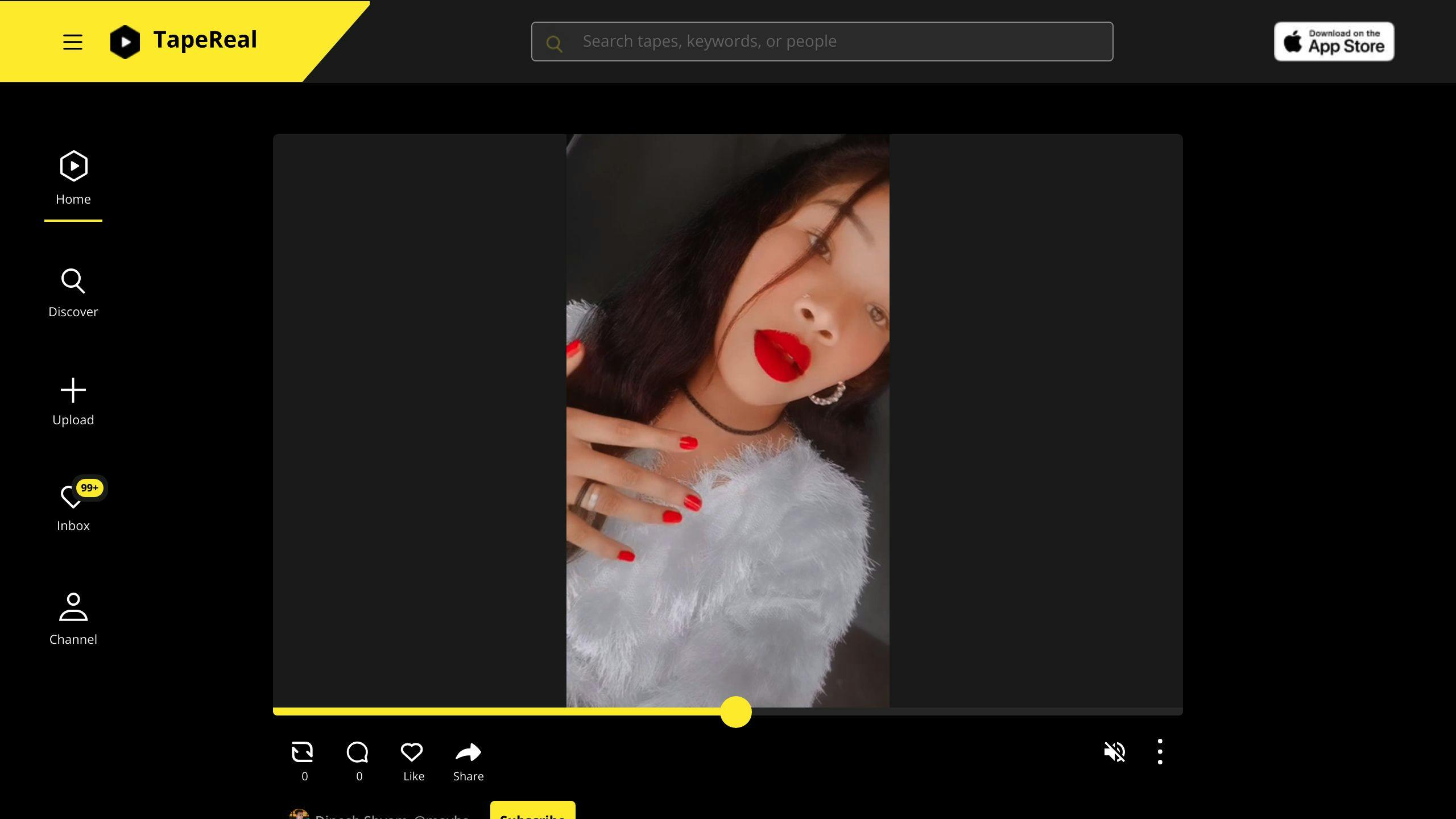
TapeReal is a place where you can share collections of videos you like and even make some money.
- Make your own channels about stuff you're into
- Add your thoughts to make your collections more interesting
- Get followers who like your video picks
- Earn money through tips, subscriptions, and more
- Meet other people who like making and sharing videos
- Check out which of your videos are doing well with analytics
Sharing the videos you find and like can be really rewarding on TapeReal. You not only help video makers get seen, but you can also earn by doing something you enjoy!
Step 7: Engaging with Your Audience
Talking with the people who watch your videos is important for making them feel connected and getting them to keep coming back. Here are some easy ways to get more comments, shares, and interactions:
Ask Questions
-
Ask viewers questions about the videos to start conversations. You can ask what they think, if they have any tips, or about their own experiences.
-
"Which tips from this video do you think are the most helpful?"
-
"How does this video match up with what you've seen or done?"
-
"Do you know any other creators who make similar videos that you like?"
Run Polls
-
Use polls to let viewers choose what they're interested in or which video they enjoyed the most.
-
This helps them feel like they're part of your channel.
Reply to Comments
-
Make sure to answer when people comment to show you're listening.
-
Say thanks for watching and ask more questions to keep the chat going.
Share User Content
-
Show off photos or videos from viewers where they use tips from your videos.
-
This encourages others to join in.
-
Always get permission before sharing someone else's stuff.
Send Email Newsletters
-
Keep viewers updated with emails about new videos and news from your channel.
-
Find out what they like and what works for them.
Run Contests
-
Contests can get more people to share, like, and comment. You could give away small prizes or feature viewers' videos.
-
Be clear about the rules and who won.
Talking with your viewers helps get the word out about your videos. More importantly, it keeps people interested, so they keep watching what you've put together.
Conclusion
Curating videos is super useful for both the people making content and those watching. By finding, sorting, and sharing good videos, curators help everyone save time and highlight awesome content out there.
If you're new to curating videos, focus on picking videos that match your topic and that your viewers will like. Put them into playlists that make sense and describe them well. Add your own thoughts to show you know what you're talking about. Get your viewers involved by asking them questions and showing off their contributions.
Remember to always give credit to the original creators, link back to their videos, and respect copyright rules. Make it easy for people to find videos on topics they care about by organizing them well.
Curating videos does take effort, but it builds trust and shows you're an expert. It helps video makers find new fans and keeps viewers interested by offering them the best videos out there.
As more videos are made every day, being good at curating will become even more important. Start now and always think about what your viewers need. This way, you can be a great guide, helping people discover the best videos and creators on the internet.
Related Questions
What is content curation for beginners?

If you're new to this, here's a simple guide to start curating content:
- First, figure out a mix of making your own content and sharing others'.
- Organize the content you find into categories that make sense, like by topic or type.
- Look for reliable sources that have the kind of content you want to share.
- Make sure to actually read or watch the content to see if it's something your audience would like.
- When you share content, always say where it came from.
- Check which content your audience likes best and keep improving your choices.
How do you curate video content?
Here's how to pick and share great video content:
- Find where the good videos are. Look for creators or sites that make quality videos about your topics.
- Add your own thoughts when you share a video to help your audience understand why it's worth watching.
- Use clear titles, descriptions, and tags to help people find your videos.
- Keep adding new videos to stay up-to-date.
- See what other people who share videos do well.
- Try mixing up the types of videos you share, like interviews or compilations.
- Think about the video's length and quality, and who made it when choosing what to share.
How do you curate content legally?
To share others' content without getting into trouble, remember to:
- Always use your own words instead of just copying text.
- Say where the content came from with a link back to the original.
- Explain why you're sharing this content and what your take on it is.
- Pick content carefully to make sure it's useful and valuable.
What does it mean to curate a video?
Curating a video means you go through a lot of videos, choose the best ones about a certain topic, and put them together in a way that makes it easy for others to watch. You might also edit the videos or add your own comments before sharing them with your audience.