Using a VPN to access TikTok offers several benefits:
- Online Privacy and Security: Encrypt your internet traffic to keep personal data and activities private and secure.
- Access Global Content: Connect to servers in different countries to access TikTok content that may be restricted in your region.
- Avoid Bandwidth Throttling: Prevent ISPs from slowing down your internet connection by encrypting your traffic.
- New Opportunities for Creators: Access global content, connect with a broader audience, and expand your reach as a creator.
Top VPNs for TikTok
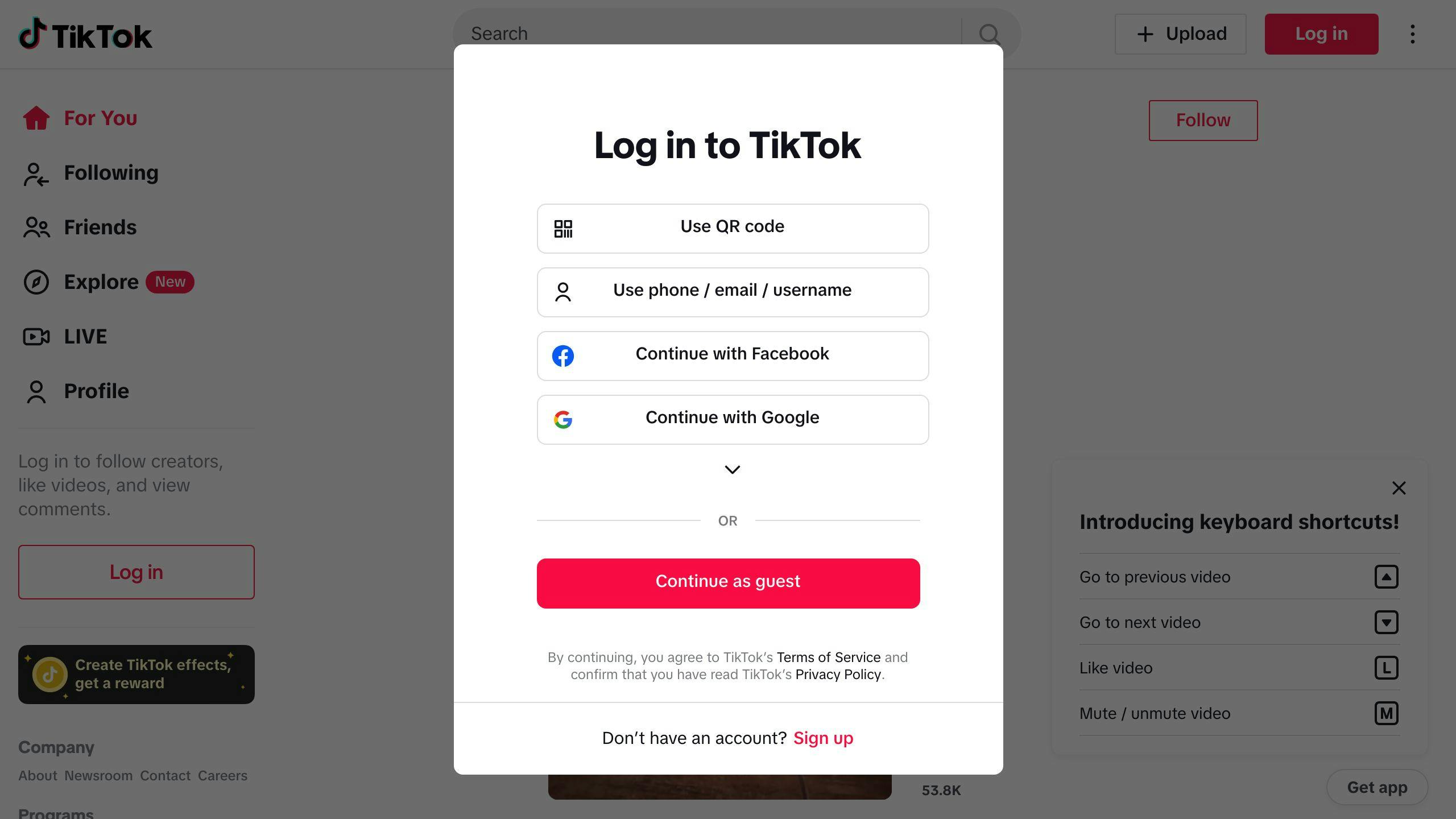
| VPN Provider | Server Locations | Speed | Security | Price |
|---|---|---|---|---|
| NordVPN | 6,000+ servers in 61 countries | Fast, unlimited bandwidth | Military-grade encryption, no-logs policy | $11.95/month |
| Surfshark | 3,200+ servers in 65 countries | Fast, unlimited devices | AES-256 encryption, no-logs policy | $9.89/month |
| ExpressVPN | 3,000+ servers in 90 countries | Fast, unlimited bandwidth | AES-256 encryption, no-logs policy | $12.95/month |
To access TikTok with a VPN:
- Choose a reputable VPN provider.
- Install and set up the VPN app.
- Connect to a VPN server where TikTok is accessible.
- Use TikTok with your new IP address.
By using a VPN, you can enjoy a secure, fast, and unrestricted TikTok experience from anywhere in the world.
How VPNs Work with TikTok
A Virtual Private Network (VPN) creates a secure, encrypted connection between your device and a VPN server. When you connect to a VPN, your internet traffic is routed through this server, which hides your real IP address and replaces it with the IP address of the VPN server. This process allows you to access TikTok and other online services as if you were located in a different region or country.
In regions where TikTok is blocked or restricted, governments, ISPs, or network administrators may use various methods to block access to the app. These methods include:
| Method | Description |
|---|---|
| IP blocking | Blocking the IP addresses associated with TikTok's servers |
| DNS blocking | Blocking access to TikTok's domain name system (DNS) records |
| Deep packet inspection | Inspecting internet traffic to identify and block TikTok-related data packets |
By using a VPN, you can bypass these restrictions and access TikTok as if you were located in a region where the app is not blocked. The VPN server acts as an intermediary between your device and TikTok's servers, encrypting your internet traffic and making it difficult for third parties to detect and block your access to the app.
When choosing a VPN for TikTok, consider the following factors:
-
Server locations: Look for VPN providers that offer servers in regions where TikTok is not blocked.
-
Connection speeds: Choose a VPN that offers fast connection speeds to ensure a smooth TikTok experience.
-
Encryption: Select a VPN that uses robust encryption to protect your online privacy and security.
By considering these factors, you can find a VPN that meets your needs and helps you access TikTok securely and reliably.
Choosing a VPN for TikTok
When selecting a VPN for TikTok, consider the following factors to ensure a seamless and secure experience:
VPN Server Locations for TikTok Access
Look for VPN providers with servers in countries where TikTok is not blocked or restricted. This allows you to access the app as if you were located in a region where it's available.
Speed for Uploading TikTok Videos
Choose a VPN that can handle the bandwidth necessary for smooth video uploads. Opt for a VPN with:
- High-speed network
- Unlimited bandwidth
- Minimal latency
Secure VPN for Online Privacy
A VPN should prioritize your online privacy and security. Look for a VPN that:
- Uses robust encryption (e.g., AES 256-bit)
- Has a no-logs policy
- Offers features like a kill switch, DNS leak protection, and IP masking
User-Friendly VPN Interface
Opt for a VPN with an intuitive interface that's easy to navigate, even for those who are not tech-savvy.
| Factor | Description |
|---|---|
| Server locations | Access TikTok from anywhere |
| Speed | Smooth video uploads |
| Security | Protect your online privacy |
| Interface | Easy to use and navigate |
By considering these factors, you can find a VPN that meets your needs and provides a secure, fast, and user-friendly experience for accessing TikTok.
How to Access TikTok with a VPN
Accessing TikTok through a VPN is a straightforward process. Here's a step-by-step guide to help you get started:
1. Choose a VPN Provider
Select a reputable VPN provider that offers servers in countries where TikTok is not blocked or restricted. Some popular options include NordVPN, Surfshark, and ExpressVPN. Sign up for a subscription plan that suits your needs, and create an account.
2. Install and Set Up the VPN
Download and install the VPN app on your device. Follow the installation instructions and launch the app. You may need to log in with your account credentials and agree to the terms of service. Configure the VPN settings according to your preferences.
3. Connect to a VPN Server
Open the VPN app and select a server location where TikTok is accessible. Connect to the server, and the VPN will establish a secure connection.
4. Use TikTok with the New IP Address
Once connected to the VPN server, you can open the TikTok app and use it as you normally would. Your IP address will be masked, and you'll appear to be accessing TikTok from a different location.
Tips for a Smooth Experience
- Choose a VPN server location close to your physical location to minimize latency.
- If you encounter any issues or errors, refer to the VPN provider's troubleshooting guides or contact their customer support for assistance.
By following these simple steps, you can access TikTok through a VPN and enjoy your favorite content without any restrictions or limitations.
sbb-itb-bc761f5
Top VPNs for TikTok
When choosing a VPN for TikTok, you want a provider that offers a balance of performance, privacy, and convenience. Here are our top recommendations:
VPN Comparison Table
| VPN Provider | Server Locations | Speed | Security | Price |
|---|---|---|---|---|
| NordVPN | 6,000+ servers in 61 countries | Fast speeds, unlimited bandwidth | Military-grade encryption, no-logs policy | $11.95/month |
| Surfshark | 3,200+ servers in 65 countries | Fast speeds, unlimited devices | AES-256 encryption, no-logs policy | $9.89/month |
| ExpressVPN | 3,000+ servers in 90 countries | Fast speeds, unlimited bandwidth | AES-256 encryption, no-logs policy | $12.95/month |
Each of these VPNs offers a unique set of features that make them well-suited for TikTok creators. Here's a brief overview of each:
NordVPN for TikTok
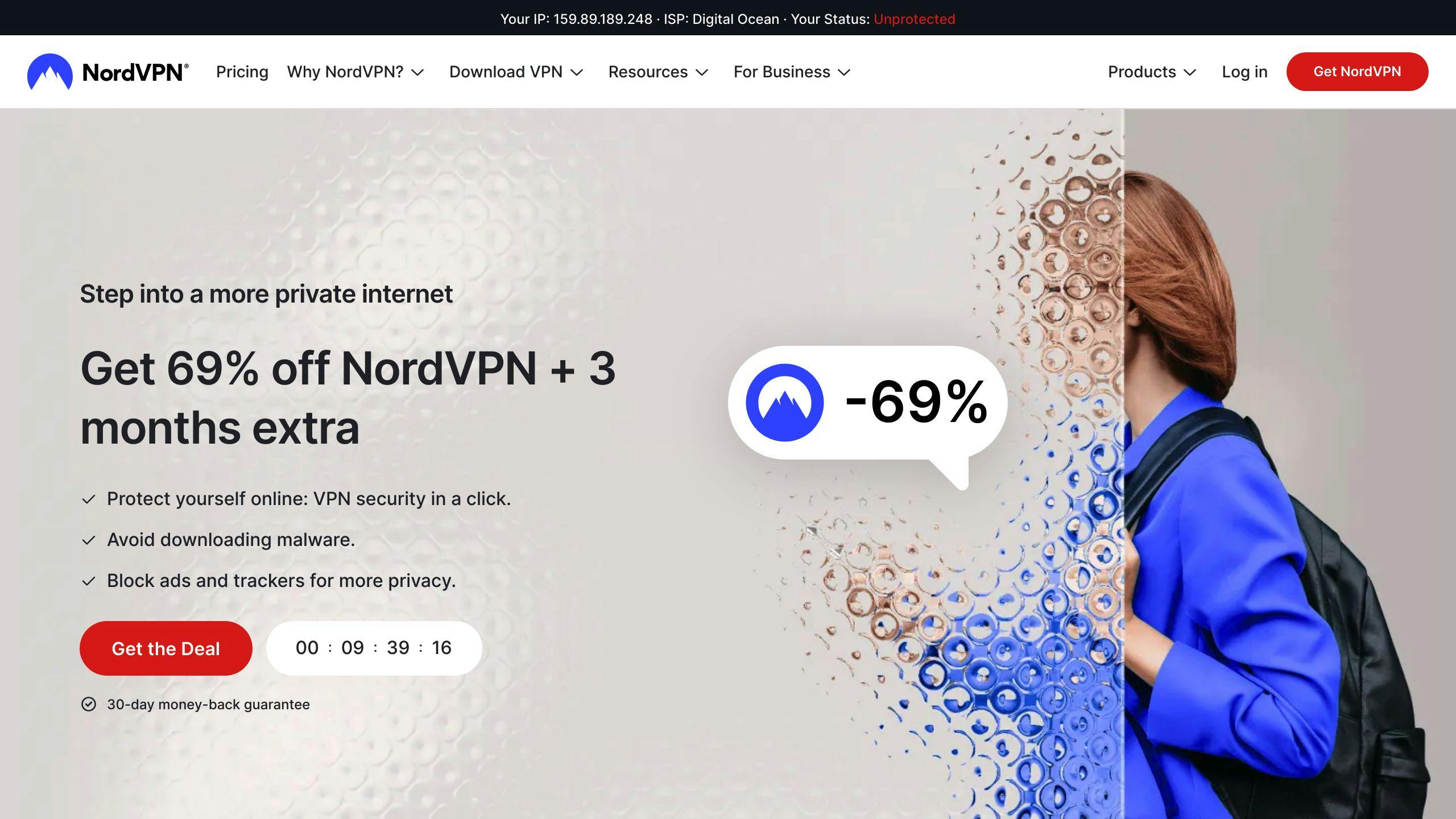
NordVPN is a popular choice among TikTok creators due to its fast speeds and unlimited bandwidth. With over 6,000 servers in 61 countries, you can access TikTok from anywhere in the world.
Surfshark for TikTok
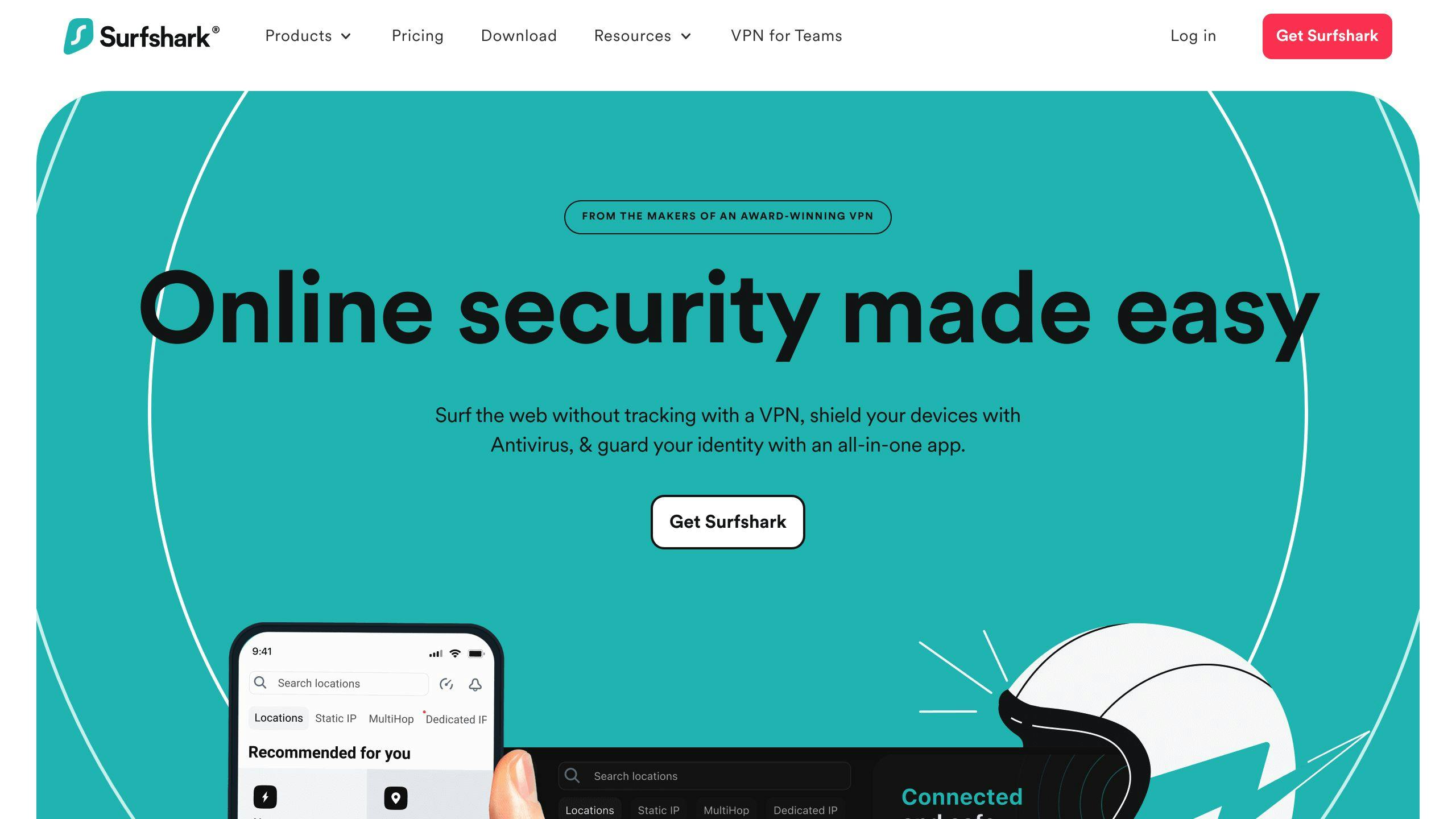
Surfshark is a budget-friendly option that still packs a punch. With over 3,200 servers in 65 countries, Surfshark offers a wide range of server locations to choose from. Its fast speeds and unlimited devices make it an ideal choice for TikTok creators who need to access the app on multiple devices.
ExpressVPN for TikTok

ExpressVPN is a fast and reliable VPN that's perfect for TikTok creators. With over 3,000 servers in 90 countries, ExpressVPN offers a vast network of servers to choose from. Its fast speeds and unlimited bandwidth make it ideal for uploading videos, and its strong security features keep your online activities private and secure.
Common VPN Questions for TikTok
Free VPNs for TikTok Access
While it may be tempting to use a free VPN to access TikTok, it's essential to understand the risks involved. Here are some key points to consider:
| Free VPN Risks | Description |
|---|---|
| Slower speeds | Free VPNs often have slower speeds, which can affect your TikTok experience. |
| Data caps | Free VPNs may have data caps, limiting your usage. |
| Limited server options | Free VPNs often have limited server options, which can restrict your access to TikTok. |
| Data collection | Free VPNs may collect and sell your data to third-party advertisers, compromising your online privacy. |
Paid VPNs, on the other hand, offer faster speeds, robust security features, and a wider range of server locations, making them a better option for TikTok creators.
Is Using a VPN for TikTok Legal?
The legality of using a VPN to access TikTok depends on your location and the laws governing VPN use in your country. Here are some key points to consider:
| VPN Legality | Description |
|---|---|
| Legal in most countries | Using a VPN to access TikTok is legal in most countries, as long as you're not using it for malicious activities. |
| Check local laws | However, it's essential to familiarize yourself with the laws and regulations in your region before using a VPN to access TikTok. |
| Avoid malicious activities | Using a VPN for malicious activities, such as hacking or piracy, is illegal and can result in serious consequences. |
Troubleshooting VPN Issues with TikTok
If you're experiencing issues with your VPN while trying to access TikTok, here are some troubleshooting steps you can take:
1. Switch to a different VPN server location: Try switching to a different VPN server location to see if the issue persists.
2. Restart your VPN client: Try restarting your VPN client to see if it resolves the issue.
3. Check your internet connection: Ensure that your internet connection is stable and working properly.
4. Contact your VPN provider's customer support: Reach out to your VPN provider's customer support team for assistance.
By following these steps, you should be able to resolve any VPN-related issues and access TikTok without any problems.
Summary
Using a VPN to access TikTok can greatly improve your experience. Here's a quick recap of what we've covered:
Why Use a VPN for TikTok?
- Protect your online privacy and security
- Access global content and connect with a broader audience
- Avoid bandwidth throttling and enjoy a smoother experience
- Unlock new opportunities for content creators
How to Access TikTok with a VPN
- Choose a reputable VPN provider
- Install and set up the VPN
- Connect to a VPN server
- Use TikTok with your new IP address
Top VPNs for TikTok
| VPN Provider | Server Locations | Speed | Security | Price |
|---|---|---|---|---|
| NordVPN | 6,000+ servers in 61 countries | Fast speeds, unlimited bandwidth | Military-grade encryption, no-logs policy | $11.95/month |
| Surfshark | 3,200+ servers in 65 countries | Fast speeds, unlimited devices | AES-256 encryption, no-logs policy | $9.89/month |
| ExpressVPN | 3,000+ servers in 90 countries | Fast speeds, unlimited bandwidth | AES-256 encryption, no-logs policy | $12.95/month |
By using a VPN, you can enjoy a secure, fast, and unrestricted TikTok experience. Remember to choose a reputable VPN provider that meets your needs.
Common VPN Questions for TikTok
- Free VPNs for TikTok Access: While free VPNs may seem appealing, they often come with risks such as slower speeds, data caps, and limited server options.
- Is Using a VPN for TikTok Legal?: Using a VPN to access TikTok is legal in most countries, but it's essential to familiarize yourself with local laws and regulations.
- Troubleshooting VPN Issues with TikTok: If you encounter issues with your VPN, try switching to a different server location, restarting your VPN client, or contacting your VPN provider's customer support.
By following these tips and guidelines, you can enjoy a seamless and secure TikTok experience with a VPN.
FAQs
Which VPN to use for TikTok?
ExpressVPN is the best VPN for TikTok. It offers top-notch security features to protect your online activities and fast speeds for buffer-free streaming. Plus, you can try it risk-free with its 30-day money-back guarantee.
Which VPN is the best for TikTok?
| VPN Provider | Security Features | Speed | Money-Back Guarantee |
|---|---|---|---|
| ExpressVPN | Top-notch security | Fast speeds | 30-day money-back guarantee |
Which VPN is working for TikTok?
ExpressVPN is the best VPN for TikTok. It offers top-notch security features to protect your online activities and fast speeds for buffer-free streaming. Plus, you can try it risk-free with its 30-day money-back guarantee.
Which VPN works for TikTok?
ExpressVPN is the best VPN for TikTok. It offers top-notch security features to protect your online activities and fast speeds for buffer-free streaming. Plus, you can try it risk-free with its 30-day money-back guarantee.



