Facebook's 2025 Creator Monetization program simplifies earning for creators with a unified dashboard and a single approval process. Here's what you need to know to start monetizing your content:
Key Requirements:
- Followers: 10,000 for in-stream ads or 500 for Stars (ProMode beta).
- Video Metrics: 600,000 minutes viewed in 60 days or 30,000 one-minute views on 3+ minute videos.
- Account Setup:
- Verified bank/PayPal account.
- Government ID for age verification.
- At least 5 public videos (1+ minute each).
How to Apply:
- Check Eligibility: Use the Monetization Eligibility Checker in Creator Studio.
- Set Up Payments: Verify payment details and tax information.
- Submit Application: Provide advertiser-friendly content samples. Approval takes 7–10 business days.
Monetization Tools:
- In-stream Ads: Earn $3–$10 per 1,000 views.
- Stars: Microtransactions for live streams.
- ProMode Beta: Monetize personal accounts with $1.50–$4 per 1,000 views.
Tips for Success:
- Post videos over 3 minutes with mid-roll ads every 3–5 minutes.
- Follow Facebook's content guidelines to avoid penalties.
- Use Creator Studio to analyze performance and refine strategies.
Start creating engaging, policy-compliant content to unlock Facebook's monetization features and maximize your earnings!
Facebook Content Monetization 2025 For Beginners
Facebook Monetization Requirements
To use the unified monetization dashboard, you need to meet three main criteria. These are part of Facebook's updated 2025 approach to monetization.
Follower and View Metrics
The follower count depends on the monetization feature:
- 10,000 followers for in-stream ads
- 500 followers for Stars through the ProMode beta [3]
You’ll also need to meet one of these video performance metrics:
- 600,000 total minutes viewed across all videos in 60 days
- 30,000 one-minute views on videos longer than 3 minutes within 60 days [1][3]
Content Guidelines and Supported Countries
Facebook enforces strict content rules to maintain an advertiser-friendly environment. Some key restrictions include:
- No graphic violence unless it’s educational
- No unverified medical claims
- No election-related misinformation
- Gaming content must align with ESRB M-rating guidelines [2][3]
Monetization is available in 60 countries, but it excludes Nepal, Pakistan, Zimbabwe, Cuba, Iran, North Korea, Syria, and Crimea. Content must primarily be in one of Facebook's 40 supported languages, with English, Spanish, and French getting priority for review [3][4].
Core Account Requirements
There are three basic requirements you must meet:
| Requirement | Details |
|---|---|
| Payment Setup | Verified bank or PayPal account + tax info |
| Age Verification | Government-issued ID through Meta Verified |
| Content Library | At least 5 public videos, each a minimum of 1 minute |
Once you’ve met these criteria, you can move on to the application process described below.
How to Apply for Monetization
Check Your Eligibility Status
To get started, use Facebook's Monetization Eligibility Checker in Creator Studio. Log in, head to the Monetization section, and choose your Page from the dropdown menu. This tool will show whether your Page meets the requirements by checking:
- View metrics
- Location eligibility
The tool uses color-coded indicators to make it easy to spot any issues that need fixing before you apply.
Once you've verified your eligibility, the next step is setting up payments - this is necessary before submitting your application.
Set Up Payments and Submit Application
You'll need to prepare the following documents for your application:
- Three samples of advertiser-friendly content
- Payment verification documents
"The standard review process takes 7-10 business days, with expedited 48-hour processing available for Pages exceeding 100K followers through Meta Verified" [1][4].
Turn On Money-Making Features
Once approved, you'll gain access to Facebook's monetization tools. These features can be activated individually through your dashboard. Start with basic options like in-stream ads before moving on to more advanced tools. Here's how to enable them:
- Activate the features you want
- Set up ad placements
- Adjust subscription or Stars preferences
Make sure your content meets these technical requirements for the best results:
| Requirement | Specification |
|---|---|
| Resolution | 720p or higher |
| Audio Quality | Clear and synced with video |
| Format | No black frames over 3 seconds |
Facebook Money-Making Tools (2025)
Available Tools and Features
Once approved, creators can tap into Facebook's 2025 toolkit, offering options tailored to different content tiers:
- In-stream Ads: Earn between $3 and $10 for every 1,000 views. Rates depend on your audience's location. For example, US-based viewers generate about $8 CPM, while audiences in the UK and Australia bring in $6.50 and $7.20, respectively [3][4].
- Stars: A microtransaction system, primarily used by gaming streamers. Each Star is worth $0.01, and top streamers can make over $1,000 weekly through viewer gifts [3].
- ProMode Beta: Allows personal accounts to monetize without needing a business page. Earnings range from $1.50 to $4 per 1,000 video views [3].
Facebook’s Content Monetization program introduces:
- Performance metrics that combine data from all content types
- AI-powered policy checks to ensure compliance [4][5]
Income Potential by Tool
| Tool | Earnings Range | Best For |
|---|---|---|
| In-stream Ads | $200-$5K | Cooking channels ($12 CPM) |
| Stars | $50-$300 | Gaming/Live streams |
| Brand Collabs | $500-$20K | Fashion/Lifestyle content |
| Content Monetization | $100-$50K+ | Multi-format creators |
To maximize earnings in 2025, creators should:
- Follow proven video length strategies from earlier eligibility guidelines
- Maintain a balance of long-form and short-form content
- Use Creator Studio to analyze and refine performance metrics [6]
These benchmarks set the stage for fine-tuning your content strategies in the next section.
sbb-itb-bc761f5
Make Content That Earns More
Once you've been approved for monetization, it's time to refine your content strategy using proven methods.
Tips for Longer Videos
For videos over 3 minutes, start with a strong 15-second hook and include chapter markers every 60-90 seconds. This makes it easier for viewers to follow along and creates natural spots for ads.
Here are some ways to keep viewers engaged:
- Add branded lower-thirds every 45 seconds.
- Place mid-roll ads right after major moments or reveals.
- Use full-screen text summaries during natural pauses in the video.
"The sweet spot for mid-roll ads is 3-10 minute videos with natural break points every 60-90 seconds." - Facebook Creator Help Center [1]
Make sure your call-to-action appears in the last 30 seconds of the video. Use Facebook's "Support Button" for this purpose [6]. Avoid asking directly for money in the video itself to stay within Partner Monetization Policies [5].
Use Facebook's Built-in Features
Take advantage of Facebook's built-in tools to get the most out of your content. For Reels, pick audio tracks with 10,000-50,000 uses to increase discoverability [3]. Use the "Rising" filter in the Audio Library to spot trends before they blow up.
Timing also plays a big role in how well your content performs. Here's a quick guide:
| Content Type | Best Posting Time |
|---|---|
| Live Streams | 7-9 PM Weekdays |
| Reels | 8-10 AM Daily |
| Long-form Videos | 12-2 PM Weekends |
Keep an eye on metrics like Active Minutes Watched and the Audience Retention Graph in Meta Insights. To reach more people, turn your longer videos into 60-90 second Reels using Clip Maker. Add trending audio and text overlays to make them more engaging.
Finally, use the "Peak Hours" tool in Meta Insights to find out when 70% of your followers are online. Adjust your posting schedule to match these times and increase your chances of connecting with your audience.
Follow Facebook's Rules
Once your content strategy is in place, staying compliant is key to keeping your monetization intact. Facebook automatically scans all monetized content, so following their policies is non-negotiable.
Common Mistakes to Avoid
Facebook's rules build on the basics outlined in their Content Guidelines. Their AI moderation system flags any violations, which can quickly result in penalties.
Here are some common violations that lead to monetization issues:
| Violation Type | Example | Impact |
|---|---|---|
| Clickbait Headlines | "You Won't BELIEVE What Happens Next!" | 30-day monetization suspension |
| Engagement Bait | "Comment YES to win" | Penalties based on offense count |
| Untagged Sponsorships | Missing "Paid Partnership" label | Account restriction |
| Reused Content | Over 20% repurposed material per quarter | Demonetization strike |
These violations can hurt your Professional Dashboard metrics. According to Meta's transparency reports, failing to tag sponsored content properly accounted for 37% of account restrictions in 2024 [3].
"Even a single video violating community standards can jeopardize your entire monetization eligibility for 90 days." - Meta Partner Help Center [4]
Check Your Account Status
Keep an eye on your monetization health by checking the Professional Dashboard regularly. The Monetization Status section offers real-time insights into your compliance:
- Policy Violation Heatmap: Highlights patterns of problematic content.
- 7-Day Compliance Score: Must stay above 80% to avoid restrictions.
- Restricted Features List: Details any limits and how to resolve them.
If your account faces restrictions, take these steps:
- Remove flagged content within 24 hours.
- Submit an appeal through the Case Review tool.
- Complete the Policy Education Course.
To stay ahead of changes, use the Interactive Policy Simulator every month. And when posting sponsored content, always use Facebook's "Paid Partnership" tag.
Earn More with TapeReal
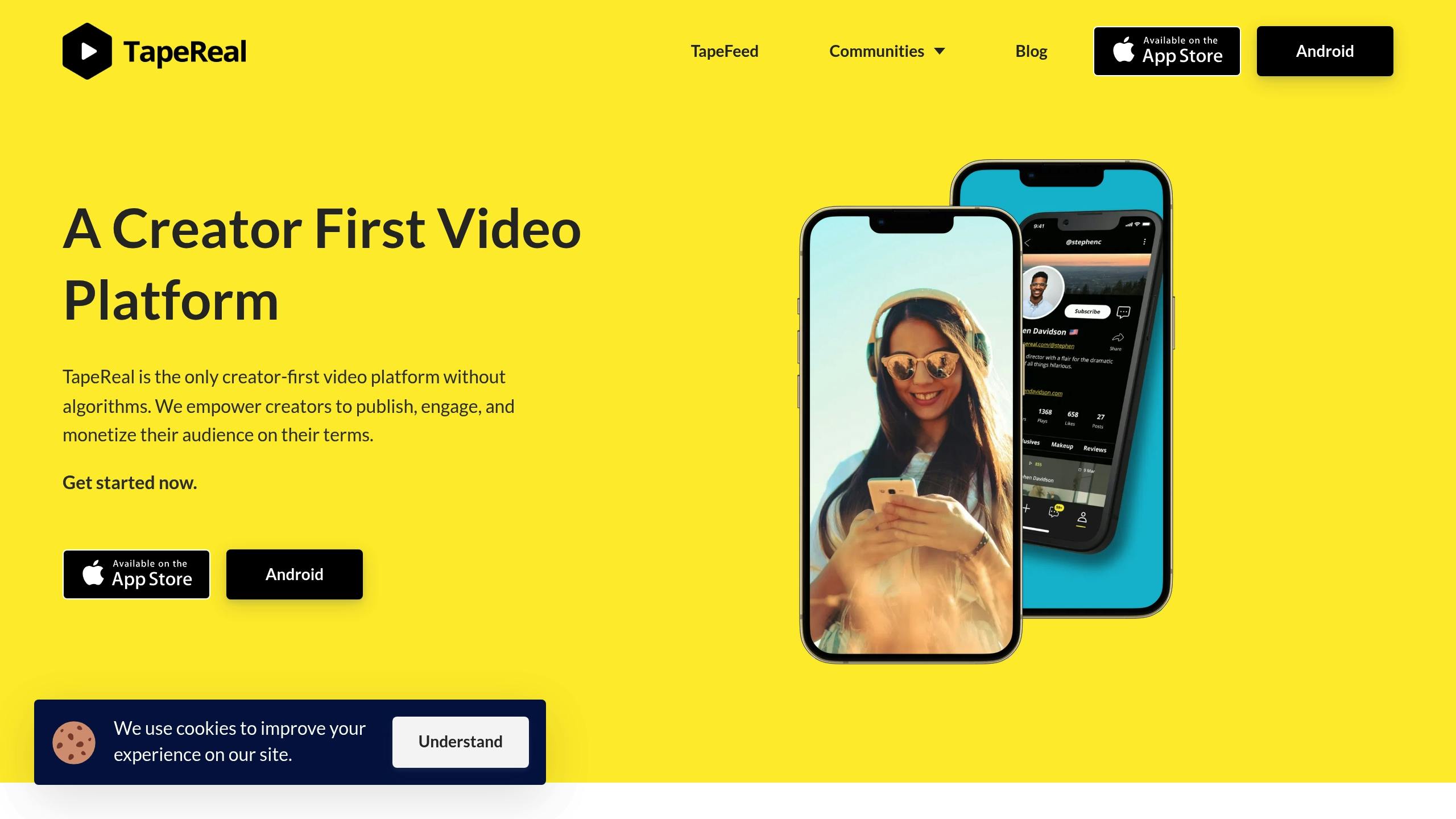
Looking to go beyond Facebook's built-in monetization tools? TapeReal can help you maximize your earnings.
Sell Extra Content on TapeReal
TapeReal complements Facebook by letting you sell exclusive content. Offering behind-the-scenes footage or extended versions of your videos can boost conversion rates by 35% [3].
| Content Type | Free on Facebook | Premium on TapeReal |
|---|---|---|
| Main Videos | Full episodes/clips | Extended cuts + commentary |
| Tutorials | Basic concepts | Detailed breakdowns |
| Live Sessions | Regular streams | Extended Q&As |
| Production | Highlight reels | Raw footage, outtakes |
Promote TapeReal on Facebook
To drive traffic to TapeReal, use these strategies:
- Add a "Link in First Comment" CTA, which can increase clicks by 85% [2].
- Share short, 30-second previews of TapeReal content.
- Mention TapeReal briefly during live streams (keep it under 20% of the airtime).
Remember to disclose partnerships during live streams to stay compliant with FTC guidelines [6][8].
Use TapeReal Data to Improve
TapeReal’s analytics can also refine your Facebook strategy. For instance, creators who tweaked their Facebook video pacing based on TapeReal viewer retention data saw a 22% boost in watch times [7][5].
Some key metrics to monitor on TapeReal include:
- Completion rates to compare viewer engagement.
- Replay hotspots to identify popular sections.
- Conversion tracking to see how free viewers become paying subscribers.
"Supporters on TapeReal get extended Q&A sessions, which has helped me understand exactly what content my audience values most. This data directly shapes my Facebook strategy, resulting in more engaging free content that drives premium subscriptions." - From TapeReal Creator Case Study [6]
For example, cooking creators often share quick recipe highlights on Facebook while saving detailed technique breakdowns for their TapeReal audience.
Conclusion
Facebook's 2025 monetization requires a mix of compliance and smart strategy. To maximize RPM, focus on creating video content over 8 minutes long and include mid-roll ads every 3–5 minutes [3]. Pair these tactics with the optimization methods discussed earlier to establish reliable revenue streams.
Maintaining content quality and adhering to policies is key. Policy violations account for 58% of monetization rejections [6]. To sidestep this, use Meta's Eligibility Checker in Creator Studio before publishing [1]. Creators who consistently stay in the "green" on Meta's compliance dashboard report earning 30–50% more income [4].
Here’s a breakdown of effective monetization strategies:
| Revenue Stream | Best Practices |
|---|---|
| In-stream Ads | Add mid-roll ads every 3–5 minutes in 8+ minute videos |
| Stars | Ensure at least 30% of your content is original |
| Subscriptions | Aim for an audience retention rate of 52% or higher |
Focusing on video strategy yields strong results. For example, placing mid-roll ads in videos longer than 8 minutes can boost RPM by 40% compared to pre-roll ads alone [3].
Keep in mind that approval cycles can take up to 21 days during peak times. By consistently applying these practices and aligning with Facebook's evolving requirements, creators can position themselves for long-term success.
FAQs
Here are answers to some common questions about monetizing Facebook content, based on Facebook's updates for 2025:
How can I monetize my content on Facebook?
To monetize, you’ll need to meet Facebook's 2025 requirements. This includes creating content that follows platform guidelines and using Facebook's updated ad placement strategies. Focus on producing engaging videos that keep viewers watching for longer periods [1][4].
How do I check my Facebook monetization eligibility?
Open Meta Business Suite on your computer and go to the Monetization tab. The Creator Studio's Eligibility Dashboard will show your real-time status, updated every 48 hours [1][3]. Approved features will have green checkmarks, and policy violations will be flagged. Thanks to Meta's automated review system, applications are now processed in less than 24 hours [3].
What are the updated rules for Facebook monetization?
The biggest change for 2025 is a single enrollment process for all monetization features [4][5]. Content must be at least 90% original [3]. Creators also need to meet view and follower thresholds consistently while following Facebook's content policies.
Can I earn money from Facebook videos?
Yes, Facebook provides several ways to monetize videos. In-stream ads, for example, can bring in $8-$12 CPM (cost per thousand views) [3]. To maximize earnings, creators should:
- Use tracks from the Meta Sound Collection.
- Post at least three videos per month [1].
- Ensure their page is categorized as "Creator" [5].



