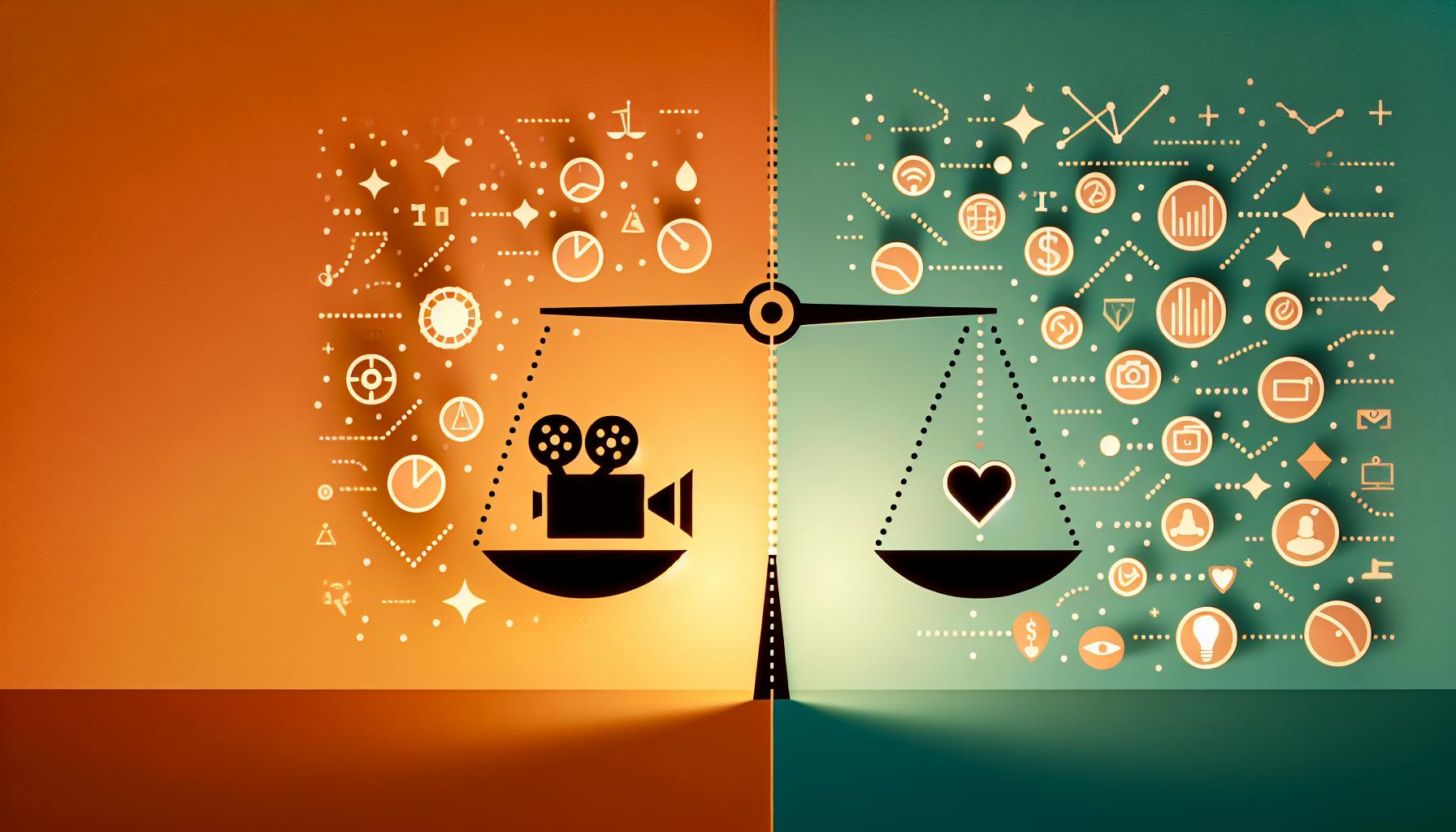Editing podcasts doesn't have to take forever. With the right approach, you can save hours while still producing high-quality episodes. Here's how:
- Prepare Before Recording: Use an episode outline, invest in good audio equipment, and record clean audio to reduce editing time later.
- Organize Your Workflow: Keep files structured, use templates for consistency, and batch edit multiple episodes to minimize repetitive tasks.
- Leverage Tools: Master shortcuts, use batch processing, and rely on non-destructive editing to speed up your process.
- Focus on Key Edits: Prioritize clarity by cutting out major distractions, and use markers during recording to flag problem areas.
- Review Efficiently: Conduct a final review with a checklist, balance audio levels, and use presets for exporting.
Time Saving Podcasting Tips - Edit Like a PRO!
1. Prepare Before Recording
Getting things right before you hit record can save you a ton of time during editing. A little effort upfront can go a long way in making your final product polished and professional.
Outline Your Episode
Having a clear outline for your episode is key. Plan your intro, segment timings, transitions, and outro ahead of time. This keeps your content organized and helps avoid unnecessary rambling. Plus, it makes editing much easier since you’ll already have a roadmap to follow.
Focus on Quality Audio
Good recording equipment and setup are non-negotiable if you want to make editing simpler. Use professional microphones with pop filters, soundproof your space with absorbing materials, and record separate audio tracks for each speaker. This is especially helpful for multi-person podcasts, as it lets you adjust individual tracks without impacting the others [4].
While tools for reducing noise can help, starting with clean audio always saves time [3]. Investing in solid gear and a proper setup means you’ll spend less time fixing technical issues and more time perfecting your content.
Once you’ve nailed your preparation, it’s time to focus on making your editing process as efficient as possible.
2. Streamline Editing Workflow
A well-structured editing process can save you time and keep the quality of your episodes consistent. Here's how to build an efficient system that gets the job done.
Organize Files
Keep your files tidy with clear naming conventions and structured folders. For example, create folders for raw audio, edits, masters, assets, and backups. Record each speaker on a separate track to make editing easier and allow for individual adjustments. This setup ensures you can find what you need quickly and edit without unnecessary delays.
| Folder Type | Contents |
|---|---|
| Raw Audio | Unedited recordings |
| Edited Files | Work-in-progress edits |
| Final Masters | Completed episodes |
| Assets | Intros, outros, music beds |
| Archive | Backups of past episodes |
Use Templates
Templates can save you hours while keeping your workflow consistent. Set up project templates in your editing software with:
- Pre-arranged track layouts
- Standard effects chains
- Preset audio levels
- Dedicated slots for intros and outros
Tools like Adobe Audition or Audacity offer batch processing features to handle tasks like noise reduction or volume leveling across multiple files, cutting down on manual work [4]. You can also batch record and edit several episodes in one session to stay productive and minimize setup time [1].
Once your workflow is organized, you’re ready to explore tools and techniques that make editing even faster and smoother.
sbb-itb-bc761f5
3. Use Time-Saving Tools
After organizing your workflow, the next step is to take advantage of tools and features that can boost your efficiency. Today’s editing platforms come packed with options that can streamline your process.
Master Shortcuts and Automation
Keyboard shortcuts can make a world of difference. Basic commands like Ctrl+X (cut), Ctrl+C (copy), and Ctrl+V (paste) are just the beginning. These small time-savers add up quickly. Beyond that, automation tools like batch processing and macros can handle repetitive tasks, such as noise reduction, leveling, or applying effects, in just a few clicks [4].
Here’s a tip: create a cheat sheet of your most-used shortcuts and practice them until they become second nature. For automation, consider setting up macros in your editing software to apply a series of effects - like noise reduction, compression, and normalization - all at once. This is especially helpful when editing multiple episodes at once [2].
Edit Without Risking Your Originals
Non-destructive editing is key to staying flexible and avoiding mistakes. Tools like Adobe Audition and Audacity allow you to make changes without altering your original audio files [4][3]. This means you can experiment freely without worrying about losing your raw recordings.
To stay organized, back up your files, use separate tracks for different audio elements, and always keep your original recordings untouched. This approach ensures you can recover from errors and make adjustments whenever needed.
When working on multiple episodes, batch editing can help maintain consistency. Combine this with non-destructive tools to make adjustments across episodes efficiently [1][2]. While automation is great for routine tasks, always review the final output to ensure it meets your quality standards.
With these tools and techniques in place, you can focus on refining your edits for maximum clarity and impact.
4. Focus on Key Edits
Once you're comfortable with your editing tools, the next step is knowing where to concentrate your efforts. Editing isn't about achieving perfection - it's about making changes that truly matter.
Edit for Clarity
Effective editing means cutting out major distractions like background noise, long pauses, technical hiccups, or stumbling over words that pull attention away from your message [1]. Don’t stress about minor flaws - they can make your audio feel more natural. What matters most is ensuring your content is clear and easy to follow. Make edits that improve understanding, not ones aimed at perfection.
Mark Edits During Recording
Using markers while recording is a huge time-saver [4]. Try methods like double clicks to flag mistakes, verbal timestamps for sections you may want to rearrange, or digital markers for technical issues. These cues create clear reference points in your editing software, helping you find and fix issues faster during post-production. In fact, this approach can reduce editing time by nearly half.
For best results, stick to a consistent system. For example, use two quick tongue clicks for parts to cut out, and three for areas that need extra cleanup [4]. Combine these marking techniques with automation tools (like macros or presets) to make your workflow even smoother. This way, you can focus on edits that improve your listener's experience without wasting time on unnecessary tweaks [1][4].
Once you've addressed the major distractions and marked key edits, your final task is to review and polish the episode for a professional finish.
5. Review and Finalize
The final review is your chance to ensure a polished podcast episode without falling into the trap of endless revisions. Focus on key quality checks to keep things efficient and on track.
Conduct Full Review
Start by using a checklist to streamline your final review process. Concentrate on aspects that directly affect the listener's experience, like audio levels, sound quality, and the natural flow of the conversation [4]. A structured approach helps you avoid unnecessary re-edits and stick to your deadlines.
During this phase, active listening can be a game-changer. Here are some practical tips:
- Listen at 1.5x speed for a quick content overview.
- Check transitions between segments to ensure they flow smoothly.
- Confirm that voices are clear and background noise remains consistent.
- Verify that music and effects blend seamlessly with the dialogue.
Don't stress over minor imperfections - natural pauses and slight vocal quirks often make your podcast feel more relatable and engaging [1].
Add Final Touches
Now, focus on the technical details that elevate your episode's quality. Use tools like compression and EQ to balance volumes and improve clarity [4]. When adding music or sound effects, ensure they enhance the content rather than overshadow it.
Here’s a quick guide to wrapping things up efficiently:
| Task | Time-Saving Tip |
|---|---|
| Volume Balancing | Use automation tools to ensure consistency across episodes. |
| Sound Effects | Keep a well-organized library of go-to effects for easy access. |
| Export Settings | Create presets tailored to each platform for faster rendering. |
Experiment confidently, knowing changes can always be undone. Using platform-specific export presets not only saves time but also ensures your episodes maintain consistent quality.
Once these steps are complete, your podcast is ready to impress your audience.
Conclusion
Editing isn't just about cutting down on time - it transforms the whole production process. With the right mix of preparation, efficient workflows, and modern tools, podcasters can produce professional-quality episodes much faster. Features like compression and noise reduction, for example, can slash editing time by up to 50%, allowing creators to focus on what truly matters: their content and audience.
The steps we've covered - from planning to final tweaks - help create an efficient and effective production system. Audiences often connect more with genuine, natural content than overly polished edits. Striking the right balance between quality and efficiency is key [1].
Here are some areas to focus on for smoother editing:
| Focus Area | How It Helps |
|---|---|
| Pre-recording Preparation | Cuts down post-production time by 40% |
| Organized File Management | Saves 2-3 hours per episode |
| Automation Tools | Reduces repetitive task time by 60% |
| Strategic Review Process | Ensures quality without endless revisions |

![Thumbnail for: How to Remote Control Android Phone Camera [2024]](https://mars-images.imgix.net/seobot/web.tapereal.com/66591766e56689fca65b8c03-33aa974d83b2ed4422c97467843b30af.png?auto=compress)