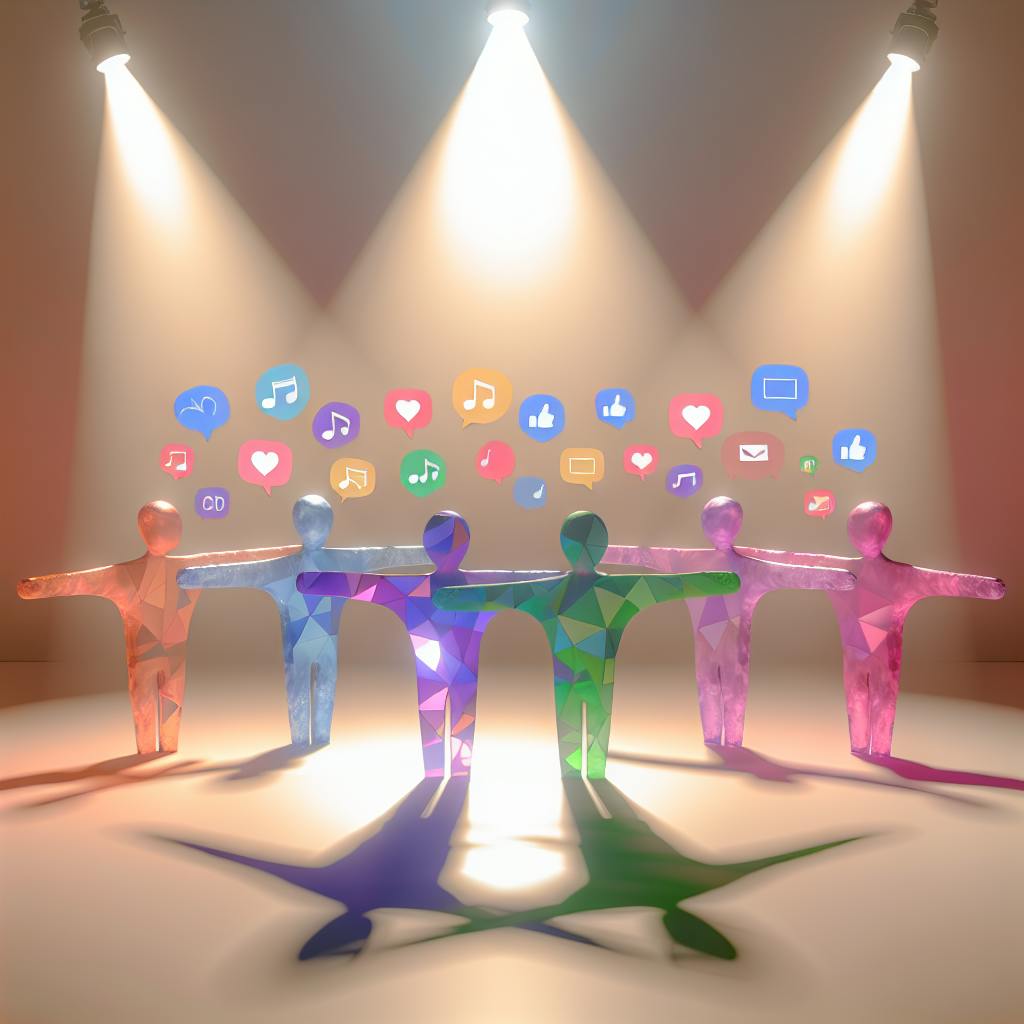Podcast editing can feel overwhelming, but a simple 5-step workflow can make the process faster and more efficient. Here’s how to streamline your editing:
- Organize Your Audio Files: Use clear folder structures (e.g., raw recordings, backups, assets) and consistent naming conventions.
- Edit and Structure Content: Remove filler, segment into sections, and ensure smooth transitions.
- Enhance Audio: Add music, sound effects, and balance speech clarity with EQ and compression.
- Refine Quality: Equalize tracks, reduce noise, and normalize volume levels.
- Finalize and Publish: Review, export in proper formats, and ensure metadata is complete.
This workflow saves time and ensures your podcast sounds professional. Let’s break each step down for better results.
Related video from YouTube
Step 1: Setting Up Your Audio Files
Getting your audio files organized before you start editing is key to keeping things efficient and stress-free. A well-structured system will save you time and help you focus on creating great content.
Collect Audio Recordings
Start by sorting your files into clearly labeled folders for each episode. Use straightforward naming conventions like 'EP023_GuestName_Date' so you can quickly find what you need. Set up folders for different purposes, such as:
- Raw recordings: Keep the unedited audio here.
- Assets: Store music, sound effects, or any additional audio elements.
- Backups: Always have a backup to avoid losing important files.
- Final mixes: Save completed episodes in this folder.
Label everything clearly to make future edits or updates easier.
Load Files into Editing Software
When loading your files into a Digital Audio Workstation (DAW) like Adobe Audition or GarageBand, consistency is key. Stick to the same track layout each time to avoid confusion [1][2].
Import your raw audio, label tracks clearly (e.g., Host, Guest, Music), and make sure everything is synced properly. Using templates in your DAW can save you time by pre-setting track layouts and configurations for all future episodes.
Once your files are organized and loaded into the software, you’re all set to start editing and shaping your podcast.
Step 2: Editing and Organizing Your Podcast
Once your files are set up in your DAW, it's time to turn those raw recordings into a polished episode. This step is all about refining your content to keep your audience hooked.
Cut Out the Clutter
Start with macro-editing - remove long silences, background noise, repetitive parts, and filler words. Use techniques like the 'click-edit' method (mentioned earlier) to quickly pinpoint and fix problem areas.
After cleaning up the audio, focus on organizing it into clear, engaging sections.
Break It Into Sections
Segmenting your podcast makes it easier to follow and more engaging. Aim for a smooth flow by organizing it into key parts: an introduction (1-2 minutes), main segments (10-15 minutes each), short transitions (15-30 seconds), and a conclusion (2-3 minutes).
In your DAW, use separate tracks for each speaker and additional elements like music or sound effects. This setup gives you control over individual speaker volumes, background music levels, and the timing of sound effects and transitions.
"Podcast editing starts with trimming your recording, cutting it into segments, and then creating a seamless narrative." - Riverside.fm Blog [3]
To keep the conversation natural, use crossfades between edits instead of abrupt cuts. This keeps the dialogue flowing smoothly while still removing unnecessary bits [1]. Leave some natural imperfections - over-editing can make the conversation sound robotic and unnatural.
With your podcast now structured, you're ready to move on to improving sound quality and adding creative elements.
sbb-itb-bc761f5
Step 3: Adding Audio Enhancements
Add Music and Sound Effects
Using music and sound effects thoughtfully can make your podcast more engaging. Keep background tracks at about 10-15% of the voice volume to ensure your dialogue remains clear. Use the EQ tools in your DAW to adjust frequency ranges, ensuring the music doesn't overpower or mask speech.
"Sound design focuses on using audio elements to elicit emotions and enhance the overall listening experience." - Riverside.fm Blog [3]
For smooth transitions between segments, choose sound effects that complement your podcast's tone. These consistent audio cues help listeners follow your structure. Make sure to license any music or effects to avoid legal issues.
Design Your Intro and Outro
Your intro and outro are like your podcast's audio signature. Keeping them consistent across episodes helps establish your brand. A strong intro typically includes a short theme song (15-30 seconds), a tagline, a quick episode preview, and a host introduction. For the outro, include a call-to-action, credits, a preview of the next episode, and closing music.
Set up templates in your DAW to streamline editing and maintain uniformity. Tools like Reaper let you create FX Chains and templates, making it easier to apply the same settings to future episodes [2].
To ensure smooth transitions between speech and music, use crossfades of 2-3 seconds. Compression can help balance the dynamic range, preventing sudden volume changes. Always prioritize speech clarity, so your podcast is accessible to all listeners, including those with hearing difficulties.
Once these creative elements are in place, you’re ready to refine the audio for a polished, professional sound.
Step 4: Refining Audio Quality
Organize and Equalize Tracks
Start by arranging your tracks in a logical order: place the main vocals first, followed by guest vocals, music, and sound effects. When equalizing, focus on improving voice clarity by slightly boosting frequencies between 5kHz and 8kHz while cutting low-end noise below 100Hz. Keep your changes subtle - adjusting by just 1–2dB - to maintain a natural sound.
Use Compression and Reduce Noise
Apply compression with a moderate ratio of 2:1 to 4:1 to smooth out volume variations. Set the threshold between -18dB and -24dB, with attack times of 10–20ms and release times of 40–80ms for a balanced dynamic range. For noise reduction, create a noise profile from a quiet section of your recording, then apply a reduction of 6–12dB to eliminate background sounds without affecting voice quality.
Fine-Tune Audio Levels
Normalize your audio to -2dB to ensure consistent volume. Use a spectrum analyzer to check that peaks fall between -3dB and -6dB for a clear and balanced sound. Give yourself regular listening breaks during this process - fresh ears make it easier to spot any subtle issues that might need tweaking.
Once your audio is polished and balanced, you're ready to move on to the final review and prepare your podcast for publishing.
Step 5: Finalizing and Publishing
Review and Make Final Edits
Step away for a bit, then listen to the entire recording with fresh ears to spot any inconsistencies. Use a spectrum analyzer to confirm your audio peaks stay between -3dB and -6dB throughout the episode.
Double-check these key points:
- Audio clarity and balance
- Proper placement of intro and outro
- Consistent background music levels
- Smooth speaker transitions
- Removal of any unwanted noise
Improve Video Elements (If Applicable)
If your podcast includes video, make sure the visuals look polished. Here's how to elevate your video content:
- Add captions that are easy to read and meet accessibility standards.
- Use branding elements like custom thumbnails to match your podcast's style.
- Optimize video resolution for platforms (1080p is a good choice for standard distribution).
- Include lower thirds to identify speakers.
- Ensure audio and video tracks are perfectly synced.
Export and Share
Export your podcast in widely accepted formats. For audio, go with MP3 (192kbps), and for video, use MP4 (H.264, 1080p) to ensure compatibility across platforms.
If you're planning to offer exclusive content - like bonus episodes or behind-the-scenes clips - platforms such as TapeReal can help streamline the process and provide tools for sharing with your audience.
Before hitting publish, make sure your metadata is complete. This includes guest details, timestamps, tags, and copyright info to ensure everything is accurate and ready for distribution.
Conclusion: Improve Your Editing Process
A well-organized workflow not only saves time but also helps maintain consistent quality across your episodes.
Boost efficiency by using DAW templates to keep effects and transitions uniform, learning keyboard shortcuts to speed up edits, applying batch processing for effects, and marking important moments during recording to make editing easier.
Try different methods to find what works best for you. Tools like TapeReal can also add value to your process by allowing you to monetize exclusive content - like behind-the-scenes clips or bonus episodes - without losing focus on producing great episodes.
Keep an eye on metrics such as editing time and listener engagement to measure your progress. By fine-tuning your workflow and using these tips, you’ll be able to consistently create top-notch episodes and stay competitive in the podcasting world.