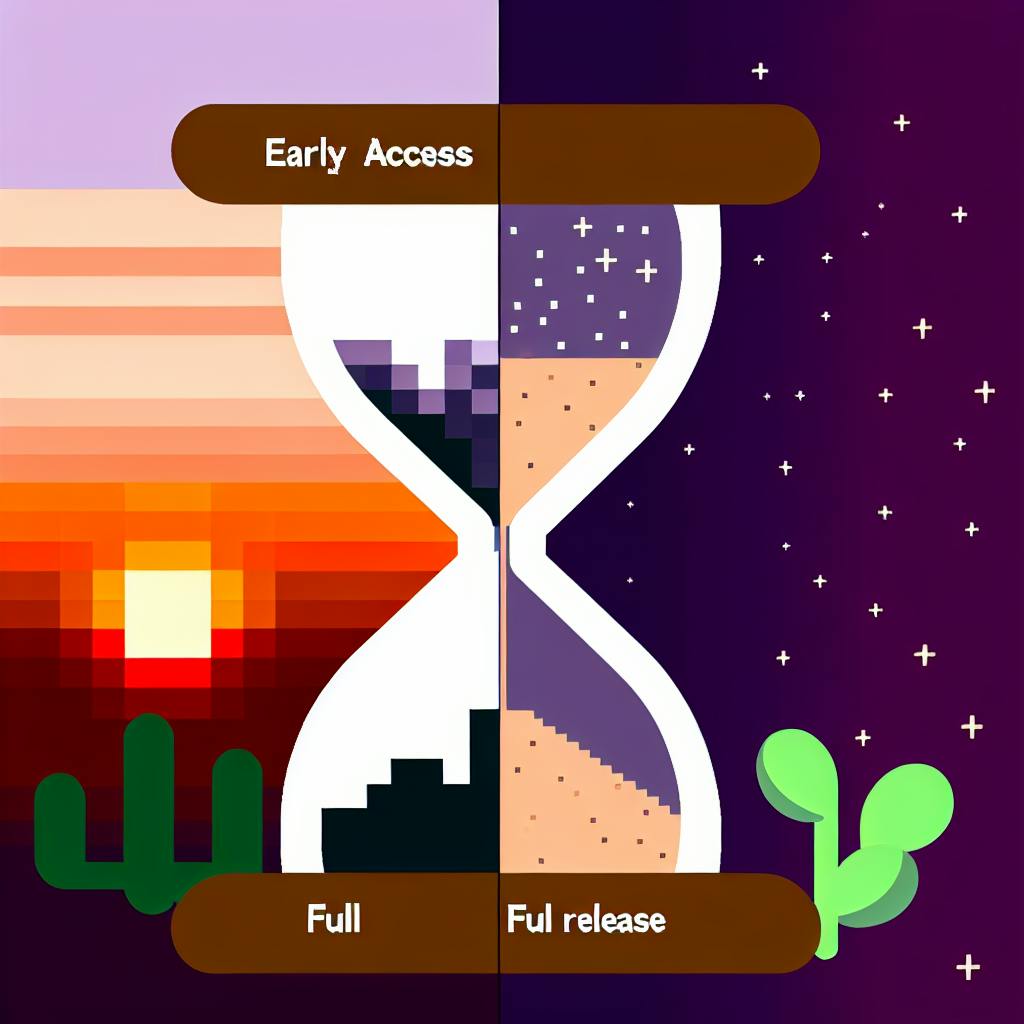Want to improve your content strategy? Here's how to use user feedback:
- Set clear goals
- Pick feedback collection methods
- Set up feedback channels
- Study and sort feedback
- Act on key insights
- Follow up and improve
Why bother? Because user feedback helps you:
- Create better content
- Boost engagement
- Increase user satisfaction
- Drive product adoption
Here's a quick look at the benefits:
| Benefit | Impact |
|---|---|
| Fewer product fails | 20.9% reduction |
| Happier customers | 70% more likely to buy |
| Trust building | 55% of users trust brands more with feedback |
Ready to get started? Let's dive in.
Related video from YouTube
1. Set Clear Goals
Setting clear goals is crucial when integrating user feedback into your content strategy. Without them, you'll be lost in a sea of opinions.
Define Feedback Aims
What do you want to achieve? Your aims should tie into your business goals. For example:
- Boost content quality
- Increase engagement
- Drive product adoption
- Improve user experience
Make it specific: Don't just aim to "improve content." Aim to "increase average time on blog posts by 30%."
Pick Key Measures
Choose metrics that track your progress:
| Aim | Metrics to Consider |
|---|---|
| Better content | Bounce rate, time on page, shares |
| More engagement | Comments, likes, shares, mentions |
| Higher adoption | Trial sign-ups, feature usage |
| Better UX | NPS, satisfaction score |
Use SMART goals: Specific, Measurable, Achievable, Relevant, and Time-bound.
"Knowing your why is important." - Chris Goossens, SVP of Customer Experience at FedEx Europe
Your 'why' should drive your goals and metrics.
Take Notion AI's Product Hunt launch in March 2023. Their goal? Boost sign-ups. Their metric? Daily sign-ups. The result? A 300% jump, from 5,000 to 20,000 daily sign-ups for a week post-launch.
2. Pick Feedback Collection Methods
Getting useful insights from users means using the right tools. Here are three key ways to gather feedback:
Surveys
Online surveys are great for structured feedback. Keep them short and focused. Use tools like SurveyMonkey or Google Forms.
Quick tip: Send surveys right after a user does something, like making a purchase. You'll get fresh insights.
In-App Tools
These catch users while they're using your content. Pop-ups and widgets can grab quick thoughts without bugging users too much.
Here's a real example: Dunkin' Donuts used Apptentive, an in-app feedback tool. It helped them boost their app store ratings from 2.5 to 4.5 stars.
Social Media
Social platforms are full of unsolicited feedback. Keep an eye on comments and mentions on Twitter, Instagram, and other channels you use.
Tools like Buffer can help you track conversations across platforms. It makes engaging with your audience easier.
| Method | Good | Not So Good |
|---|---|---|
| Surveys | Easy to analyze | Sometimes low response rates |
| In-App Tools | Immediate feedback | Might interrupt users |
| Social Media | Honest feedback | Can take a lot of time |
3. Set Up Feedback Channels
Want useful feedback? Make it easy for users to share. Here's how:
Create User-Friendly Forms
Keep forms simple and engaging:
- Short and sweet: 5-10 questions max
- Clear language: No jargon
- Mix it up: Use multiple choice, scales, and open questions
Pro tip: Use conditional logic. It keeps forms relevant and personal.
Time It Right
Ask for feedback at key moments:
- Right after a purchase
- When users complete important actions
- Before renewals
| When to Ask | Why It Works |
|---|---|
| Post-unboxing | Experience is fresh |
| 6 months in | Users have formed opinions |
| Pre-renewal | Address concerns early |
For tech products? Survey within 48 hours of delivery.
Quick win: SaaS customer goes quiet? Reach out ASAP. Fix issues, keep them around.
sbb-itb-bc761f5
4. Study and Sort Feedback
Got feedback? Great. Now let's make sense of it:
Use Analysis Tools
Software can be your best friend here:
- Gather all feedback in one place
- Group and label it for context
- Use AI tools for complex language analysis
For instance, Thematic's AI finds themes in feedback and lets you edit easily. This keeps your analysis consistent over time.
Find Common Themes
Spot trends by grouping similar feedback:
1. Discover themes as you go, don't use predefined ones
2. Create a theme hierarchy:
| Level | Example |
|---|---|
| Broad | User Interface |
| Specific | Button Placement |
| Very Specific | "Home" Button Location |
3. Keep it simple: Aim for under 20 top-level themes
Pro tip: Manually check a sample of comments to ensure your automated analysis is on point.
5. Act on Key Insights
You've got feedback. Now what? Let's turn those insights into action:
Rank Feedback Importance
Not all feedback is equal. Here's how to prioritize:
1. Use an Impact vs. Effort Matrix:
| Impact | High Effort | Low Effort |
|---|---|---|
| High | Plan | Do First |
| Low | Consider | Quick Wins |
Focus on high-impact, low-effort changes first. Then, tackle urgent issues affecting your core product or service.
Update Your Content Plan
Use feedback to shape your strategy:
- Fill content gaps
- Create more of what users want
- Adjust your tone based on preferences
Example: If users keep asking about a feature, make a detailed guide or video tutorial.
Tell Users About Changes
Keep your audience in the loop:
- Use in-app notifications for updates
- Send emails about major changes
- Post new features on social media
"When customers feel connected to brands, 57% will increase their spending, and 76% will continue to buy from them rather than buying from a competitor." - Sprout Social
6. Follow Up and Improve
Don't stop after making changes. Keep the conversation going with your users to get the most out of their input.
Update Users
Tell users how their feedback shaped your content:
- Email major updates
- Post changes on social media
- Use in-app notifications for new features
"Closing the loop with customers that complete your satisfaction survey is both the most important and most ignored step in a good customer satisfaction campaign." - Curtis Morris, Qualaroo CEO
Check Results
See if your changes made a difference:
| Metric | Before | After | Change |
|---|---|---|---|
| Page views | 1,000 | 1,500 | +50% |
| Time on page | 2 min | 3 min | +50% |
| Bounce rate | 60% | 45% | -25% |
These numbers show the impact of your updates.
Keep Getting Better
Set up an ongoing feedback system:
1. Regular check-ins
Ask for feedback every quarter.
2. User testing
Watch how people use your content.
3. Feedback board
Let users vote on new ideas.
"Whether you use NPS or a general customer satisfaction survey, the most common mistake I see people make is doing a lot of work to put the system in place without doing the work to get teams/the company ready to act on the feedback that is collected." - Nils Vinje, VP of Customer Success at Rainforest QA
Remember: Collecting feedback is just the start. The real magic happens when you act on it.
Wrap-Up
User feedback is your content strategy's secret weapon. Here's a quick rundown of the 6 steps:
- Set clear goals
- Choose feedback methods
- Create feedback channels
- Analyze the data
- Implement changes
- Keep the conversation going
Why bother? Because user feedback is your content GPS. Check out these stats:
| Benefit | Impact |
|---|---|
| Fewer product fails | 20.9% reduction |
| Happier customers | 70% more likely to buy |
| Trust issues | 55% trust brands less now |
These numbers scream "ongoing feedback is crucial." It's not a one-off; it's a constant improvement loop.
"Your most unhappy customers are your greatest source of learning." - Bill Gates
Bill's got a point. Even the grumpy customers have gold to offer.
Bottom line: Make feedback your thing. Regular check-ins, in-app surveys, social media listening - do it all. The more you tune in, the better your content gets.
Don't just collect feedback - use it. Amazon and Netflix? They're feedback kings. Follow their lead.
Start now. Ask your users what's up. Then create content that hits home. Your audience (and your numbers) will love you for it.
FAQs
How do you collect feedback on social media?
Social media is a goldmine for user feedback. Here's how to tap into it:
1. Share surveys
Post survey links on your profiles. It's simple and can boost responses.
2. Run contests
Make surveys part of contest entries. It's a win-win: users get a chance at prizes, you get feedback.
3. Slide into DMs
Don't be shy - reach out directly on platforms like Facebook.
4. Instagram Stories
Use polls and questions for quick, real-time insights.
5. Brand mentions
Keep your ear to the ground. What are people saying about you?
6. Start conversations
Engage users in discussions. You'll be surprised what you learn.
7. Offer incentives
A small discount can go a long way in encouraging feedback.
8. Build a community
Create a space where users can freely discuss your product or service.
"Turn your social media followers into a more powerful and permanent focus group." - Trustmary
![Thumbnail for: 5 Common Content Rejection Reasons [2024]](https://assets.seobotai.com/web.tapereal.com/67539edb6cacf2669f114ced-1733540426252.jpg)