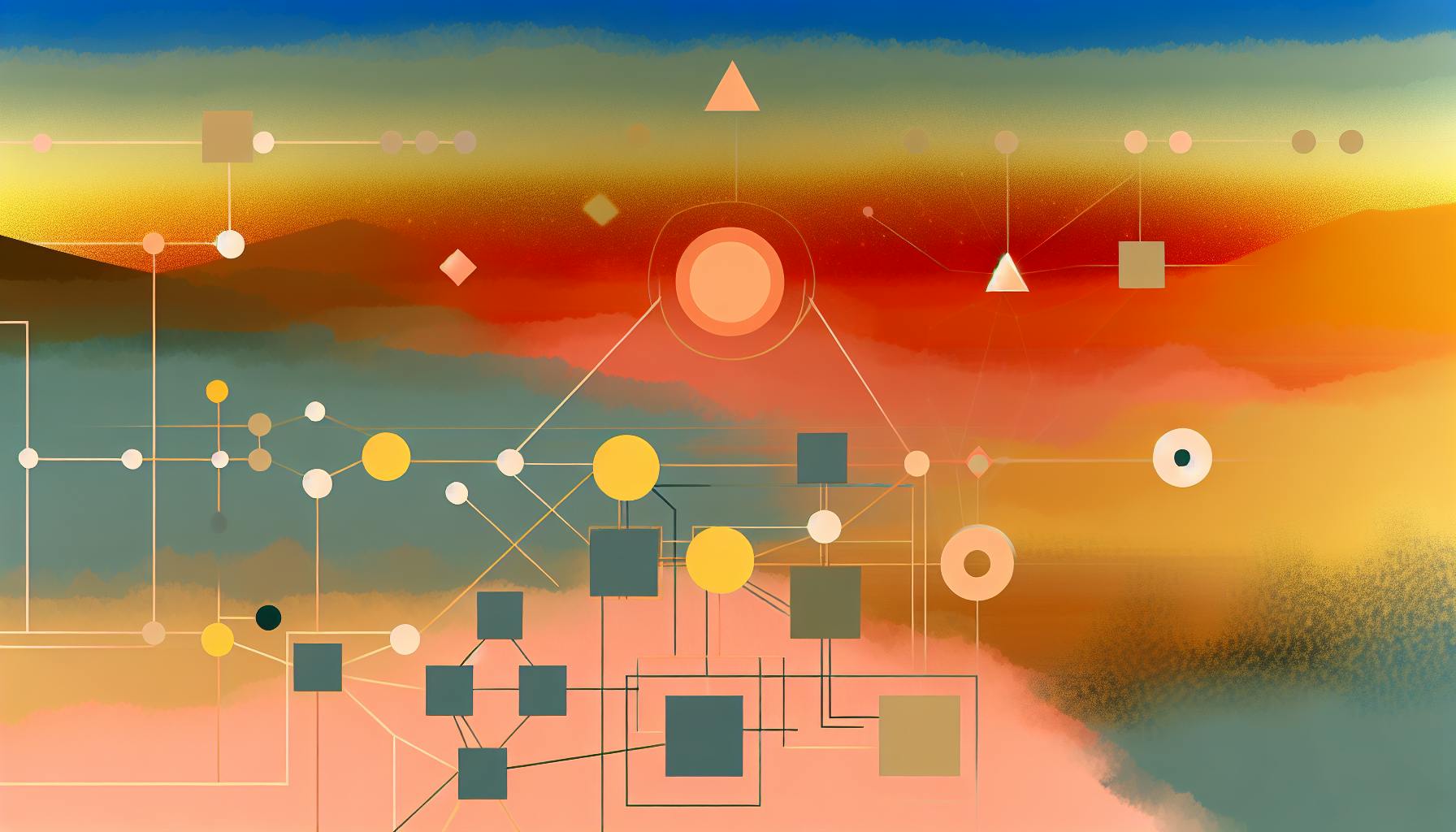Want your videos to rank higher, reach the right audience, and boost engagement? Video metadata is the key. Here's a quick overview of what you'll learn in this guide:
- Keyword-rich titles: Grab attention and improve search rankings.
- Detailed descriptions: Make your videos easier to find and understand.
- Tags & categories: Help platforms recommend your content effectively.
- Transcripts & captions: Improve accessibility and SEO.
- Schema markup: Get featured in rich search results.
- Optimized file names: Boost search engine indexing.
- Eye-catching thumbnails: Increase clicks with clear, appealing visuals.
- Performance monitoring: Regularly update metadata to stay relevant.
These steps ensure your videos are discoverable, engaging, and optimized for search engines. Let’s dive in and make your content stand out.
Related video from YouTube
Step 1: Use Keyword-Rich Video Titles
Crafting the right video title is key to optimizing your video's metadata. Titles are often the first thing both viewers and search engines notice. A strong title not only grabs attention but also helps your video rank better in search results.
Choosing Relevant Keywords
Start by doing solid keyword research. Tools like Google Keyword Planner can help you find long-tail keywords that are relevant and have lower competition. Focus on phrases that align with what your audience is searching for and accurately describe your video content.
Title Optimization Tips
To get the most out of your titles, follow these guidelines:
- Place your main keyword early: Search engines give more weight to keywords at the beginning.
- Keep it concise: Aim for titles under 60 characters to avoid truncation in search results.
| Title Component | Best Practice | Example |
|---|---|---|
| Length | Keep under 60 characters | "Beginner's Guide to Video SEO (2024 Update)" |
| Keyword Position | Start with the main keyword | "Content Creation Tips: How to Grow Your Channel" |
Avoid these mistakes:
- Keyword stuffing: Don't overload your title with keywords - it should sound natural.
- Misleading titles: Make sure the title reflects the actual content of your video.
- Overuse of symbols: Too many special characters can make your title harder to read [3].
Take advantage of analytics tools to see which titles and keywords drive the best results. Use this data to fine-tune your approach over time [4].
Once you’ve nailed the title, the next step is creating detailed descriptions that boost both visibility and viewer engagement.
Step 2: Write Detailed Descriptions
Video descriptions play a big role in helping your content get discovered and ensuring viewers know what to expect. A strong description improves searchability and gives viewers a clear idea of the value your video offers.
Structuring Your Description
Start with a short, keyword-focused summary (under 150 characters) to boost visibility in search results.
Here’s a breakdown of what to include in your video description:
| Section | Purpose |
|---|---|
| Opening Summary | Grab attention and include the main keyword. |
| Main Description | Provide a detailed overview with secondary keywords. |
| Timestamps | Help viewers navigate longer videos easily. |
| Links & Resources | Share related content or references. |
| Call-to-Action | Encourage viewers to take the next step. |
For longer videos, include timestamps to make navigation easy. For example:
- 0:00 Introduction
- 2:15 Overview of Key Concepts
- 5:30 Step-by-Step Implementation
- 12:45 Avoiding Mistakes
- 15:30 Success Strategies
Common Description Mistakes to Avoid
Overloading Keywords: Stuffing your description with too many keywords can hurt your rankings. Use keywords naturally.
Ignoring Platform Rules: Different platforms have different character limits. For instance, YouTube allows up to 5,000 characters, but others may be stricter.
Lacking Clarity: Make sure your description explains the video content clearly. Include details like:
- Main topics covered
- Key takeaways
- Who the video is for
- Any prerequisites or required knowledge
- Links to additional resources
Once your description is polished, you’re ready to move on to refining tags and categories to improve your video’s discoverability.
Step 3: Optimize Tags and Categories
Tags and categories are key metadata elements that help your videos connect with the right audience. Tags are specific keywords that describe your video, while categories are broader groupings that organize similar content. Getting these right ensures your video is placed correctly, making it easier for viewers and algorithms to find and recommend it.
Selecting Effective Tags
To create effective tags, focus on combining your main keywords with related terms. Here's a quick breakdown of tag types and their purposes:
| Tag Type | Purpose | Example |
|---|---|---|
| Primary Keywords | Highlight main topics | cooking, recipes, meal prep |
| Related Terms | Broaden searchability | quick meals, easy cooking |
| Trending Hashtags | Boost visibility | #cookingchallenge |
| Niche-Specific | Target specific audiences | vegan, gluten-free, keto |
Tags should work alongside your title keywords, using related terms and niche phrases to expand your reach. Use platform analytics to track which tags perform well and adjust your strategy based on this data.
Best Practices for Tags:
- Combine broad and specific keywords for maximum reach.
- Monitor trends in your niche and update tags regularly.
- Remove tags that consistently underperform.
Why Categories Matter
Categories help platforms understand your content and recommend it to the right viewers. Unlike tags, categories are broader and group similar videos together, making them essential for discovery.
Tips for Choosing Categories:
- Pick the most specific category that matches your content.
- Stay consistent with categories across your videos and review their performance.
- Think about your audience's browsing habits when selecting categories.
- Follow the platform's guidelines for category selection.
"Experts stress the value of using specific, relevant tags and accurate categories to maximize video performance" [2][3].
For platforms like TapeReal, which emphasize exclusive content, selecting the right categories is even more important. Premium creators should focus on categories that highlight their unique offerings, such as behind-the-scenes content or early access materials, to attract viewers interested in premium experiences.
Once your tags and categories are in place, the next step is to boost accessibility and engagement by incorporating transcripts and captions.
Step 4: Use Transcripts and Captions
Adding transcripts and captions to your videos not only improves accessibility but also enhances metadata, making your content easier to find online. These features help reach viewers who prefer watching without sound or those with hearing impairments, while also boosting your video's search performance.
Tools for Creating Transcripts
When choosing transcription tools, consider factors like accuracy, speed, and cost. Here are some popular options:
| Tool | Features | Best For |
|---|---|---|
| Rev | 99% accuracy, human review | Professional-grade content |
| Otter.ai | AI-powered real-time transcription | Quick and efficient tasks |
| Platform Built-in | Native integration | Platform-specific needs |
How Captions Improve Accessibility
Captions are essential for keeping viewers engaged - especially since 85% of Facebook videos are watched without sound [2]. To make the most of transcripts and captions, follow these tips:
- Use proper punctuation and structure to make transcripts easy to read.
- Sync captions precisely with the spoken dialogue.
- Identify speakers clearly in multi-person videos.
- Include sound effects (e.g., [applause], [music]).
- Maintain consistency in terminology and style across all videos.
- Review auto-generated content to ensure accuracy.
- Double-check technical or industry-specific terms for correctness.
High-quality captions and transcripts not only improve the viewing experience but also provide search engines with valuable metadata to better index your content.
Once you've added transcripts and captions, you can take it a step further by enhancing your video's metadata with schema markup.
sbb-itb-bc761f5
Step 5: Implement Schema Markup
Schema markup helps search engines better understand your video content, improving its visibility and increasing the chances of appearing in rich snippets on search results pages.
Understanding Schema Markup
Schema markup uses a standardized vocabulary from Schema.org, working alongside tags, descriptions, and titles to provide search engines with detailed information about your video content.
Key schema elements include:
| Element | Purpose | Example Value |
|---|---|---|
| Name | Video title | "Complete Guide to Video SEO" |
| Description | Content summary | "Learn advanced video optimization techniques" |
| Duration | Video length | "PT10M30S" (10 minutes, 30 seconds) |
| UploadDate | Publication date | "2024-01-09" |
Adding Schema Markup to Videos
Here’s how you can implement schema markup for your videos:
-
Use Google's Structured Data Markup Helper
This tool allows you to create schema markup without needing advanced technical skills. -
Add the Required Properties
Insert the generated schema markup into your webpage. An example might look like this:<script type="application/ld+json"> { "@context": "https://schema.org", "@type": "VideoObject", "name": "Video Title", "description": "Video description", "uploadDate": "2024-01-09", "duration": "PT10M" } </script> -
Test Your Schema Markup
Use Google's Rich Results Test to check for any errors or missing details in your schema. Correct issues to ensure your markup works effectively.
Keep your schema markup updated whenever you make changes to your video content. Outdated or incorrect schema can hurt your video’s visibility in search results.
Once your schema markup is in place, you’re ready to align your video file names with your metadata strategy for even better results.
Step 6: Rename Video Files
Renaming your video files might seem minor, but it plays a key role in making your content easier to find and manage. A well-named file can improve search engine indexing and help with overall organization.
Why File Names Are Important
Search engines rely on file names to understand and index your video content. A clear, descriptive file name gives immediate context about your video and complements your metadata strategy [2].
| Impact Area | Advantage | Example |
|---|---|---|
| SEO & Platform Compatibility | Better indexing and fewer upload errors | "summer-gardening-tips.mp4" vs "video123.mp4" |
| Content Management | Easier organization across platforms | "product-tutorial-jan2024.mp4" vs "final-edit.mp4" |
Tips for Renaming Files
Here’s how to ensure your file names are optimized:
Use Relevant Keywords
Choose file names that clearly describe the video's content. For example, "organic-tomato-growing-guide.mp4" is far better than "gardening-video-1.mp4" [2][3].
Stick to Technical Guidelines
- Include descriptive keywords.
- Avoid spaces and special characters.
- Always use the correct file extension.
Keep It Consistent
A consistent naming system improves both SEO and organization. For example:
[topic]-[type]-[date].mp4
summer-gardening-tips-tutorial-2024.mp4
Once your files are properly named, you’ll be ready to move on to creating eye-catching thumbnails that grab attention.
Step 7: Design Effective Thumbnails
Thumbnails play a key role in getting your video noticed. They’re not just about visuals; they directly impact how your video performs in search results and how likely viewers are to click.
What Makes a Good Thumbnail?
A great thumbnail grabs attention and provides just enough information to entice viewers. Here are the main elements to focus on:
| Element | Purpose | Best Practice |
|---|---|---|
| Image Quality | Ensures sharp visuals | Use at least 1280 x 720px for clear display across devices |
| Text Overlay | Adds clarity | Keep it short (2-3 words) with high-contrast colors |
| Visual Hierarchy | Draws attention to key parts | Make the main subject take up 40-50% of the frame |
| Color Scheme | Keeps the look consistent with your brand | Stick to 2-3 complementary colors |
For text, use bold, high-contrast colors to make it readable even on smaller screens. Your thumbnail should look appealing both at full size and when shrunk down in search results.
Tools like Adobe Creative Cloud and Canva are excellent for creating polished, platform-ready thumbnails. They even offer templates to make the process easier [2].
Stay Honest With Your Thumbnails
Your thumbnail should match the content of your video. Misleading designs - like exaggerated visuals or unrelated text - might get clicks, but they can hurt trust and lower viewer retention [3]. Always aim for accuracy to set the right expectations for your audience.
Experiment with different thumbnail designs to see what resonates best. Pay attention to both click-through rates and how long viewers stick around. This will help you find a balance between attracting clicks and ensuring your content delivers on its promise.
Once you’ve perfected your thumbnails, keep an eye on their performance and adjust your strategy as needed.
Step 8: Monitor and Update Metadata
Metadata plays a critical role in keeping your video content visible and performing well. Think of it as your video's "digital ID" that needs to adapt to platform algorithm changes and audience preferences.
Tracking Metadata Performance
Keep an eye on these key metrics to fine-tune your metadata:
| Metric | What to Monitor | Action to Take |
|---|---|---|
| Watch Time | Patterns in audience retention | Adjust keywords to align with viewer engagement signals |
| Search Rankings | Shifts in SERP positions | Optimize metadata based on competitor insights |
| Engagement | Trends in comments and shares | Refine descriptions to better match user intent |
| Platform Reach | Distribution across feeds | Update schema markup and categories for better reach |
Use analytics tools to pinpoint videos where metadata may be affecting performance. For example, if your search rankings drop despite steady engagement, it could signal the need for a metadata update.
Updating Metadata Based on Trends
Adopt a structured plan to keep your metadata current:
Monthly Updates:
- Research trending keywords in your niche.
- Refresh descriptions with updated terms.
- Adjust metadata for seasonal relevance.
- Check schema markup for accuracy.
Quarterly Reviews:
- Evaluate patterns in metadata performance.
- Update older content to align with current trends.
- Adapt keywords to reflect changing audience interests.
- Assess category choices to ensure they’re effective.
"Regularly review and update your video metadata to ensure it remains relevant and effective. Trends and keywords can change over time, so it's important to keep your metadata up-to-date to maintain and improve your search engine rankings." - VdoCipher Blog [1]
For platforms like TapeReal, consistent metadata updates can improve how exclusive content appears in topic-based feeds. Focus on elements that boost discoverability while staying true to your content's purpose.
Every metadata update should be guided by performance data. This ensures your content stays visible and resonates with audiences as algorithms and preferences shift over time [2][3].
Conclusion: The Role of Metadata Optimization
Metadata optimization plays a key role in making videos easier to find, more engaging, and ultimately more profitable. It boosts visibility, improves how viewers interact with your content, and helps creators connect with their audience more effectively.
When done right, metadata optimization offers three major benefits:
- Better Discoverability: Search engines and viewers can easily understand your content when metadata is optimized, leading to higher rankings in search results and better placement in recommended sections [1][2].
- Enhanced Viewer Experience: Proper metadata ensures your content is accurately categorized, accessible, and clearly described. This clarity improves viewer satisfaction and encourages more interaction [2].
- Opportunities for Earnings: Platforms like TapeReal benefit creators by linking optimized metadata with potential buyers. Clear and compelling descriptions make premium content more appealing to the right audience.
Every part of this process - from creating keyword-focused titles to tracking performance - builds a strong foundation for success. Titles, descriptions, tags, and schema markup are the key ingredients of effective metadata strategies.
To stay ahead, keep your metadata updated as trends and algorithms shift [2][3]. Consistently monitoring and refining your approach (as detailed in Step 8) ensures your content ranks well without falling into traps like overusing keywords [1][2].
FAQs
What are the metadata standards for video?
Metadata standards play a key role in organizing video content, making it easier for platforms and viewers to find and understand. By following these standards, you can effectively use optimization techniques like keyword-focused titles, schema markup, and captions to improve visibility.
| Metadata Element | Purpose | Impact on Discoverability |
|---|---|---|
| Title & Description | Adds context and keywords for search engines | Crucial for better search rankings |
| Tags & Categories | Groups content by topic | Helps algorithms classify videos |
| Transcripts & Captions | Enhances accessibility | Boosts SEO with searchable text |
| Schema Markup | Provides structured data for search engines | Enables rich search snippets |
Using metadata management tools can help maintain consistency and optimize your content for better reach. Common mistakes, like using irrelevant tags, skipping transcripts, or keeping outdated metadata, can hurt both discoverability and engagement.
"Video metadata standards help video management systems and search engines organize and contextualize video libraries, making videos more discoverable and accessible to a wider audience" [1][2].
Analytics tools are invaluable for monitoring how your metadata performs. They allow you to tweak and improve based on what works. For example, platforms like TapeReal show how clear and accurate metadata can connect exclusive content with the right audience. This not only improves discoverability but also helps creators monetize their work effectively.