Looking for alternatives to YouTube and Vimeo for video hosting? You're in the right place. Whether it's about avoiding strict rules, seeking better monetization options, or finding a platform with specific features, several alternatives cater to different needs. Here's a quick rundown:
- Dacast: Ideal for professional live streaming with various pricing plans.
- Wistia: Best for businesses focused on video marketing.
- Brightcove: Offers extensive features for large enterprises.
- Kaltura: Great for educational institutions and large businesses.
- StreamYard: Simple live streaming to multiple platforms.
- Panopto: Focused on internal video sharing for businesses and education.
- Cincopa: Advanced video management and monetization features.
- Loom: Easy screen recording and video sharing.
- Vadoo.TV: A user-friendly platform for small businesses and content creators.
- PeerTube: A free, open-source platform for those who prefer control and privacy.
When choosing a video hosting platform, consider cost, audience reach, customization options, monetization features, integration capabilities, support, and reliability. Each platform has its pros and cons, so it's crucial to align your choice with your specific video hosting needs.
Quick Comparison:
| Platform | Best For | Monetization Options | Customization | Support |
|---|---|---|---|---|
| Dacast | Professional live streaming | Yes | High | 24/7 |
| Wistia | Video marketing | Limited | High | Email/Chat |
| Brightcove | Large enterprises | Yes | High | 24/7 |
| Kaltura | Education & large businesses | Yes | High | Email/Phone |
| StreamYard | Simple live streaming | Via linked platforms | Medium | Email/Chat |
| Panopto | Internal video sharing | N/A | Medium | 24/7 |
| Cincopa | Advanced video management | Yes | High | Email/Chat |
| Loom | Screen recording | N/A | Low | Email/Chat |
| Vadoo.TV | Small businesses & creators | Yes | Medium | |
| PeerTube | Control and privacy | Third-party | High | Community support |
Comparative Analysis of Alternatives
1. Dacast
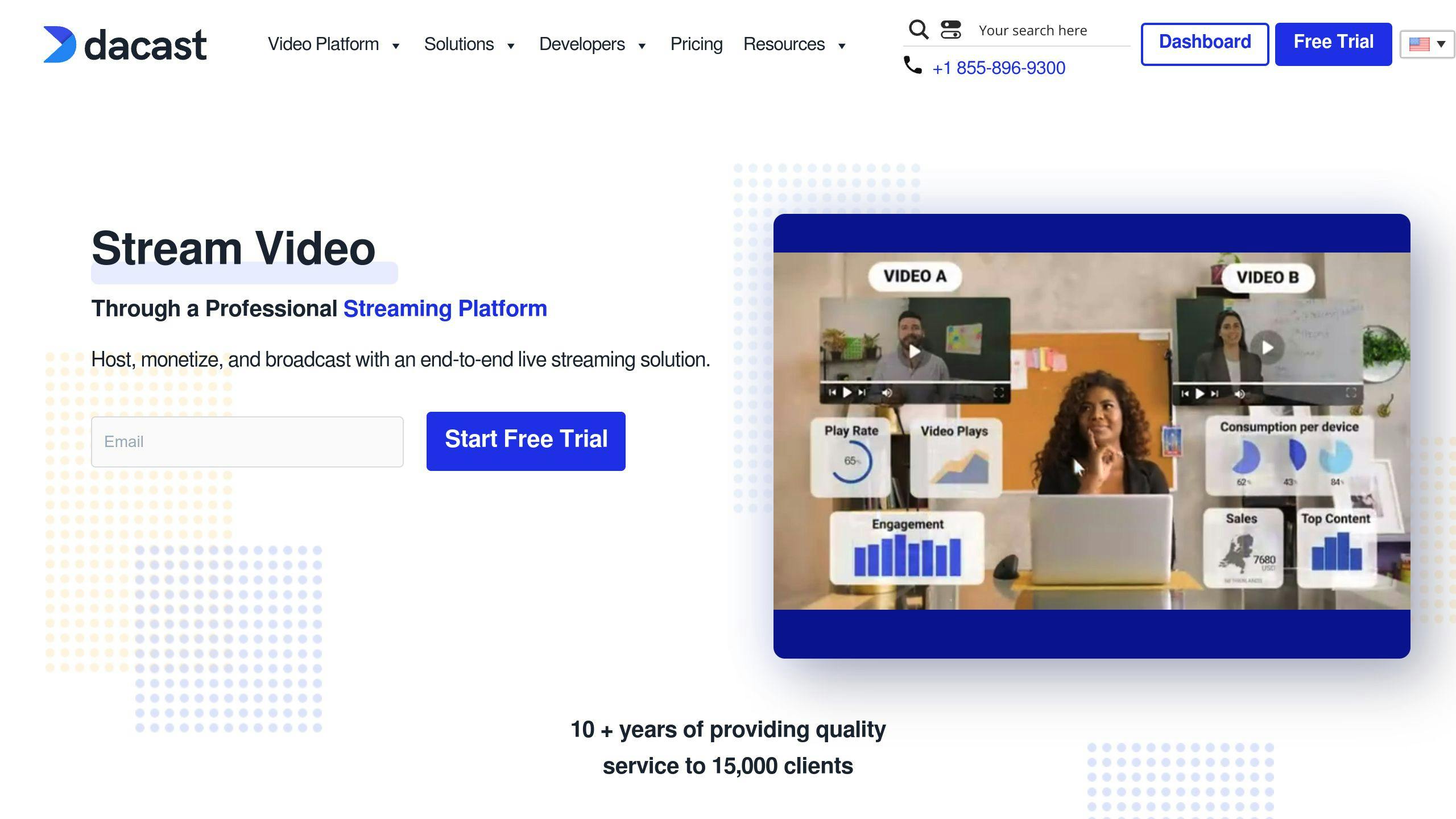
Pricing
Dacast has different price options:
- Starter ($39/month billed annually): You get 1,000 TB bandwidth and 50 GB storage every month. It's a good choice if you're just starting.
- Event ($63/month or $750/year): You pay for how much bandwidth you use and start with 6 TB. You can add more if you need it. No long-term contract.
- Scale ($165/month billed annually): This plan gives you 24 TB bandwidth every year and 2 TB storage. You also get extra help like phone support, a paywall, and access to video tools.
- Custom: For big companies, Dacast can make a special plan that fits what you need.
Target Audience
Dacast is for people who make professional videos, marketers, big companies, and anyone who needs a place to host videos with live streaming.
Customization Options
You can make Dacast look like your own by using white label streaming, building custom experiences with API access, and setting up your video galleries.
Monetization Features
With Dacast, you can make money from your videos by charging for access, showing ads, or pay-per-view.
Integration Capabilities
You can put Dacast videos anywhere on the web. The platform also lets you use tools to create your own video features.
Support and Reliability
Dacast offers help any time you need it and uses reliable networks to make sure your videos play smoothly. If you choose a higher plan, you can even get help over the phone.
2. Wistia
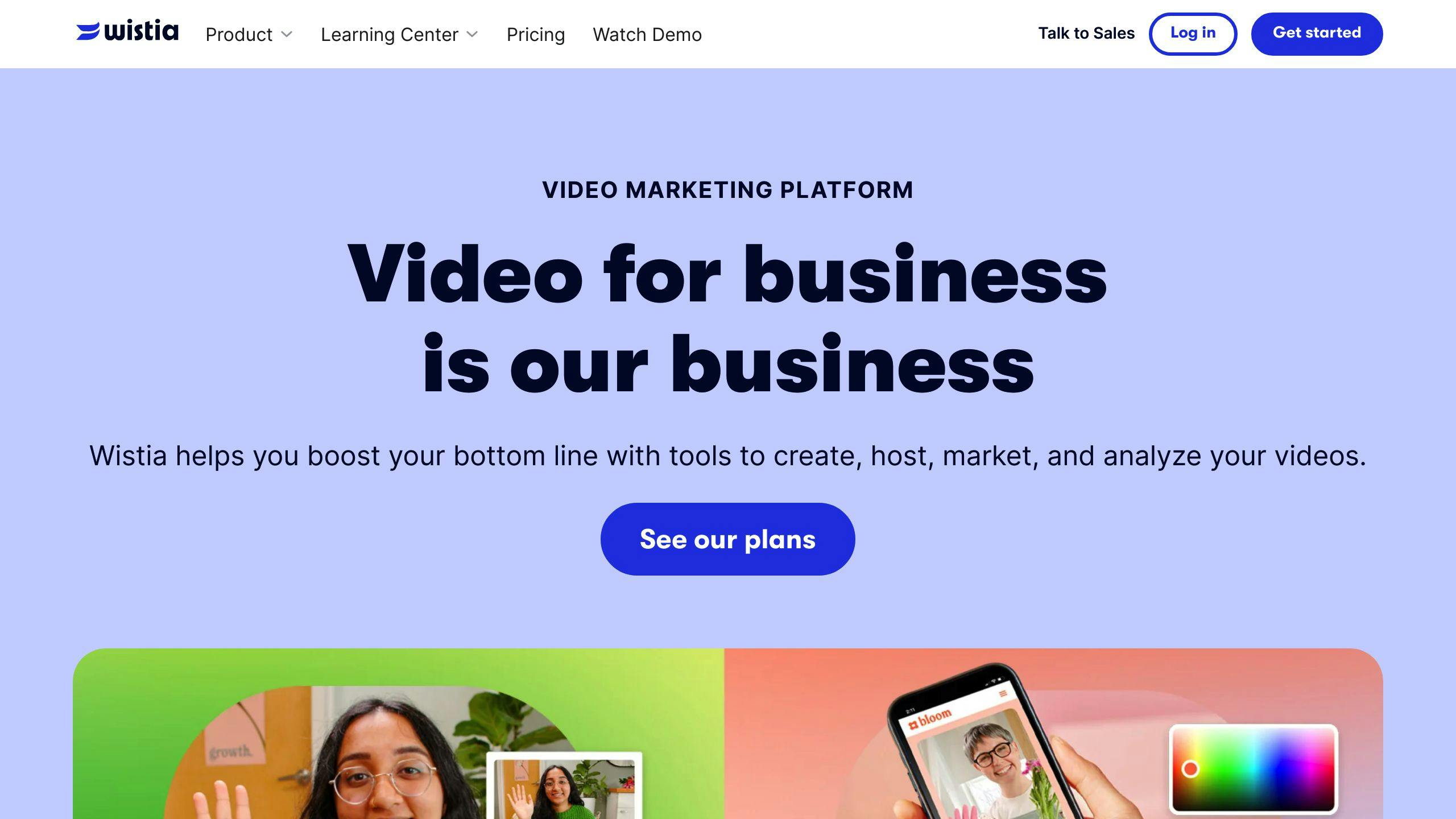
Pricing
Wistia has three plans you can pay for:
- Pro: $79/month
- Advanced: $319/month
- Custom: They'll tell you the price if you ask.
They also have a free plan that lets you have up to 10 videos. If you pay, you can put up as many videos as you want.
Target Audience
Wistia is great for small and medium-sized businesses that want to use videos to sell things or get the word out. It's packed with tools to help your videos get found on Google, work well with emails, and show you lots of details on who's watching.
Customization Options
You can make the video player look like it's yours by changing the colors and style. You can also add things viewers can click on, like quizzes or calls to action.
Monetization Features
Wistia lets you make money by setting up a paywall or membership. This means people have to pay to watch. You can also earn through ads in your videos or by promoting products.
Integration Capabilities
Wistia works well with email systems, customer relationship management (CRM) tools, and tools that analyze how well your videos are doing. If you're good with tech, you can use their tools to make new features.
Support and Reliability
Wistia offers help through email and has a place online where you can find answers. How fast you get help depends on which plan you're on. Their servers are very reliable, staying up and running over 99.9% of the time.
3. Brightcove
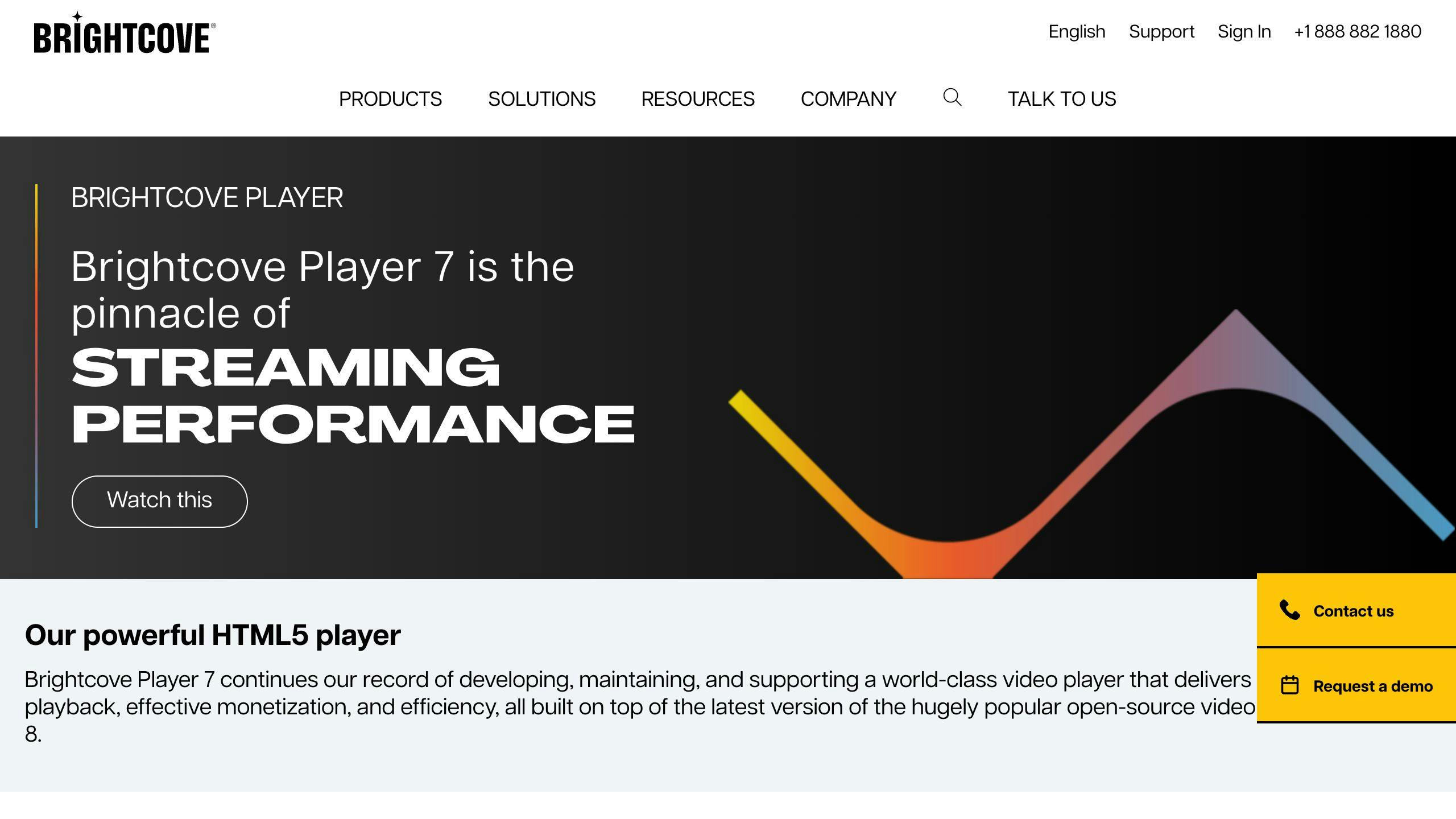
Pricing
Brightcove has a few different price plans to fit what you need. They offer:
- Starter: You can have 50-200 videos and get up to 100,000 views, plus 2-5 people can use it.
- Professional: No limit on how many videos you can upload, more than 100,000 views, and no extra cost for more views, with 10 or more users.
- Enterprise: Just like the Professional plan but with unlimited uploads and special access for looking at data, meant for big organizations.
To find out exactly how much it costs, you'll need to talk to Brightcove directly.
Target Audience
Brightcove is made for businesses and big groups that need a top-notch place to put and show videos with lots of special features.
Customization Options
You can change how the video player looks and feels by using HTML5. Plus, you can create your own video setups with their tools.
Monetization Features
Brightcove lets you make money from your videos by showing ads or setting up a paywall, which means people have to pay to watch.
Integration Capabilities
Brightcove works with CRM systems and has tools (RESTful APIs) for you to use their features in your own projects.
Support and Reliability
Brightcove is there to help 24/7 and uses a worldwide network to make sure your videos play without a hitch. If you pay more, you can also get help over the phone.
4. Kaltura
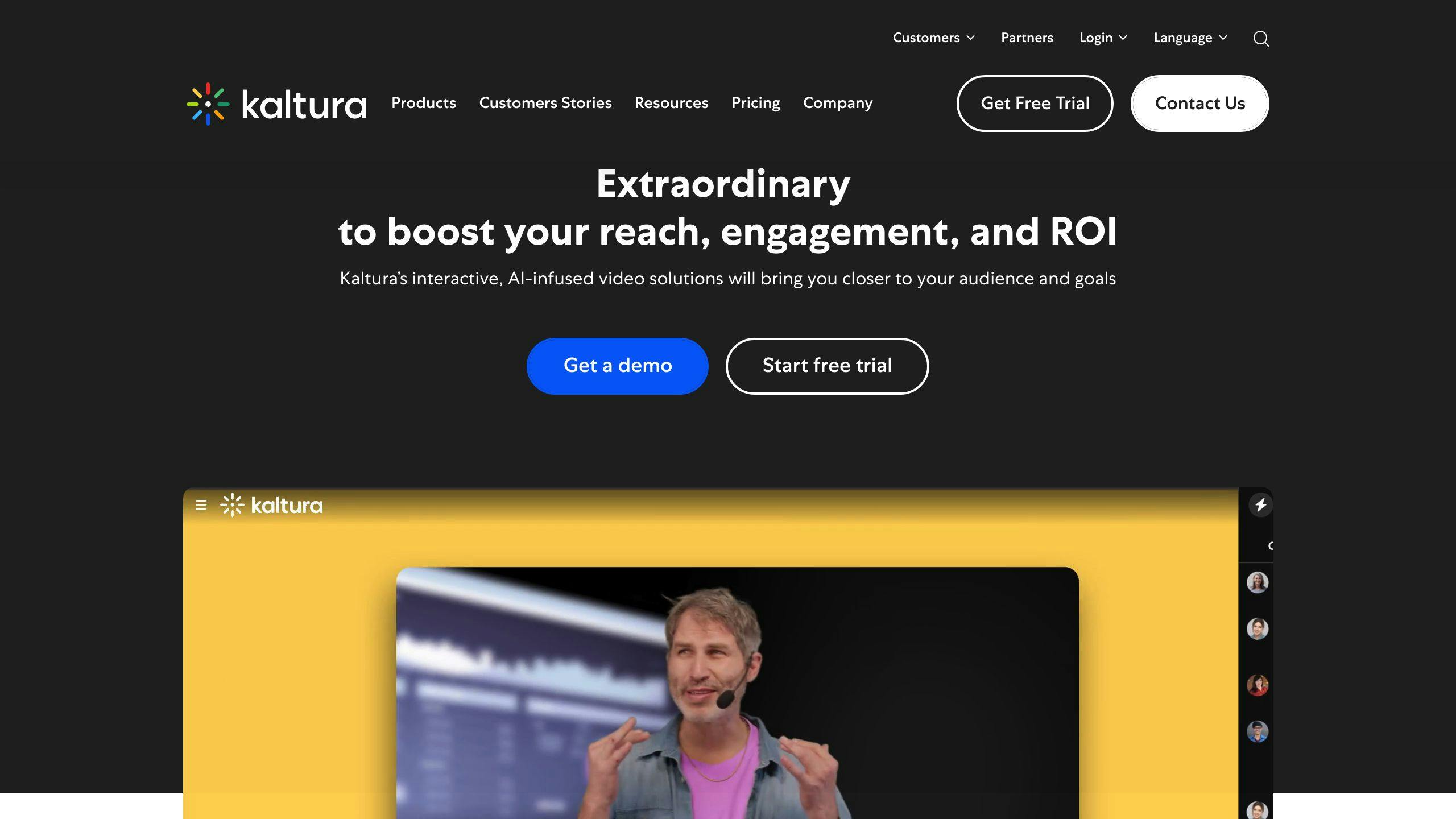
Pricing
Kaltura doesn't have a set price list. Instead, they figure out what you need and then tell you how much it will cost. You have to ask them directly to get the details.
Target Audience
Kaltura is made for schools, companies, big businesses, and media groups that need a lot of options for hosting, managing, and making money from videos.
Customization Options
You can change how the video player looks with Kaltura's customization tools. They also have special tools for developers to create unique video setups.
Monetization Features
Kaltura lets you earn money from your videos through ads, subscriptions, and pay-per-view options.
Integration Capabilities
Kaltura works well with popular learning management systems (LMS) like Blackboard and Canvas. They also have APIs for connecting Kaltura with other software.
Support and Reliability
You can get help from Kaltura through email, phone, or by looking at their guides. They aim to be very reliable, but some users have mentioned slow video loading times.
5. StreamYard
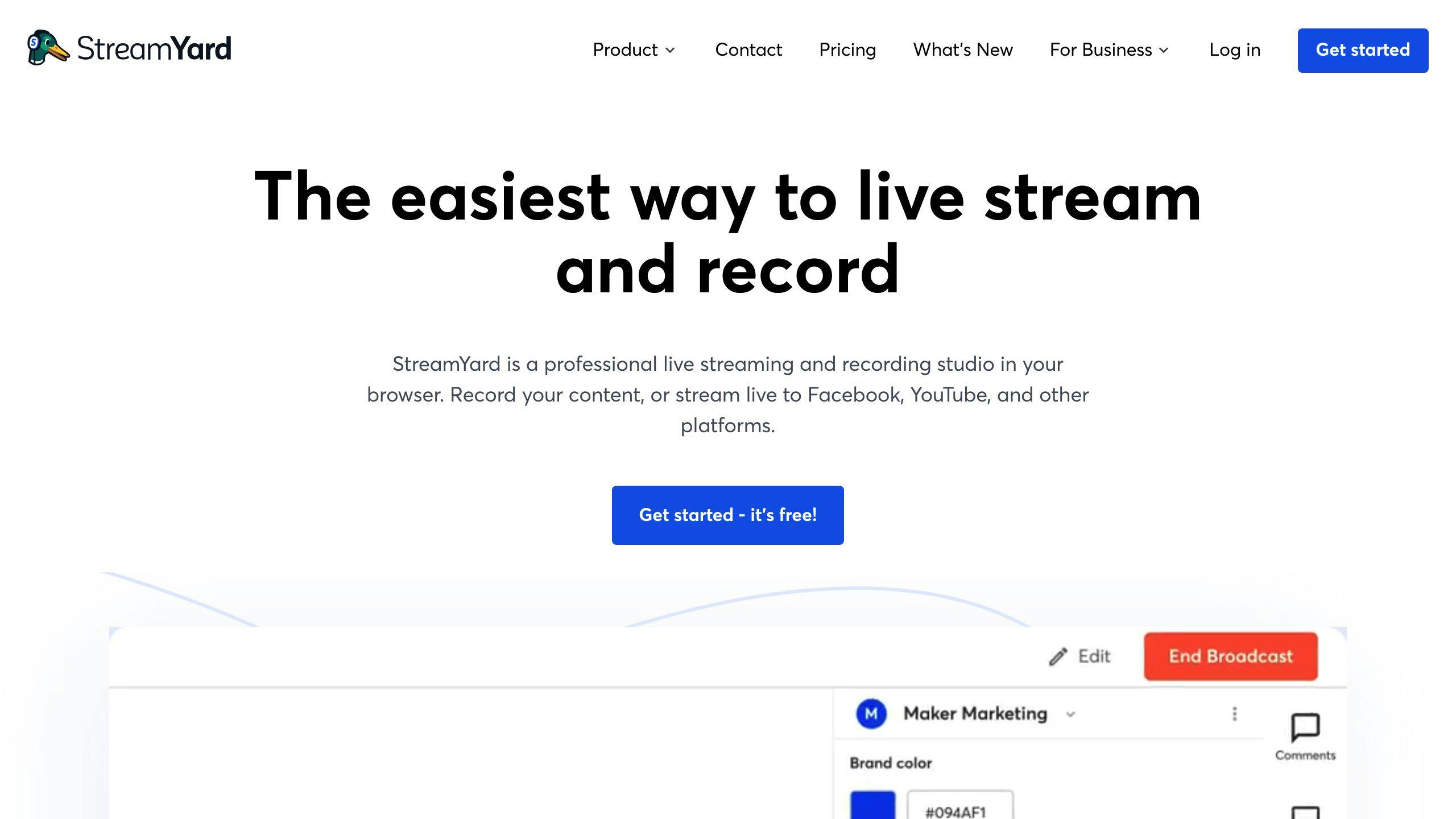
Pricing
StreamYard offers five different plans:
- Free - This plan is basic and allows for some streaming and recording with up to 6 people joining in.
- Basic - $20/month. This gives you more freedom to stream and record as much as you want, lets up to 10 people join, and offers 50 hours of cloud storage.
- Professional - $39/month. This plan lets you stream in full HD, have up to 20 people join, and gives you 150 hours of storage.
- Premium - $79/month. This is for bigger audiences, allowing 1000 live viewers, up to 30 participants, and 500 hours of storage.
- Custom - You need to talk to their sales team for this. It's for very large organizations.
Target Audience
StreamYard is for anyone who wants to stream videos easily. This includes people making videos alone, businesses, people selling things, teachers, and groups.
Customization Options
You can make your streams look like your brand by adding your logo, picking colors, and putting overlays on your videos.
Monetization Features
StreamYard doesn't let you make money directly. But, you can link it to your YouTube or Facebook to earn money there.
Integration Capabilities
You can use StreamYard with YouTube, Facebook, LinkedIn, and Twitch to stream to multiple places at once. You can also put your videos on any website.
Support and Reliability
StreamYard helps you out through email and has a website full of info. The streams work well most of the time, but sometimes there might be a little delay or problems.
6. Panopto
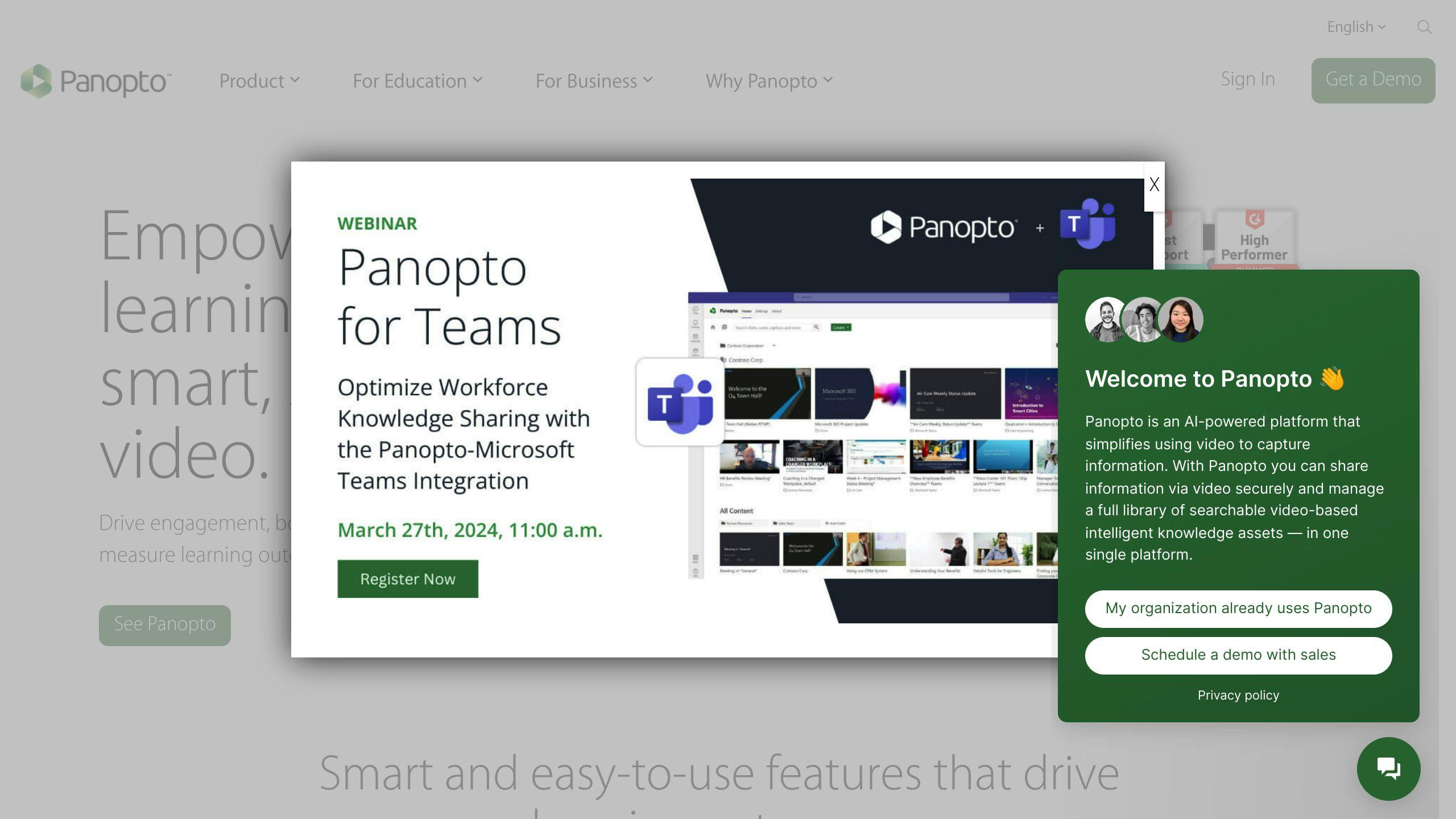
Pricing
Panopto doesn't have a set price. Instead, they work out a price based on what you need. To find out how much it will cost, you'll have to get in touch with their sales team.
Target Audience
Panopto is aimed at schools, businesses, and organizations that need a way to share videos internally, like for training or updates.
Customization Options
You can change the look of the video player to match your brand. Panopto also lets you create your own video websites and makes it easy to use with your existing tech setup.
Monetization Features
Panopto doesn't have features for making money from videos. It's more for sharing videos within a company or school, not for selling them to the public.
Integration Capabilities
Panopto works with systems schools use, like Blackboard and Canvas. It also connects with other software you might be using through Zapier and API integrations.
Support and Reliability
Panopto offers support all the time, through phone, email, and online guides. The video service is usually very reliable, but there have been a few reports of videos taking a while to load.
7. Cincopa
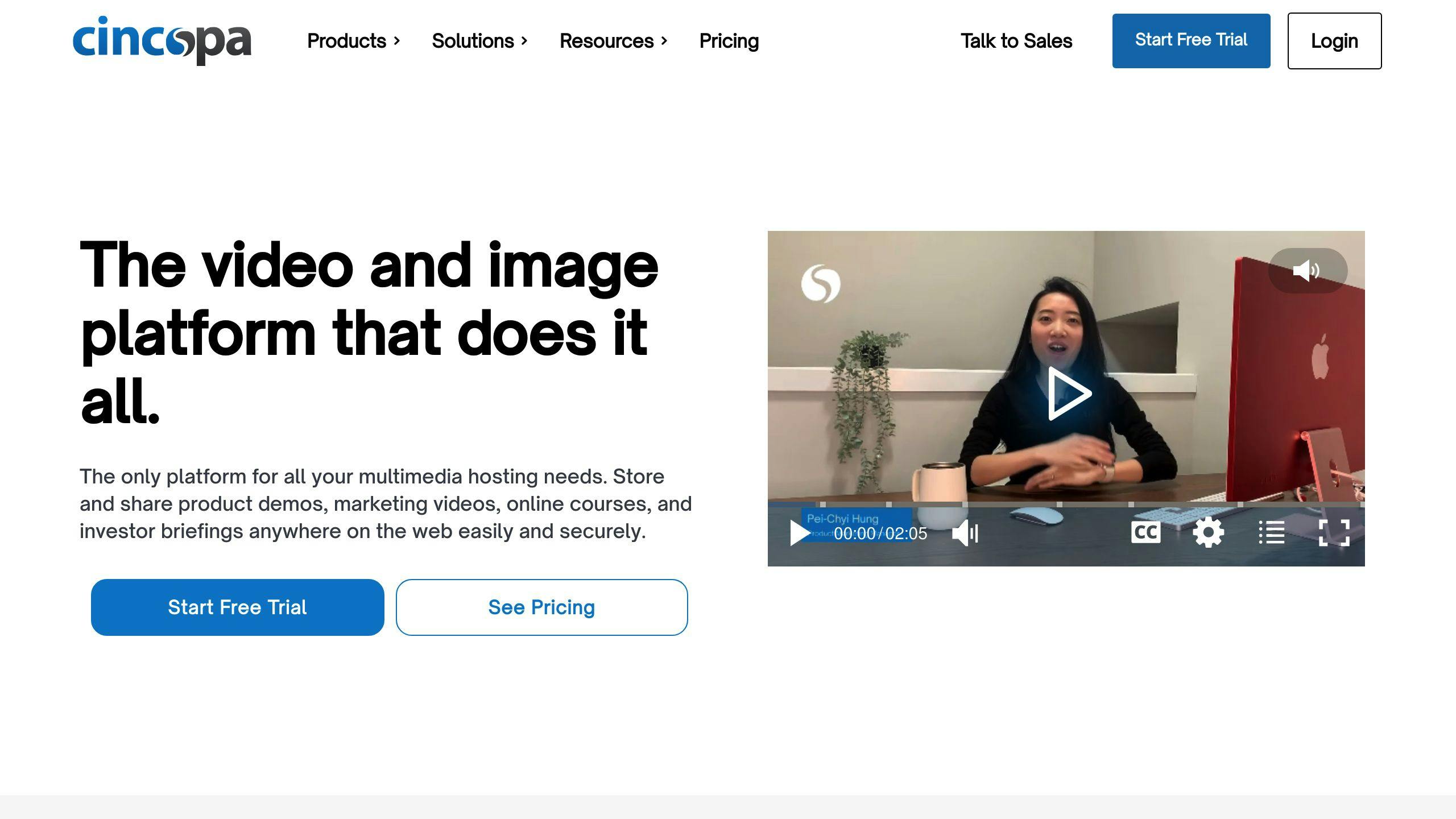
Pricing
Cincopa offers three plans you can pay for:
- Plus - $25/month. You get 1,000 GB of bandwidth and 50 GB of storage.
- Corporate - $99/month. This plan comes with unlimited video embedding, tools for better search engine visibility (SEO), screen recording, and more.
- Advanced - $350/month. It includes everything you could need: unlimited traffic and hosting, several people can manage it, detailed analytics, and more.
Target Audience
Cincopa is great for people who publish content, big companies, online classes, and anyone who wants to do more with their videos like hosting, managing, and making money from them.
Customization Options
You can make the video player look how you want, add interactive features, create playlists, and more. If you're good with coding, you can use Cincopa's tools to make something unique.
Monetization Features
With Cincopa, you can make money through ads, subscriptions, pay-per-view, and by linking it with online stores. It also gives you data to see how your videos are doing.
Integration Capabilities
Cincopa works with tools for marketing, analyzing data, and selling online. Coders can use its tools to connect Cincopa with other software.
Support and Reliability
Cincopa offers help through email and chat. Some people have said its interface looks a bit old, but the video features work well. Overall, Cincopa has a lot to offer but might be too complex for simple video needs.
8. Loom
Pricing
Loom has four different price plans:
- Free - You can record videos but there's a limit on how long they can be and how many you can keep.
- Starter ($10/month) - You can make as many videos as you want as long as they're under 5 minutes each, and keep up to 100 videos.
- Pro ($20/month) - No limits on how long your videos can be, and you can save up to 1000 videos.
- Business (Custom pricing) - You can make and save as many videos as you want, plus you get some extra helpful features.
Target Audience
Loom is great for anyone who wants a simple way to make videos showing what's on their computer screen. It's really helpful for explaining things, giving feedback, teaching, and more.
Customization Options
You can make your videos look more like they belong to you or your brand by adding your logo and choosing colors. Loom also lets you put your videos into other apps.
Monetization Features
Loom doesn't have a way for you to make money directly from your videos. You'd need to use another service for that.
Integration Capabilities
Loom works with lots of other tools you might already use, like Slack, Google Workspace, and Asana. You can also put Loom videos into your apps or websites.
Support and Reliability
Loom offers help through email and has a lot of useful information online. It's usually very reliable, but sometimes videos might upload slowly.
9. Vadoo.TV
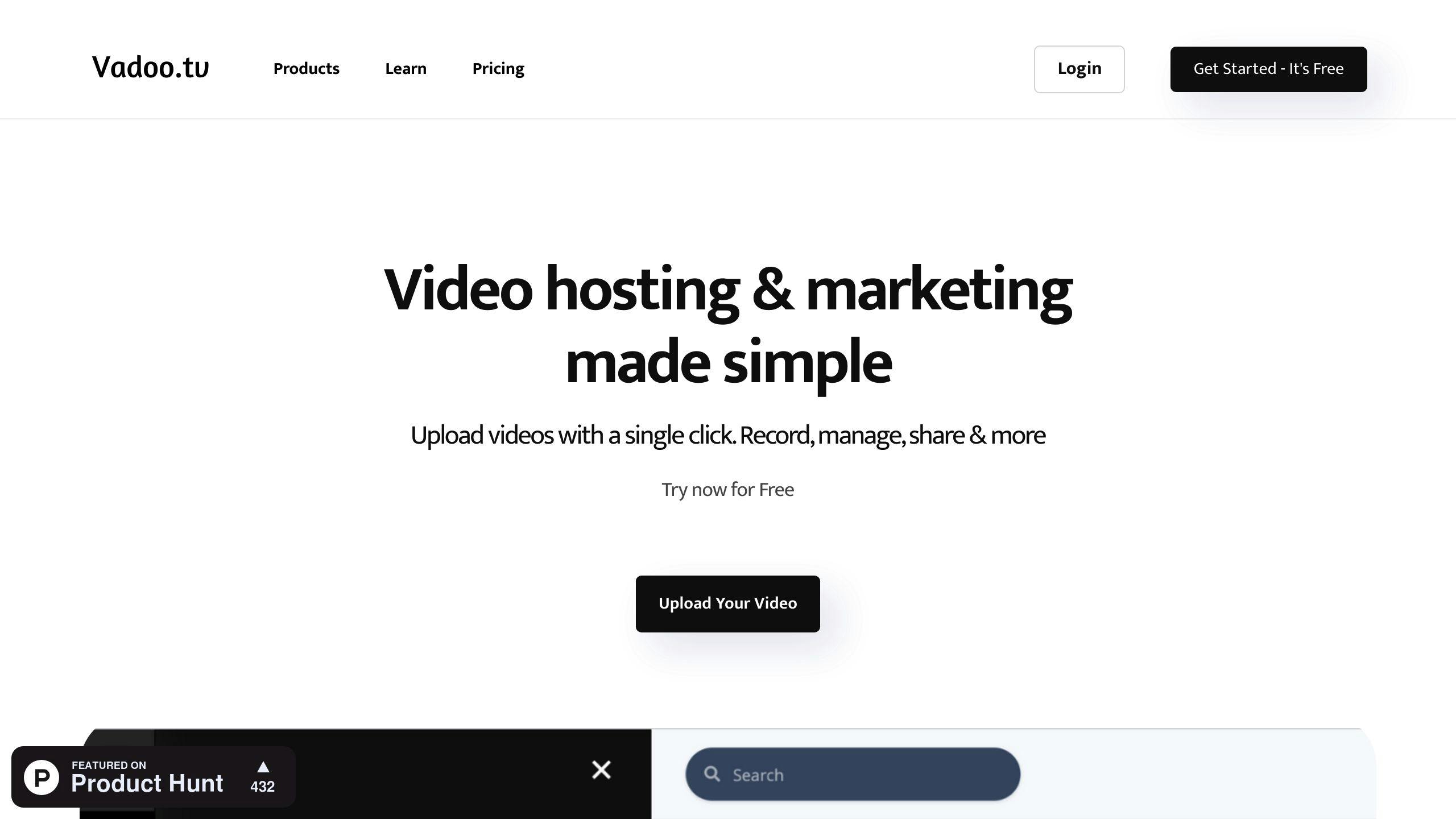
Pricing
Vadoo.TV has a few different plans:
- Basic (Free) - You can keep up to 10 videos and have 2 GB of space.
- Startup ($9/month) - This plan lets you have 100 videos and gives you 5 GB of space.
- Business ($19/month) - You can have up to 500 videos and get 50 GB of space.
- Enterprise (Custom pricing) - For bigger needs, they'll work out a special price for you.
Target Audience
Vadoo.TV is good for small businesses, people starting something new, marketers, and anyone making content who wants an easy way to handle their videos.
Customization Options
You can change the color and look of your video player, set up video collections, and make custom video websites.
Monetization Features
You can make money with your videos by showing ads, setting up subscriptions, pay-per-view, and using affiliate links.
Integration Capabilities
Vadoo.TV can work together with website platforms like WordPress and marketing tools. They also offer an API for more tech-savvy users.
Support and Reliability
If you need help, you can reach out through email and look up information online. The service is usually very dependable.
10. PeerTube
Pricing
PeerTube is a free platform that lets you host videos without paying anything. It's open-source, which means you need to either set up your own server or use someone else's. This requires some tech know-how but saves you from monthly fees.
Target Audience
PeerTube is for folks who like to have full control over their videos, are okay with a bit of technical work, and value privacy, openness, and freedom from censorship.
Customization Options
You can change how your PeerTube looks and feels as much as you want. There's also the option to add new features by creating plugins.
Monetization Features
PeerTube doesn't have a way to make money directly from your videos built into the platform. If you want to earn money, you'll need to look into third-party services. Some people accept donations for their work.
Integration Capabilities
PeerTube can connect with other platforms that are open and federated through something called ActivityPub. If you're a developer, you can also make your own connections using the API.
Support and Reliability
Being open-source, PeerTube's support comes from its community and available documentation. How well it works depends on how you set up your server. Connecting with other PeerTube servers can help make it more reliable.
Pros and Cons
Let's talk about the good and bad points of each video platform we've looked at. This will help you see what each one offers and what might not work so well for you:
| Platform | Pros | Cons |
|---|---|---|
| Dacast | - Lets you make money from videos - Streams videos smoothly - Can handle a lot of viewers |
- Might cost a lot - Not the easiest to use |
| Wistia | - Great tools for marketing - You can make the video player look how you want - Helpful customer service |
- Mainly for businesses - Doesn't show prices upfront |
| Brightcove | - You can upload as many videos as you want - Has features for big businesses - Support is always there |
- Costs a lot - Too much for simple video needs |
| Kaltura | - Many ways to make money - Works with school systems - Very customizable |
- Costs a lot - Videos can load slowly |
| StreamYard | - Simple to use - Can stream to many places at once - Good price |
- Hard to make money from it - Sometimes there are delays in streaming |
| Panopto | - Good for schools and businesses to share videos inside - Easy to share videos |
- Not for sharing videos with everyone - Videos might load slowly sometimes |
| Cincopa | - Has lots of advanced options - Ways to make money - You can see detailed info on your videos |
- Might be too complicated - Takes time to learn |
| Loom | - Easy to record your screen - Good price - Simple to share videos |
- Limits on free version - Can't make money directly from it |
| Vadoo.TV | - You can change how it looks - Different price options - Has some good features |
- Not many people use it - Less help available |
| PeerTube | - Free and you're in control - Open-source |
- Need tech skills - Fewer features - No direct way to make money |
As you can see, each platform has its own set of pluses and minuses. Cheaper options like StreamYard and Loom make making and sharing videos straightforward but lack fancy and money-making features. Meanwhile, services for big businesses like Brightcove, Kaltura, and Dacast offer a lot but can be very pricey. It's key to think about what you really need from a video service and how much you're willing to spend to find the best fit.
sbb-itb-bc761f5
Criteria for Choosing a Video Hosting Platform
When you're picking a place to host your videos, here are some important things to think about:
Reaching Your Intended Audience
- Who do you want to watch your videos? Pick a platform that's good for that group of people.
- Think about how many people might see your videos. Bigger platforms like YouTube and Vimeo have lots of viewers, but smaller ones might be better for special interests.
- Look for a place where it's easy for people to find your videos if they're interested in certain topics.
Monetization Options
- Can you make money by showing ads on your videos?
- Are there ways to make extra money, like through subscriptions, tips, or selling stuff?
- How does the platform handle sharing money with you?
Customization and Branding
- Can you change how your channel and video player look to match your style?
- Can you add your logo, pick colors, and use special features to make your videos stand out?
- Are there ways to make your videos more interactive, like with polls or buttons for viewers to click?
User Experience
- How simple is it to upload and keep track of your videos?
- What kind of info can you see to help make your videos better?
- Is the platform easy to use for everyone, even if they're not very tech-savvy?
Support and Reliability
- How can you get help if you need it - through email, phone, or a help desk?
- Is the platform stable and reliable, especially when lots of people are watching?
- Does it have tools to help manage comments and keep the conversation positive?
Think about what's most important to you and your videos. Try out a few options to see which one fits best with what you need.
Conclusion
Choosing the right place to share your videos is important. There are many options besides YouTube and Vimeo that might fit what you're looking for better.
Here's some advice on picking a video platform:
Pick the Right Features for Your Needs
- If you want to make money from your videos, make sure the platform lets you put ads on them or offer memberships.
- If you need to store a lot of videos or expect many people to watch them, you might need a service like Brightcove or Dacast.
- If you're looking for a simple way to show what's on your computer screen, Loom or Screencast-O-Matic could be good choices.
Think About Who Will Watch Your Videos
- Choose a platform where your audience already hangs out. That might be a general one like YouTube or a special-interest one like Vimeo.
- Decide if you want to reach people who already know about you or find new viewers. Vevo uses YouTube's audience, while Vimeo attracts creative types.
Be Realistic About Your Budget
- YouTube is a good start for free, but it has limits on making money.
- Vimeo and Wistia are in the middle price-wise and give you more control over your earnings.
- Big services with lots of features cost more.
Try It Out First
- Many platforms let you try them for free. Use this to your advantage!
- Upload some videos and play around with the features to see if it's easy to use.
- Look at important things like how reliable it is, the quality of the videos, and what kind of information it gives you about your audience.
Plan for the Future
- Think about what you'll need not just now but as you grow. This includes how many viewers you'll have, how many videos you'll publish, and what features you'll need.
- Make sure there's room to add more storage, bandwidth, and users over time.
- It's okay to switch platforms if you outgrow one, but try not to do it too often.
The world of video sharing is always changing, with new platforms popping up for different kinds of videos. Think about what you want to achieve and what you have to work with to find the best place for your videos. This way, they'll reach the right people.
Related Questions
Is there an alternative to Vimeo?
Yes, there are many options besides Vimeo for hosting videos and sharing them live. Here are a few:
- Wistia - This is a place where businesses can put their videos and see how well they're doing.
- Vadoo - A good choice for people who want to share their videos without spending a lot. It's especially useful for those in marketing.
- Cincopa - This platform has a lot of tools for managing your videos and even making money from them.
These platforms offer private video sharing, live streaming, and powerful tools, making them great Vimeo alternatives.
Is there a better alternative to YouTube?
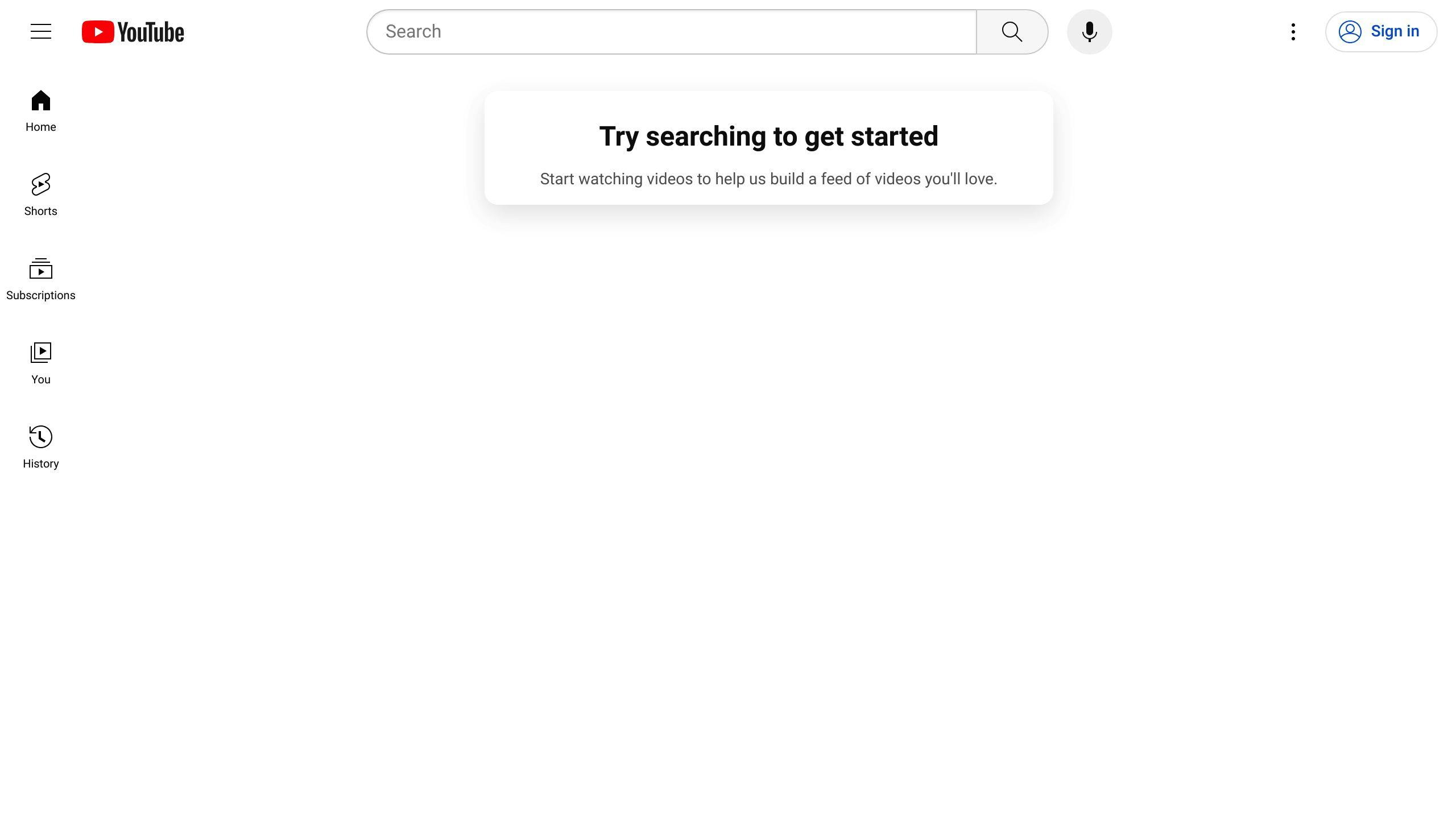
When it comes to streaming video content, here are some of YouTube's main rivals:
- Netflix - The go-to for movies and TV shows on demand.
- Hulu - Known for its TV series and movies, with an option to watch without ads.
- Vimeo - Favored by video creators and professionals for its quality.
While YouTube is huge, with over 2 billion users and a lot of ad money, these alternatives each serve different needs and interests.
Why do people use Vimeo instead of YouTube?

Creators might pick Vimeo over YouTube for a few reasons:
- Vimeo doesn't show ads with your video.
- It has better tools for managing videos.
- Vimeo is more about helping creators and teams than making ad money.
- You can upload longer videos without as many rules.
- You can make your videos look just the way you want.
Vimeo is really about giving creators what they need.
Who is YouTube's biggest competitor?
YouTube has several big competitors, such as:
- Vimeo - Great for professionals making creative videos.
- DTube - A video platform that's not controlled by one company and uses blockchain.
- Dailymotion - A good place for original videos.
- Vevo - Known for music videos.
- Twitch - The place to be for live gaming streams.
These platforms offer something different from YouTube, attracting certain types of creators and viewers.



