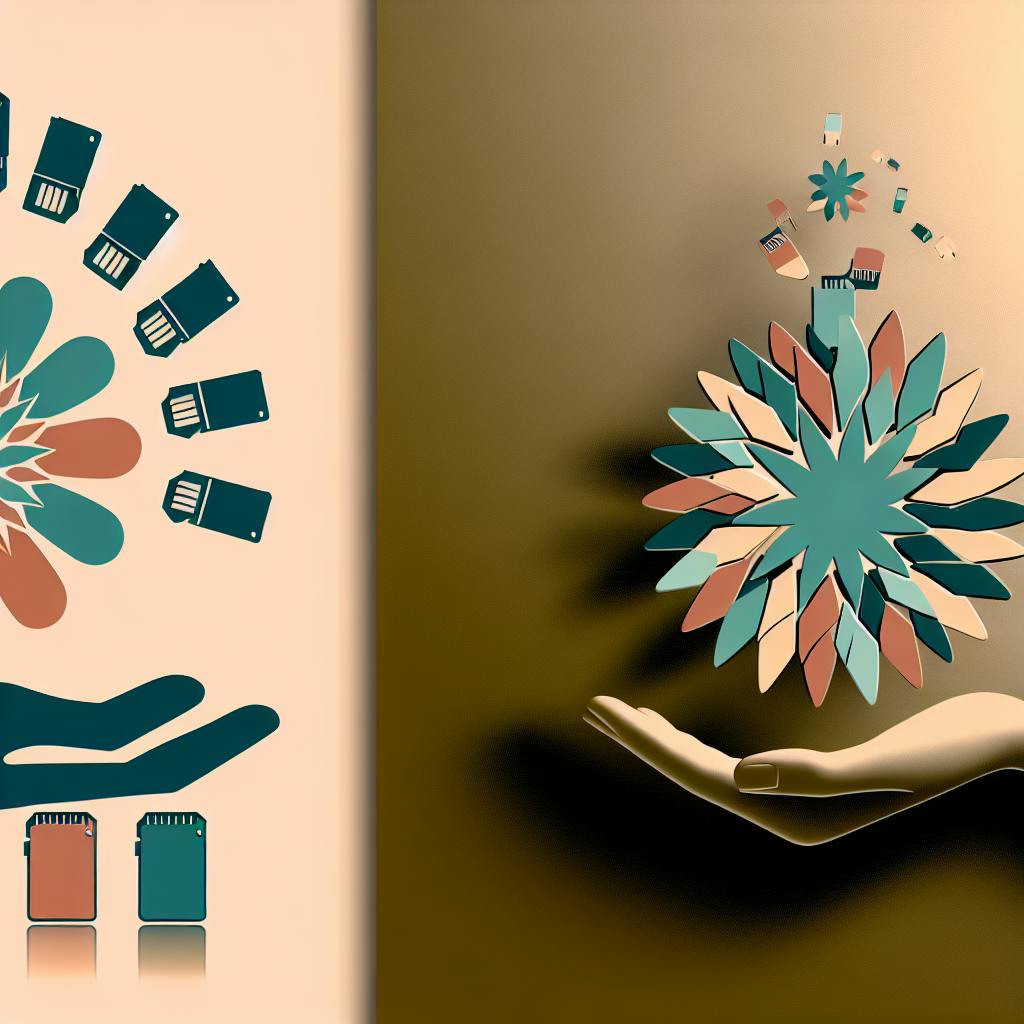YouTube tags help your videos get discovered by the right audience. They improve search rankings, organize content, and boost discoverability when used effectively. Here’s what you need to know:
- What Are Tags? Keywords or phrases added to your video metadata to classify content.
- Why Use Tags? They improve SEO, help YouTube suggest your video to the right audience, and make your content easier to find.
- How to Add Tags: During upload or in YouTube Studio, use 5-8 focused tags that reflect your video's topic.
- Best Practices: Combine broad and specific tags, avoid overloading, and update tags regularly.
- Common Mistakes: Avoid misleading or copied tags, which can harm your rankings.
Tools like TubeRanker and VidIQ Boost can help you find high-performing tags and stay competitive. Use a mix of general and niche tags, and keep them updated to match trends. Start optimizing your tags today to grow your channel!
How to Add Tags to Your YouTube Videos
How to Add Tags to YouTube Videos
Adding tags to your YouTube videos can help improve their visibility and reach. Whether you're uploading a new video or updating an old one, here's how you can do it effectively.
Adding Tags During Video Upload
When uploading a video, you'll find the 'Tags' section in the video details. Simply type in relevant keywords, separating each one with a comma. Keep in mind that YouTube allows up to 500 characters for tags [2].
Tip: If your video covers a trending topic, like the Super Bowl, use specific tags such as #SuperBowl2024 or #SuperBowlSunday to align with popular searches.
Editing Tags on Existing Videos
To update tags on an already uploaded video, head to YouTube Studio. From the 'Content' tab, select the video you want to edit, and adjust the tags in the 'Tags' section.
Using tools like TubeRanker or VidIQ Boost can make this process easier. These tools help you discover keywords that perform well and keep your content competitive in search rankings [1]. They also assist in identifying trending terms to maintain your video's relevance.
For the best results, mix general and specific tags. For instance, if your video is a recipe tutorial, combine broad tags like 'cooking tutorial' with more targeted ones like 'chocolate chip cookies recipe'. This approach helps you connect with both wide and niche audiences.
Once your tags are set, focus on other best practices to maximize your video's visibility.
Best Practices for YouTube Tagging
Want your videos to reach more people and keep them engaged? Follow these practical tagging tips to make the most of YouTube's algorithm.
Use Relevant and Specific Tags
Stick to tags that genuinely reflect your video's content and match what your audience is searching for. Tools like TubeRanker or VidIQ Boost can help you find high-performing tags that fit your niche. Don't forget to include your brand name as a tag - this boosts your content's chances of showing up in suggested videos and strengthens your channel's presence.
Combine Broad and Narrow Tags
Mixing different types of tags helps you reach both general and specific audiences. Here's how:
| Tag Type | Purpose | Example Tags |
|---|---|---|
| Broad Tags | Reach a larger audience | cooking, recipes, tutorial |
| Narrow Tags | Target precise searches | vegan chocolate cake recipe, gluten-free baking |
| Brand Tags | Build your channel identity | [Your Channel Name], [Series Name] |
Avoid Overloading Tags
It might seem like more tags equal more visibility, but YouTube's algorithm prefers focused tagging. Use 5-8 well-chosen tags instead of cramming in too many. Quality always beats quantity here [2].
Tags play a key role in determining which videos show up in the "recommended" section. Using tools like TubeRanker can help you discover trending tags and fine-tune your choices based on what viewers are looking for [1]. By keeping your tags relevant and strategic, you’ll increase your video’s chances of reaching the right audience.
sbb-itb-bc761f5
Advanced Tagging Strategies
Here’s how you can fine-tune your tagging approach to make your videos easier to find and connect with the right audience.
Use Long-Tail Keywords
Long-tail keywords help you target specific groups more effectively. Instead of going after broad, competitive terms, focus on detailed phrases that align closely with what your audience is searching for:
| Broad Tag | Long-Tail Alternative | Search Intent |
|---|---|---|
| makeup tutorial | spring bridal makeup tutorial 2024 | Wedding makeup artists and brides |
| gaming | minecraft survival island speedrun tips | Specific gaming community |
| fitness | 20-minute low impact HIIT for beginners | New fitness enthusiasts |
Tools like TubeRanker can help you uncover these niche phrases that often have less competition but better chances of engagement [1].
Update Tags Regularly
Keeping your tags up-to-date ensures your content stays relevant. Here’s how you can maintain visibility:
- Use YouTube Analytics to find which tags are driving traffic.
- Adjust for seasonal trends and newly popular keywords.
- Review your tag performance on a monthly basis to stay ahead.
Leverage Platforms Like TapeReal

Platforms such as TapeReal can give you an edge by offering insights into trending topics and hashtags. By exploring TapeReal’s community feeds, you can:
- Spot trending topics to include in your tags.
- Learn the specific terms and phrases your audience regularly uses.
- Apply these findings to refine your YouTube tagging strategy for better reach.
These advanced techniques can improve your video's discoverability, but remember to steer clear of common tagging mistakes that might hurt your channel’s performance.
Common Tagging Mistakes
While advanced strategies can help your videos gain traction, avoiding common tagging mistakes is just as crucial. Missteps in tagging can hurt your channel's visibility and damage your credibility. Let's break down some of the most harmful errors to steer clear of.
Misleading Tags Are a No-Go
Using misleading tags might seem like an easy way to attract more views, but it can seriously backfire. Here's what you should avoid:
| Misleading Practice | Impact | YouTube's Response |
|---|---|---|
| Irrelevant trending topics | Lower engagement rates | Video ranking drops |
| Competitor brand names | Breach of policies | Potential content strikes |
| Unrelated celebrity names | Erosion of viewer trust | Channel warnings |
When tags don't match your video's content, viewers feel misled. They’ll leave quickly, signaling to YouTube that your content doesn't deliver value. This can result in lower rankings and damage your channel's growth.
Don't Copy Competitor Tags
Copying tags from popular videos may seem like a shortcut to success, but it can actually hurt your chances of standing out. YouTube's algorithm works better when your tags reflect the specific focus of your video, helping it appear in the right searches.
Instead of mimicking others, craft tags that represent your video’s focus. Tools like YouTube's Auto Suggest can help you find relevant keywords that align with your content [1][2].
Conclusion: Mastering YouTube Video Tags
Key Takeaways
In 2024, YouTube tags remain an important tool for video discovery. They help the platform's algorithm understand and categorize your content, increasing your chances of being found by the right audience. While tags alone won't guarantee success, using them effectively can make a noticeable difference in your channel's growth.
Here's what experienced creators recommend when it comes to optimizing tags:
| Tag Strategy | Impact on Visibility | Best Practice |
|---|---|---|
| Targeted Keywords | Better rankings & engagement | Add 5-8 specific tags with niche phrases |
| Regular Updates | Increased trending potential | Adjust tags every 2-3 weeks to stay relevant |
Next Steps for Creators
Now that you understand the basics, here are some clear steps to improve your tagging game:
- Review your current videos using YouTube Analytics to see which tags are performing well.
- Update tags regularly to reflect new trends or shifts in your niche.
- Test different combinations of tags to see what drives more traffic and engagement.
Use tools like YouTube Analytics to track how changes to your tags affect performance. Pay close attention to metrics like search traffic and viewer retention to understand what works best.
For those looking to expand their audience and find trending topics, platforms like TapeReal can be a helpful resource. TapeReal offers topic-based community feeds and trending hashtags, giving creators fresh ideas and opportunities to connect with viewers. Their premium membership options can also help you grow your audience while staying true to your creative goals.
Keep refining your approach based on data and audience behavior. Success comes from aligning your tags with what your viewers are searching for and staying consistent with updates [1][2].
FAQs
Here are answers to some common questions about YouTube tags to help you fine-tune your strategy.
How do I find good tags for my YouTube video?
You can use YouTube's auto-suggest feature to identify popular terms, check the tags used by top-performing competitors, and rely on tools like TubeRanker or VidIQ Boost for keyword research. Searching in incognito mode ensures you're seeing unbiased suggestions based on actual user searches.
Is it worth putting tags on YouTube videos?
Absolutely. Tags help YouTube understand your video's content, making it easier for your video to appear in search results and recommendations [1].
How should I tag my YouTube video?
Choose 5-8 tags that accurately describe your content. Use a mix of specific and general terms. For instance, if your video is about workout techniques, include specific tags like "proper pushup form" along with broader ones like "fitness tips."
Do tags improve visibility and views on YouTube?
Yes, they help YouTube categorize your video for relevant searches, improving discoverability. While tags alone won't guarantee success, using focused and relevant tags can significantly enhance your video's reach. Avoid using irrelevant or misleading tags, as they can hurt your video's performance [2].