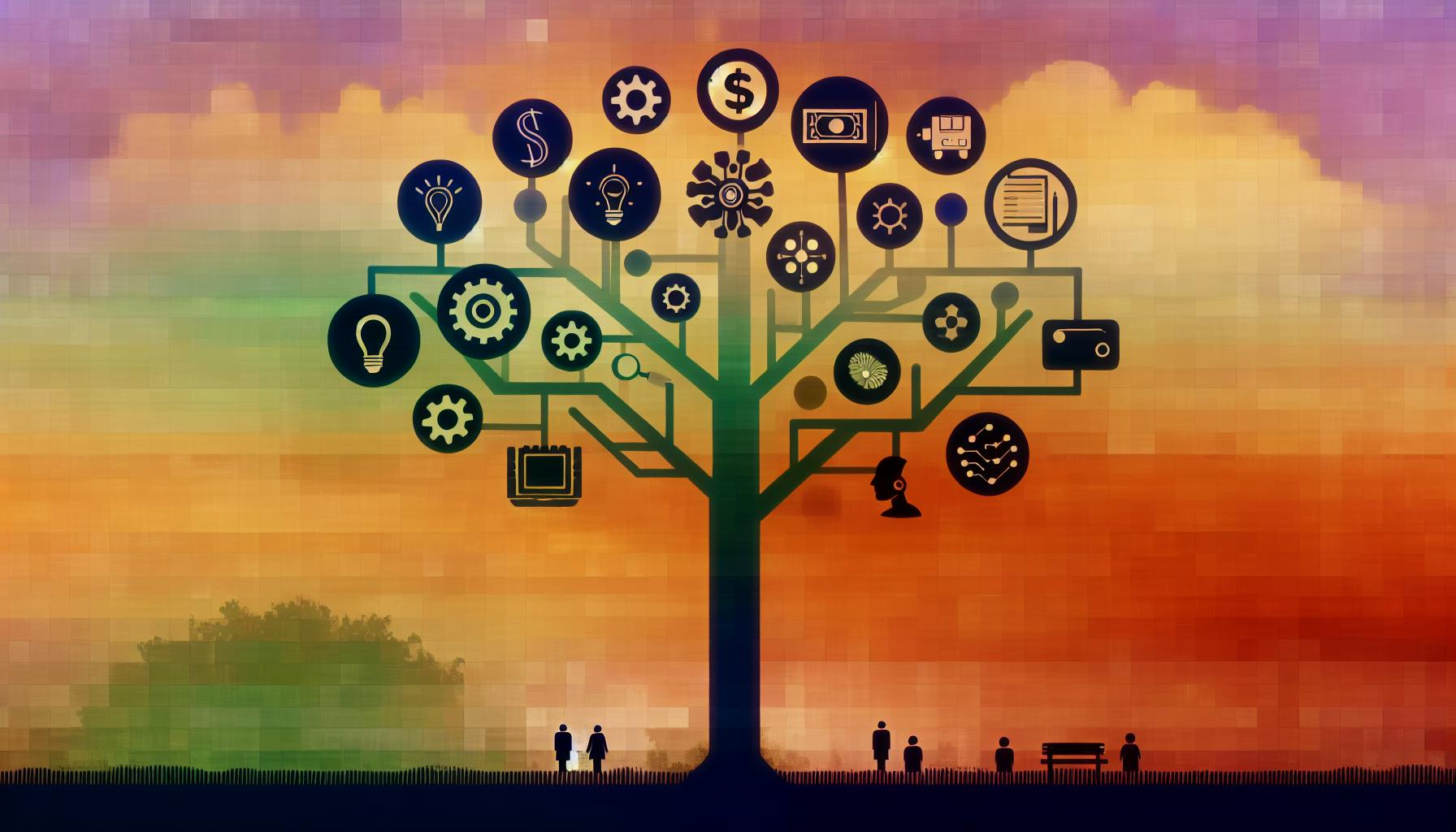Looking for the perfect voice-over software in 2024? Here's a quick rundown of the top 10 options:
- Audacity - Free, open-source, multi-platform
- GarageBand - Free for Mac users, user-friendly
- Online Voice Recorder - Web-based, no downloads needed
- Adobe Audition - Pro-level, part of Creative Cloud
- Pro Tools - Industry standard for audio production
- Logic Pro - Apple's pro-level DAW
- Studio One - Powerful mastering tools
- Murf AI - AI-powered voice generation
- ElevenLabs - Advanced AI voice cloning
- PlayHT - Extensive AI voice library
Quick Comparison:
| Software | Best For | Price Range | Key Feature |
|---|---|---|---|
| Audacity | Beginners | Free | Multi-track editing |
| GarageBand | Mac users | Free | Easy-to-use interface |
| Adobe Audition | Professionals | $20.99+/month | Spectral editing |
| Pro Tools | Studios | $9.99-$79.99/month | Industry standard |
| Murf AI | AI voices | $19+/month | 120+ AI voices |
Choose based on your experience level, budget, and specific needs. Free options like Audacity are great for beginners, while pros might prefer Adobe Audition or Pro Tools. AI-powered tools offer new possibilities for quick, customizable voice-overs.
Related video from YouTube
1. Audacity
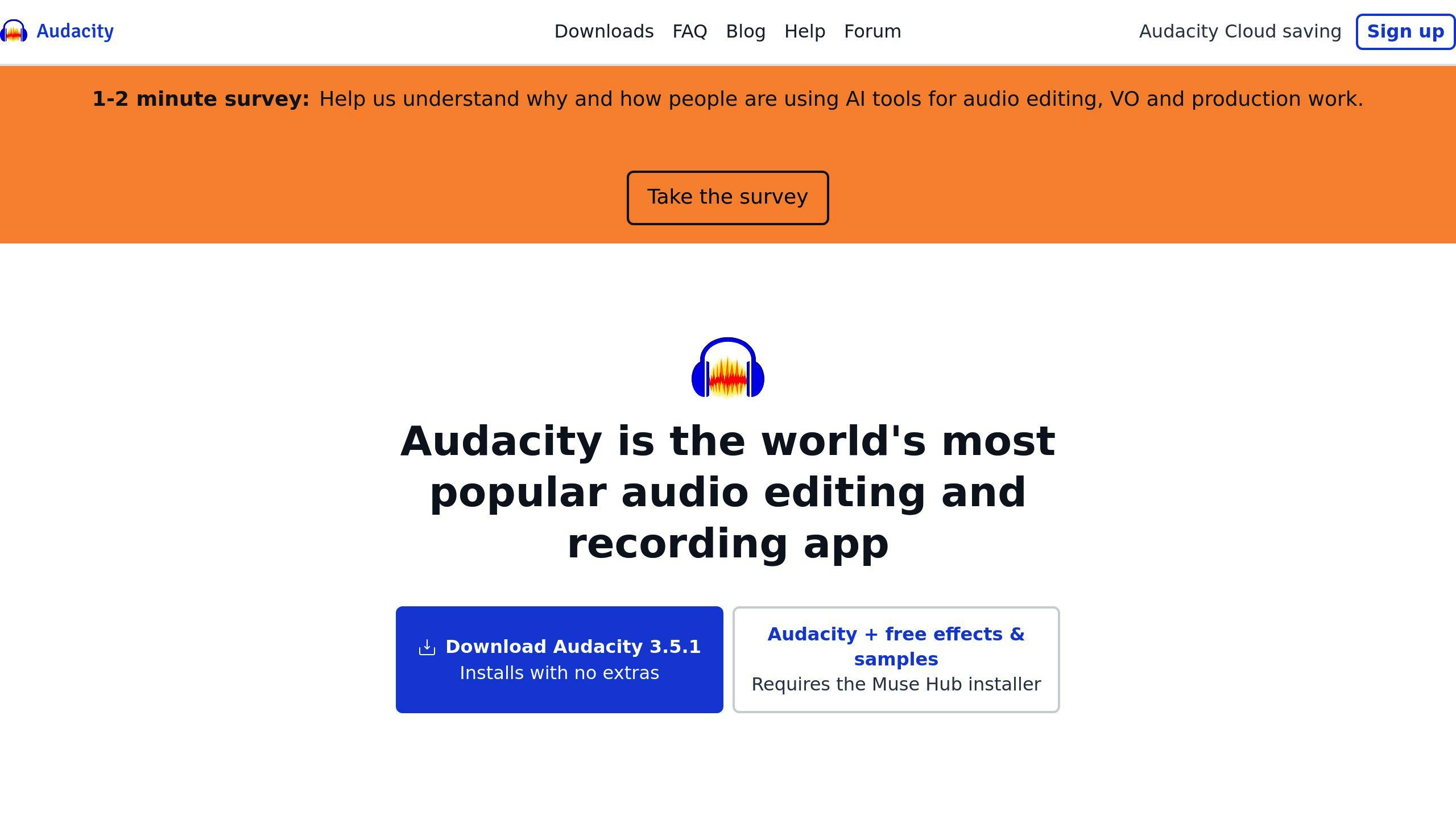
Audacity is a free, open-source digital audio editor that's perfect for voice-over work. It's a favorite among beginners and pros alike, and it works on Windows, macOS, and Linux.
Don't let the price fool you - Audacity is packed with features:
- Multi-track editing for complex projects
- Noise reduction to clean up your audio
- Equalization and compression for pro-level sound
Setting up Audacity for voice-overs is easy:
- Record in mono at 44.1kHz or 48kHz, 16 or 24-bit depth
- Aim for input levels between -12dB and -6dB
- Use noise reduction to zap background noise
Ken from Home Brew Audio says:
"Record continuously even if mistakes are made, marking errors for easy editing later. Ensure the waveforms are large enough in the track; adjust input levels if necessary."
Audacity supports plug-ins, so you can add fancy features like spectral editing as you level up your skills.
When you're done, export your voice-over in WAV, MP3, or other formats to fit your project needs.
Jillian Nielsen, a voice talent, gives this advice:
"The best way to learn and master any software is to just get in there and start playing with it."
Audacity might not have all the bells and whistles of paid software, but it's got everything you need to create top-notch voice-overs. Whether you're doing a YouTube video or a professional audiobook, Audacity's got your back - and your wallet will thank you.
2. GarageBand
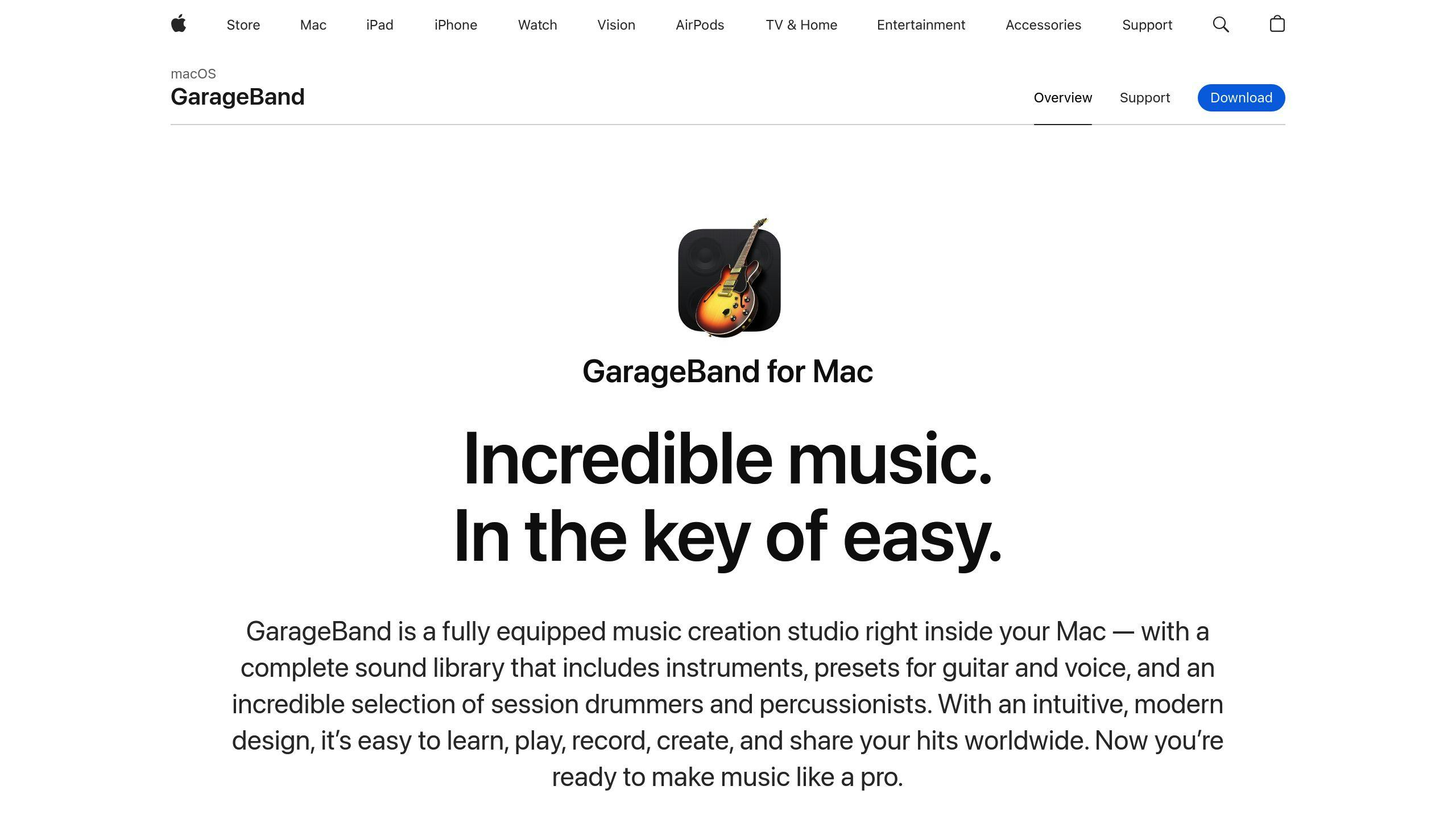
GarageBand is a free digital audio workstation that comes pre-installed on Apple devices. It's a solid choice for Mac, iPhone, and iPad users who want to record voice-overs without breaking the bank.
What makes GarageBand stand out? Its easy-to-use interface. Even if you're new to audio recording, you'll find it simple to navigate. The software gives you everything you need for basic voice-over work:
- Transport controls for playing audio
- Individual track controls
- Master volume control
- Waveform display for each audio track
While it's built for musicians, GarageBand works great for voice-overs and podcasts too. You can record on a single track or multiple tracks, depending on what your project needs.
Want to get the most out of GarageBand for voice-overs? Here are some tips:
- Find a quiet spot to record
- Use a good condenser mic (cardioid or supercardioid)
- Keep your mic in the same place while recording
- Wear headphones to check your audio levels
GarageBand isn't just for recording. It comes with tools to tweak your sound, like reverb, echo, and distortion. These can help your voice-overs sound more professional.
Niall Mackay, aka The Podcast Guy, likes how simple GarageBand is:
"GarageBand's simplicity aligns perfectly with my mission of helping podcasters focus on content without getting bogged down by technical complexities."
Another cool feature? GarageBand's sound library. It's packed with free loops and effects you can use to add music or sound effects to your voice-overs.
When it's time to edit, GarageBand has you covered. You can cut, copy, paste, fade in/out, and adjust volume. There's also a handy "Trim" feature (use Command+T) to cut out dead air before you export.
Just remember, GarageBand only works on Apple devices. If you need to work with Windows users, this could be a problem.
For the best audio quality when recording voice-overs:
- Set your project to 44.1kHz or 48kHz sample rate
- Choose 16-bit or 24-bit depth
- Use the Noise Gate to cut down on background noise
If you're already using Apple products, GarageBand fits right in. It's user-friendly but still packs a punch, making it a top pick for voice-over software in 2024.
3. Online Voice Recorder
Want to record high-quality audio without the hassle? Online Voice Recorder might be your answer. This web-based tool lets you capture audio right in your browser. No downloads. No complex setup. Just click and start recording.
What makes Online Voice Recorder stand out? It's all about ease of use. Got a computer, smartphone, or tablet? If you've got internet, you're good to go. Perfect for journalists in the field, students recording lectures, or professionals jotting down ideas on the fly.
But it's not just about hitting the record button. Once you've captured your audio, you can do some quick edits right there in the browser. Need to trim out a flub or focus on a specific part? No problem.
Joshua Hill, Editor-in-Chief, puts it simply:
"With just an internet connection, you can quickly and easily record your voice with an online voice recorder."
Worried about privacy? Online Voice Recorder has you covered. Your recordings stay with you - they're not stored on their servers. This is huge if you're working on sensitive voice-over projects or personal recordings.
Now, let's talk quality. Online Voice Recorder supports 48kHz recording - that's pro-level stuff. It even has a neat trick up its sleeve: auto silence trimming. It automatically cuts out those awkward silences at the start and end of your recording. Less time editing, cleaner final product.
When it comes to file formats, they keep it simple: MP3. It's universal, so you won't have trouble using it with most editing software or playback devices.
The basic version of Online Voice Recorder is free, but there's a premium option at $5 per month if you need more. The free version lets you record up to 700 MB per day - plenty for most voice-over needs.
Here's a quick rundown of what Online Voice Recorder offers:
| Feature | What You Get |
|---|---|
| Recording Quality | Up to 48kHz |
| File Format | MP3 |
| Editing | Trimming, auto silence removal |
| Privacy | Your recordings stay yours |
| Devices | Works on computers, smartphones, tablets |
| Cost | Free version available, Premium at $5/month |
If you're just starting out or need quick, high-quality recordings without the fuss, Online Voice Recorder is worth a look. It's simple, it's quality, and it's accessible - a solid choice in the 2024 voice-over software lineup.
4. Adobe Audition
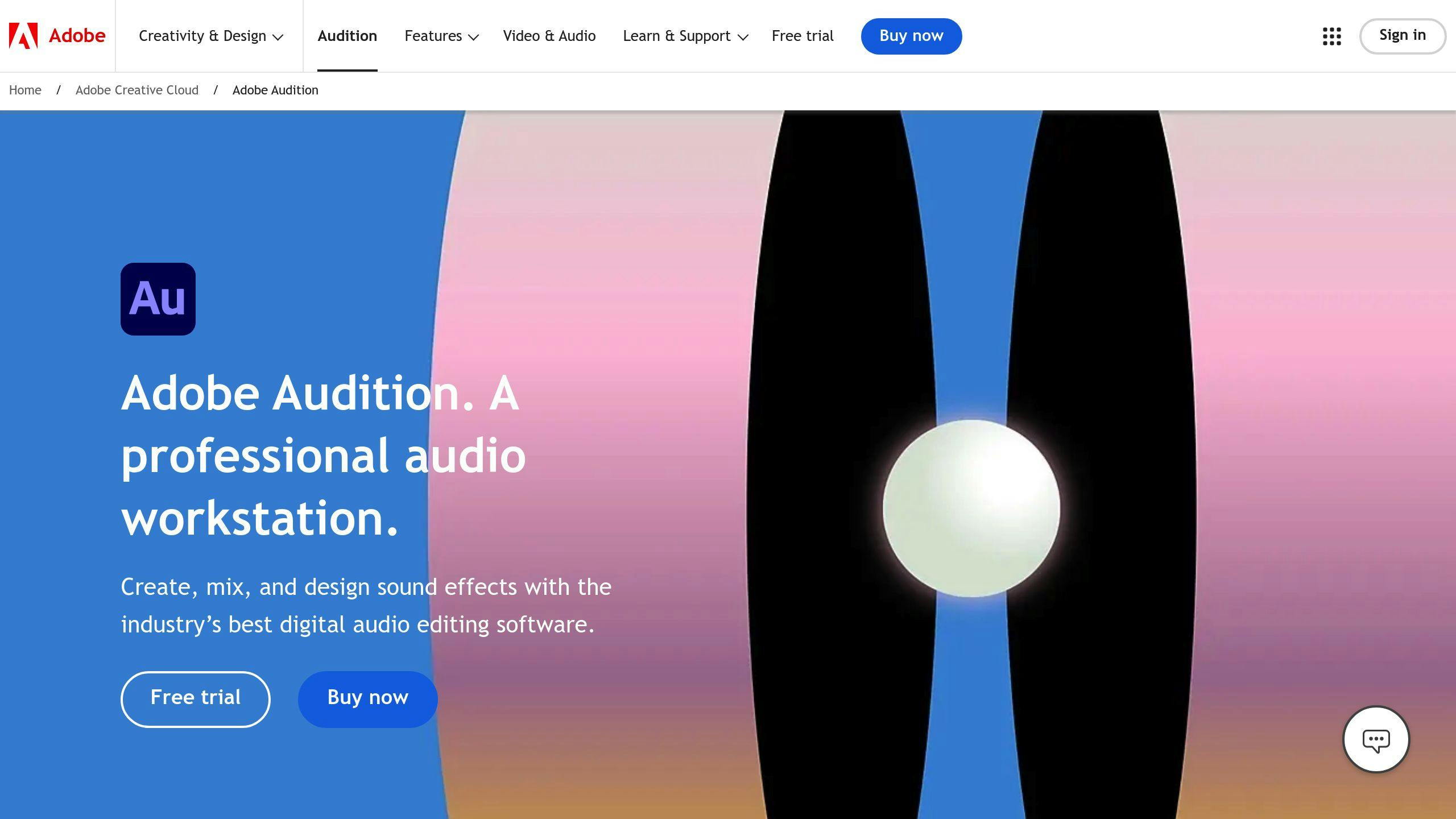
Adobe Audition is a pro-level audio editing powerhouse. It's the top pick for many content creators, podcasters, and audio pros who need advanced tools and top-notch sound quality.
Key Features:
- Multitrack editing
- Spectral frequency display
- Adaptive noise reduction
- Works with other Adobe Creative Cloud apps
The Spectral Frequency Display is like X-ray vision for sound. You can see and edit audio with pinpoint accuracy. Spot and zap unwanted background noises just by looking at a colorful graph of your audio.
Got a noisy recording space? No problem. The Adaptive Noise Reduction effect is a lifesaver. It smartly analyzes your audio and cuts out consistent background noise without messing up your voice. Focus on your performance, not the hum of your computer fan.
Working on complex projects? Audition's multitrack editing has you covered. Manage multiple audio sources easily - perfect for podcasts or layered voice-over work. The 2024 version makes juggling different tracks a breeze.
Jamie Lendino, Editor-In-Chief at ExtremeTech, says:
"Adobe Audition is a comprehensive audio editor for video post-production, podcasts, and audio restoration, but it's expensive for what you get."
Speaking of cost, here's the breakdown:
| Plan | Price |
|---|---|
| Monthly | $31.49/month |
| Annual (paid monthly) | $20.99/month |
| Annual (prepaid) | $239.88/year |
It's pricey, especially for newbies. But for serious voice-over artists and audio pros, it can be worth it. Plus, it plays nice with other Adobe products like Premiere Pro.
New to Audition? There's a learning curve, but Adobe offers tons of tutorials to help. Pro tip: Start with the Essential Sound panel. It simplifies complex audio tasks, making it easier to get pro-sounding results.
Audition shines when it comes to meeting international broadcast loudness standards. This is huge for voice-over artists working on commercials or broadcast content. No need for extra software or plugins.
Heads up: Audition is a resource hog. For smooth sailing, you'll need a multicore processor with 64-bit support and at least 16GB of RAM. This ensures no hiccups when working with multiple tracks or applying complex effects.
One thing to note: Audition isn't a full-blown Digital Audio Workstation (DAW). It lacks MIDI support and virtual instruments. If you need these for music production alongside voice-over work, you might need to look elsewhere.
Despite a few limitations, Adobe Audition remains a top dog for voice-over pros in 2024. Its powerful editing tools, Adobe integration, and broadcast-ready output make it a solid choice for content creators.
5. Pro Tools
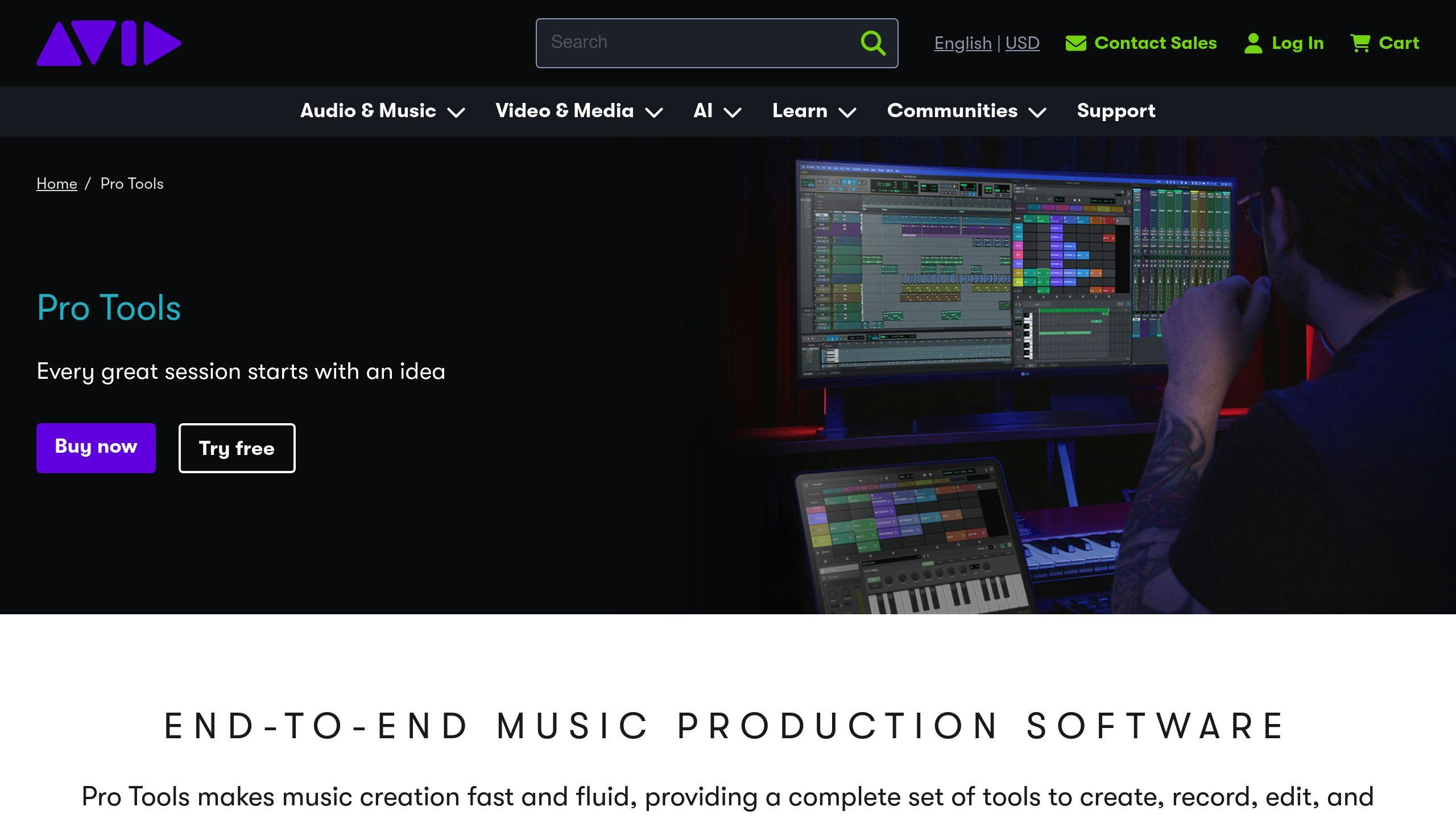
Pro Tools is the big dog in audio production software. It's the go-to for pros in music, post-production, and voice-over work. Users love it, giving it a 4.8 rating overall.
Why's Pro Tools so popular? It's got killer editing features and it's rock-solid during long recording sessions. That's huge for voice-over artists who might be in the booth for hours.
Leo, who's been using Pro Tools for 20 years in broadcast media, says:
"If you are thinking of working in the audio industry you'll find out every facility has at least one Pro Tools rig."
So, learning Pro Tools can open doors in the pro world.
For voice-over work, Pro Tools has some sweet features:
- Elastic Audio: Great for syncing vocals with music or tweaking dialogue timing.
- Advanced Editing: Makes punch-ins and voice recording clean-up a breeze.
- Multitrack Recording: Perfect for complex projects with multiple characters or layered performances.
The latest version, Pro Tools 2024.10, brings even more to the table:
- New MIDI stuff, like MIDI Playlists for comparing takes
- Input Monitoring buttons on Instrument and MIDI tracks
- Better Dolby Atmos rendering for modern media production
But Pro Tools isn't all sunshine and rainbows. It's tough to learn, which can be a pain for newbies. And it's not cheap - it's a premium option that might be worth it for pros, but it's an investment.
If you're just starting out, Pro Tools Artist might be a good bet. It's got:
- 32 audio, aux, and instrument tracks
- 64 MIDI tracks
- Over 100 plugins
It's a lighter version, but still packs a punch for voice-over work.
When you're setting up Pro Tools for voice-over recording:
- Make sure your recording space is acoustically treated.
- Test your levels before you start.
- Get to know the key editing tools like Trim, Selector, Grab, and Fade.
Pro Tools can export to all sorts of formats like MP3, WAV, and AIFF, so you can meet any project specs.
It might be overkill for quick edits, but for serious voice-over pros, Pro Tools is a powerhouse. As Michael, a music industry pro, puts it:
"The Industry Standard for A Good Reason!"
If you're a voice-over artist looking to up your game and work with industry standards, Pro Tools is still top-notch in 2024.
6. Logic Pro
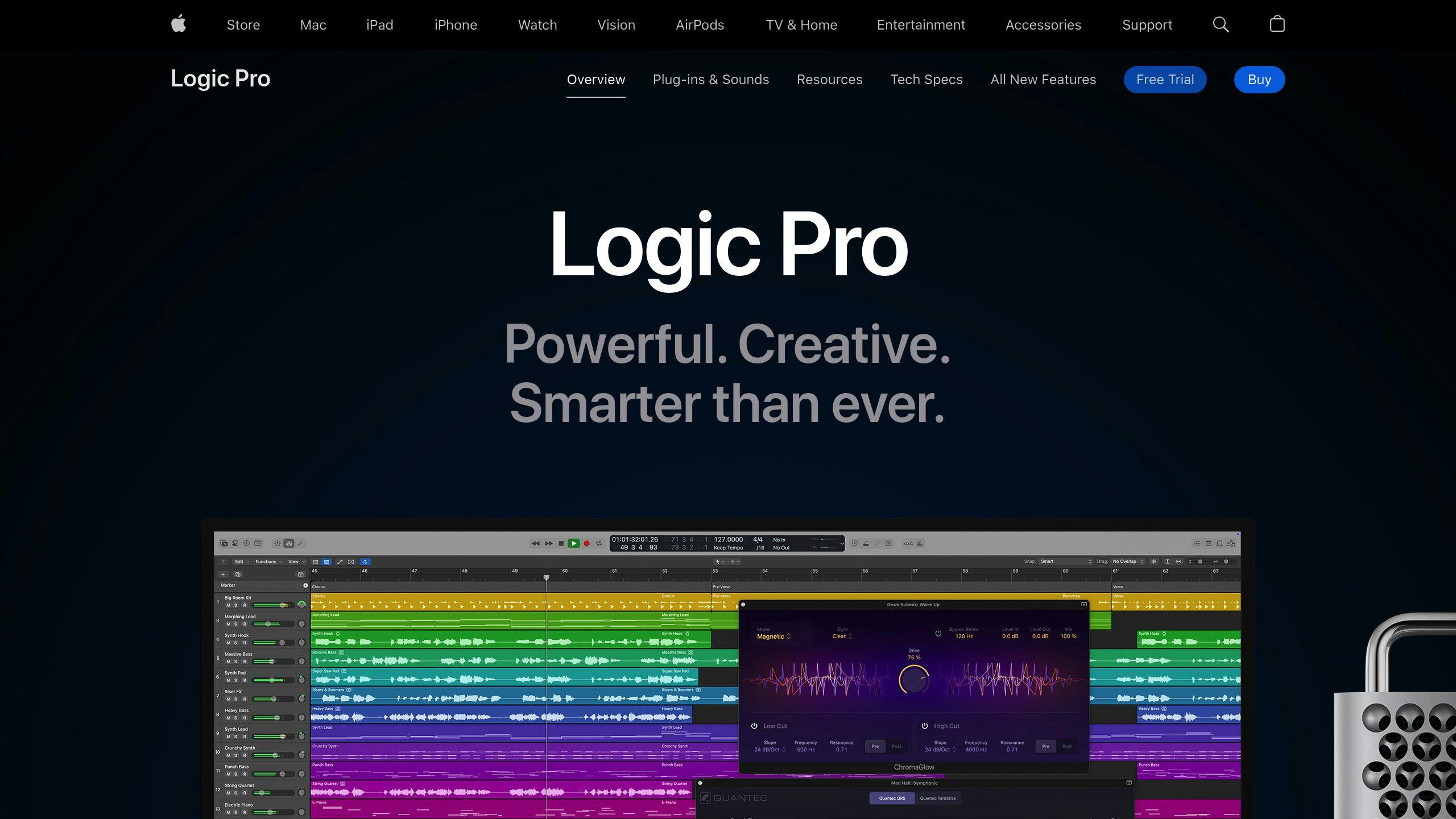
Logic Pro is a powerhouse for voice-over work in 2024. This Apple-made digital audio workstation (DAW) packs a punch with its mix of user-friendly features and pro-level tools.
At $199.99, it's a one-time buy with free updates. No subscriptions here. That's a big plus for voice artists watching their budget.
So, what makes Logic Pro stand out?
First off, it's easy to use but doesn't skimp on the pro stuff. You can focus on your performance while having access to top-notch tools when you need them. And with room for up to 1,000 audio tracks, you've got space for even the most complex projects.
Logic Pro comes loaded with effects and plugins. Need noise reduction? Check. EQ adjustment? Got it. Compression? Yep. It's all there, no extra software needed. This all-in-one approach keeps your workflow smooth and your audio quality consistent.
Here's a pro tip from Jonathan Slater, a voice-over artist:
"For corporate and commercial styles I tend to voice approximately 6 to 10 inches in front of my Neumann U87 microphone set to cardioid, but experiment and see what works best for your voice and microphone."
The latest version (11) brings some AI magic to the table:
1. Session Players: This AI-driven feature can create custom background tracks for your voice-overs.
2. Stem Splitter: Great for isolating and editing specific parts of pre-recorded audio.
3. ChromaGlow: This visual tool helps you understand the tonal qualities of your voice recordings.
When setting up Logic Pro for voice-over work:
- Make a voice-over template to speed up your workflow.
- Get to know the Marquee tool for quick audio edits.
- Use a pop shield to avoid plosives.
- Play around with mic placement to find your sweet spot.
If you're an Apple user, you'll love how well Logic Pro plays with other Apple products. And now, with Logic Pro for iPad, you can work on your voice-overs wherever you go.
Brent Chiu-Watson from Apple says:
"Logic Pro gives creatives everything they need to write, produce, and mix a great song, and our latest features take that creativity to a whole new level."
While he's talking about music, the same goes for voice-over work. Logic Pro has all you need to create pro-quality voice recordings.
New to audio production? Logic Pro is easier to learn than some other pro DAWs. And if you're moving up from GarageBand, you'll find the switch to Logic Pro smooth and natural.
sbb-itb-bc761f5
7. Studio One
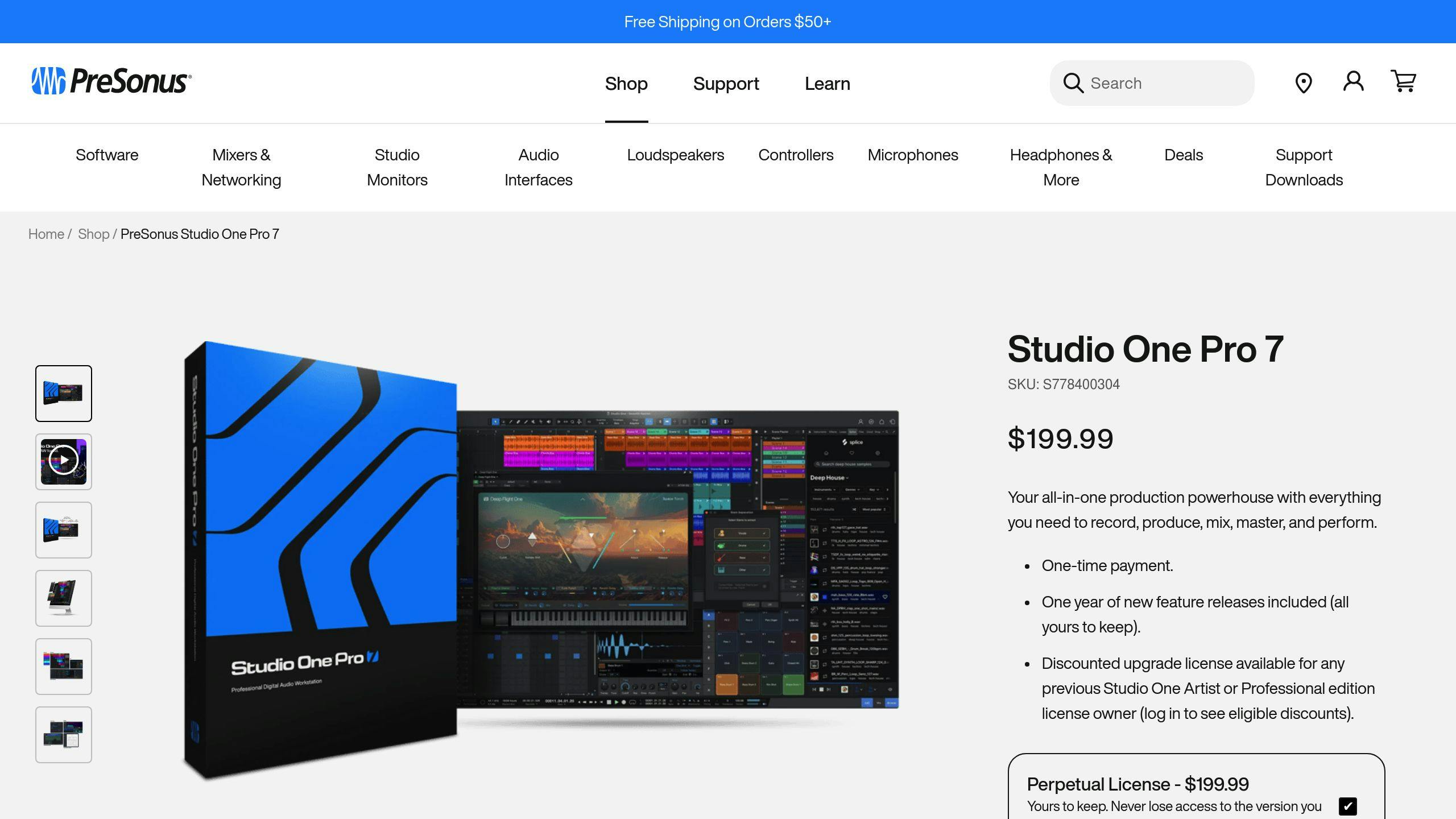
PreSonus Studio One has become a go-to choice for voice-over pros and hobbyists in 2024. This digital audio workstation (DAW) packs a punch with its easy-to-use interface and quick processing.
Studio One's mastering tools are top-notch. It comes with presets that give you a solid starting point, making life easier for newbies and speed demons alike.
Let's talk money:
| Version | Price |
|---|---|
| Studio One 6 Professional | $399.95 |
| Lowest Sale Price (as of 28/09/2024) | $179.00 |
Don't want to commit? No problem. Studio One offers a Free Version and a Free Trial.
Now, let's dive into some cool features. The Strip Silence command is a game-changer for voice-over work. Set the minimum length to 1 second with generous pre-roll and post-roll, and boom - your long narration tracks are chopped up and ready to go. It's like having a time-saving magic wand.
Pro tip: Turn off the Snap function when you're doing detailed edits. It gives you more control over your narration tracks. And don't forget about event volume adjustments - they're great for keeping your levels consistent.
Studio One's latest version (Pro 7) now supports CLAP (CLever Audio Plug-in) format. It's an open-source thing that gives you more options when working with effects and processors.
A PreSonus expert says:
"Studio One's varied toolset should help you get 90 percent of the way towards great vocal recordings."
That's a pretty solid endorsement, right?
Here are some quick tips to up your voice-over game with Studio One:
- Stick with the built-in processors for most tasks, but consider third-party plug-ins for tricky noise removal.
- Play around with mic placement. Try positioning yourself 1-6 inches from the pop shield to control room tone.
- Use Studio One's presets for instrument channel strips and mixing/mastering chains. They're real time-savers.
Just keep in mind that for super advanced noise removal, you might need to look at some third-party plug-ins. But for most voice-over jobs, Studio One's got you covered.
In the 2024 voice-over software arena, Studio One is a strong contender. It's powerful, user-friendly, and works for both newbies and pros. With its cool features and flexible pricing, it's definitely worth checking out if you're serious about voice-over work.
8. Murf AI
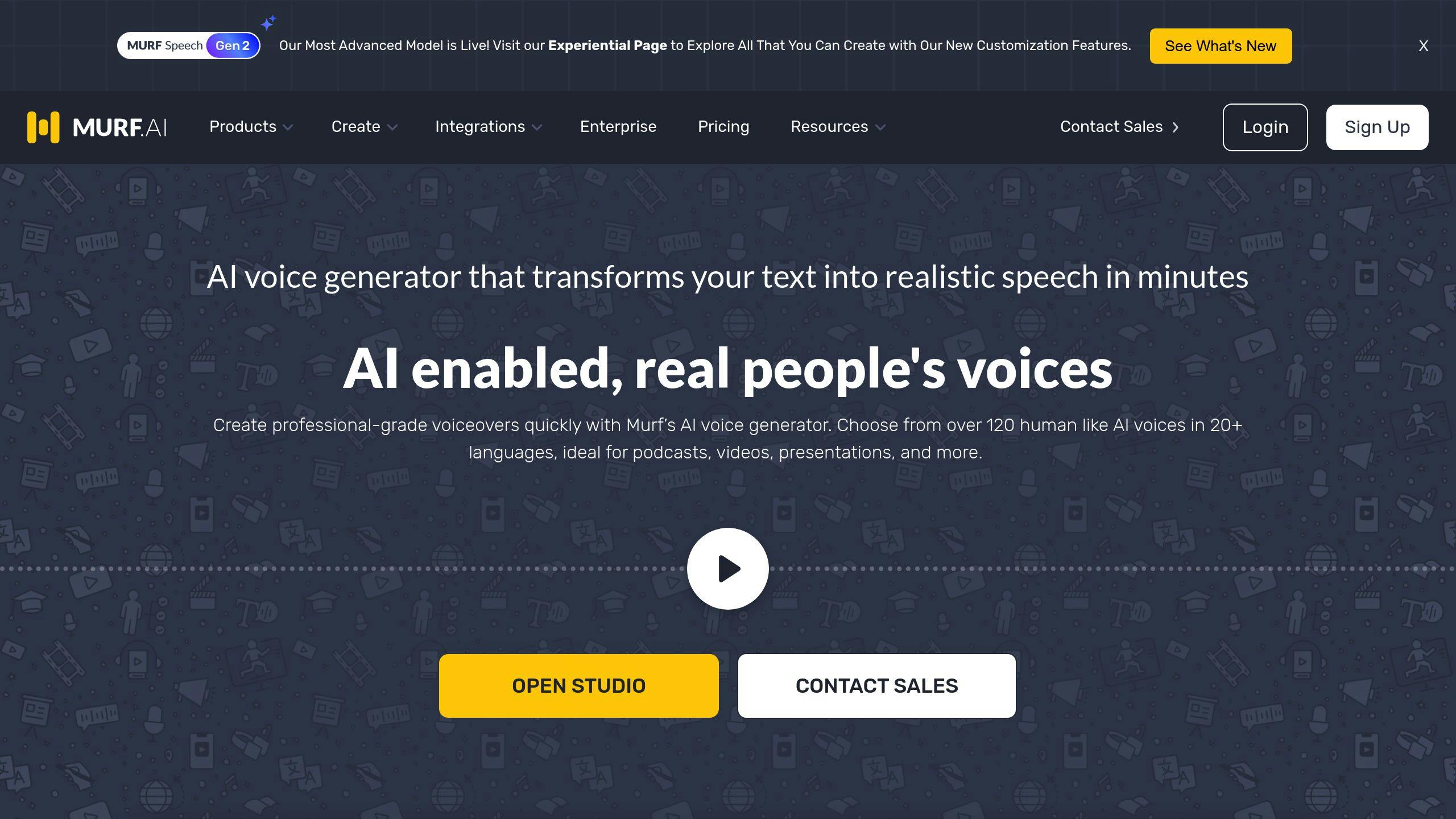
Murf AI is making waves in the voice-over industry in 2024. It's become a favorite for content creators, marketers, and educators who need quick, quality voiceovers without spending a fortune.
What makes Murf AI stand out? It's simple: ease of use and effectiveness. With over 120 AI voices in 20+ languages, it's perfect for global projects. Whether you're making an explainer video or narrating an online course, Murf AI has you covered.
Murf AI lets you adjust pitch, speed, and tone to fine-tune your voiceover. And if you're working with others, you'll appreciate the collaboration tools that allow multiple users to work on one project.
Here's a snapshot of Murf AI's pricing:
| Plan | Price (Monthly) | Key Features |
|---|---|---|
| Free | $0 | 10 minutes of voice generation, 2 projects |
| Creator | $29 | 5 projects, all standard voices, 2 hours of generation |
| Business | $99 | 8 hours of generation, 50 projects |
| Enterprise | Custom | Unlimited generation, dedicated support |
Users love Murf AI's interface. As one G2 user said:
"Murf.ai is praised for its fast and intuitive interface, delivering impressive voice quality that captures emotional tones and accents effectively."
But it's not perfect. Some users want more voice options, and there have been reports of pronunciation issues causing awkward pauses.
For teachers, Murf AI is a game-changer. Its easy-to-use interface makes creating narrated lessons simple. Marketers can use Murf AI for top-notch voiceovers in ads and social media content.
Murf AI isn't just about voices. It's a full content creation suite with basic video editing tools and a stock media library. This all-in-one approach is great for creators who need to produce content quickly.
Quality-wise, Murf AI holds up well. It scores 4.7 out of 5 stars on G2, showing that users are generally happy with the product.
One cool feature is Murf AI's voice cloning. You can create a digital copy of anyone's voice, adding a personal touch to your content. It's a neat trick that can make your projects stand out.
In the crowded field of AI voice generators, Murf AI is finding its place. It might not have as many language options as some competitors, but its comprehensive features and user-friendly approach make it a strong choice in the 2024 voice-over software market.
9. ElevenLabs
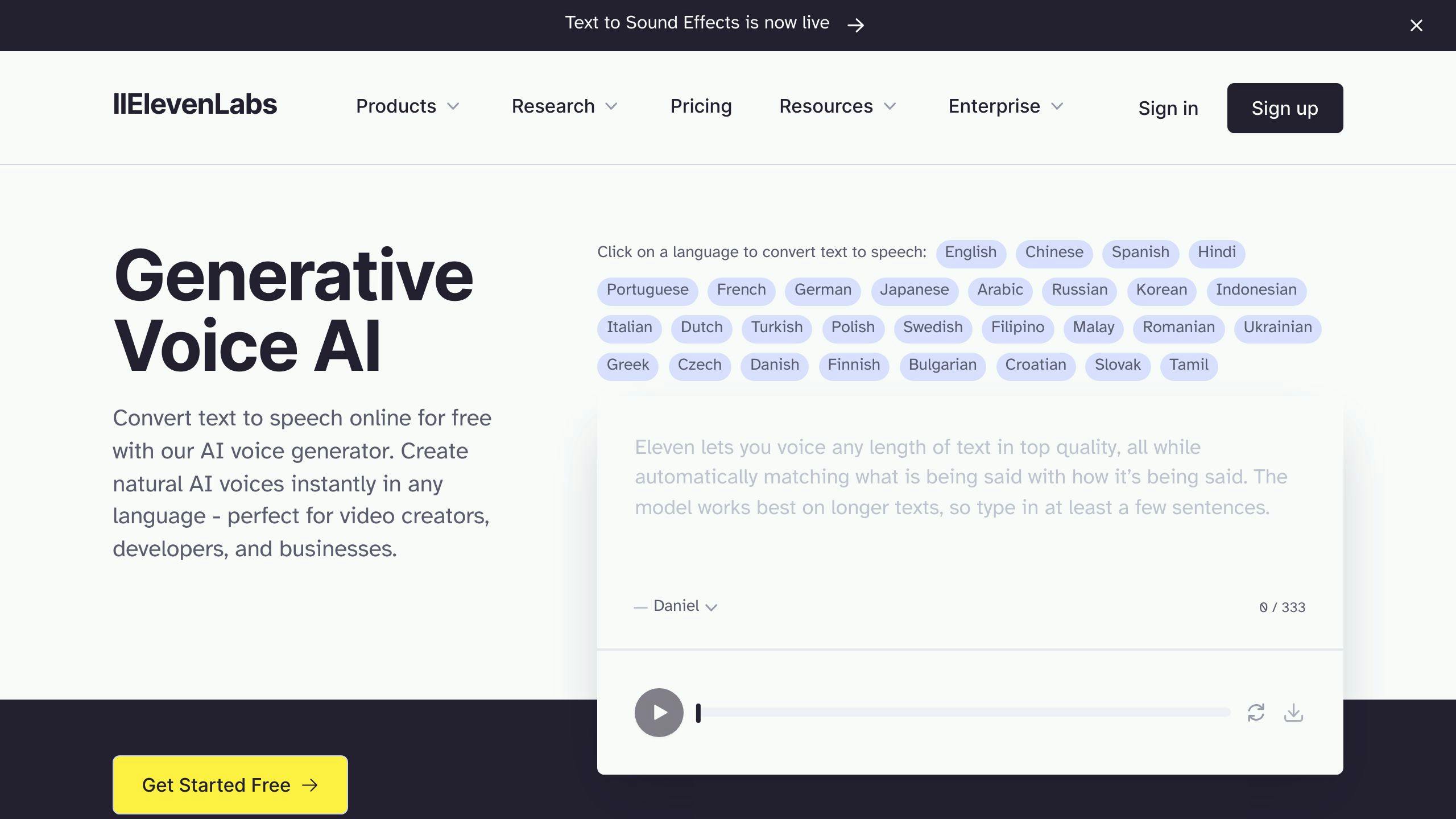
ElevenLabs is shaking up the voice-over world with its AI voice tech. It's become a go-to for content creators, marketers, and entertainment pros in 2024.
Why? It's all about those lifelike voices.
ElevenLabs isn't messing around. They've got:
- 120+ custom voices
- 29 languages
- 50 accents
Dubbing a video? Creating an audiobook? Need character voices for a game? ElevenLabs has your back.
And it's not just for tech wizards. The interface is simple enough for newbies. You can tweak pitch, speed, and even emotional tone. Plus, there's voice cloning. Give it a few minutes of audio, and boom - you've got a digital copy of any voice.
Let's talk money:
| Plan | Monthly Price | What You Get |
|---|---|---|
| Free | $0 | 10,000 characters (~10 mins of audio) |
| Starter | $5 | 30,000 characters, basic voice cloning |
| Creator | $22 | 100,000 characters, pro voice cloning |
| Pro | $99 | 500,000 characters, better audio quality |
| Scale | $330 | 2 million characters, VIP support |
Here's a fun fact: 41% of Fortune 500 company employees use ElevenLabs. That's a big deal.
Want to get the most out of ElevenLabs? Try these:
- For voice cloning, use 8-10 recordings, each over a minute long, with different speech styles.
- Play with the 'Text to Speech' settings to nail your voice sound.
- Use the dubbing feature for quick translations that keep the original voice.
ElevenLabs really shines with voice cloning. As one user put it:
"ElevenLabs is highly praised for its advanced voice cloning capabilities and lifelike voiceovers."
But it's not perfect. Some users have hit snags with glitches and wonky pronunciations, especially with certain accents.
If you're in entertainment or gaming, ElevenLabs is your new best friend. Those AI character voices? Perfect for bringing stories and characters to life.
The AI voice market is booming - it's set to hit $6.4 billion by 2033. And ElevenLabs? They're right at the front, thanks to those natural voices, language options, and user-friendly setup.
10. PlayHT
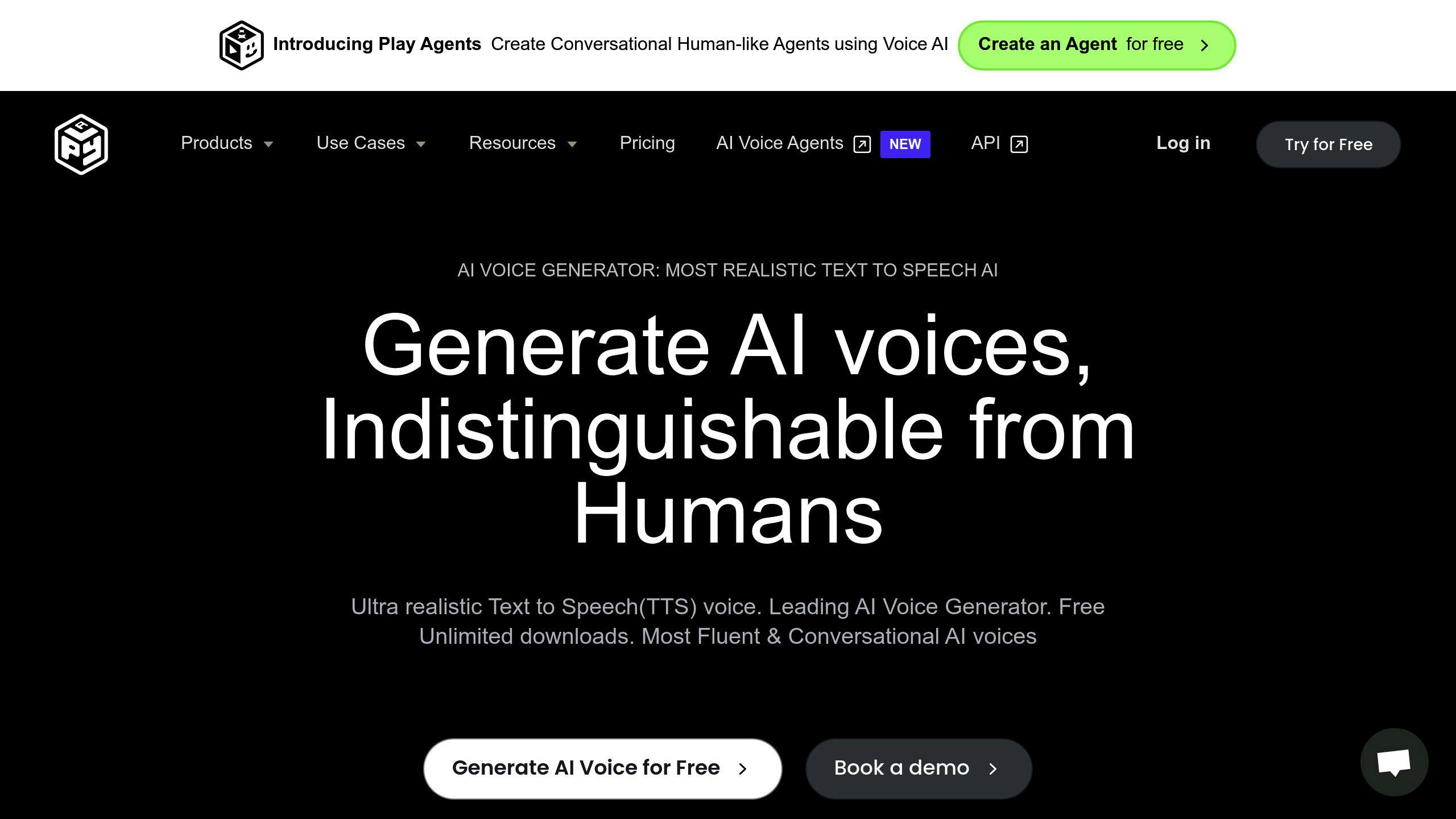
PlayHT is shaking up the voice-over world with its AI text-to-speech tech. It's a go-to for content creators, marketers, and businesses who want quick, lifelike voiceovers.
Here's what makes PlayHT stand out:
- Over 900 AI voices
- 143 languages supported
- Ultra-realistic voice generation
- Voice customization options
- Voice cloning feature
With PlayHT, you can tweak pitch, speed, emotions, and pauses. The result? Voiceovers that sound surprisingly human.
Got a global audience? PlayHT's got you covered with its multilingual support. It's perfect for businesses expanding worldwide or creators serving diverse listeners.
The platform's easy to use, even for voice-over newbies. You can use it for all sorts of projects:
- Narration
- Marketing content
- Customer support
- Explainer videos
- Game voiceovers
- Podcasts
- Audiobooks
For the tech-savvy, there's an API for seamless integration into existing systems.
PlayHT offers various pricing plans and a free trial. While it's mostly smooth sailing, some users have noted accent-related pronunciation hiccups. But don't worry - you can fine-tune pronunciations with their Pronunciations Library.
Founded in 2016 by Mahmoud Felfel and Hammad Ahmed, with Hammad Syed as CEO, PlayHT keeps pushing the AI voice tech envelope.
If you're looking to up your audio game in 2024, PlayHT is worth a look. It's a solid choice for streamlining voice-over production or boosting your audio content quality.
Software Features and Prices
Voice-over software comes in all shapes and sizes, from free tools to pro-level powerhouses. Let's dive into the features and prices of the top players:
Free Options
Audacity is the Swiss Army knife for beginners and budget-conscious creators. It's open-source and works on Windows, Mac, and Linux. You get multi-track recording, noise reduction, and a bunch of effects. Plus, it plays nice with VST plugins for extra oomph.
GarageBand is Apple's gift to Mac users. It's user-friendly and perfect for small projects. You can record multiple tracks and even hook up external mics.
Paid Options
Adobe Audition is part of the Creative Cloud family. It's a pro favorite for its audio wizardry.
| Plan | Price |
|---|---|
| Monthly | $31.49 |
| Annual (paid monthly) | $20.99 |
| Annual (prepaid) | $239.88 |
Audition's spectral frequency display is like having X-ray vision for your audio. And its adaptive noise reduction? Pure magic.
Logic Pro is Apple's pro-level DAW, with a one-time price tag of $199.99. It's loaded with goodies like multi-track recording, advanced mixing tools, and even AI-powered tricks for whipping up custom background tracks.
Pro Tools is the industry big shot, especially in music production. Here's what it'll cost you:
| Plan | Price (Monthly) |
|---|---|
| Artist | $9.99 |
| Studio | $29.99 |
| Ultimate | $79.99 |
Pro Tools is famous for its top-notch audio engine and collaboration tools. It's not cheap, but it's the go-to for many studios.
AI-Powered Options
Murf AI is making noise with its AI-generated voices. Plans start at $19 per month, giving you access to over 120 AI voices in multiple languages.
ElevenLabs offers voice cloning and custom AI voices. Their pricing is flexible:
| Plan | Monthly Price | Features |
|---|---|---|
| Free | $0 | 10,000 characters |
| Starter | $5 | 30,000 characters, basic voice cloning |
| Creator | $22 | 100,000 characters, pro voice cloning |
Picking Your Perfect Match
Your choice boils down to your needs and budget. Just starting out? Audacity or GarageBand won't cost you a dime. For pro-level work, Adobe Audition or Pro Tools might be worth the splurge.
But it's not just about the price tag. Think about:
- How easy it is to use
- What advanced features you need
- How it plays with other software
- If you need AI voice magic
Niall Mackay, aka The Podcast Guy, hits the nail on the head about GarageBand:
"GarageBand's simplicity aligns perfectly with my mission of helping podcasters focus on content without getting bogged down by technical complexities."
This idea applies to all voice-over software. Pick the one that lets you focus on creating killer content without drowning in tech details.
Which Software Should You Choose?
Picking voice-over software doesn't have to be complicated. Let's break it down based on your experience and needs.
Starting Out or On a Budget?
Free options like Audacity and GarageBand are great for beginners:
- Audacity: Works on Windows, Mac, and Linux. Offers multi-track recording, noise reduction, and VST plugin support.
- GarageBand: For Apple users only. User-friendly interface, perfect for small projects.
Stepping Up Your Game?
As you grow, consider these mid-range options:
Adobe Audition (part of Creative Cloud):
- Price: $20.99/month
- Features: Spectral editing, noise reduction, multi-track recording
Logic Pro (Apple's pro-level DAW):
- Price: $199.99 (one-time)
- Features: AI-powered tools, big plugin library, easy-to-use interface
Pro-Level Work?
Pro Tools is the go-to for many professionals:
| Plan | Price/Month | What You Get |
|---|---|---|
| Artist | $9.99 | Basic recording and editing |
| Studio | $29.99 | Advanced mixing, team tools |
| Ultimate | $79.99 | Full post-production suite |
Pro Tools shines in audio quality and team features, perfect for big projects.
Curious About AI?
AI-powered tools are making waves:
- Murf AI: Starts at $19/month, 120+ AI voices in multiple languages
- ElevenLabs: Free tier with 10,000 characters to test AI voice generation
How to Decide
Think about:
- How easy is it to use?
- Does it work with your setup?
- What features do you need?
- What's your budget?
- Where do you want to be in a year or two?
Try free trials before you buy. The best software helps you make great content without tech headaches.
As Niall Mackay, The Podcast Guy, says:
"GarageBand's simplicity aligns perfectly with my mission of helping podcasters focus on content without getting bogged down by technical complexities."
Choose a tool that lets you focus on creating, not fiddling with settings.
FAQs
What is the best free voice-over software?
If you're on a tight budget or just dipping your toes into voice-over work, Audacity is your go-to free software. It's open-source, works on all major operating systems, and packs a punch with its features.
With Audacity, you get:
- Multi-track recording
- Noise reduction tools
- VST plugin support
- Basic effects (compression, EQ, etc.)
Adam Robbins, a videographer and editing course instructor, says:
"Audacity offers quite a decent toolkit for recording and processing audio."
Mac users have another ace up their sleeve: GarageBand. It's pre-installed on Apple devices and has a user-friendly interface that's perfect for beginners tackling small projects like podcasts or personal videos.
What is the best software for voice overs?
The "best" software? That's like asking for the best flavor of ice cream. It depends on what you need and how experienced you are. But if we're talking about the cream of the crop, Adobe Audition often takes the cake.
Let's break down the top contenders:
| Software | Who it's for | What it'll cost you |
|---|---|---|
| Adobe Audition | Pro editors who mean business | $20.99/month (annual plan) |
| Pro Tools | Audio production big leagues | $29.99/month (Studio plan) |
| Logic Pro | Mac users who want pro features | $199.99 (one-time buy) |
Adobe Audition is like a Swiss Army knife for audio. It's got fancy tricks like spectral frequency editing and smart noise reduction. No wonder the pros love it for tricky voice-over projects.
Pro Tools? It's the heavyweight champ in professional studios and post-production. If you're working on big projects and need top-notch editing tools and teamwork features, this is your jam.
Logic Pro is Apple's gift to Mac users who want pro-level tools without the learning curve of a rocket science degree. It's got some cool AI features too, like auto-generated background tracks. Perfect if you're a voice-over artist juggling different types of projects.