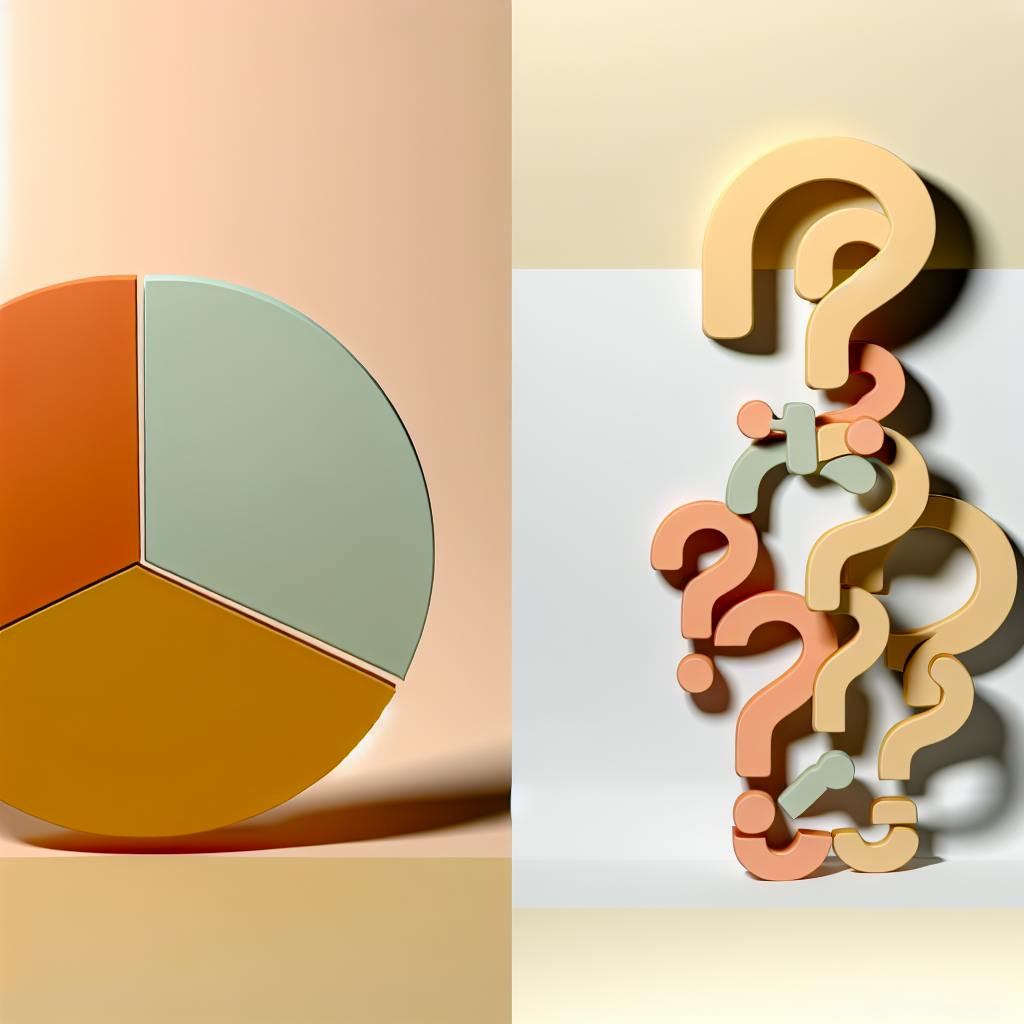Poor audio can ruin your video, even if the visuals are great. Clear sound keeps your audience engaged and ensures your message is understood. This checklist covers everything you need for professional audio:
- Plan Ahead: Include audio details in your script and choose quiet locations.
- Use the Right Gear: Pick microphones (shotgun, lavalier, handheld) based on your needs and always monitor with quality headphones.
- Set Up Properly: Test equipment, keep audio levels between -12 dB and -15 dB, and position microphones carefully.
- Post-Production Fixes: Edit noise, balance levels, and add music or effects for a polished result.
- Final Checks: Review audio on multiple devices and platforms before sharing.
Use this guide to create videos with professional, clear, and engaging sound.
Recording Cinematic Audio on a Budget
1. Plan Audio Before You Start Filming
Good audio planning is the backbone of professional sound quality. Laying out your audio needs during pre-production helps reduce reshoots and makes post-production smoother.
Include Audio in Your Script and Storyboard
Make sure your script and storyboard cover all audio elements - dialogue, sound effects, ambient noise, and music. Planning these details ahead of time prevents headaches during filming.
| Audio Element | What to Plan For |
|---|---|
| Dialogue | Key speaking moments and specific needs |
| Ambient Sound | Background noise to capture or avoid |
| Sound Effects | Timing and type of effects to include |
| Music | Setting the mood and aiding transitions |
Choose Locations with Minimal Background Noise
Where you film plays a huge role in audio quality. When scouting locations, check for acoustic traits and noise sources like traffic or machinery. Test recordings at different times to catch any surprises.
- Acoustic Traits: Think about how the space naturally sounds. Large, empty rooms can create echoes, while areas with soft furniture often absorb sound better.
- Noise Sources: Be on the lookout for common culprits like:
- Traffic
- HVAC systems
- Construction
- Planes flying overhead
- Nearby businesses
- Test Recordings: Always do test recordings at various times, especially during your planned shoot schedule. This helps spot any unexpected noise issues before filming begins.
Once your audio plan is solid, it’s time to focus on picking the right equipment to make it all happen.
2. Select the Right Audio Gear
Getting the right audio equipment is key to achieving professional sound quality in your video projects. Here's a guide to the essential gear you'll need.
Understand Microphone Types and Their Uses
The type of microphone you choose depends on your shooting scenario. Here's a quick comparison of the most common options:
| Microphone Type | Best For | Key Features |
|---|---|---|
| Shotgun | Interviews, dialogue scenes | Focuses on sound from a specific direction, minimizes background noise |
| Lavalier | Presentations, on-camera speakers | Small, clips onto clothing, allows hands-free use |
| Handheld | Live events, field interviews | Durable, easy to use, great for mobile setups |
Match your microphone to the environment and subject's movement. For example, shotgun microphones are perfect for isolating voices in interviews, while lavaliers are great for presentations or mobile speakers.
Use Quality Headphones for Monitoring
Good headphones are essential for spotting issues like unwanted background noise, poor mic placement, or uneven audio levels while recording. Opt for closed-back headphones - they block out external noise, helping you focus on the audio you're capturing.
Consider External Recorders and Accessories
External recorders can take your sound quality to the next level. They provide better inputs, precise control over levels, and serve as a backup in case of technical issues. These devices reduce background interference, ensuring clean audio.
Don’t forget accessories like windshields, pop filters, shock mounts, and sturdy XLR cables. These tools help minimize noise and improve sound clarity. Always test your equipment before recording to avoid surprises later.
As audio specialists often say:
"The choice of audio gear significantly impacts the overall quality and professionalism of a video production. High-quality audio gear can elevate the production value and make the video more engaging and professional, while low-quality audio can detract from the overall experience" [1][3].
Once you've got the right gear, the next step is learning how to set it up and record effectively to get the best results.
3. Set Up and Record Audio Correctly
Getting your audio setup right is a key step in producing videos with professional sound quality. Here’s how to ensure your audio capture is smooth and trouble-free.
Test Equipment and Check Sound Levels
Before hitting record, make sure your equipment is ready to go. Check that all cables are securely connected and batteries are charged to at least 80%. Monitor your audio levels - aim for a range between -12 dB and -15 dB, which helps avoid distortion or overly quiet sound [3]. Always use quality headphones to catch any unwanted noise or distortion.
| Check Point | Action Needed |
|---|---|
| Equipment Readiness | Charge batteries (minimum 80%) and secure all cables |
| Sound Levels | Keep levels between -12 dB and -15 dB |
| Background Noise | Listen and adjust to minimize interference |
It’s a good idea to record a short test clip and listen back with your headphones. This quick step can help you catch and fix issues before they ruin your actual recording.
Place Microphones for Best Sound
Where you place your microphones matters - a lot. For interviews, a shotgun mic works well when placed 6-8 inches from the speaker’s mouth, slightly off to the side. This reduces harsh sounds from letters like "p" and "b" [1].
If you’re recording ambient sounds, keep these tips in mind:
- Distance: Keep the mic close enough for clarity but not so close it distorts.
- Environment: Be mindful of room acoustics and sound reflections.
- Movement: Adjust the mic to follow any subject motion.
Once again, headphones are your best friend here. Monitoring in real time allows you to make adjustments immediately, avoiding surprises when editing later [1].
For creators sharing content on platforms like TapeReal, clear and professional audio makes a big difference. High-quality sound ensures your content stands out and keeps your audience engaged.
With your audio captured cleanly, you’ll be ready to fine-tune it further in post-production.
sbb-itb-bc761f5
4. Improve Audio in Post-Production
Once you've recorded clean audio, it's time to fine-tune it during post-production. This step helps you polish the sound and fix any lingering issues to ensure a professional result.
Edit and Remove Noise
To optimize your audio, aim for these levels:
| Audio Element | Target Level |
|---|---|
| Dialogue | -12 dB to -15 dB |
| Background Music | -18 dB to -22 dB |
| Sound Effects | -10 dB to -20 dB |
Use tools like Adobe Audition to clean up background noise. A common method is capturing a "noise print" from a quiet section of your recording and applying it across the track. Adjust the settings carefully to keep dialogue sounding natural [4].
Organize your audio elements on separate tracks - dialogue, music, and sound effects. This setup gives you precise control, making it easier to tweak individual components without disrupting the rest [3].
Add Music or Sound Effects
Adding music and sound effects can enhance your video's overall feel. Here's how to do it effectively:
- Pick royalty-free music that matches your video's tone.
- Balance the audio levels so the dialogue stays clear and understandable.
- Use ambient sounds sparingly to add depth without overwhelming the mix.
Always test your final mix on different devices and in various environments to ensure it sounds consistent everywhere.
Once your audio is polished, you’ll be ready to move on to quality checks before sharing your video.
5. Check Audio Quality Before Sharing
Once you've polished your audio in post-production, the final step is to confirm it meets professional standards before releasing it.
Review and Make Final Adjustments
Use professional-grade headphones to carefully review your audio. Pay attention to these important factors:
| Audio Component | What to Check | Target Range |
|---|---|---|
| Dialogue | Clarity and consistency | -12 dB to -15 dB |
| Overall Mix | Balance and clarity | -6 dB peak |
It's also a good idea to test your audio on different devices to ensure it sounds consistent everywhere. During your review, check for:
- Smooth, even volume levels throughout
- Minimal background noise
- Seamless transitions between scenes
For any final tweaks, rely on professional editing software to make precise adjustments.
Upload to Creator-Friendly Platforms
If you're looking to monetize and share exclusive content, platforms like TapeReal are worth considering. They support high-quality audio and offer monetization options for creators. Before uploading, double-check that your content meets the platform's audio and video quality standards.
High-quality audio is key to keeping your audience engaged and growing your following. Take the time to ensure your hard work shines across all platforms.
Conclusion: Follow This Checklist for Great Audio
Once you've gone through each step of the checklist, you're ready to finalize your audio and ensure it enhances your video production. By covering every stage of audio work - from planning to post-production - you can create videos that offer a polished and professional experience.
Getting it right depends on careful execution and having the right gear. Here's a quick look at what matters most for different setups:
| Production Type | Recommended Equipment | Key Considerations |
|---|---|---|
| Indoor Interviews | Lavalier Microphones | Minimize background noise, ensure clear dialogue |
| Outdoor Filming | Shotgun Mics + Windscreens | Protect against weather, focus on directional sound |
| Studio Recording | Condenser Microphones | Prioritize sound isolation and proper monitoring |
Experts suggest keeping dialogue levels between -12 dB and -15 dB for the best results [1][3]. Post-production plays a key role in refining your audio and preparing it for platforms [3][4].
If you're aiming to monetize your content, consistent audio quality across all your projects is essential. It helps establish a professional reputation and keeps your audience coming back. By sticking to this checklist, you're well on your way to producing video content that truly connects with viewers.
FAQs
How to fix bad audio from a video?
Even with careful attention during production and post-production, audio issues can still arise. Here’s how to tackle them effectively using reliable tools:
| Software | Best For | Key Features |
|---|---|---|
| Adobe Audition | Advanced editing | Noise reduction, audio restoration, precise tools |
| Audacity | Basic enhancements | Free, noise removal, amplification |
| Adobe Premiere Pro | Video-audio workflow | Built-in audio tools, smooth integration |
Start by extracting the audio file for focused editing. Depending on your needs, you can choose:
- Adobe Audition for professional-grade noise reduction and restoration.
- Audacity for free, straightforward fixes like noise removal and amplification.
- Adobe Premiere Pro for a seamless video and audio editing process.
When restoring audio, concentrate on these areas:
- Noise Reduction: Minimize background noise using specialized tools.
- Level Balancing: Adjust audio levels to maintain consistency throughout.
- EQ Adjustment: Fine-tune frequencies to improve clarity and remove harsh or muddy tones.
For better control, organize your audio elements on separate tracks while editing. Using professional tools ensures your audio meets high-quality standards. To avoid future issues, invest in proper recording techniques and equipment upfront [1][2].