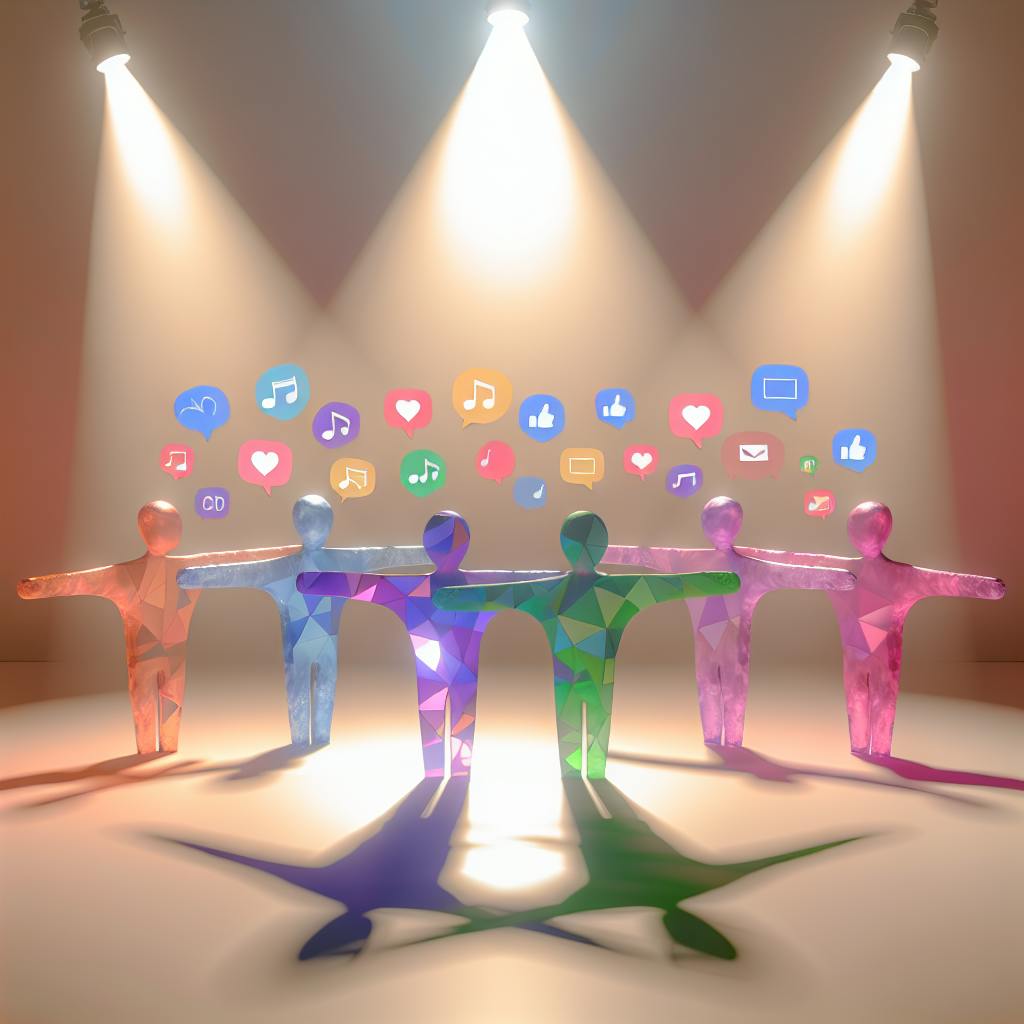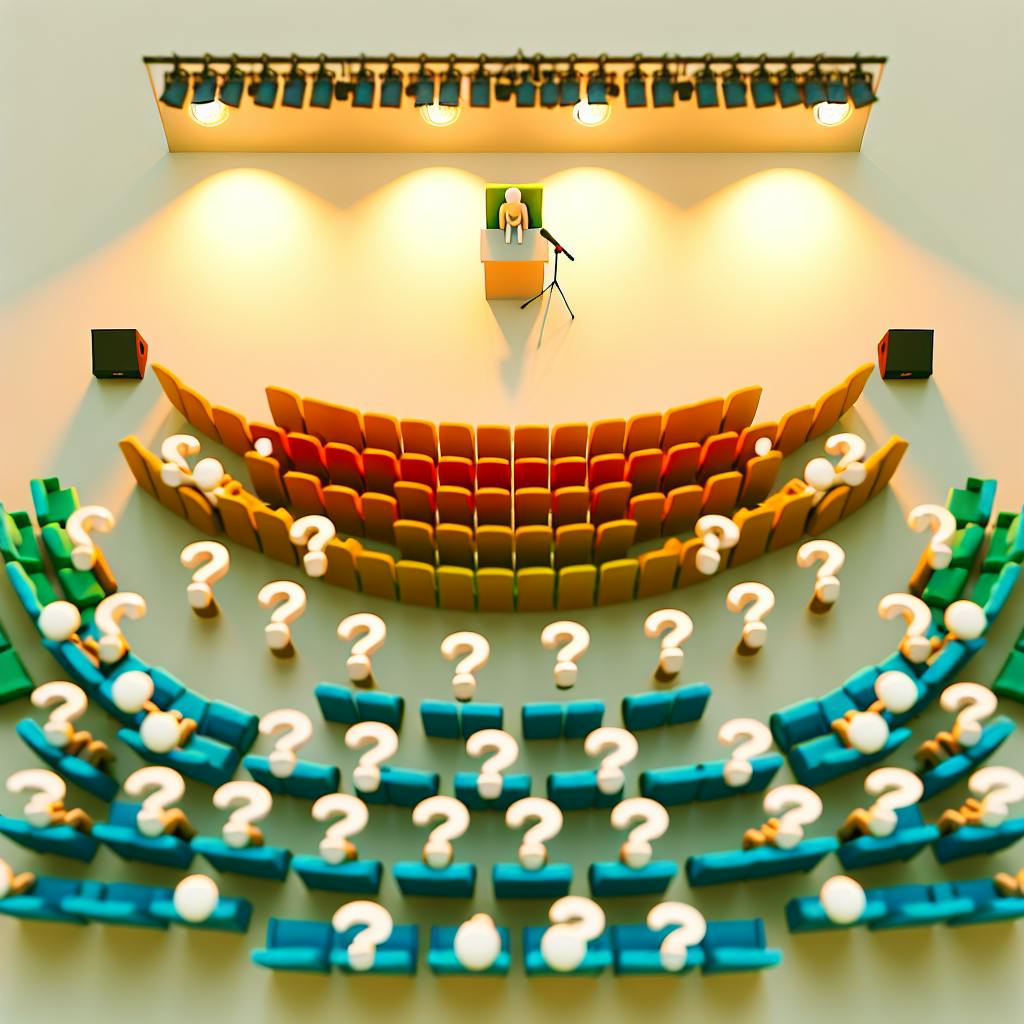Want to save time editing your podcast without losing quality? Follow these 5 steps to create an efficient post-production workflow:
- Organize Your Workflow: Use clear folder structures, templates for intros/outros, and back up files regularly.
- Master Editing Tools: Learn software shortcuts, pick the right tools (like Audacity or Pro Tools), and invest in good headphones.
- Optimize Editing: Set time limits, maintain consistent audio levels, and use plugins for noise reduction and sound improvement.
- Simplify Processes: Group tracks, use visual tools like waveforms, and edit in clear phases (clean-up, audio fixes, final touches).
- Finalize & Improve: Transcribe episodes, gather feedback, and refine your process regularly for better results.
Related video from YouTube
Step 1: Set Up Your Workflow
An organized workflow is the backbone of smooth podcast post-production. It all starts with a solid system to streamline editing and speed up production.
Organize Your Files
Set up a clear folder structure for everything: raw recordings, edited files, templates, and final exports. Use filenames like "EpisodeX_Date_Recorded.mp3" to make files easy to find. A well-structured system keeps everything consistent and saves time when you're juggling multiple episodes.
Leverage Task Templates
Templates can save you from repeating the same setup steps over and over. Have templates ready for common elements like intros, outros, ad breaks, and EQ settings.
"Your workflow begins with organization. So the first thing you want to do when you're starting your podcast and your project is you want to drop your intro and outro files into your DAW, and then you're going to save that as a template." - George Mocharko, Podcast Editing 101 [3]
Back Up Regularly
Protect your work by backing up files locally and in the cloud. External SSDs offer quick recovery options, while cloud storage ensures you’re covered no matter what. Tools like Trello or Asana can help you track episode progress and stay on top of deadlines.
Set aside time each week to organize your files and back them up. This small habit can prevent major headaches later and keeps production running smoothly.
Once your workflow is in place, it’s time to dive into the tools that will make editing faster and easier.
Step 2: Learn Editing Tools
To take your podcast post-production to the next level, it's crucial to get comfortable with your editing tools. The right mix of software and hardware can make your workflow smoother and your final product better.
Select Editing Software
Pick audio editing software that works for your goals and budget. Some popular choices include Reaper (budget-friendly), Audacity (free), and Pro Tools (for advanced users). Look for software that balances compatibility, useful features, ease of use, and affordability.
Master Shortcuts
Keyboard shortcuts can be a game-changer for saving time during editing. Podcast editing expert George Mocharko emphasizes their importance:
"Learn the quick keys of your software, and that's really going to make things go fast." [3]
Focus on shortcuts for tasks like splitting audio, fading, and adjusting volume. These small changes can add up to hours saved per episode.
Choose Quality Headphones
Good headphones are a must for precise editing. Go for closed-back models with a flat frequency response to hear your audio accurately. Comfort and durability are also key since editing sessions can be long. Pair your headphones with visual tools like waveform displays to spot and fix audio issues more effectively.
Once you've got the right tools and know how to use them, you're ready to fine-tune your editing process for better speed and consistency.
Step 3: Optimize Editing
Once you're comfortable with your editing tools, the next step is refining your process to save time without sacrificing quality. Here are some practical tips to make your podcast post-production workflow more efficient.
Set Time Limits
Having clear time limits for your episodes not only keeps your audience engaged but also simplifies editing. Break your episode into smaller, structured segments. This way, you're working on manageable chunks instead of the entire episode at once. Pair this strategy with an organized file system to quickly find and edit specific parts.
"Think in the time constraints, and that's part of the editing process." - George Mocharko [3]
Maintain Consistent Audio Levels
To deliver a polished podcast, ensure your audio levels stay consistent throughout. Normalize tracks for even volume and use parametric EQ to balance frequencies and eliminate unwanted tones.
| Audio Element | Target Range |
|---|---|
| Peak Level | -3 to -6 dB |
| Average Level | -16 to -14 LUFS |
| Background Noise | Below -60 dB |
Following these ranges helps create a professional sound, avoiding distortion and listener fatigue.
Use Plugins to Improve Audio
Plugins can make a huge difference in audio quality while saving you time. Tools like iZotope RX for noise reduction, FabFilter Pro-DS2 for de-essing, and iZotope Ozone for overall sound adjustments can automate many tasks.
Here are three must-have plugin types:
- Noise Reduction: Eliminate background noise and room hum.
- De-essing: Smooth out harsh "S" sounds and sharp consonants.
- Sound Enhancement: Add warmth and clarity to voices for a richer, more polished sound.
sbb-itb-bc761f5
Step 4: Simplify Editing
Simplifying your podcast editing process doesn't mean cutting corners. By using smart strategies, you can keep production quality high while making your workflow more efficient.
Keep Tracks Organized
Reduce the number of tracks by grouping similar sounds. For example, use one track for dialogue, another for background music, and a third for sound effects. If needed, you can add a separate track for ambient sounds like room noise or outdoor audio, but only when it’s absolutely necessary.
Take Advantage of Visual Tools
Visual aids like waveforms and markers can speed up your edits. Waveforms make it easy to spot things like loud spikes, long silences, or unwanted background noise. Markers can help you flag key moments, making transitions and segment edits quicker and more accurate.
Edit in Clear Phases
Break your editing process into three steps:
- Clean-Up: Remove mistakes, long pauses, or unnecessary chatter.
- Audio Fixes: Adjust volume levels, reduce noise, and improve overall sound quality.
- Final Touches: Add music, sound effects, and smooth transitions.
This phased approach keeps things manageable and ensures nothing gets overlooked.
Once your editing is streamlined, you’ll be ready to polish and prepare your podcast for release.
Step 5: Finalize and Improve
The final step in podcast post-production is all about polishing your content and refining your process. Here’s how you can ensure your podcast sounds great and keeps improving over time.
Transcribe and Review
Use tools like Otter or Rev to create transcripts. These can help you spot unclear pronunciations, awkward content flow, or repeated phrases. Transcripts also make your podcast more accessible. As you review, compare the transcript to the audio to ensure everything matches up and feels professional.
Get Feedback
Before hitting publish, share your episode with someone you trust - maybe a team member or an experienced listener.
"Creating a refined podcast post-production routine is essential for taking your show to the next level." - Boomcaster [1]
Here’s a quick checklist of what to review:
- Audio Quality: Check for consistent volume, clear sound, and minimal background noise.
- Content Flow: Look at pacing, smooth transitions, and logical structure.
- Technical Details: Ensure proper timing for intros/outros and accurate placement of sound effects.
- Overall Impact: Does the episode engage listeners and communicate your message effectively?
A second opinion can help you catch things you might have missed.
Streamline Your Process
Pay attention to how long each editing step takes and identify areas where you can save time. Review your workflow monthly to see if there are better tools or methods you can use. Also, keep an eye on listener engagement metrics - episodes that perform well can provide insights into what’s working. Use that information to fine-tune your production approach.
Conclusion
You've implemented the steps - now it's time to think long-term. Maintaining and refining your workflow can take your podcasting process to the next level. By combining organization, technical skills, and ongoing adjustments, you can transform how you produce content.
The five steps outlined earlier create a solid framework to save editing time while improving audio quality. Proper file organization and regular backups lay the groundwork for consistency. Mastering editing tools speeds up your work, and applying optimization techniques ensures polished, listener-ready audio.
Studies suggest that adopting efficient workflows can cut down post-production time without sacrificing quality [2]. This means more time for what really matters: creating engaging content and connecting with your audience.
Post-production is never static - it’s a process that evolves. Keep fine-tuning your workflow by focusing on these areas:
| Area | Benefit |
|---|---|
| Quality Control | Consistent audio standards |
| Process Efficiency | Faster, automated workflows |
| Risk Management | Reliable backup systems |
Building a streamlined process now pays off with reliable, top-notch content down the road. Tackle these steps one at a time to craft a workflow that works for you. Regularly reviewing your process and listening to audience feedback will help you fine-tune your approach, ensuring your podcast stands out while maintaining a professional edge.
FAQs
How to automate podcast production?
Using automation can simplify your podcast post-production process, saving time and ensuring consistent quality. Here are some ways to incorporate automation into your workflow:
| Automation Area | Tool | What It Does |
|---|---|---|
| Scheduling | Zapier | Simplifies guest booking, saves hours weekly |
| Task Management | Trello Butler | Automates workflows and tracks deadlines |
| Team Collaboration | Notion | Centralizes production with templates |
| Audio Processing | Audacity/Adobe Audition | Handles batch audio processing tasks |
| Promotion | Headliner | Creates audiograms automatically |
Here’s how you can put these tools to work:
1. Automate Repetitive Tasks
Use tools like Zapier to manage scheduling and episode release. Trello Butler can help automate task assignments, move items through your production pipeline, and send reminders about deadlines - all without manual effort.
2. Streamline Audio Processing
Set up batch processing for tasks like noise reduction, volume leveling, and other audio adjustments. This ensures all episodes maintain the same quality without requiring hours of manual editing.
3. Evaluate and Adjust
Keep track of the time saved and how efficiently your workflow runs. Regularly review your process to identify areas for further improvement and fine-tune your automation setup.
Introduce these tools one step at a time to minimize disruptions. By automating repetitive tasks, you can shift your focus to improving your podcast’s content and delivery.