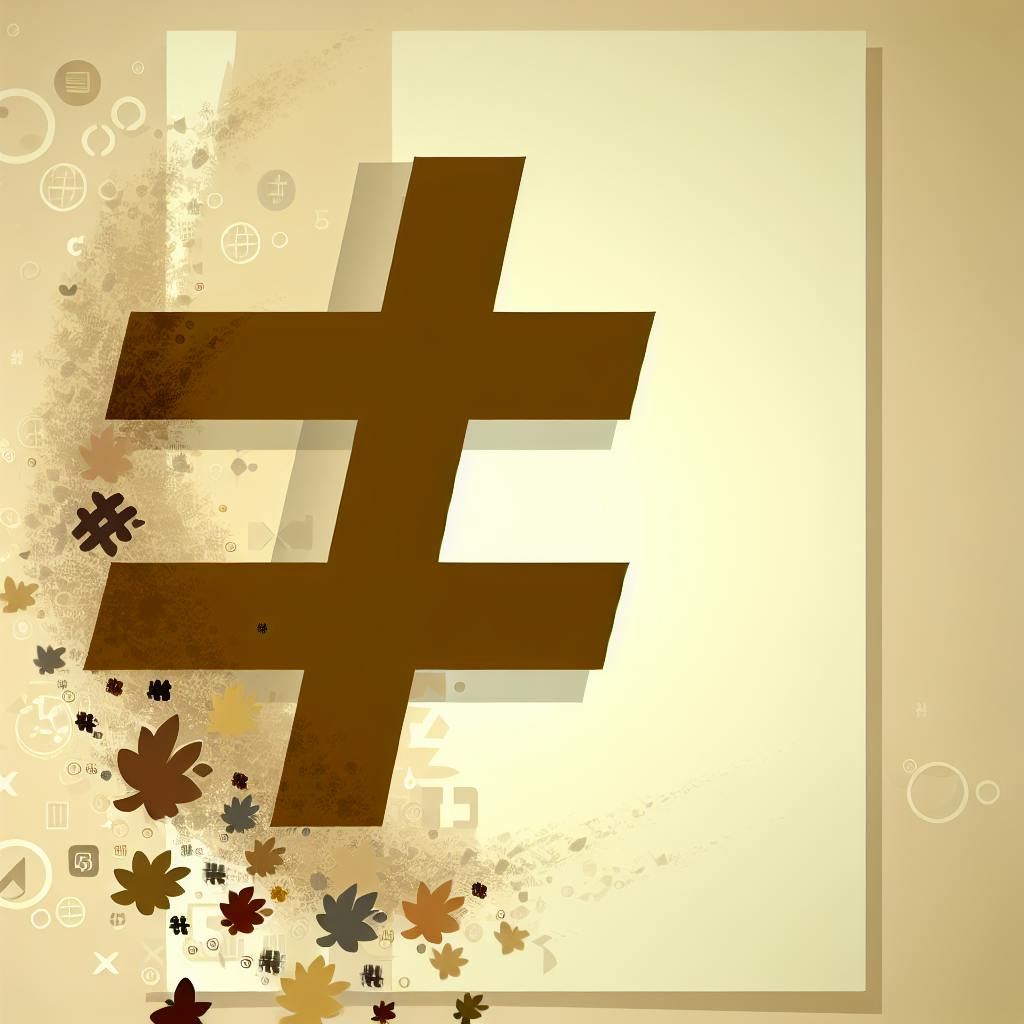Community analytics provides data-driven insights to help creators:
- Understand Your Audience: Identify trends, preferences, and behaviors to tailor content and engagement strategies.
- Measure Success: Track key metrics like membership growth, engagement rates, and responsiveness to gauge community health.
- Refine Your Strategy: Optimize content, resource allocation, and overall community performance based on data insights.
Related video from YouTube
Key Metrics to Track
| Metric | Description |
|---|---|
| Total Members | Total community members, indicating reach |
| Membership Growth Rate | Rate of community growth or decline |
| Active Members | Members actively participating, indicating engagement |
| Total Engagements | Likes, comments, shares, and other interactions |
| Engagement Rate | Percentage of members engaging with content |
| Average Session Duration | Time members spend interacting with the community |
| Response Rate | Percentage of posts/comments receiving a response |
| Median Response Time | Average time for a response to be posted |
Choosing the Right Analytics Tool
Select an analytics tool based on your goals, community size, and engagement level. Popular options include:
| Tool | Description | Pricing |
|---|---|---|
| Google Analytics | Free web analytics for traffic and behavior | Free |
| Mixpanel | Paid product analytics for user behavior and retention | $25/month |
| Amplitude | Paid product analytics for user behavior and retention | $995/month |
| Facebook Insights | Free analytics for Facebook page performance | Free |
| Twitter Analytics | Free analytics for Twitter account performance | Free |
Using Analytics for Strategy
- Define objectives (e.g., increase engagement, improve retention)
- Identify key metrics to measure success
- Select appropriate analytics tools
- Analyze data to identify trends and areas for improvement
- Refine community strategy based on insights
- Monitor and adjust strategy continuously
By leveraging community analytics, creators can make data-driven decisions, understand their audience, measure success, and drive growth and engagement in 2024 and beyond.
What is Community Analytics?
Community analytics is the process of collecting and analyzing data about online communities. It helps creators understand their audience, identify trends, and make informed decisions about their community-building strategies.
Community analytics involves using various tools and techniques to collect data from online communities. This data can come from social media platforms, online forums, and community management software. By analyzing this data, creators can gain insights into their community's needs, preferences, and pain points.
What Can Community Analytics Do?
Effective community analytics can help creators:
| Benefits | Description |
|---|---|
| Refine content strategy | Identify the types of content that resonate with the audience and adjust the content strategy accordingly. |
| Optimize resource allocation | Identify areas of the community that require more resources, such as moderation or support, and allocate resources more effectively. |
| Improve overall community performance | Track key metrics such as engagement, retention, and growth to identify areas for improvement and implement strategies to enhance the overall community experience. |
In the next section, we'll explore the key metrics that creators should track to measure community growth and engagement.
sbb-itb-bc761f5
Key Metrics for Community Growth
Tracking the right metrics is crucial to understanding your community's needs and preferences. By monitoring these metrics, you can refine your content strategy, optimize resource allocation, and improve overall community performance.
Membership Metrics
| Metric | Description |
|---|---|
| Total Members | The total number of community members, indicating reach and potential. |
| Membership Growth Rate | The rate at which the community is growing or shrinking, indicating attractiveness and retention. |
| Active Members | The number of members who actively participate in the community, indicating engagement and interest. |
Engagement Metrics
| Metric | Description |
|---|---|
| Total Engagements | The total number of likes, comments, shares, and other interactions within the community, indicating interest and involvement. |
| Engagement Rate | The percentage of members who engage with the community's content, indicating loyalty and advocacy. |
| Average Session Duration | The average amount of time members spend interacting with the community, indicating depth of engagement. |
Responsiveness Metrics
| Metric | Description |
|---|---|
| Response Rate | The percentage of posts or comments that receive a response, indicating the community's responsiveness and support. |
| Median Response Time | The average time it takes for a response to be posted, indicating the community's responsiveness and support. |
By tracking these key metrics, you can gain valuable insights into your community's health and make informed decisions to improve engagement, retention, and overall community performance.
Choosing Analytics Tools
When selecting analytics tools for your community, it's crucial to choose the right ones to gain valuable insights and make informed decisions. With many options available, consider your goals, community size, and engagement level to select the best tools for your needs.
Define Your Goals
Before selecting an analytics tool, identify what you want to achieve with your community analytics. Do you want to increase engagement, improve retention, or measure the impact of your community on business goals? By understanding your goals, you can determine the key metrics and features required in an analytics tool.
Community Size and Engagement Level
The size and engagement level of your community also influence your choice of analytics tool. For small communities with low engagement, a simple, free tool like Google Analytics may be sufficient. For larger communities with high engagement, you may require more advanced features and customization options, such as those offered by paid tools like Mixpanel or Amplitude.
Popular Analytics Tools
Here are some popular analytics tools for community creators:
| Tool | Description | Pricing |
|---|---|---|
| Google Analytics | A free, web-based analytics tool for tracking website traffic and behavior. | Free |
| Mixpanel | A paid, product analytics tool for tracking user behavior and retention. | $25/month (billed annually) |
| Amplitude | A paid, product analytics tool for tracking user behavior and retention. | $995/month (billed annually) |
| Facebook Insights | A free, analytics tool for tracking Facebook page performance. | Free |
| Twitter Analytics | A free, analytics tool for tracking Twitter account performance. | Free |
Evaluating Analytics Tools
When evaluating analytics tools, consider the following factors:
- Ease of use: How easy is the tool to use and navigate?
- Customization options: Can the tool be customized to meet your specific needs and goals?
- Integration: Does the tool integrate with your existing community platforms and tools?
- Cost: What is the cost of the tool, and is it within your budget?
- Scalability: Can the tool scale with your growing community?
By considering these factors and choosing the right analytics tool, you can gain valuable insights into your community's performance and make informed decisions to drive growth and engagement.
Using Analytics for Community Strategy
To create an effective community management strategy, you need to make data-driven decisions. Community analytics plays a crucial role in this process by providing valuable insights into your community's performance. Here's a step-by-step approach to using analytics for community strategy:
Define Your Objectives
Before diving into analytics, identify your community goals and objectives. What do you want to achieve with your community? Do you want to increase engagement, improve retention, or drive business growth? By understanding your objectives, you can determine the key metrics and analytics tools required to measure success.
Identify Key Metrics
Choose the right metrics to measure your community's performance. Some key metrics to consider include:
| Metric | Description |
|---|---|
| Engagement metrics | likes, comments, shares, and reactions |
| Growth metrics | new members, member retention, and churn rate |
| Behavioral metrics | time spent on the platform, pages viewed, and content consumption |
Select Analytics Tools
Choose analytics tools that align with your objectives and metrics. Consider tools like Google Analytics, Mixpanel, or Amplitude, which offer features such as user tracking, event tracking, and retention analysis.
Analyze and Interpret Data
Analyze your data to identify trends, patterns, and areas for improvement. Interpret your findings to understand what they mean for your community strategy. For example, if you notice a high churn rate, you may need to adjust your onboarding process or content strategy.
Refine Your Strategy
Based on your analytics insights, refine your community strategy to improve performance. This may involve adjusting your content calendar, modifying your engagement tactics, or optimizing your user experience.
Monitor and Adjust
Continuously monitor your analytics data to ensure your strategy is effective. Make adjustments as needed to optimize your community's performance and achieve your objectives.
By following these steps, you can leverage community analytics to create a data-driven strategy that drives growth, engagement, and business success.
Analytics for Better Engagement
As a creator, understanding how to use analytics insights to improve content, enhance engagement, and grow an online presence is crucial. By leveraging community analytics, you can identify areas of improvement, refine your strategy, and drive business success.
Identify Engagement Patterns
Analytics helps you understand how users interact with your content. By analyzing engagement metrics, you can identify patterns and trends that inform your content strategy. For instance, if you notice that your videos receive more engagement than blog posts, you may want to focus on creating more video content.
Optimize Content for Maximum Reach
Analytics provides insights into how users discover and consume your content. By analyzing metrics such as page views and time spent on the platform, you can optimize your content for maximum reach and engagement.
Leverage User Feedback
Analytics can also help you gather user feedback and sentiment analysis. By analyzing user feedback, you can identify areas of improvement and refine your content strategy to better meet the needs of your audience.
Success Stories from Real Creators
Many creators have successfully used analytics to improve engagement and grow their online presence. Here are a few examples:
| Creator | Strategy | Result |
|---|---|---|
| Popular YouTuber | Focused on tutorial content | Increased engagement and grew subscriber base |
| Blogger | Optimized content for mobile users | Improved page views and time spent on the platform |
By leveraging analytics insights, you can refine your content strategy, improve engagement, and drive business success. Remember to continuously monitor your analytics data to ensure your strategy is effective and make adjustments as needed.
Common Analytics Mistakes
As a creator, it's essential to avoid common analytics mistakes that can hinder your community-building efforts. By being aware of these pitfalls, you can ensure that your analytics strategy is effective and data-driven.
Neglecting Community Analytics
One common mistake is not regularly reviewing analytics. This can lead to missed opportunities and a lack of direction. To avoid this, start by getting a quick overview of your community's health. Look at basic metrics like active members, engagement rates, and content performance.
Sampling Bias and Cherry Picking Data
Another mistake is sampling bias and cherry-picking data. This can lead to distorted insights and inaccurate conclusions. To avoid this, gather data from multiple internal and external sources, including social media mentions, websites, emails, chats, surveys, and customer feedback.
Wrong Sample Size or Market
Using the wrong sample size or market can also lead to inaccurate conclusions. Define your business vision, mission, and goals to identify your target market and proceed to list out data sources.
Common Mistakes to Avoid
Here are some common analytics mistakes to avoid:
| Mistake | Description |
|---|---|
| Not reviewing analytics regularly | Missed opportunities and lack of direction |
| Sampling bias and cherry-picking data | Distorted insights and inaccurate conclusions |
| Wrong sample size or market | Inaccurate conclusions and poor decision-making |
By being aware of these common analytics mistakes, you can ensure that your analytics strategy is effective and data-driven. Remember to continuously monitor your analytics data to ensure your strategy is effective and make adjustments as needed.
Key Takeaways
Community analytics is essential for creators in 2024, providing valuable insights to build a thriving community. Here are the key takeaways:
Data-Driven Decisions
Community analytics helps creators make informed decisions, ensuring they're on the right track.
Measure Success
It provides a way to measure community growth, engagement, and retention, allowing creators to identify areas for improvement.
Understand Your Audience
By understanding their audience, creators can tailor their content and interactions to meet their community's needs, leading to increased satisfaction and loyalty.
Prove Success
Community analytics also enables creators to prove the success of their community, demonstrating the value of their efforts to stakeholders and sponsors.
Stay Ahead
By staying on top of community analytics, creators can stay ahead of the curve, adapting to changes and trends in their community.
Here's a summary of the key takeaways:
| Key Takeaway | Description |
|---|---|
| Data-Driven Decisions | Make informed decisions with community analytics |
| Measure Success | Track community growth, engagement, and retention |
| Understand Your Audience | Tailor content and interactions to meet community needs |
| Prove Success | Demonstrate the value of community efforts to stakeholders and sponsors |
| Stay Ahead | Adapt to changes and trends in the community |
By embracing community analytics, creators can unlock the full potential of their community, driving growth, engagement, and success in 2024 and beyond.