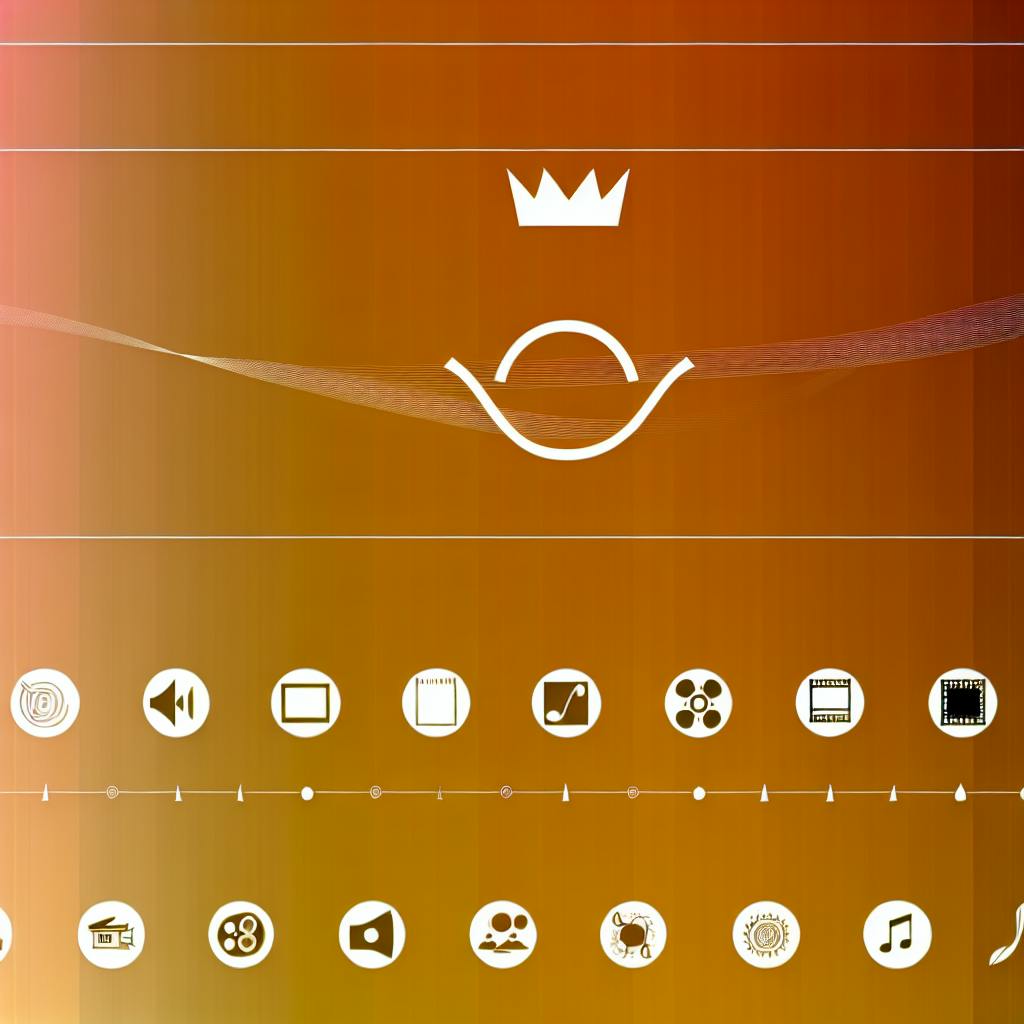Here's a quick overview of 5 methods to sync music with video:
- Manual syncing
- Built-in video editor tools
- Dedicated audio-video sync software
- Mobile apps for on-the-go syncing
- AI-powered automatic syncing
Quick comparison:
| Method | Accuracy | Speed | Cost | Ease of Use |
|---|---|---|---|---|
| Manual | High | Slow | Low | Hard |
| Built-in tools | Good | Medium | Included | Medium |
| Sync software | Very high | Fast | High | Medium |
| Mobile apps | Variable | Fast | Low-Medium | Easy |
| AI-powered | High | Very fast | Variable | Easy |
Each method has pros and cons. Manual syncing gives full control but takes time. Built-in tools are convenient but may lack precision. Dedicated software offers accuracy but costs more. Mobile apps are quick but can be limited. AI syncing is fast and easy but may lack customization.
Choose based on your project needs, budget, and skill level. Beginners may prefer built-in tools or mobile apps, while professionals might opt for dedicated software or AI syncing.
Related video from YouTube
1. Manual Syncing
Accuracy
Manual syncing gives you full control over how music fits with your video. You can make small changes to get things just right. This method works well for people who want their videos to be perfect and don't mind spending extra time on them. But it can be hard and take a long time, especially if you're new to video editing.
Time Efficiency
Manual syncing takes a lot of time. You have to adjust the music and video by hand, which can be slow and frustrating. This is especially true for long videos or complex projects. If you want your video to be exactly right, the extra time might be worth it.
Cost
Manual syncing doesn't cost much money. You can use free video editing software to do it. But you'll need to spend time learning how to use the software and getting better at syncing.
User Accessibility
Manual syncing can be hard for beginners. You need to know how to use video editing software and understand how sound and video work together. With practice, anyone can learn to do it. If you're new to video editing, you might want to start with easier methods first.
| Method | Time Needed | Cost | Skill Level |
|---|---|---|---|
| Manual Syncing | A lot | Low | Hard |
| Built-in Editor Tools | Some | Low | Easy |
| Sync Software | Some | Medium | Medium |
| Mobile Apps | Little | Low | Easy |
| AI-Powered Syncing | Little | High | Easy |
2. Built-in Video Editor Tools
Built-in video editor tools help sync music to video easily. Many video editing programs like Final Cut Pro and Premiere Pro have these tools.
Accuracy
These tools can sync music and video well, especially with good quality files. For example, Final Cut Pro uses sound waves to match clips. But how well it works depends on the files and the program you use.
Time Efficiency
Built-in tools are usually faster than doing it by hand. They can sync clips automatically. But the time it takes can change based on how complex your project is and which program you're using.
Cost
These tools often come with the video editing software, so you don't pay extra for them. But the software itself can be expensive. Some programs, like Final Cut Pro, you buy once. Others, like Premiere Pro, you pay for monthly.
User-Friendliness
If you know how to use the video editing software, these tools are usually easy to use. But it might take some practice to get good results. For example, Premiere Pro's sync tool is simple, but you might need to try a few times to get it right.
| Feature | Built-in Video Editor Tools |
|---|---|
| Accuracy | Good with high-quality files |
| Time Needed | Less than manual syncing |
| Cost | Included with software |
| Skill Level | Easy to medium |
Built-in video editor tools are a good way to sync music to video. They're often easy to use and don't cost extra if you already have the software. How well they work and how long they take can change based on what you're using them for.
3. Dedicated Audio-Video Sync Software
Accuracy
Dedicated sync software offers high accuracy for matching music to video. Programs like Plural Eyes use smart tools to line up audio and video clips precisely. This works well for big projects with many camera angles, like documentaries.
Time Efficiency
These programs can save a lot of time compared to doing it by hand. For example, Plural Eyes can sync a whole project at once. This is very helpful for big projects, as you don't have to match each clip one by one.
Cost
Sync software can cost more than other options. Plural Eyes, for instance, is $200. But for people who work on big projects or need very accurate syncing, it can be worth the money.
User-Friendliness
Most sync software is easy to use, even if you're not a tech expert. Plural Eyes has a simple layout that makes it easy to bring in clips, sync them, and send them out. It also has features that sync automatically and find errors, which helps users get good results without much work.
| Feature | Dedicated Sync Software |
|---|---|
| Accuracy | Very good, especially for big projects |
| Time Needed | Less than manual, more than built-in tools |
| Cost | More expensive |
| Skill Level | Easy to medium |
In short, dedicated sync software is a good choice for people who need to sync music to video quickly and accurately. While it costs more, its helpful features and easy-to-use design make it a good option for those working on complex projects.
sbb-itb-bc761f5
4. Mobile Apps for On-the-Go Syncing
Accuracy
Mobile apps for syncing music to video can be hit or miss. Apps like InShot and Adobe Premiere Rush have tools that try to match music and video automatically. But these don't always work well, especially with tricky audio or video. For the best results, you might need to adjust things by hand.
Time Efficiency
These apps can be quick for small projects or social media videos. With apps like InShot and VLLO, you can often sync music and video in just a few taps. But bigger projects might take longer, as the app needs time to work with larger files.
Cost
Prices for these apps vary:
- Some are free with basic features
- Others charge for more advanced tools
| App | Cost |
|---|---|
| InShot | Free version available, paid upgrades |
| Adobe Premiere Rush | Free trial, then subscription |
| VLLO | Free version, paid subscription for more features |
User-Friendliness
Most of these apps are easy to use, even if you're new to video editing. They often have simple layouts and step-by-step guides. But some apps might be harder to learn, especially when using more complex features.
| Feature | Mobile Apps for Music-Video Syncing |
|---|---|
| Accuracy | Can be good, but not always perfect |
| Speed | Fast for small projects, slower for big ones |
| Price | Free to paid options |
| Ease of Use | Usually simple, some apps more complex |
In short, mobile apps can be a handy way to sync music to video when you're not at your computer. They're often quick and easy to use, but the results might not always be perfect. These apps can be good for simple projects or when you need to make something quickly.
5. AI-Powered Automatic Syncing
AI-powered automatic syncing uses computer programs to match music and video. This new method is becoming more popular.
Accuracy
AI syncing can be very good at matching music and video. It looks at the beat and rhythm of the music and tries to match it with the video. But how well it works depends on how good your music and video files are. If the files are not clear, it might not work as well.
Time Efficiency
AI syncing is very fast. It can match music and video in just a few seconds or minutes. This is much quicker than doing it by hand. It's great for people who need to make videos quickly.
Cost
The price of AI syncing can change a lot. Some video editing programs like Adobe Premiere Pro have it built-in. Other companies offer it as a separate service. Prices can be from a few dollars to hundreds of dollars each month.
| Cost Type | Price Range |
|---|---|
| Built-in | Free with software |
| Separate service | $5 - $500 per month |
User Accessibility
AI syncing is usually easy to use. You don't need to know a lot about video editing. Most of the time, you just upload your files and click a button. The computer does the rest.
| Feature | AI-Powered Automatic Syncing |
|---|---|
| Accuracy | Good, but depends on file quality |
| Speed | Very fast (seconds to minutes) |
| Price | Varies widely |
| Ease of Use | Simple, even for beginners |
AI-powered automatic syncing is a good tool for making videos quickly. It's not perfect, but it can save a lot of time. If you need to make many videos fast, it could be very helpful.
Good and Bad Points
Here's a summary of the pros and cons for each syncing method to help you choose the best one for your needs.
Manual Syncing
| Good Points | Bad Points |
|---|---|
| Very precise | Takes a long time |
| No extra cost | Needs lots of skill |
| Full control | Can be boring |
Built-in Video Editor Tools
| Good Points | Bad Points |
|---|---|
| Easy to use | May not be very precise |
| Often free | Can be slow |
| Part of editing software | Limited features |
Dedicated Audio-Video Sync Software
| Good Points | Bad Points |
|---|---|
| Very precise | Can cost a lot |
| Fast | Needs some skill |
| Lots of features | Takes time to learn |
Mobile Apps for On-the-Go Syncing
| Good Points | Bad Points |
|---|---|
| Use anywhere | May not be very precise |
| Easy to use | Can be slow |
| Often free or cheap | Limited features |
AI-Powered Automatic Syncing
| Good Points | Bad Points |
|---|---|
| Very fast | Can cost a lot |
| Precise | Needs good quality files |
| Easy to use | Less control |
Look at these points to pick the best syncing method for your video, whether it's for work or fun.
Wrap-up
After looking at five ways to sync music to video, we can see that each method has good and bad points. The best way for you depends on what you need, how good you are at video editing, and what kind of project you're doing.
Here's a quick guide to help you choose:
| Who You Are | Best Method |
|---|---|
| New to video editing | Built-in editor tools or mobile apps |
| Professional | Sync software or AI syncing |
| Need exact control | Manual syncing |
| Working on big projects | AI syncing |
Things to Think About:
- Pick a method that fits your skills and what your project needs
- Think about how exact you need it to be, how fast you need to work, and how much you can spend
- Try different ways to see what works best for you
FAQs
What is a sync point between music and video?
A sync point helps match audio and video. For example, a clapboard makes a clear sound and visual mark. This makes it easy to line up the sound with the video.
What programs are good for syncing audio and video?
Good programs for syncing depend on your device:
| Device | Recommended Programs |
|---|---|
| iOS | iMovie, Adobe Premiere Rush, FilmoraGo |
| Android | KineMaster, FilmoraGo |
| Mac | iMovie, Adobe Premiere Pro, Final Cut Pro |
| Windows | Adobe Premiere Pro, Avid Media Composer, Video Editor app |
What's the best program for syncing audio and video?
The best program depends on what you need. Here are some good choices:
| Device | Top Programs |
|---|---|
| iOS/Android | iMovie, FilmoraGo |
| Mac/Windows | Adobe Premiere Pro |
| Mac only | Final Cut Pro |
| Android only | KineMaster |
What's the best app for syncing audio and video?
The best app depends on your device:
| Device | Best Apps |
|---|---|
| Android | KineMaster, FilmoraGo |
| iOS | iMovie, FilmoraGo |
| Mac | iMovie, Adobe Premiere Pro, Final Cut Pro |
| Windows | Adobe Premiere Pro, Video Editor app |
Pick the app that works best for your device and needs.