Audience analytics tools help creators understand their viewers and make better content. Here's a quick overview of the top 6 tools:
- Google Analytics - For website data
- YouTube Analytics - For video performance
- Instagram Insights - For Instagram post metrics
- Twitter Analytics - For tweet engagement
- Spotify for Podcasters - For podcast listener data
- Brandwatch Consumer Intelligence - For cross-platform audience insights
These tools show:
- Who your audience is (age, gender, location)
- How they engage with your content
- Which content performs best
- When to post for maximum reach
Quick Comparison:
| Tool | Main Use | Cost | Platform |
|---|---|---|---|
| Google Analytics | Website tracking | Free | Websites, Apps |
| YouTube Analytics | Video metrics | Free | YouTube |
| Instagram Insights | Post performance | Free | |
| Twitter Analytics | Tweet engagement | Free | |
| Spotify for Podcasters | Podcast stats | Free | Spotify |
| Brandwatch | Cross-platform data | Paid | Multiple |
Choose based on your content type, budget, and which platforms you use most.
Related video from YouTube
Key Features of Audience Analytics Tools
When picking an audience analytics tool, look for these main features:
Easy-to-Use Interface
Pick a tool that's simple to use. You want to:
- Find data quickly
- Understand reports easily
- Navigate without confusion
Data Visualization
Good tools show data in pictures. Look for:
- Charts and graphs
- Interactive dashboards
- Visual ways to spot trends
Media Preferences
Know what media your audience likes. Choose a tool that shows:
- Favorite social networks
- Preferred content types
- Popular publications
Competitor Analysis
Learn from your rivals. Pick a tool that lets you:
- See competitors' audiences
- Find new audience groups
- Make content that stands out
| Feature | Why It's Important |
|---|---|
| Easy Interface | Saves time, reduces confusion |
| Data Visualization | Helps understand trends quickly |
| Media Preferences | Shows where to focus your content |
| Competitor Analysis | Finds new ways to grow your audience |
1. Google Analytics

Google Analytics is a popular tool for tracking website data. It helps you understand your visitors and how they use your site.
Audience Demographics
Google Analytics shows you who visits your site:
| Information | What You Learn |
|---|---|
| Age | How old your visitors are |
| Gender | If more men or women visit |
| Interests | What your visitors like |
This helps you make content that fits your audience. For example, if most visitors are women aged 25-34, you can create content they'll enjoy.
Engagement Metrics
The tool tells you how people use your site:
- Bounce rate: How many leave after one page
- Time on site: How long people stay
- Pages viewed: How many pages people look at
These numbers help you make your site better for users.
Content Performance
Google Analytics shows how well your content does:
| Metric | What It Means |
|---|---|
| Page views | How many times a page is seen |
| Unique views | How many different people see a page |
| Time on page | How long people stay on a page |
Use this to find out what content works best and make more like it.
Platform Integration
Google Analytics works with other Google tools:
- Google Ads
- Google Search Console
This lets you see how your site does across different channels and make smart choices to improve.
2. YouTube Analytics
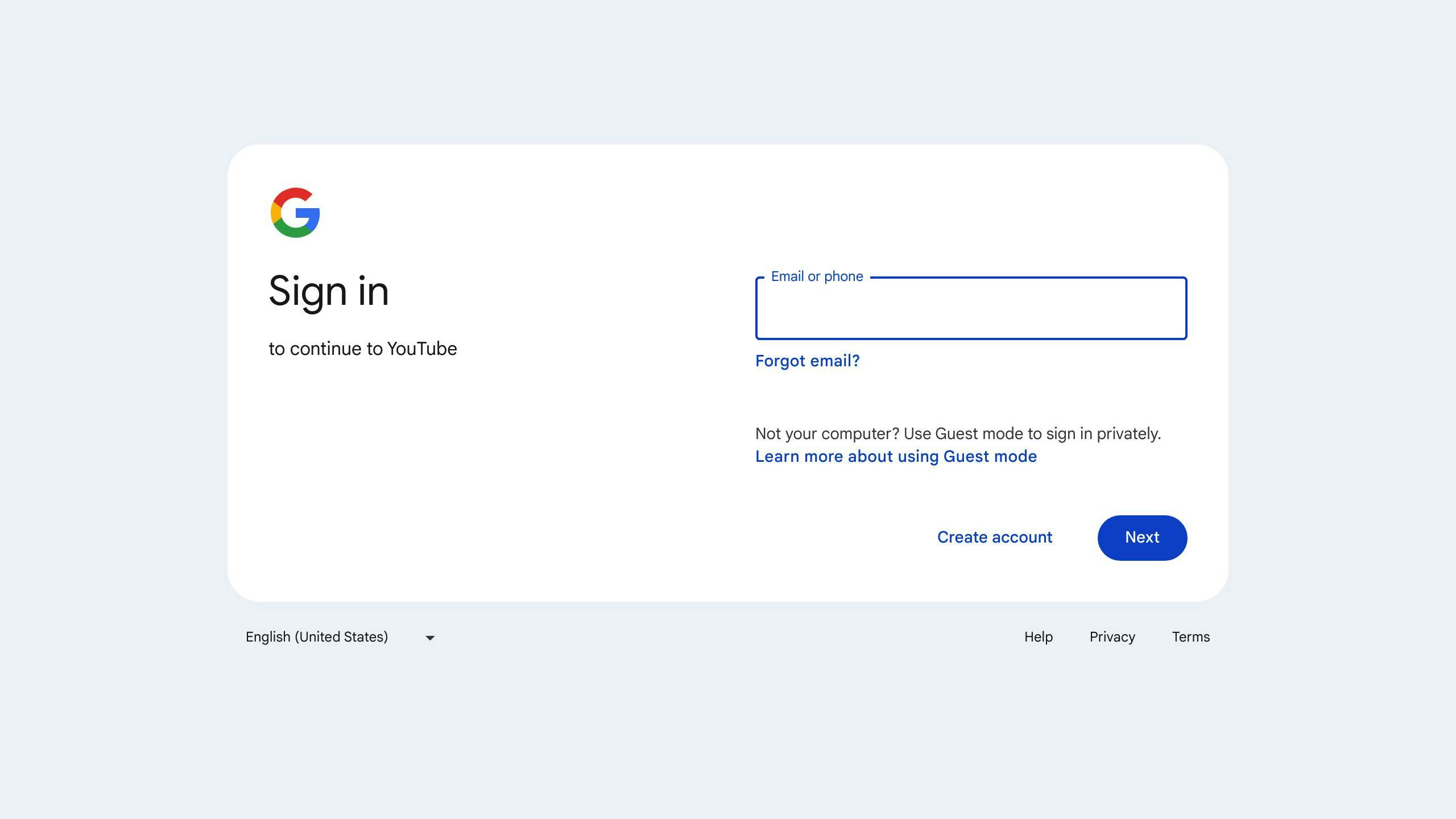
YouTube Analytics helps creators understand their viewers and how well their videos do.
Audience Demographics
YouTube Analytics shows you:
| Information | What You Learn |
|---|---|
| Age | How old your viewers are |
| Gender | If more men or women watch |
| Interests | What your viewers like |
| Location | Where your viewers live |
This helps you make videos your viewers will enjoy.
Engagement Metrics
The tool tells you how people watch your videos:
- Watch time: How long people watch
- Views: How many times people watch
- Likes and dislikes: If people enjoy your videos
- Comments: What people say about your videos
Use this to make better videos that people want to watch.
Content Performance
YouTube Analytics shows how your videos are doing:
| Metric | What It Means |
|---|---|
| Video performance | How each video is doing |
| Top videos | Your most popular videos |
| Traffic sources | Where viewers find your videos |
This helps you make better titles, descriptions, and tags for your videos.
Platform Integration
YouTube Analytics works with other Google tools:
- Google Ads: See how your ads are doing
- Google Search Console: Check how your website shows up in search results
This gives you a full picture of how you're doing online, helping you make smart choices about your videos and marketing.
3. Instagram Insights
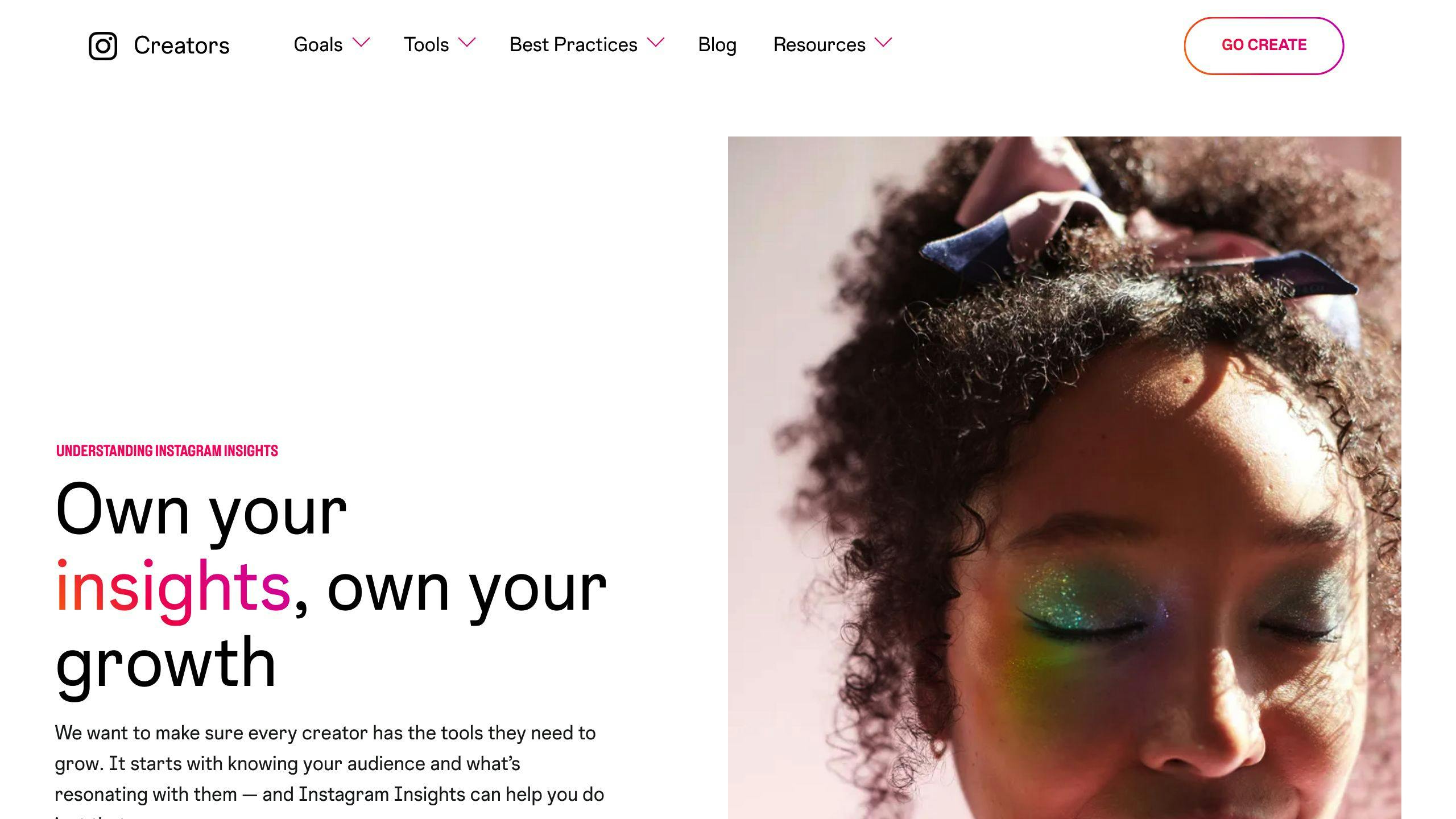
Instagram Insights is a tool that helps creators understand their audience and how well their posts do.
Audience Demographics
Instagram Insights shows you:
| Information | What You Learn |
|---|---|
| Age | How old your followers are |
| Gender | If more men or women follow you |
| Interests | What your followers like |
| Location | Where your followers live |
This helps you make posts your followers will enjoy.
Engagement Metrics
The tool tells you how people interact with your posts:
- Reach: How many different accounts saw your post
- Impressions: How many times your post was seen
- Engagement Rate: How many followers liked, commented, or saved your post
- Saved Posts: How many users kept your post
Use this to see what posts people like best.
Content Performance
Instagram Insights shows how your posts are doing:
| Metric | What It Means |
|---|---|
| Top Posts | Your most popular posts |
| Content Type | Which posts (photos, videos, Stories) do best |
| Hashtag Performance | How well your hashtags work |
This helps you make better posts that more people will see and like.
4. Twitter Analytics
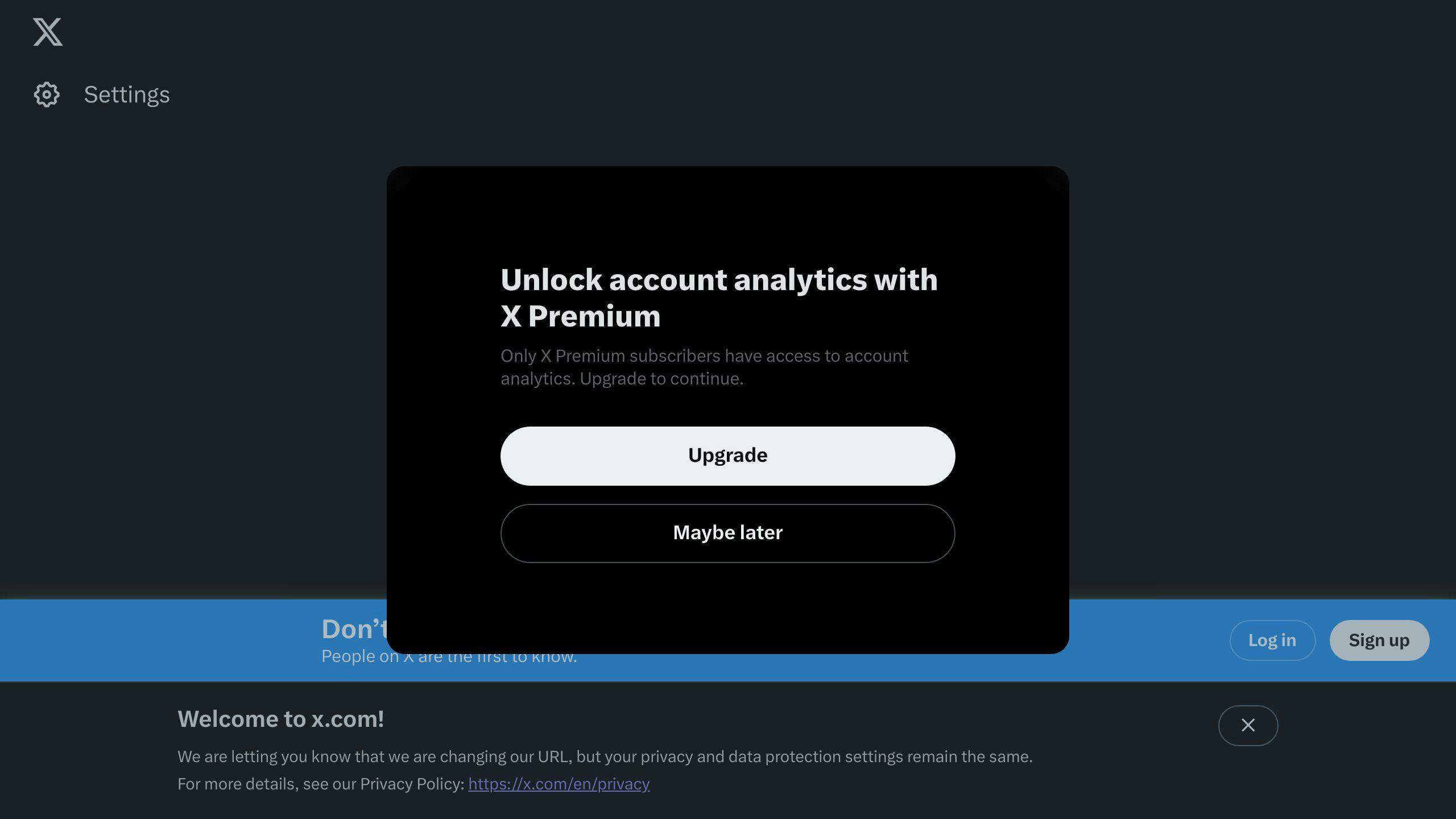
Twitter Analytics helps creators understand their audience and make their tweets better. This tool shows you how well your account is doing and helps you make smart choices about what to post.
Audience Demographics
Twitter Analytics tells you about your followers:
| Information | What You Learn |
|---|---|
| Age | How old your followers are |
| Gender | If more men or women follow you |
| Interests | What your followers like |
| Location | Where your followers live |
This helps you make tweets your followers will enjoy.
Engagement Metrics
The tool shows you how people interact with your tweets:
- Views: How many times people see your tweets
- Interactions: How many likes, retweets, replies, and clicks you get
- Interaction Rate: How many people interact with your tweets
- Best Tweets: Your most popular tweets
Use this to see what tweets people like best.
Content Performance
Twitter Analytics also shows how your content is doing:
| Metric | What It Means |
|---|---|
| Top Media Tweets | Your best tweets with pictures or videos |
| Top Mentions | Who talks about you the most |
| Hashtag Performance | How well your hashtags work |
This helps you make better tweets that more people will see and like.
sbb-itb-bc761f5
5. Spotify for Podcasters

Spotify for Podcasters helps podcast creators understand their listeners and grow their audience. It's free to use and gives you useful information about your show.
Audience Demographics
The tool shows you who listens to your podcast:
| Information | What You Learn |
|---|---|
| Age | How old your listeners are |
| Gender | If more men or women listen |
| Location | Where your listeners live |
| Interests | What your listeners like |
This helps you make episodes your listeners will enjoy.
Engagement Metrics
Spotify for Podcasters tells you how people listen to your show:
- Play count: How many times people play your episodes
- Audience retention: How long people keep listening
- Q&A and polls: How listeners interact with your content
Use this to see what parts of your podcast work well and what to improve.
Content Performance
The tool shows how your episodes are doing:
| Metric | What It Means |
|---|---|
| Top episodes | Your most popular episodes |
| Episode performance | How each episode is doing |
This helps you make better episodes that more people will listen to and like.
6. Brandwatch Consumer Intelligence
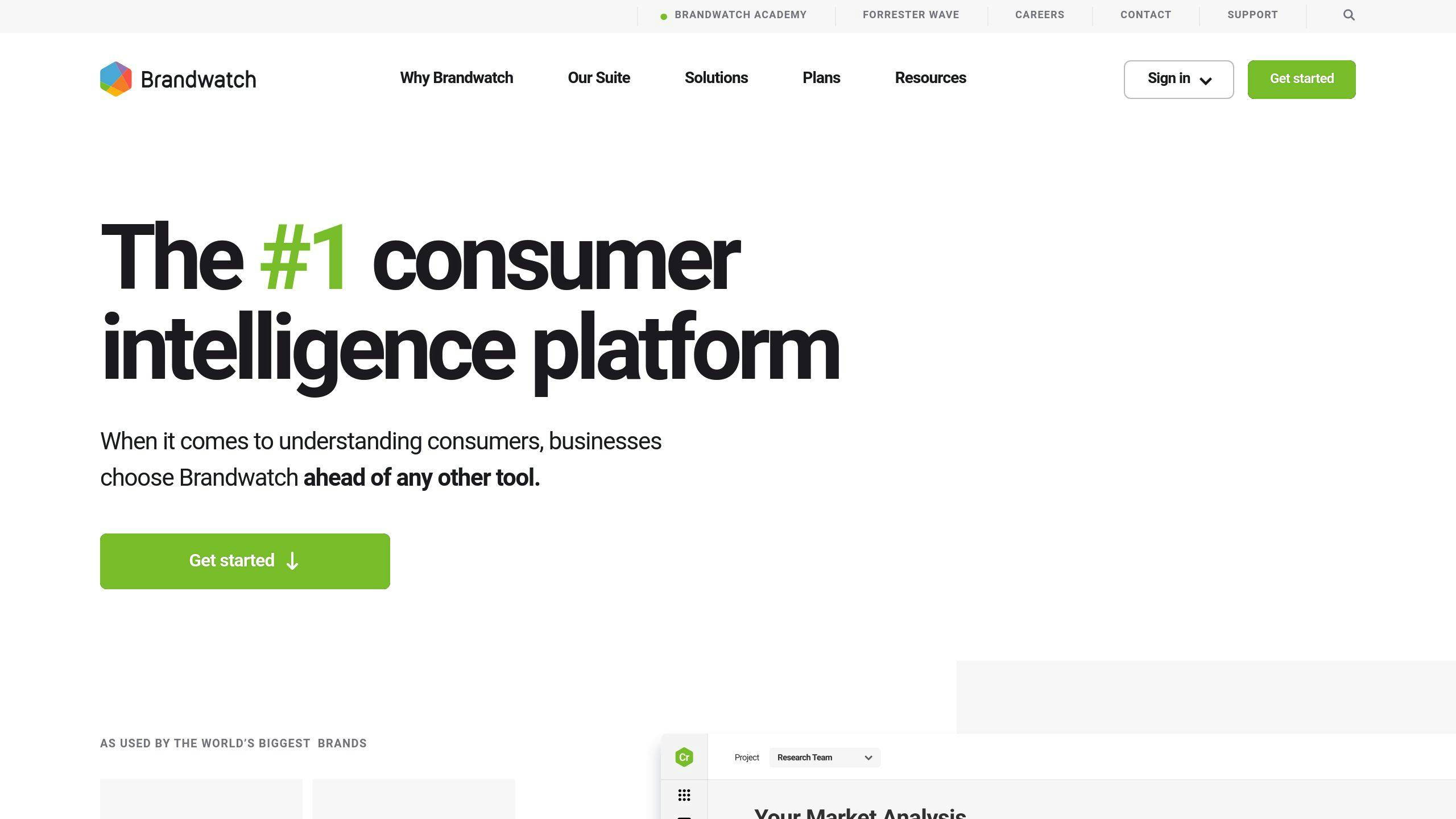
Brandwatch Consumer Intelligence helps creators understand their audience and improve their content. It's a tool that shows you who your audience is and how they interact with your content.
Audience Demographics
Brandwatch tells you about your audience:
| Information | What You Learn |
|---|---|
| Age | How old your audience is |
| Gender | If more men or women follow you |
| Location | Where your audience lives |
| Interests | What your audience likes |
This helps you make content your audience will enjoy.
Engagement Metrics
The tool shows how people interact with your content:
- Play count: How many times people watch or listen
- Audience retention: How long people stay with your content
- Q&A and polls: How people respond to your questions
Use this to see what parts of your content work well.
Content Performance
Brandwatch shows how your content is doing:
| Metric | What It Means |
|---|---|
| Top episodes | Your most popular content |
| Episode performance | How each piece of content is doing |
This helps you make better content that more people will like.
Tool Comparison Table
Here's a simple comparison of the six audience analytics tools we talked about:
| Tool | What It Does | Cost | Where It Works |
|---|---|---|---|
| Google Analytics | Tracks website visitors and how they use your site | Free | Websites, Apps |
| YouTube Analytics | Shows how your videos are doing and who watches them | Free | YouTube |
| Instagram Insights | Tells you about your followers and how your posts do | Free | |
| Twitter Analytics | Helps you understand your tweets' impact and followers | Free | |
| Spotify for Podcasters | Gives info about your podcast listeners and episodes | Free | Spotify |
| Brandwatch Consumer Intelligence | Helps you learn about your audience across platforms | Costs money | Websites, Social Media |
This table gives you a quick look at each tool's main jobs, how much they cost, and where you can use them. It should help you pick the right tool for what you need.
Picking the Right Tool for You
Choosing an audience analytics tool can be tricky. Here's how to pick the best one for you:
Identify Your Needs
Before you choose, think about what you want to know:
| Question | Example |
|---|---|
| What do you want to track? | Website visits, social media likes, podcast listeners |
| Which platforms do you use? | YouTube, Instagram, Twitter, Spotify |
| What information matters most? | Age of viewers, where they live, what they like |
Understand Your Content Type
Different tools work better for different content:
| Content Type | Best Tool |
|---|---|
| Videos | YouTube Analytics |
| Photos and Stories | Instagram Insights |
| Tweets | Twitter Analytics |
| Podcasts | Spotify for Podcasters |
Pick a tool that fits what you make.
Budget and Cost
Tools can be free or cost money:
| Cost | What to Expect |
|---|---|
| Free | Basic features, might have limits |
| Paid | More features, no limits |
Choose one that fits how much you can spend.
Integration and Ease of Use
Look for tools that:
- Work with what you already use
- Are easy to understand
- Show data in a clear way
This will help you use the information to make better content.
Wrap-up
Knowing your audience helps you make better content. Good audience analytics tools show you who watches or listens to your content and how they use it. This helps you:
- Make content people like
- Get more people to watch or listen
- Grow your online presence
Here's why picking the right tool matters:
| Reason | Benefit |
|---|---|
| Fits your content type | Works best for what you make |
| Matches your budget | Free or paid options available |
| Easy to use | Helps you understand the data quickly |
| Works with other tools | Saves time and effort |
By using these tools, you can:
- See who your audience is
- Find out what they like
- Make content they want
- Grow your following
FAQs
What are social media analytics tools?
Social media analytics tools help you see how well your posts are doing. They show you:
| What They Show | Why It Matters |
|---|---|
| How many people see your posts | Know if your content reaches people |
| How many followers you have | Track your account growth |
| How people interact with your posts | See if people like what you share |
| How many clicks your links get | Check if people visit your website |
| How many sales you make | See if your posts lead to purchases |
Many social media sites have their own tools to show this info. But some tools can put all this data in one place, making it easier to see everything at once.



