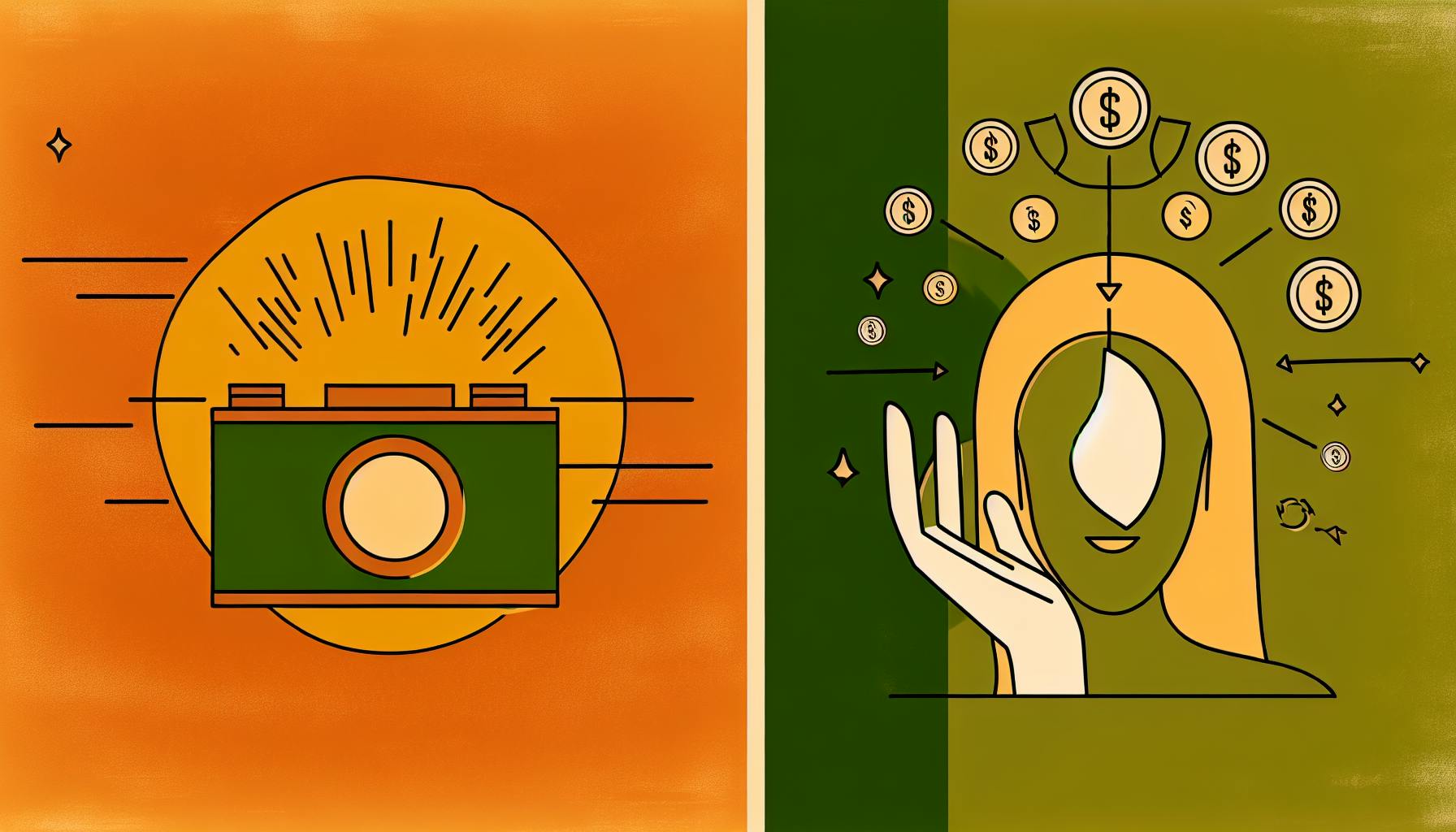As a creator on TikTok, YouTube or TapeReal, it's important to have the right tools to help you create engaging and high-quality content. From video editing to animation and special effects, there are countless apps out there that can take your videos to the next level.
In this blog post, we've rounded up the top 15 apps that every TikTok, YouTube, and TapeReal creator should have in their toolkit.

1. Adobe Premiere Pro
This is a professional video editing software that is used by many creators and filmmakers. It offers a wide range of features, including multi-camera editing, color grading, and audio editing.
Premiere Pro is a paid software, with subscriptions starting at $20.99/month.
One of the main benefits of Premiere Pro is its wide range of advanced features and integration with other Adobe Creative Cloud apps. However, it can be a steep learning curve for beginners and may require a powerful computer to run smoothly.
For advanced video editing tools, check out Adobe Premiere Pro: https://www.adobe.com/products/premiere.html
2. Final Cut Pro
Another popular video editing software, Final Cut Pro is known for its intuitive interface and powerful tools. It's a great choice for Mac users looking to create high-quality content.
Final Cut Pro is a paid software, with a one-time purchase price of $299.99.
One of the main benefits of Final Cut Pro is its ease of use, making it a good choice for beginners. However, it is only available for Mac users and may not have as many advanced features as other professional video editing software.
For Mac users, try editing your videos with Final Cut Pro. Learn more here: https://www.apple.com/final-cut-pro/
3. Canva
This graphic design app is a must-have for creators looking to create stunning graphics and social media posts. It offers a wide range of templates, fonts, and design elements that can help you create professional-looking content in no time.
Canva is free to use, with the option to upgrade to Canva Pro for additional features and tools at a cost of $12.95/month.
One of the main benefits of Canva is its user-friendly interface and wide range of templates, making it easy for beginners to create professional-looking designs. However, it may not have as many advanced features as other professional graphic design software.
Get started with Canva for Creators here: https://www.canva.com/
4. Animoto
If you're looking to add some motion to your videos, Animoto is the perfect app for you. It allows you to create professional-looking videos using your own photos and videos, as well as music and text.
Animoto offers a free plan, with the option to upgrade to a paid plan starting at $8/month.
One of the main benefits of Animoto is its ease of use and wide range of templates and music tracks. However, the free plan may have limitations on the number of videos you can create and the resolution of your videos.
Animoto is great for adding motion to your videos. Get it here: https://www.animoto.com/
5. InShot
This all-in-one video editor is perfect for creators looking to add filters, text, and special effects to their videos. It also has a built-in video trimmer and splitter, making it easy to create short, snappy content.
InShot is free to use, with the option to remove watermarks and unlock additional features through in-app purchases.
One of the main benefits of InShot is its wide range of features and support for both Android and iOS. However, the free version may have limitations on the length of your videos and the number of features you can use.
Add filters, text, and special effects to your videos with InShot here: https://www.inshotapp.com/
6. Lightroom
This photo editing app is a must-have for creators who want to take their Instagram game to the next level. It offers a wide range of tools for adjusting exposure, color, and other settings to create stunning images.
Lightroom is a paid app, with subscriptions starting at $9.99/month.
One of the main benefits of Lightroom is its powerful photo editing tools and integration with Adobe Creative Cloud. However, it may have a steep learning curve for beginners and may require a powerful device to run smoothly.
When you add images to your videos, edit them with Lightroom. Get it here: https://www.adobe.com/products/photoshop-lightroom.html
7. KineMaster
This video editing app is a great choice for creators on the go, as it's available for both Android and iOS. It offers a wide range of features, including multiple layers, audio effects, and the ability to add voiceovers.
KineMaster is a paid app, with subscription options starting at $4.99/month.
One of the main benefits of KineMaster is its wide range of features and support for both Android and iOS. However, the free version may have limitations on the length of your videos and the number of features you can use.
Learn more about KineMaster's video editing apps: https://www.kinemaster.com/
8. Inkscape
This free vector graphics editor is a great choice for creators looking to create professional-looking graphics. It offers a wide range of tools for creating logos, icons, and other design elements.
Inkscape is completely free to use and is available for both Windows and Mac.
One of the main benefits of Inkscape is its wide range of features and support for multiple file formats. However, it may have a steep learning curve for beginners and may not have as many advanced features as other professional graphic design software.
Create professional graphics with Inkscape here: https://inkscape.org/
9. Blender
This open-source 3D modeling and animation software is a powerful tool for creators looking to add some extra flair to their videos. It offers a wide range of features, including a robust particle system and support for creating games and VR experiences.
Blender is completely free to use and is available for both Windows and Mac.
One of the main benefits of Blender is its wide range of features and support for multiple file formats. However, it may have a steep learning curve for beginners and may require a powerful computer to run smoothly.
Add 3D modeling and animation to your videos with Blender: https://www.blender.org/
10. GIMP
This free image editor is a great alternative to Photoshop, with a wide range of tools for retouching, color correction, and more. It's a great choice for creators who want a powerful but affordable photo editing app.
GIMP is completely free to use and is available for both Windows and Mac.
One of the main benefits of GIMP is its wide range of features and support for multiple file formats. However, it may have a steep learning curve for beginners and may not have as many advanced features as other professional photo editing software.
Edit your images for free with GIMP: https://www.gimp.org/
11. Filmora
This video editing software is known for its easy-to-use interface and wide range of features. It's a great choice for creators who are just starting out and looking for a tool that can help them create professional-looking videos.
Filmora is a paid software, with a one-time purchase price of $69.99.
One of the main benefits of Filmora is its user-friendly interface and wide range of features, making it a good choice for beginners. However, it may not have as many advanced features as other professional video editing software.
Start with Filmora here: https://filmora.wondershare.com/
12. Audacity
This free, open-source audio editor is a great choice for creators looking to add music or voiceovers to their videos. It offers a wide range of tools for recording, editing, and processing audio.
Audacity is completely free to use and is available for both Windows and Mac.
One of the main benefits of Audacity is its wide range of features and support for multiple file formats. However, it may have a steep learning curve for beginners and may not have as many advanced features as other professional audio editing software.
Explore Audacity's Audio Editor here: https://www.audacityteam.org/
13. Hootsuite
This social media management app is a must-have for creators looking to grow their online presence. It allows you to schedule and publish content across multiple platforms, as well as track and analyze your performance.
Hootsuite offers a free plan, with the option to upgrade to a paid plan starting at $19/month.
One of the main benefits of Hootsuite is its ability to manage multiple social media accounts and schedule content in advance. However, the free plan may have limitations on the number of accounts and features you can use.
Learn more about Hootsuite social media management here: https://hootsuite.com/
14. CapCut
This video editing app is popular among TikTok creators for its wide range of features, including video trimming, splicing, and adding text and stickers. It's available for both Android and iOS.
It's available for both Android and iOS. CapCut is free to use, with the option to remove watermarks and unlock additional features through in-app purchases.
Download CapCut for iOS or Android here:
iOS: https://apps.apple.com/us/app/capcut-video-editor/id1500855883
Android: https://play.google.com/store/apps/details?id=com.bytedance.capcut&hl=en_US
15. Chromavid
This app allows creators to create green screen videos, allowing them to superimpose themselves onto different backgrounds or create special effects. It's available for both Android and iOS.
Chromavid is free to use, with the option to remove watermarks and unlock additional features through in-app purchases.
One of the main benefits of Chromavid is its wide range of features and support for both Android and iOS. However, the free version may have limitations on the length of your videos and the number of features you can use.
You can find the Chromavid apps here:
iOS: https://apps.apple.com/us/app/chromavid/id1018734906
Android: https://play.google.com/store/apps/details?id=com.shinycore.chromavid&hl=en_US
I hope this list of the top 15 apps for TikTok and YouTube creators is helpful! These apps can help you take your content creation to the next level, whether you're just starting out or you're an experienced creator.
BONUS APP!
And of course, once you're ready to hit publish on your next epic video, remember to expand your reach to a wider audience by uploading your video creations to one of TapeReal's growing communities.
TapeReal has over 125 communities where you can publish relevant content. From Music to Hair & Makeup to Astrology & Tarot to History and the Paranormal, TapeReal has a wide variety of community based topics where you can get your content discovered.