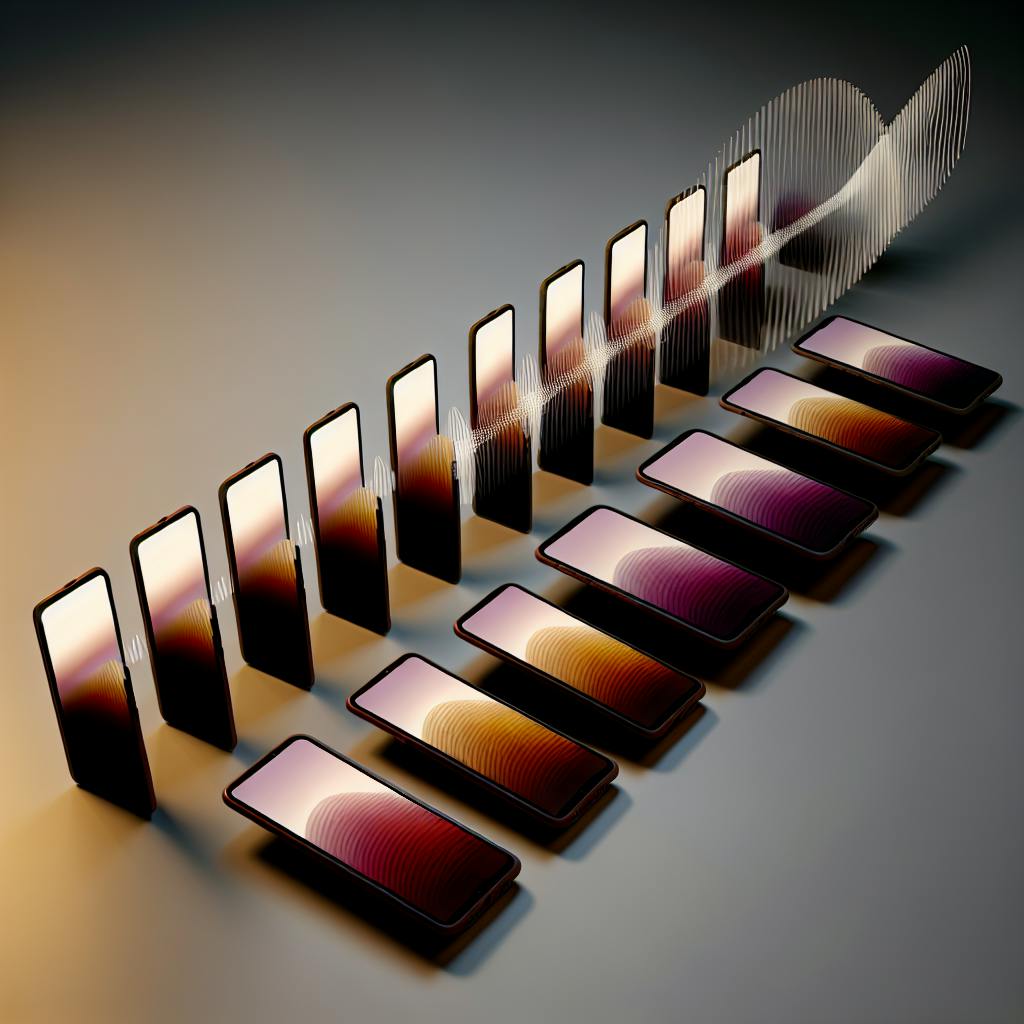This guide covers everything you need to know about running controlled experiments as a content creator:
- What controlled experiments are and why they're useful
- How to plan, run, and analyze experiments
- Advanced testing methods and ethical considerations
- Tools and resources for conducting tests
Key sections:
| Section | Content |
|---|---|
| Basics | Fundamentals of controlled experiments |
| Planning | Setting up your experiment |
| Running | Executing the test |
| Results | Interpreting the data |
| Application | Using findings in your work |
| Advanced | Complex testing techniques |
| Ethics | Important guidelines to follow |
| Tools | Helpful resources and software |
Use controlled experiments to make data-driven decisions, improve your content, and better serve your audience. This guide will walk you through the process step-by-step.
Related video from YouTube
Basics of controlled experiments
Controlled experiments are tests where researchers change specific things and watch what happens. They help find out how one thing affects another while keeping other factors the same.
Main parts of a controlled experiment
| Part | Description |
|---|---|
| Independent variables | Things being tested |
| Dependent variables | Things being measured |
| Controlled variables | Things kept the same |
Types of experiments for creators
Creators can use different kinds of controlled experiments:
- A/B testing
- User testing
- Randomized controlled trials
These tests can check things like how people use a product, how much they like content, or how often they buy something.
Advantages of using experiments
| Advantage | Explanation |
|---|---|
| Better control | Keeps other factors from affecting results |
| Works in many fields | Can be used for content, products, and marketing |
| Clear results | Shows exactly what changes cause what effects |
Planning your experiment
Planning a controlled experiment involves key steps to ensure good results. Here's how to plan your experiment:
Choosing variables
Pick three types of variables:
| Variable Type | Description | Example |
|---|---|---|
| Independent | What you're testing | Type of social media platform |
| Dependent | What you're measuring | Website traffic |
| Controlled | What stays the same | Website content and design |
Creating a hypothesis
Make a guess about what will happen. It should be:
- Specific
- Measurable
- Testable
Example: "Using Facebook will increase website traffic by 20% compared to Twitter."
Designing test variations
Set up different test groups:
| Test Group | What Changes | What's Measured | What Stays the Same |
|---|---|---|---|
| Facebook promotion | Website traffic | Website content, design | |
| Twitter promotion | Website traffic | Website content, design | |
| Control | No promotion | Website traffic | Website content, design |
Grouping test subjects
- Decide how many people to test
- Choose who to include
- Put people into groups randomly
Example: Pick random website users and put them in one of the three test groups.
Running the experiment
This section covers the key steps for running a controlled experiment. We'll look at choosing a test design, deciding on size and length, measuring results, and reducing outside factors.
Picking the right test design
Creators can choose from different test designs:
| Test Design | Description |
|---|---|
| A/B testing | Compare two versions of an ad to see which works better |
| Competition analysis | Look at successful ads from other companies for ideas |
Deciding on sample size and length
To get good results:
- Choose a sample size that's big enough to represent your audience
- Make the test long enough to get useful data, but not too long
Measuring results
Track important numbers to see if your ad works:
| Metric | What it Measures |
|---|---|
| Click-through rate | How many people click on your ad |
| Conversion rate | How many people take the desired action |
| Revenue | How much money the ad brings in |
Compare these numbers between test groups to find out which ad works best.
Reducing outside influences
To make sure your test is fair:
- Keep things like website content and design the same for all groups
- Put people into test groups randomly
This helps make your results more trustworthy and useful for making decisions.
Understanding experiment results
After running your experiment, you need to make sense of the data you've collected. This helps you draw useful conclusions and make smart choices based on what you've learned.
Key numbers to watch
When looking at your results, focus on these important numbers:
| Number | What it shows |
|---|---|
| Conversion rate | How many people did what you wanted |
| Click-through rate | How many people clicked on your ad |
| Revenue | How much money your ad made |
These numbers help you see how well your ads are doing and where you can make them better.
Making sense of the numbers
To understand your results, think about:
- Error range: How much your results might be off by
- Chance vs. real effect: Whether your results happened by accident or because of what you did
Looking at these things helps you understand what your results really mean and make good choices based on them.
Mistakes to avoid
When looking at your results, don't:
- Misunderstand what they mean: Make sure you think about the error range and whether the results happened by chance
- Forget about outside factors: Remember that other things might have affected your results
sbb-itb-bc761f5
Using experiments in creative work
Testing content ideas
Content creators can use controlled experiments to test different ideas and see what their audience likes best. This helps them make better content.
| What to Test | How to Test | What to Look For |
|---|---|---|
| Headlines | Create two versions | Which gets more clicks |
| Images | Try different pictures | Which gets more views |
| Content types | Make different formats | Which people engage with more |
By comparing how different versions do, creators can choose what works best and make their content better.
Improving design and user experience
Controlled experiments can also help make websites and apps better to use. Testing different design parts can show what people like and what makes them stay longer or do more on the site.
| Design Element | What to Test | What it Can Improve |
|---|---|---|
| Layout | Different page setups | How long people stay |
| Colors | Various color schemes | How much people like it |
| Text style | Different fonts | How easy it is to read |
These tests help creators make smart choices about how their site looks and works.
Developing new products
Controlled experiments can also help when making new products or adding new features. Testing different versions can show what people like best and what they're willing to buy.
| What to Test | How to Test | What it Tells You |
|---|---|---|
| Product features | Try different options | What people want most |
| Pricing | Test different prices | What people will pay |
| Marketing | Try different ads | What makes people buy |
Advanced testing methods
Testing multiple variables
Testing multiple variables at once is called multivariate testing. It's different from A/B testing, which only compares two versions.
With multivariate testing, you can check how different parts of your page work together. For example, you might test different headlines, images, and buttons all at the same time.
Here's an example of what you might test:
| Part of the page | Option 1 | Option 2 | Option 3 |
|---|---|---|---|
| Headline | "Start Now" | "Special Offer" | "Work Smarter" |
| Image | Picture 1 | Picture 2 | Picture 3 |
| Button text | "Sign Up" | "Read More" | "Get Access" |
This kind of test helps you find the best mix of elements for your page.
Always testing
Another good method is to keep testing all the time. This means you're always trying to make your content, design, or user experience better.
For example, you might:
- Test different email subject lines
- Then test different page layouts
- Keep going with new tests
By always testing, you can keep improving your work.
Long-term testing plans
Making long-term plans for your tests is also smart. This means thinking about what you want to test over weeks or months.
A long-term plan might look like this:
| Time | What to test |
|---|---|
| Month 1-2 | Website design |
| Month 3-4 | Content types |
| Month 5-6 | Marketing messages |
Having a plan helps make sure your tests match your big goals.
Ethical issues in creative testing
When testing our work, we need to think about what's right and fair. We must make sure our tests don't hurt or trick people, and that we're open about how we do things.
Protecting participant privacy
When we run tests, we often collect information from people. It's important to keep this information safe and private. Here's what we need to do:
| Action | Reason |
|---|---|
| Tell people what information we're collecting | So they know what we're doing |
| Explain how we'll use the information | So people understand why we need it |
| Follow the rules about data | To stay on the right side of the law |
Honest reporting of results
We need to be honest about what our tests show, even if it's not what we hoped for. Here's why:
| Why be honest | What happens if we're not |
|---|---|
| People trust our work | People might not believe us |
| Our tests are more useful | We might make bad choices |
| We learn more | We might miss important facts |
Keeping creative integrity
When we design and run tests, we need to do what's best for the people who use our work, not just what's best for us. Here's how:
| Do this | Don't do this |
|---|---|
| Make tests that help users | Use tricks to get what we want |
| Be clear about what we're doing | Hide things from users |
| Think about what's good for users | Only think about making money |
Tools for controlled experiments
This section covers the tools creators can use to run and analyze controlled experiments.
Software for running tests
Here are some tools to help you design and run tests:
| Tool | Description | Key Features |
|---|---|---|
| Google Optimize | Free A/B testing tool | Works with Google Analytics |
| VWO | A/B testing platform | Multivariate testing, heatmaps |
| Optimizely | Testing platform | A/B testing, personalization |
| Freshmarketer | Conversion tool | A/B testing, user session recording |
| AB Tasty | User-friendly platform | Multivariate testing, heatmaps |
These tools help you set up tests and look at the results to make better choices.
Data analysis tools
After your test, you need to understand the data. Here are some tools to help:
| Tool | Type | Use |
|---|---|---|
| Google Analytics | Web analytics | Check website traffic and conversions |
| Excel | Spreadsheet | Analyze and show data |
| R or Python | Programming languages | Advanced data analysis |
| Tableau | Data visualization | Make charts and reports |
These tools help you make sense of your test results and find ways to improve.
Learning resources
If you're new to controlled experiments, here are some ways to learn more:
| Resource Type | Examples | What You'll Learn |
|---|---|---|
| Online courses | Coursera, Udemy, edX | Basics of testing and data analysis |
| Blogs | ConversionXL, Unbounce, HubSpot | Tips and guides on testing |
| Books | "Experimentation Works" by Stefan Thomke | In-depth look at experiments |
These resources can help you get better at running tests and understanding the results.
Conclusion
Main points summary
This guide covered:
- What controlled experiments are and why they matter for creators
- How to plan and run tests
- Ways to understand and use test results
- Tools and resources for testing
Getting started with experiments
Now it's time to try testing yourself:
- Pick something to improve (e.g., user engagement, conversion rates, design)
- Choose a testing tool that fits your needs
- Design a simple, focused test
- Run the test and look at the results
- Use what you learn to make your work better
| Step | What to do |
|---|---|
| 1. Choose a goal | Decide what you want to make better |
| 2. Pick a tool | Find a testing platform that works for you |
| 3. Make a test | Keep it simple and easy to measure |
| 4. Run the test | Collect data on how people respond |
| 5. Use the results | Make changes based on what you learn |
FAQs
How do you run an experiment?
To run an experiment, follow these steps:
1. Pick what to test
- Choose what you want to change
- Decide what you'll measure
2. Make a guess
- Write down what you think will happen
3. Set up your test
- Make different versions of your content or design
4. Split your audience
- Put people into groups randomly
- Give each group a different version
5. Check the results
- See how each group responds
- Compare the numbers
| Step | What to Do | Why It's Important |
|---|---|---|
| 1. Pick what to test | Choose one thing to change | Keeps the test simple |
| 2. Make a guess | Write what you expect | Helps you plan better |
| 3. Set up your test | Create different versions | Shows what works best |
| 4. Split your audience | Put people in groups randomly | Makes the test fair |
| 5. Check the results | Look at how people respond | Tells you what to do next |