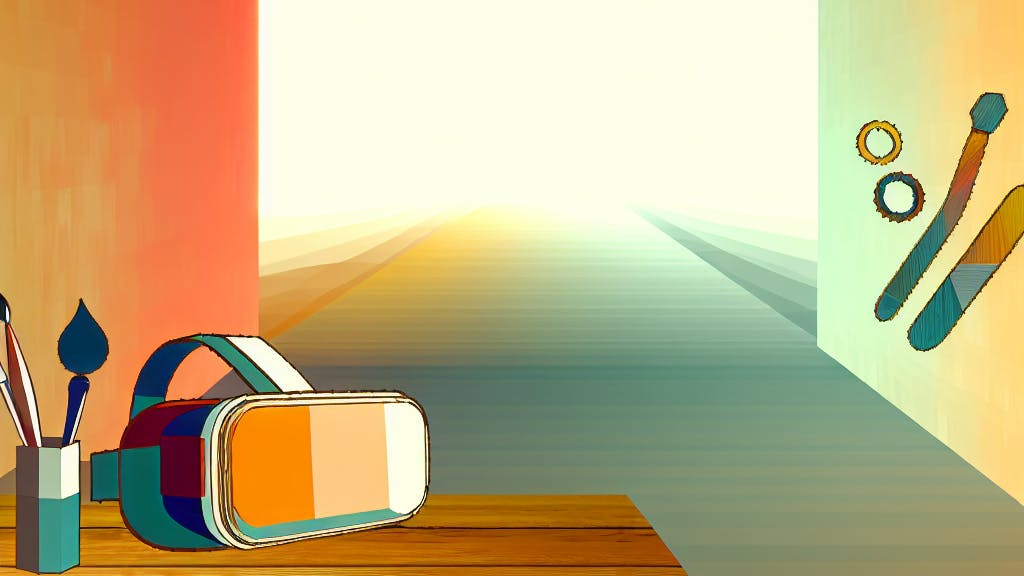Choosing between YouTube and Vimeo for your business videos is crucial for marketing success. Here's a quick breakdown:
- YouTube is the go-to for maximum reach, boasting over 2 billion monthly users, and is ideal for businesses aiming for a broad audience. It offers extensive analytics for free but has a competitive and ad-heavy environment.
- Vimeo appeals to businesses prioritizing video quality and brand control, offering superior customization and privacy options. It targets a more niche, quality-focused audience but requires a paid subscription for advanced features.
Both platforms support up to 8K resolution videos and provide adaptive bitrates. The choice between YouTube and Vimeo hinges on your business goals, target audience, content style, and budget.
Quick Comparison
| Feature | YouTube | Vimeo |
|---|---|---|
| Audience Size | 2 billion+ monthly users | Smaller, niche audience |
| Video Quality | Up to 8K | Up to 8K, higher quality focus |
| Customization | Limited | Extensive |
| Privacy Options | Basic | Advanced |
| Cost | Free, with ads | Starts at $7/month |
| Analytics | Detailed for free | Basic free, advanced with subscription |
Deciding between YouTube and Vimeo involves weighing the importance of reach versus quality and control. While YouTube offers unparalleled visibility, Vimeo provides a platform for high-quality, branded content targeting a specific audience.
YouTube
- Started in 2005 by three guys who used to work at PayPal
- Its main goal is to let everyone share their stories and ideas through videos
- It's for everyone and has more than 2 billion people using it every month
- You'll find all kinds of videos here like how-to guides, music videos, and personal blogs
- It's the biggest place for videos in the world and is the second most-used search place after Google
Vimeo
- Came about in 2004, made by some filmmakers
- Wants to help people make really good-looking and creative videos
- It's more for professionals like movie makers, businesses, and people in marketing
- Focuses on high-quality, original videos instead of just anything anyone wants to post
- Offers tools for making, sharing, and working together on videos
While YouTube is all about reaching as many people as possible with all kinds of videos, Vimeo is more about quality and giving professional video makers and brands a place to shine. Each has its own special thing it does best for different kinds of video watchers and makers.
Key Factors for Business Consideration
When picking between YouTube and Vimeo for your business videos, here are the main things to think about:
Reach and Audience Engagement
- YouTube is huge, with over 2 billion people using it every month. This means lots of folks could see your videos.
- But, to get noticed on YouTube, your videos need to keep people watching and wanting to interact. It's all about making stuff that grabs attention.
- Vimeo might not have as many people, but it's got a special crowd that likes quality, artsy videos. So if that's your style, they might be more into what you're making.
Content Type
- YouTube is cool with all kinds of videos, whether it's a how-to guide or a music video. It's pretty open to whatever you want to share.
- Vimeo is more about fancy, well-made videos. So, if you're into making really polished videos, it's a better match. But if you're thinking of simple product demos, maybe not so much.
Cost
- YouTube lets you put up videos for free. You only have to pay if you want to do extra stuff, like ads.
- Vimeo starts charging at $7 a month if you need more space to store your videos. If you need even more space or features, the price goes up.
Branding and Customization
- YouTube gives you some ways to make your channel look like your brand, but there's not a ton of room to change things up.
- Vimeo lets you do a lot more to make your video page match your brand's style.
Privacy and Security
- YouTube's default setting is to let everyone see your videos. You can make them private, but they might still pop up in searches or suggestions.
- Vimeo gives you more control. You can make your videos unlisted or protect them with a password. You can also stop people from embedding your videos elsewhere.
So, to sum it up, YouTube gets your videos out to a lot of people but doesn't give you much control over how things look. Vimeo might not get as many eyes on your videos, but it lets you make everything look just right for your brand. Think about what matters most for your videos and who you want to see them.
YouTube for Business
Advantages
YouTube is great for businesses that want to share videos because:
- Big audience: YouTube has over 2 billion people using it every month. This means your videos could be seen by lots of folks.
- Good for search results: Videos on YouTube often show up high in Google searches, which can help more people find your videos and website. Using the right titles, descriptions, and tags can make your videos easier to find.
- Making money: You can make money from your videos on YouTube through ads. There are also chances to work with sponsors or do affiliate marketing.
- Seeing what works: YouTube gives you lots of info on how your videos are doing, like how many people watched them and where they found them. This helps you know what's working.
- People know it: Lots of people use YouTube all the time. By putting your videos there, you're reaching people in a place they already like to be.
Challenges
But there are some tough parts about using YouTube for business videos:
- Lots of videos: There are so many videos on YouTube, over 500 hours worth uploaded every minute. It can be hard to make your videos stand out.
- Too many ads: YouTube has a lot of ads, which can annoy people watching your videos. You have to keep your videos interesting to keep people watching.
- Rules about making money: YouTube has strict rules about what kinds of videos can make money from ads. If your video doesn't fit these rules, you might not make as much money.
- Can't change much: You can't do a lot to make your YouTube page look like your business. YouTube's own design and ads might get in the way of your brand.
Overall, YouTube is a powerful place for business videos because so many people use it. But, you have to be creative and work hard to get noticed.
Vimeo for Business
Vimeo has some great points for businesses that want to show off their videos in the best light:
Advantages
- Really good video quality: Vimeo lets you upload super clear videos, even up to 8K resolution. This means your product videos or brand stories can look amazing.
- Better privacy options: You can keep your videos private, protect them with a password, or share them only through special links. You can also stop others from putting your videos on their sites without your okay.
- Focused audience: Vimeo might not have as many people watching as YouTube, but the people who are there really care about quality. This can mean more people paying attention to what you're sharing if it's aimed at a specific or professional group.
- Make it your own: With Vimeo, you can really make your video page look like it belongs to your brand, using your colors and logos.
- Detailed look at how your videos are doing: Vimeo gives you a lot of info on who's watching your videos, where they're coming from, what devices they're using, and more. This helps you understand how well your videos are working.
Limitations
- Not as many people watching: Vimeo has way fewer viewers compared to YouTube's huge audience. So, if you're looking to get your videos in front of the most eyes possible, YouTube might be a better bet.
- Costs money for more features: Vimeo does let you start hosting videos for free, but if you want more storage or extra features, you'll have to pay starting at $7 a month. This means you need to think about these costs.
In short, Vimeo is great for businesses that care a lot about how their videos look and who's watching them. It's not about reaching the most people, but about connecting in a deeper way with a specific audience. The ability to control how your videos look and to get detailed feedback through analytics makes it a good choice for certain kinds of video projects.
Feature Comparison
| Feature | YouTube | Vimeo |
|---|---|---|
| Max Resolution | 8K | 8K |
| Video Codecs | AVC/H.264 | H.264 |
| Adaptive Bitrates | Yes | Yes |
| Basic Metrics | Yes | Yes |
| Advanced Reports | Yes | Paid Only |
| Export Data | Yes | Paid Only |
| Password Protection | No | Yes |
| Disable Embeds | No | Yes |
| Restrict Domain Access | No | Yes |
Video Quality
YouTube and Vimeo can both show super clear videos, all the way up to 8K. They use the same tech (H.264 video codecs) to make sure the video looks good. Both adjust the video quality based on how fast your internet is.
For most business videos, the quality you get from either YouTube or Vimeo will do the job. Vimeo might be a bit better for really high-quality videos, but for most things, both are great.
Analytics
YouTube and Vimeo tell you how many people watched your videos, liked them, commented, and more.
But, YouTube gives you more details for free. You can see who's watching, where they're from, and what videos they like. Vimeo gives some basic info for free, but you need to pay for the really detailed stuff. So, YouTube is better if you want to really dig into the data.
Privacy Options
Vimeo gives you more control over who sees your videos. You can set a password, stop people from putting your video on other sites, and choose who can watch it. YouTube's options are more basic - your videos are either public, private (but can be shared), or hidden (unlisted).
If keeping your videos private is important, Vimeo is probably the better choice. YouTube's privacy settings are simpler and might not cover all your needs.
sbb-itb-bc761f5
Case Studies
Here are some real-life examples of how businesses used YouTube and Vimeo to share videos and connect with their audience:
Online Cooking School - YouTube
A website that teaches cooking online shared videos on YouTube. These included cooking tutorials, class highlights, and talks with famous chefs.
Key Results:
- Gained over 800,000 YouTube followers in 2 years
- Made over $2 million from selling courses thanks to the videos
- Some videos were watched up to 5 million times
By using YouTube, which a lot of people visit, they quickly found an audience interested in cooking. The platform's video suggestions helped more people find their videos.
Boutique Animation Studio - Vimeo
A small company that makes animations shared their work on Vimeo. They used passwords so only certain people could watch. This showed off their style to possible clients.
Outcomes:
- Got 5 big ad projects in one year
- Collected over 4,000 emails from potential clients
- Saw a 75% increase in people asking about their work after using Vimeo
Vimeo let them control who saw their videos and how they looked. Sharing their work in a professional way made it feel special and attracted more clients.
Nonprofit Organization - YouTube Live
A charity used YouTube Live for a fundraising event. It was 3 hours long and had famous guests and viewer participation.
Results:
- 50,000 people watched it live
- Raised $125,000 during the event
- Got 12,000 new subscribers for their newsletter
YouTube Live's features for making money were handy for collecting donations on the spot. The event was easy to share, helping the charity reach more people and get more support.
Choosing the Right Platform
When you're trying to figure out if YouTube or Vimeo is better for your business videos, think about what you want to achieve, who you want to watch your videos, how much money you can spend, and what's most important to you. Here's a simple guide to help you decide:
Goals and Objectives
- Ask yourself, what's the main reason you're making these videos? Is it to get your brand out there, find new customers, or sell something directly? Pick the platform that helps you reach your goals best. YouTube is great for getting in front of a lot of people, while Vimeo is good for making your brand look really polished.
Target Audience
- Think about who you want to watch your videos. Where do these people usually hang out online? Go with the platform where your audience is more likely to be. YouTube has a huge number of viewers, making it good for reaching a wide audience. Vimeo, on the other hand, attracts people who care more about the quality and creativity of videos.
Content Type and Style
- Consider the kind of videos you're making. YouTube is open to pretty much any type of video, but Vimeo might be better if your videos have a unique or artistic style. Make sure your videos fit the vibe of the platform you choose.
Budget and Resources
- Think about how much money you can spend on posting and managing your videos. YouTube lets you upload videos for free, but you might have to pay for extra stuff. Vimeo has a starting price of $7 a month for more features. Keep your budget in mind when choosing.
Branding Needs
- Do you need your videos and video page to match your brand's look? YouTube has some options, but they're limited. Vimeo gives you more freedom to make everything look just right for your brand.
Analytics Needs
- How much detail do you need from your video analytics? YouTube gives you a lot of useful information for free. Vimeo has basic info for free, but you have to pay for the really detailed reports. Pick the one that fits your needs for tracking how your videos are doing.
Privacy and Security
- How important is it for you to control who sees your videos? Vimeo offers more ways to keep your videos private, like setting a password. YouTube's options are more straightforward—your videos are either public for everyone, private for selected viewers, or unlisted but still shareable.
Taking the time to think about these things will help you choose the right platform for your videos. Try out free versions if you can, and keep checking to see if what you've chosen is still working for you as your strategy changes.
Conclusion
When you're trying to figure out if YouTube or Vimeo is the right place to share your business videos, here are some things to keep in mind:
Reach The Right Audience
YouTube is like a huge party with over 2 billion people showing up every month. It's great if you want your videos to be seen by lots of folks. But Vimeo is more like a smaller gathering where everyone really cares about good videos. If you make really polished videos for a specific group of people, Vimeo might be better.
Optimization and Analytics
YouTube helps your videos show up in searches and tells you a lot about who's watching for free. Vimeo gives you some info for free, but you have to pay to get the full picture.
Branding and Control
Vimeo lets you make your video page look just like your brand and gives you more say over who sees your videos. YouTube is simpler and doesn't let you change as much.
Budget and Resources
YouTube lets you upload tons of videos for free. Vimeo has a free plan too, but you might need to pay starting at $7 a month if you want more features.
Goals and Video Style
YouTube is good for any kind of video and aims to get you as many viewers as possible. Vimeo is more for artsy videos like short films or music videos. Think about what you're making and what you want to achieve.
Choosing between YouTube and Vimeo depends on what you need. Sometimes using both is the best plan. Try different things and see what works best for you.
Related Questions
Is YouTube or Vimeo better for business?
YouTube reaches way more people, with over two billion users every month. This means businesses can show their videos to lots of folks. But, Vimeo is better if you care a lot about how your videos look and want more control over them. It really depends on what you're trying to do, who you want to see your videos, and how much you can spend.
When should I use Vimeo instead of YouTube?
Choose Vimeo if you want your videos to look really good and if you want more ways to make your videos fit your brand. It's great for sharing professional work or for businesses that want to reach a specific kind of viewer, not just the most people possible.
Can I use Vimeo for business?
Yes, you can. Vimeo has special plans just for businesses. These plans let you upload as many HD videos as you want, give you detailed info on how your videos are doing, tools for marketing your videos, help when you need it, and ways to manage your team. Many businesses use Vimeo to share high-quality videos.
Why is YouTube more popular than Vimeo?
YouTube is more popular because it's free and super easy for anyone to start uploading videos. It also helps that YouTube is part of Google, and it has a way to suggest videos that might interest you. But Vimeo is more popular with professionals because it focuses on high-quality videos, lets you change how your videos look, and has features that are more about the people making videos.