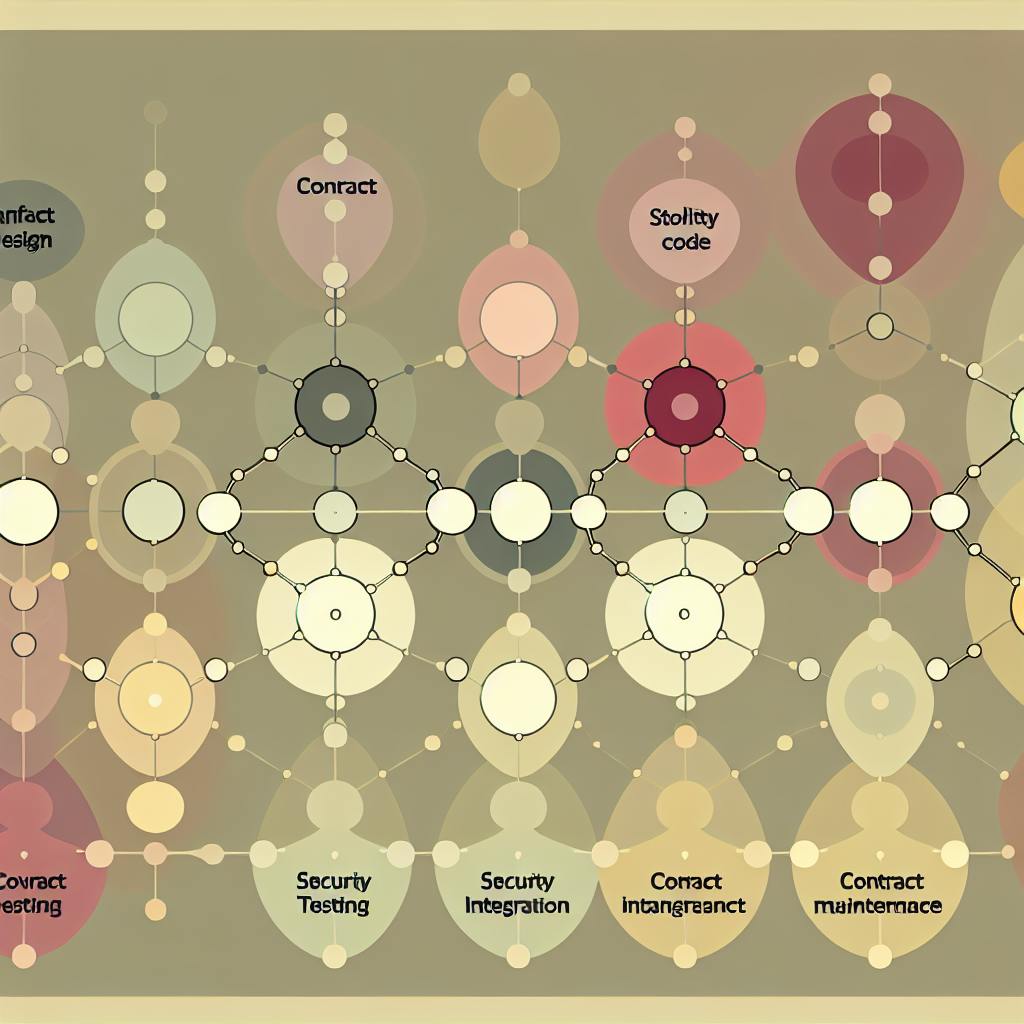Running a successful Q&A session requires careful planning and preparation. Here are the key tips:
- Plan and Prepare Thoroughly: Choose the optimal time, hold a briefing session, and prepare answers to potential questions.
- Choose the Right Moderator: Select an experienced moderator with good communication skills, topic knowledge, impartiality, and preparation.
- Encourage Active Participation: Set the tone, use interactive tools, allocate sufficient time, and encourage open-ended questions.
- Collect Questions in Advance: Share a link for attendees to submit questions beforehand to prepare thoughtful responses.
- Display Questions on Stage or Screen: Increase transparency and engagement by displaying questions visually.
- Practice Q&A Moderation: Identify your moderation style, prepare for common questions, practice with a partner, and observe other moderators.
- Keep Answers Concise and Clear: Prepare thoroughly, structure your answers, be confident and assertive, and limit your responses.
- Manage Time Effectively: Set a time limit, prioritize questions, use a moderating tool, and encourage concise answers.
- Handle Awkward or Off-Topic Questions: Stay calm, acknowledge the question, redirect if necessary, don't take it personally, and know when to move on.
- Follow Up and Evaluate: Send a recording or summary, address outstanding questions, evaluate your performance, and identify areas for improvement.
By following these tips, you can create engaging, informative, and productive Q&A sessions that foster audience participation and provide valuable insights.
1. Plan and Prepare Thoroughly
Thorough planning and preparation are crucial for a successful Q&A session. It sets the tone for the entire event and ensures that the audience is engaged and informed. Here are some tips to help you plan and prepare:
Identify the Right Time
Choose the most optimal time to have the most people present. Consider the productivity patterns of your employees or audience and schedule the session accordingly. For example, research suggests that employees are most productive in the mornings during the first few days of the week.
Briefing Session
Hold a briefing session before the event to ensure everyone is informed and ready. Invite speakers, presenters, moderators, and behind-the-scenes staff to discuss the event program, time limits, and rules.
Prepare Answers
Brainstorm a list of possible questions that the audience might ask and prepare answers in advance. Ask friends or colleagues who aren't familiar with the topic to provide questions. Prepare concise and clear answers that acknowledge concerns and make your point.
Here's a summary of the planning and preparation process:
| Step | Description |
|---|---|
| Identify the right time | Choose the most optimal time for the Q&A session |
| Briefing session | Hold a briefing session to ensure everyone is informed and ready |
| Prepare answers | Brainstorm possible questions and prepare concise and clear answers |
By following these tips, you'll be well-prepared to host a successful Q&A session that engages your audience and provides valuable insights.
2. Choose the Right Moderator
A good moderator is essential for a successful Q&A session. They keep the discussion organized, ensure audience engagement, and help speakers provide clear answers. Here's what to look for in a moderator:
Key Qualities
| Quality | Description |
|---|---|
| Experience | Facilitated Q&A sessions or panel discussions before |
| Good Communication Skills | Clearly articulates questions, listens actively, and provides guidance |
| Knowledge of the Topic | Familiar with the topic to ask informed questions and guide the conversation |
| Impartiality | No personal biases or agendas to ensure a balanced discussion |
| Preparation | Reviews the topic, researches speakers, and prepares questions in advance |
By considering these qualities, you can choose a moderator who will create an engaging and informative Q&A session.
Remember, a good moderator is key to a successful Q&A session, so take the time to choose the right person for the job.
3. Encourage Active Participation
Encouraging active participation is key to a successful Q&A session. This can be achieved by creating an atmosphere where attendees feel comfortable asking questions and engaging with the speakers.
Set the Tone
Start by setting the tone for the Q&A session. Let the audience know that their questions are valued and that you want to hear from them. You can do this by making a brief announcement at the beginning of the session or by including a statement in your presentation slides.
Use Interactive Tools
Consider using interactive tools such as live polls, Q&A software, or apps that allow attendees to submit questions anonymously. This can help to increase participation and encourage attendees to ask questions they might not have asked otherwise.
Allocate Sufficient Time
Make sure to allocate sufficient time for the Q&A session. A rushed Q&A session can be frustrating for attendees and may not allow for meaningful discussions. Consider dedicating at least 30 minutes to the Q&A session, depending on the length of your presentation.
Encourage Open-Ended Questions
Encourage attendees to ask open-ended questions that promote discussion and debate. Avoid questions that can be answered with a simple "yes" or "no" and instead encourage questions that begin with "what," "how," or "why."
Here are some tips to promote active participation:
| Tip | Description |
|---|---|
| Set the tone | Let the audience know that their questions are valued |
| Use interactive tools | Increase participation with live polls, Q&A software, or apps |
| Allocate sufficient time | Dedicate at least 30 minutes to the Q&A session |
| Encourage open-ended questions | Promote discussion and debate with "what," "how," or "why" questions |
By following these tips, you can create an atmosphere that encourages active participation and fosters meaningful discussions during your Q&A session.
4. Collect Questions in Advance
Collecting questions in advance is a crucial step in ensuring a successful Q&A session. This allows leaders to prepare more detailed answers, create a more engaging session, and encourage active participation from the audience.
How to Collect Questions
You can collect questions in advance by sharing a link to a Q&A platform, such as Slido, with your audience before the session. This can be done through various channels, including:
| Channel | Description |
|---|---|
| Slack | Share the link in a dedicated Slack channel |
| Calendar | Paste the link to the calendar invite, along with other important details |
| Send the link to your audience in an invite email and encourage them to submit their questions |
Benefits of Collecting Questions in Advance
By collecting questions in advance, you can:
- Prepare thoughtful and detailed responses
- Identify common themes and topics of interest
- Encourage shy or introverted audience members to participate
- Create a more engaging and interactive Q&A session
Remember, collecting questions in advance is a great way to ensure that your Q&A session is informative, engaging, and valuable to your audience.
5. Display Questions on Stage or Screen
Displaying questions on stage or screen is a great way to engage your audience and encourage participation during a Q&A session. This technique reminds participants that their questions are being considered and increases interactivity.
Why Display Questions?
Displaying questions on stage or screen:
- Creates transparency and openness
- Encourages shy or introverted audience members to participate
- Increases engagement and interactivity
- Provides a visual representation of the questions being asked
How to Display Questions
You can display questions on stage or screen using tools like:
| Tool | Description |
|---|---|
| Slido | A Q&A platform that allows audience members to submit questions and vote on them |
| Stagecast | A presentation software that enables you to display questions on stage or in an online meeting |
To display questions, simply show the questions that participants have asked on the stage screen or in your online meeting. You can also highlight questions that are currently being asked via the Stagecast moderator page to increase interactivity and engagement.
By displaying questions on stage or screen, you can create a more engaging and interactive Q&A session that encourages audience participation and fosters a sense of community.
6. Practice Q&A Moderation
To ensure a smooth and engaging Q&A session, it's essential to practice Q&A moderation. This involves more than just asking questions; it requires a deep understanding of the topic and the ability to think on your feet.
Identify Your Moderation Style
Before you start practicing, identify your moderation style. Will you be more formal or informal? Will you allow audience members to ask follow-up questions, or will you keep the Q&A session structured?
Prepare for Common Questions
Anticipate common questions that may arise during the Q&A session and prepare thoughtful responses. This will help you feel more confident and in control.
Practice with a Partner
Find a partner who can help you practice your moderation skills. Have them ask you questions, and practice responding thoughtfully and concisely.
Watch Other Moderators
Observe other moderators in action. Attend Q&A sessions, watch videos, or listen to podcasts. Analyze their techniques and pay attention to how they handle difficult questions and keep the conversation flowing.
Here are some tips to help you practice Q&A moderation:
| Tip | Description |
|---|---|
| Identify your moderation style | Determine your approach to moderating the Q&A session |
| Prepare for common questions | Anticipate and prepare responses to common questions |
| Practice with a partner | Practice your moderation skills with a partner |
| Watch other moderators | Observe other moderators in action to learn new techniques |
By practicing Q&A moderation, you'll be better equipped to handle any situation that arises during the session. Remember to stay calm, think clearly, and keep the conversation focused on the topic at hand.
sbb-itb-bc761f5
7. Keep Answers Concise and Clear
Keeping answers concise and clear is crucial for an engaging Q&A session. It helps maintain the audience's interest and ensures that the discussion stays focused on the topic. Here are some tips to help you achieve this:
Prepare Thoroughly
Before the Q&A session, research the topic and anticipate potential questions. This will help you provide clear and concise answers.
Structure Your Answers
Use a simple formula to structure your answers:
| Step | Description |
|---|---|
| State your main point | Clearly state your answer |
| Explain or support | Provide evidence or examples to support your answer |
| Summarize or restate | Restate your main point for clarity |
Be Confident and Assertive
Deliver your answers with confidence and assertiveness. Use a confident tone, eye contact, and positive body language.
Limit Your Answers
Aim to limit your answers to about two minutes or less, depending on the complexity of the question. Use transitions, pauses, and gestures to signal the end of your answer and invite the next question.
By following these tips, you can ensure that your answers are concise, clear, and engaging, making the Q&A session a valuable and informative experience for the audience.
8. Manage Time Effectively
Effective time management is crucial for a successful Q&A session. You want to ensure that you have enough time to answer all the questions from the audience, while also keeping the session engaging and informative. Here are some tips to help you manage time effectively:
Set a Time Limit
Set a time limit for each question and answer. This will help you stay on track and ensure that you have enough time to answer all the questions. Communicate the time limit to the audience beforehand, so they know what to expect.
Prioritize Questions
Prioritize the questions from the audience based on their relevance and importance. This will help you focus on the most critical questions and allocate your time accordingly.
Use a Moderating Tool
Consider using a moderating tool to help you manage the Q&A session. This can include tools that allow you to collect questions from the audience, prioritize them, and display them on a screen or stage.
Keep Answers Concise
Encourage speakers to keep their answers concise and to the point. This will help you stay within the time limit and ensure that you have enough time to answer all the questions.
Here's a summary of the tips to manage time effectively:
| Tip | Description |
|---|---|
| Set a time limit | Set a time limit for each question and answer |
| Prioritize questions | Prioritize questions based on relevance and importance |
| Use a moderating tool | Use a tool to collect, prioritize, and display questions |
| Keep answers concise | Encourage speakers to keep their answers concise |
By following these tips, you can effectively manage time during your Q&A session and create an engaging and informative experience for the audience.
9. Handle Awkward or Off-Topic Questions
Handling awkward or off-topic questions during a Q&A session can be challenging. Here are some tips to help you navigate these situations:
Stay Calm
When faced with an awkward or off-topic question, take a deep breath and remain calm. Avoid getting defensive or emotional.
Acknowledge the Question
Acknowledge the question and show that you're considering the person's perspective.
Redirect the Question
If the question is off-topic or irrelevant, try to redirect it to a more relevant topic.
Don't Take It Personally
Remember that the question is not a personal attack on you. Stay objective and focus on the topic at hand.
Know When to Move On
If the question is becoming too awkward or time-consuming, know when to move on.
Here's a summary of the tips to handle awkward or off-topic questions:
| Tip | Description |
|---|---|
| Stay calm | Remain calm and composed |
| Acknowledge the question | Show that you're considering the person's perspective |
| Redirect the question | Redirect the conversation to a more relevant topic |
| Don't take it personally | Stay objective and focus on the topic |
| Know when to move on | Move on to the next question if necessary |
By following these tips, you can handle awkward or off-topic questions with ease and maintain a professional demeanor.
10. Follow Up and Evaluate
Following up and evaluating after a Q&A session is crucial to ensure that attendees' questions are fully addressed and to identify areas for improvement.
Send a Recording or Summary
Send a recording or summary of the Q&A session to attendees, including answers to questions that were not addressed during the session.
Address Outstanding Questions
Address any outstanding questions or feedback that were not covered during the session.
Evaluate Performance
Evaluate your performance during the Q&A session, identifying strengths and areas for improvement. Ask for feedback from attendees, colleagues, or mentors to gain a more objective perspective.
Identify Areas for Improvement
Identify areas for improvement, such as questions that were not answered clearly or topics that were not adequately covered. Use this information to refine your approach for future Q&A sessions.
Here's a summary of the tips to follow up and evaluate:
| Step | Description |
|---|---|
| Send a recording or summary | Provide attendees with a recording or summary of the Q&A session |
| Address outstanding questions | Address any outstanding questions or feedback |
| Evaluate performance | Evaluate your performance and identify areas for improvement |
| Identify areas for improvement | Identify areas for improvement and refine your approach |
By following up and evaluating after a Q&A session, you can ensure that attendees' needs are met and that you are continually improving your skills and approach.
Conclusion
By following these 10 tips, you can create engaging, informative, and productive Q&A sessions with your audience. Preparation, participation, and follow-through are key to a successful Q&A.
Remember:
- Evaluate each session to continually improve and maintain a high level of engagement.
- Be transparent and honest when responding to questions.
- Confidence is key when engaging your audience.
- Closing the loop is important, share responses to questions that were not answered during the session, and provide additional resources.
By following these tips, you can ensure that your Q&A sessions are productive, informative, and engaging for your audience.
FAQs
How do you run a successful Q&A session?
To run a successful Q&A session, plan and prepare well. This includes holding a briefing session, planning the time, sticking to the limit, getting a great moderator, preparing questions, notifying the audience, collecting questions throughout, and avoiding debates.
How to make a Q&A more engaging?
To make a Q&A more engaging, anticipate questions and prepare thoughtful, concise answers. Be well-versed in the subject matter and ready to provide valuable insights. Well-prepared responses enhance your credibility and keep the audience engaged.
How to make a Q&A session fun?
To make a Q&A session fun, know your audience, plan your format, prepare your answers, deliver with confidence, and follow up with action. Consider using icebreakers or interactive elements to keep the audience engaged.
How do you structure a Q&A session?
To structure a Q&A session, hold a briefing session, plan the time, stick to the limit, get a great moderator, prepare questions, notify the audience, collect questions throughout, and avoid debates. Consider using a moderator to field questions, and have a plan in place for handling awkward or off-topic questions.
Here's a summary of the key points:
| Step | Description |
|---|---|
| Briefing session | Hold a briefing session to prepare |
| Plan the time | Plan the time and stick to the limit |
| Get a great moderator | Get a great moderator to field questions |
| Prepare questions | Prepare questions and notify the audience |
| Collect questions | Collect questions throughout the session |
| Avoid debates | Avoid debates and stay focused on the topic |
By following these steps, you can create an engaging and informative Q&A session.