Exploratory testing is a flexible software testing method where testers learn about the system while testing it. Here's what you need to know:
- Definition: Unscripted testing that combines learning, test design, and execution
- Key benefits: Finds hidden bugs, adapts to changes, improves software quality
- Main techniques: Free-form, scenario-based, session-based, pair testing
- Best practices: Set clear goals, use time limits, keep good notes, mix structure with freedom
- Tools: Test management software, bug tracking tools, screen recording software
- Measuring success: Track defect density, test coverage, and defect detection rate
| Aspect | Scripted Testing | Exploratory Testing |
|---|---|---|
| Test Cases | Predefined | Created during testing |
| Flexibility | Low | High |
| Speed of Results | Slower | Faster |
| Documentation | Extensive | Limited |
| Automation | Possible | Not typically used |
Exploratory testing complements automated tests and fits well with Agile and DevOps practices. It's particularly useful for finding unexpected issues and improving user experience.
Related video from YouTube
2. Basics of Exploratory Testing
This section explains the main ideas of exploratory testing, how it's different from scripted testing, and where it fits in software testing.
2.1 Main Ideas Behind Exploratory Testing
Exploratory testing is about:
- Using tester's experience and knowledge
- Finding problems by trying out the software
- Thinking of new ways to test
- Asking questions about how the software works
This helps find issues that other testing methods might miss.
2.2 How It Differs from Scripted Testing
Here's how exploratory testing is different from scripted testing:
| Aspect | Scripted Testing | Exploratory Testing |
|---|---|---|
| Test Cases | Written beforehand | Made up while testing |
| How Tests Are Done | Follow a set plan | Change as you go |
| Getting Results | Takes longer | Faster |
| Keeping Track | Easy | Harder |
| Using Computers to Test | Can be done | Can't be done |
Scripted testing checks specific things, while exploratory testing looks for problems by trying out the software.
2.3 Where It Fits in Software Testing
Exploratory testing can be used at different times when making software:
- Early on: To find big problems and tell developers
- In the middle: To test specific parts of the software
- Near the end: To make sure the software works well for users and doesn't have big problems
3. Pros and Cons of Exploratory Testing
3.1 Benefits of Exploratory Testing
Exploratory testing helps improve software in several ways:
| Benefit | Description |
|---|---|
| Quick bug finding | Testers can spot big problems fast, so they get fixed sooner |
| Better test coverage | Covers many different situations, making sure the software is well-tested |
| More tester ideas | Testers come up with new ways to test, which leads to better testing |
| Less setup time | Testers can start right away without much planning |
| Better for users | Helps find issues that make the software hard to use |
3.2 Drawbacks and Limits
Exploratory testing also has some downsides:
| Drawback | Description |
|---|---|
| Depends on tester skill | How well it works relies on how good the tester is |
| Hard to repeat bugs | It can be tough to make the same bug happen again |
| Not much written down | There's often not a lot of notes about what was tested |
| Might miss big bugs | Some important problems could be overlooked |
3.3 Best Times to Use Exploratory Testing
Exploratory testing works well in these situations:
- At the start of making software: It helps find big problems early
- When it's not clear what the software should do: It can help figure out what's needed
- For tricky software: It's good for testing complicated systems
- When there's not much time: It can be done quickly when needed
4. Exploratory Testing Methods
Exploratory testing uses different ways to find problems in software. These methods help testers use their skills to find issues that other types of testing might miss.
4.1 Free-Form Exploratory Testing
In free-form testing, testers try out the software without a set plan. They use their knowledge to look for problems.
Example: A tester uses a new social media app, trying out things like making a profile, posting updates, and sending messages. They look for anything that doesn't work right.
4.2 Scenario-Based Testing
This method uses real-life situations to test software. Testers make up stories about how people might use the app and then test those stories.
Example: For a banking app, a tester might pretend to be a customer moving money between accounts. They log in, go to the transfer page, choose accounts, enter details, and check if the transfer worked.
4.3 Session-Based Testing
Session-based testing breaks testing into timed sessions with specific goals. Testers write down what they find during and after each session.
Example: A tester spends 60 minutes checking the search feature on a shopping website. They try different searches, including keywords and filters, and write down any problems they find.
4.4 Pair Testing
In pair testing, two testers work together. One tester uses the software while the other watches, gives ideas, and writes down findings.
Example: Two testers check the sign-up process for a new app. One enters different types of information, while the other suggests things to try and writes down any issues.
4.5 Mind Map Testing
Mind map testing uses diagrams to plan testing. Testers draw maps of the software's features and use them to guide their testing.
Example: For a health app, a tester draws a map with branches for step counting, calorie tracking, and sleep monitoring. They then test each part of the map.
4.6 Bug Hunts
Bug hunts are group testing sessions where the main goal is to find as many problems as possible in a set time.
Example: During a two-hour bug hunt for a new game, testers try to find issues with gameplay, graphics, sound, and controls. They report each problem they find.
| Method | Description | Example |
|---|---|---|
| Free-Form | Test without a plan | Try all features of a new app |
| Scenario-Based | Test using real-life stories | Check money transfer in a banking app |
| Session-Based | Test in timed sessions with goals | Test search feature for 60 minutes |
| Pair Testing | Two testers work together | One tests sign-up, one takes notes |
| Mind Map | Use diagrams to plan testing | Draw map of health app features |
| Bug Hunts | Group session to find many issues | Find problems in a new game |
5. Tips for Better Exploratory Testing
Here are some ways to make exploratory testing work better:
5.1 Set Clear Goals
Before you start testing:
- Decide what you want to test
- Pick the most important parts to focus on
- Make a list of what you need to check
This helps you stay on track and use your time well.
5.2 Use Time Limits
Set a timer when you test. This helps you:
- Stay focused
- Avoid getting tired
- Test more regularly
Try setting a timer for 60 or 90 minutes and see how many issues you can find.
5.3 Keep Good Notes
Write down what you do and what you find. This helps you:
- Remember what you've tested
- See patterns in problems
- Tell others what you found
Use a simple form or tool to keep your notes organized.
5.4 Mix Freedom and Structure
Use a plan, but also try new things:
- Have a list of things to check
- Be ready to look into new areas if you find something odd
- Try different ways of using the software
This helps you test the basics and find hidden problems.
5.5 Use Testing Guidelines
Make a list of things to look for when testing, like:
- Is it easy to use?
- Does it work fast enough?
- Is it safe to use?
This list helps you check all the important parts of the software.
5.6 Learn and Change
After each test:
- Look at what you found
- Think about how to test better next time
- Change how you test based on what you learned
This helps you get better at testing over time.
| Tip | What to Do | Why It Helps |
|---|---|---|
| Set Clear Goals | Make a list of what to test | Keeps you focused |
| Use Time Limits | Set a timer for testing | Helps you work efficiently |
| Keep Good Notes | Write down what you do and find | Makes it easy to report issues |
| Mix Freedom and Structure | Have a plan but be flexible | Finds both common and hidden problems |
| Use Testing Guidelines | Make a checklist of things to look for | Ensures you check all important areas |
| Learn and Change | Review and improve your testing method | Makes you a better tester over time |
6. Tools for Exploratory Testing
Exploratory testing uses different tools to help testers plan, organize, and track their work. These tools also help find and report problems.
6.1 Test Management Software
Test management software helps plan and track testing. Some tools for this are:
| Tool | What it does |
|---|---|
| Test & Feedback | Manages test sessions |
| Testmo | Helps report issues |
| Xray Exploratory Testing App | Lets testers work together |
These tools can also work with other testing tools.
6.2 Bug Tracking Tools
Bug tracking tools help manage and write down problems found in the software. Here are some examples:
| Tool | Main features |
|---|---|
| Test IO | Makes and tracks bug reports |
| Rapid Reporter | Assigns importance to bugs |
| Bug Magnet | Helps testers work with developers |
6.3 Screen Recording Tools
Screen recording tools capture what testers do on the screen. Some popular ones are:
| Tool | What it does |
|---|---|
| SnagIt | Records video and sound |
| BB TestAssistant | Takes and marks up screenshots |
| Screenshot and Screen Video Recorder | Works with other testing tools |
6.4 Mind Mapping Software
Mind mapping software helps create pictures of test plans. Two good options are:
| Tool | Key features |
|---|---|
| MindMeister | Makes and edits mind maps |
| XMind | Lets team members work together |
6.5 Team Communication Tools
Team communication tools help testers talk and work together. Some common ones are:
| Tool | Main uses |
|---|---|
| Slack | Instant messaging |
| Trello | Assigns and tracks tasks |
| Asana | Works with other testing tools |
These tools make it easier for testers to share information and work as a team.
sbb-itb-bc761f5
7. Combining Exploratory Testing with Other Methods
This section looks at how to use exploratory testing with other testing methods. It covers working with automated tests, fitting into Agile and DevOps, and finding the right mix of testing types.
7.1 Working with Automated Tests
Using exploratory testing with automated tests can make testing better and faster. Here's how they work together:
| Automated Tests | Exploratory Testing |
|---|---|
| Run repetitive checks | Look for unexpected issues |
| Verify existing features | Test new scenarios |
| Fast and efficient | Uses human judgment |
Tools like Selenium or Postman can run automated tests. Testers can then focus on tasks that need human thinking, like testing user interfaces or unusual cases.
7.2 Fitting into Agile and DevOps
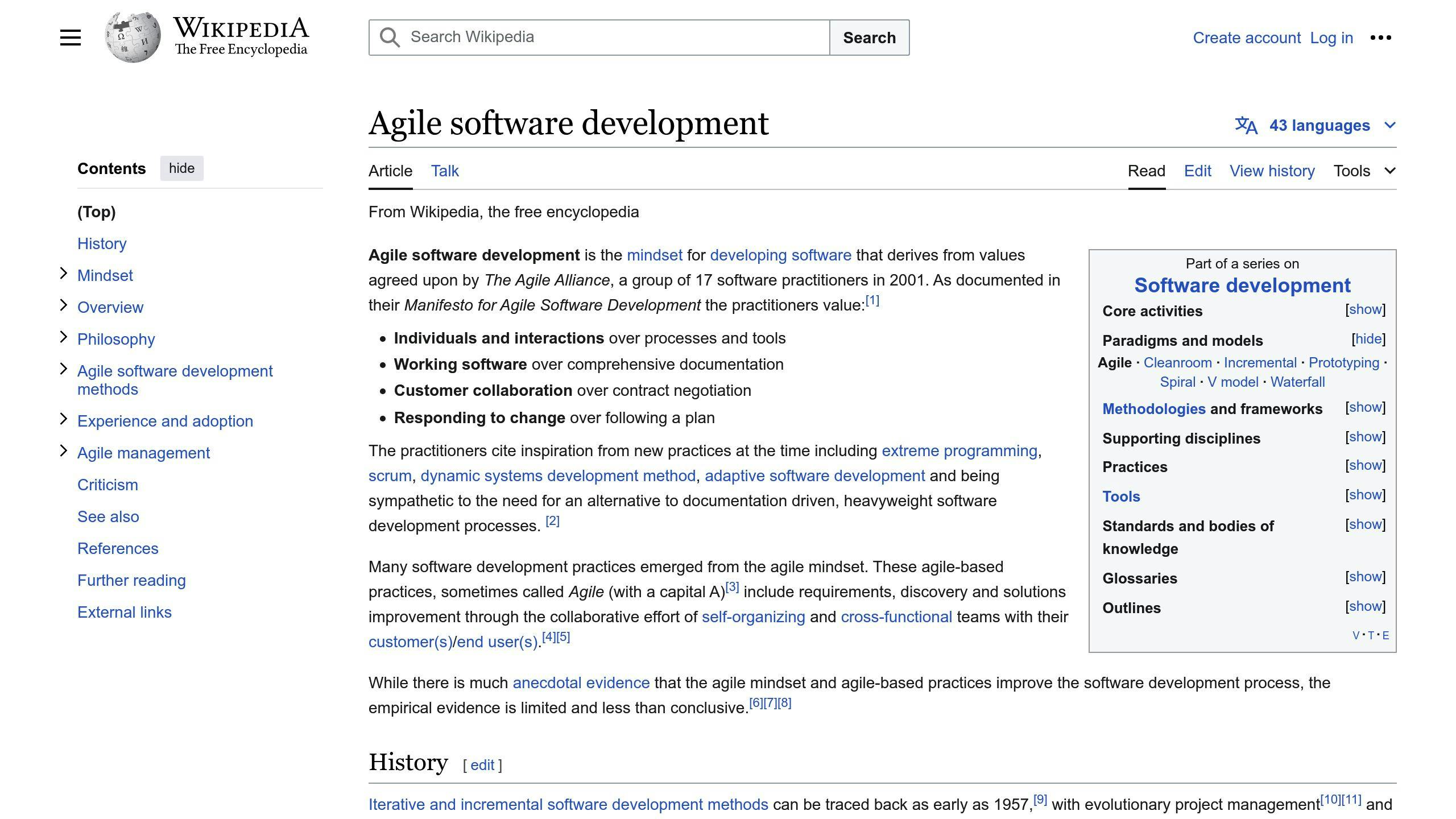
Exploratory testing works well with Agile and DevOps methods. These methods focus on quick changes and teamwork.
In Agile:
- Changes happen often
- Risks change quickly
- Exploratory testing can adapt easily
In DevOps:
- Exploratory testing helps check new changes
- It works with automated tests to find problems fast
- This helps make sure new updates work well
7.3 Balancing Different Test Types
It's important to use both exploratory and scripted testing. Here's how they differ:
| Scripted Testing | Exploratory Testing |
|---|---|
| Follows set test cases | Flexible approach |
| Checks specific features | Can find unexpected issues |
| Ensures basic functions work | Uncovers hidden problems |
Using both types helps make sure the software works well and catches different kinds of problems.
8. Measuring Exploratory Testing Success
This section explains how to check if exploratory testing is working well. It helps teams improve their testing and show why it's useful.
8.1 Key Performance Indicators
To see how well exploratory testing is working, teams use Key Performance Indicators (KPIs). These are numbers that show how good the testing is. Here are some common KPIs:
| KPI | What it Means |
|---|---|
| Defect Density | How many bugs are found in each part of the software |
| Test Coverage | How much of the software was tested |
| Defect Detection Rate | How many bugs are found per hour of testing |
| Test Effectiveness | How many bugs were found compared to all the bugs in the software |
8.2 Measuring Quality and Quantity
To check exploratory testing, teams look at two types of information:
- Numbers (like how many bugs were found)
- Opinions (like what testers think about the software)
Both types help show if the testing is working well.
8.3 Sharing Results
Telling others about exploratory testing results is important. It shows why this type of testing helps make better software. Here's how to share results:
- Make clear reports
- Use pictures like charts and graphs
- Explain how the testing helped find problems
This helps people understand why exploratory testing is useful and make good choices about testing.
9. Advanced Exploratory Testing Techniques
This section looks at more complex ways to do exploratory testing. These methods help teams find tricky problems and make software better.
9.1 Risk-Based Testing
Risk-based testing focuses on parts of the software that might have big problems. This helps teams test the most important things first.
To do risk-based testing:
- Find the most important parts of the software
- Look at what users say about problems
- Check where problems happened before
This way, teams can fix the biggest issues first and stop them from causing trouble later.
9.2 Domain-Specific Testing
Domain-specific testing means testing based on what the software is for. Different types of software need different kinds of testing.
For example, testing a health app needs to know about:
- Medical rules
- Keeping patient information safe
- How doctors and nurses work
By using this special knowledge, teams can test better for that type of software.
9.3 Group Exploratory Testing
Group exploratory testing uses many testers with different skills. This helps find problems that one person might miss.
Ways to do group testing:
- Two testers work together
- A group of testers all test at once
When testers work together, they can find more problems and understand the software better.
9.4 AI-Helped Testing
AI-helped testing uses computer programs to make testing easier. This can help testers do their job better and faster.
| What AI Can Do | How It Helps |
|---|---|
| Fill in forms automatically | Testers have more time for harder tasks |
| Look for patterns in test results | Find problems that people might miss |
| Suggest new ways to test | Come up with ideas testers didn't think of |
10. Real-World Examples
10.1 Exploratory Testing in Practice
Many companies use exploratory testing to find problems in their software. Here are two examples:
- Mobile Game Login Issue
A game company tested their app's login feature. They found a bug where users with certain characters in their username couldn't log in. Regular tests didn't catch this, but exploratory testing did.
- Healthcare Software Testing
A company that makes software for hospitals used exploratory testing on their patient system. Testers looked for issues like wrong patient info and medicine mistakes. This helped make the system safer for patients.
10.2 Lessons from Good Projects
Projects that did well with exploratory testing teach us:
| Lesson | Why It's Important |
|---|---|
| Include testers early | Helps find problems sooner |
| Be flexible | Lets testers check new issues as they come up |
10.3 Common Mistakes to Avoid
Teams sometimes make mistakes with exploratory testing. Here are two big ones:
| Mistake | Why It's Bad |
|---|---|
| Not giving enough time | Testers can't check everything properly |
| Starting too late | Testers don't understand the system well |
To do exploratory testing right, give testers enough time and include them from the start of the project.
11. The Future of Exploratory Testing
11.1 New Tech and Its Effects
New technology is changing how we do exploratory testing. AI and machine learning are making testing faster and better. These tools help testers:
- Do boring tasks automatically
- Look at lots of information quickly
- Find parts of software that need more testing
AI tools can:
- Look at old test results to guess what might happen in new tests
- Help testers focus on the most important parts of the software
- Find problems that people might miss
11.2 Changes in Testing Methods
As AI and machine learning become more common in testing, testers will need to:
- Learn how to use new tools
- Understand how AI works
- Get better at looking at data
Testers will also need to work more closely with developers and other team members. This will help make sure testing is part of the whole process of making software.
| Old Way | New Way |
|---|---|
| Manual repetitive tasks | AI-assisted automation |
| Limited data analysis | AI-powered pattern recognition |
| Isolated testing | Integrated testing throughout development |
11.3 What's Next for Software Testing
The future of software testing looks different from today. Here's what we might see:
- More use of AI and machine learning in testing
- Exploratory testing becoming even more important
- New ways of testing for new types of software
Testers will need to keep learning about:
- Testing in the cloud
- Testing apps for phones and tablets
- New tools that make testing easier
12. Wrap-Up
12.1 Key Points
This guide covered the main parts of exploratory testing:
| Topic | What We Learned |
|---|---|
| Basics | What it is and how it works |
| Methods | Different ways to do exploratory testing |
| Tools | Software that helps with testing |
| Other Testing | How it fits with other types of tests |
| Measuring | How to check if it's working well |
12.2 Why It's Still Important
Exploratory testing is still a big part of making sure software works well. Here's why:
| Reason | Explanation |
|---|---|
| Finds Hidden Problems | Testers can spot issues other tests miss |
| Works with New Tech | Helps test AI and machine learning systems |
| Improves Software | Makes programs easier to use |
| Keeps Customers Happy | Finds problems before users do |
As software keeps changing, exploratory testing will keep helping teams make better programs.
FAQs
What technique is used in exploratory testing?
Scenario-based exploratory testing is a common technique. It involves:
- Testing based on real user situations
- Trying out the software in many ways
- Checking as much of the software as possible
How to improve exploratory testing?
To make exploratory testing better:
| Action | Description |
|---|---|
| Test more | Check all parts of the software |
| Write things down | Keep notes on what you find |
| Use other tests too | Mix with different testing types |
| Set clear goals | Know what you want to test |
| Look beyond the basics | Test more than just what's required |
| Focus on risky areas | Test the most important parts first |
| Keep learning | Always try to get better at testing |
| Use tools | Let computers help with some tasks |
What is required for exploratory testing?
For good exploratory testing, you need:
- A clear plan of what to test
- A way to keep track of problems found
- Two testers working together, if possible
What is meant by exploratory testing?
Exploratory testing is a way to check software where testers:
- Learn about the software as they test
- Make up tests as they go along
- Look for problems that other tests might miss
It's about finding issues by trying out the software in different ways.

![Thumbnail for: 5 Common Content Rejection Reasons [2024]](https://assets.seobotai.com/web.tapereal.com/67539edb6cacf2669f114ced-1733540426252.jpg)

