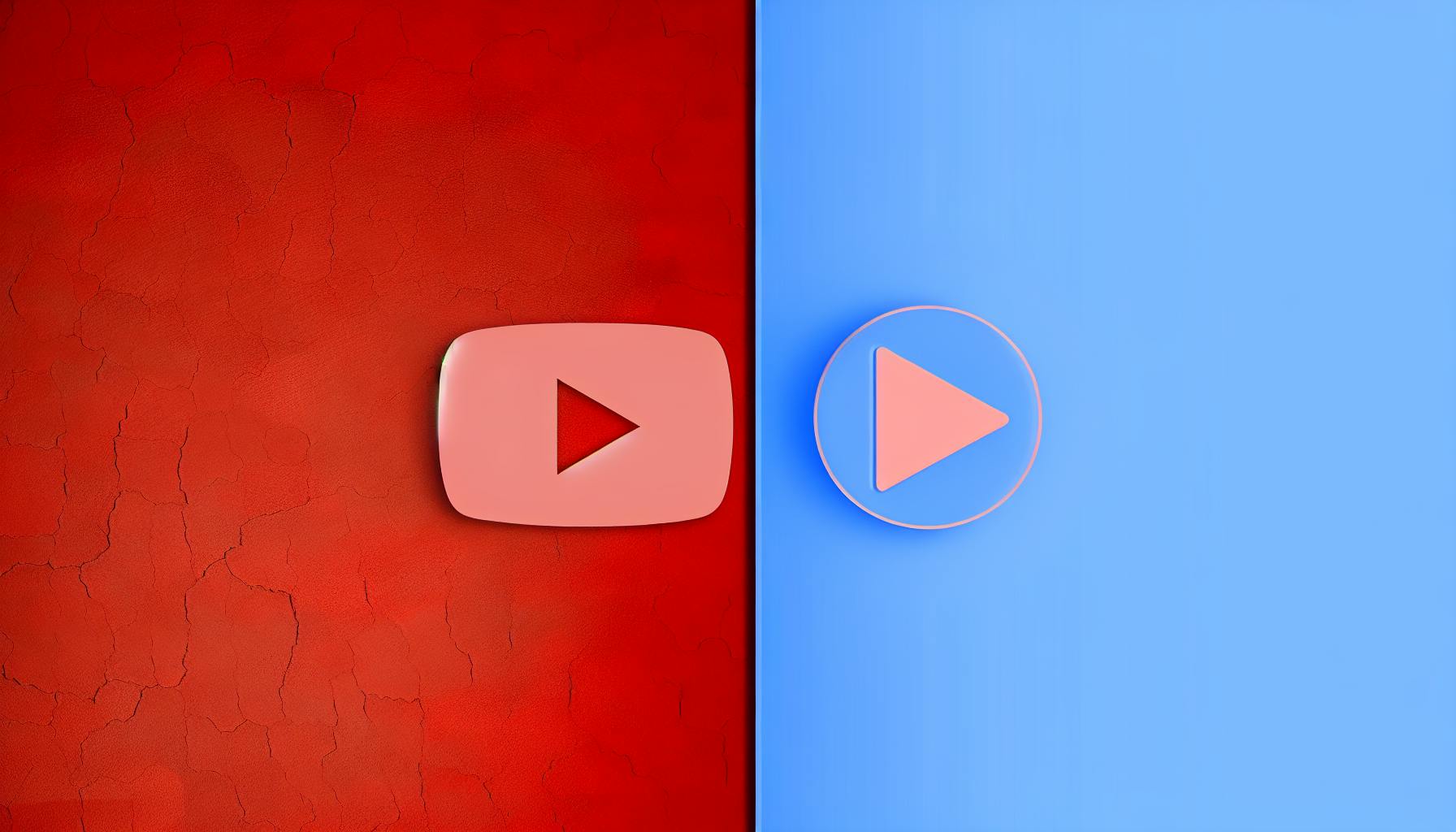Online communities are crucial for creators to connect with audiences, share experiences, and build a loyal following. These platforms enable two-way conversations, engagement, feedback, and follower loyalty.
Here are the 10 best online community platforms for creators in 2024:
- Mighty Networks: All-in-one platform for community, courses, and memberships. Ideal for creators, entrepreneurs, and educators.
- Circle: Customizable platform with live streaming, private groups, and membership management. Best for small businesses and content creators.
- Discord: Free platform with text/voice channels, server customization, and community engagement tools. Ideal for gaming communities and real-time interaction.
- Slack: Team collaboration tool with organized channels, file sharing, and integrations. Best for large teams, businesses, and professional networks.
- Facebook Groups: Free and easy to set up. Ideal for new creators, small communities, and casual engagement.
- Kajabi: All-in-one platform for course creation, website building, email marketing, and community engagement. Best for edupreneurs and digital business owners.
- Discourse: Open-source forum software with advanced moderation tools and customization. Ideal for tech-savvy creators and large businesses.
- Hivebrite: Community platform with event management and custom profiles. Best for large enterprises, alumni networks, and professional associations.
- Tribe: Customizable platform with API integrations and moderation tools. Ideal for businesses and individual creators.
- Uscreen: Video hosting and community creation platform with monetization options. Best for video content creators and subscription-based communities.
Related video from YouTube
Quick Comparison
| Platform | Pricing | Key Features | Integrations | Target Audience |
|---|---|---|---|---|
| Mighty Networks | $33 - $99/month | Community, courses, memberships | Stripe, PayPal, Mailchimp | Creators, entrepreneurs, educators |
| Circle | $39 - $149/month | Community, live streaming, memberships | Stripe, PayPal, Zoom | Small businesses, content creators |
| Discord | Free - $149.99/year | Text/voice chat, screen sharing | Twitch, YouTube, Patreon | Gamers, content creators |
| Slack | Free - $12.50/month | Team collaboration, messaging | Google Drive, Trello, Asana | Teams, businesses, entrepreneurs |
| Facebook Groups | Free | Community, discussion forums, events | Facebook, Instagram, WhatsApp | Individuals, businesses, organizations |
| Kajabi | $119 - $319/month | Courses, website, email marketing | Stripe, PayPal, Mailchimp | Entrepreneurs, educators, marketers |
| Discourse | Free - $100/month | Community, moderation tools | GitHub, Twitter, Facebook | Developers, businesses, organizations |
| Hivebrite | Custom pricing | Community, event management | Stripe, PayPal, Mailchimp | Associations, non-profits, businesses |
| Tribe | $99 - $499/month | Community, discussion forums | Stripe, PayPal, Mailchimp | Creators, entrepreneurs, educators |
| Uscreen | $99 - $499/month | Video hosting, community creation | Stripe, PayPal, Mailchimp | Video creators, educators |
Evaluation Factors
When choosing an online community platform, consider these key features:
Housing All Your Work
Your platform should let you keep all your work, like digital products, website, and services, in one place. This makes it easy for your customers to access everything without logging into multiple sites.
Member Interaction and Conversation Storage
A good platform should allow members to interact with each other and the creator. It should also store conversations for easy reference.
Moderation Tools
Look for features like blocking harmful users and removing inappropriate content to keep your community safe and enjoyable.
Monetization Options
Ensure the platform allows you to charge for access or offer different membership tiers easily.
Customization and Management
The platform should be easy to customize and manage, with features like member grouping, permission control, and personalized notifications.
Data and Analytics
Access to data and analytics is vital for understanding engagement. Look for detailed reports and dashboards.
Security and Integrations
Consider the platform's security features, like SSL certificates and single sign-on (SSO), and its ability to integrate with other tools you use.
1. Mighty Networks
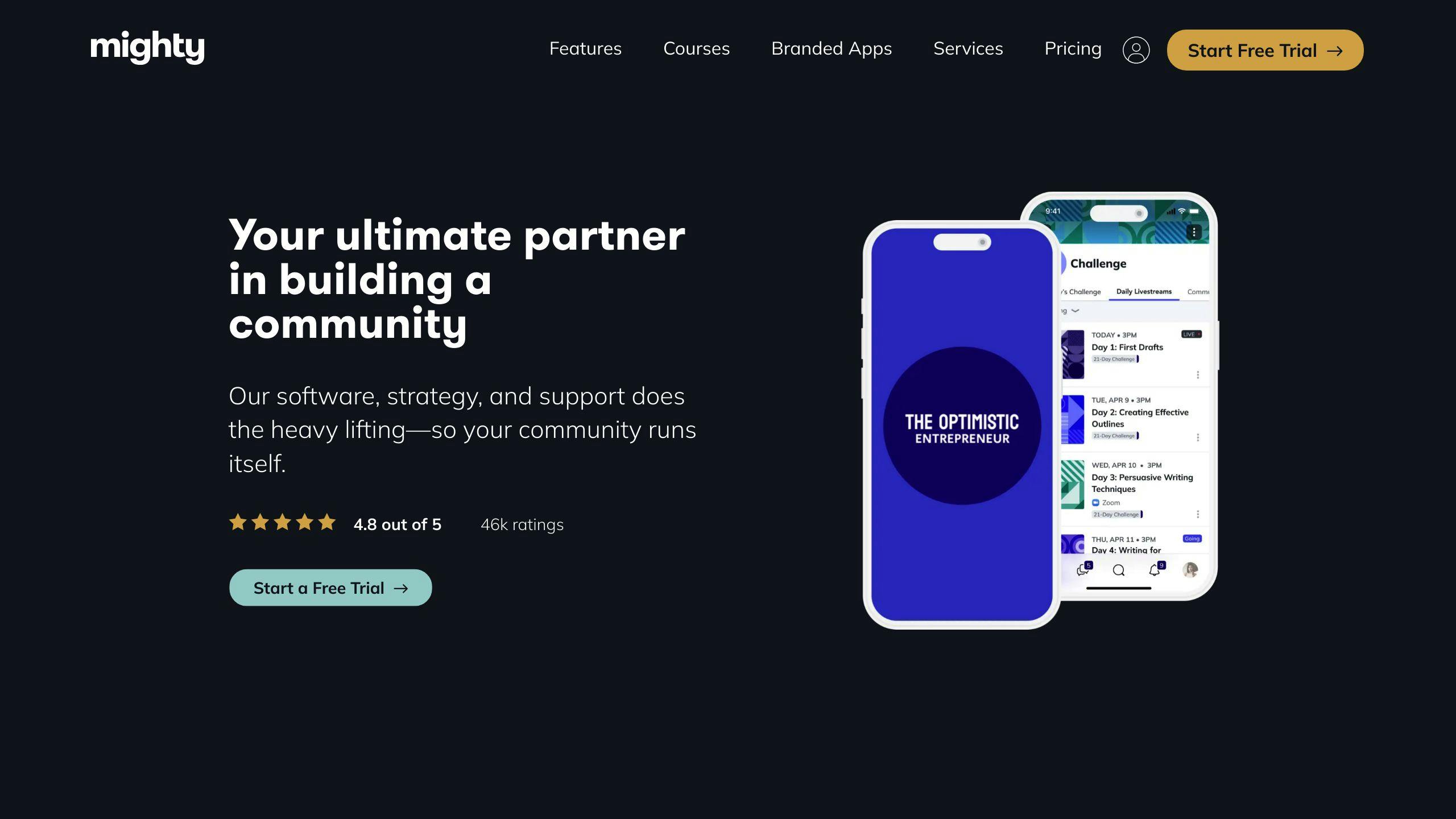
Mighty Networks is a well-known platform for building and managing online communities, courses, and memberships. It's popular among entrepreneurs, educators, and content creators due to its wide range of features and easy-to-use interface.
Key Features
Mighty Networks offers several features that make it a good choice for creators:
- Community Building: Create a private social network with discussion boards, groups, and live events.
- Monetization Tools: Sell courses, memberships, and digital products directly to your community.
- Live Streaming: Host live events and webinars, and charge for access.
- Branded Experience: Customize your community's design and branding.
Pros and Cons
Here's a comparison of the pros and cons of using Mighty Networks:
| Pros | Cons |
|---|---|
| All-in-one platform for community, courses, and memberships | Steep learning curve for beginners |
| Good features for monetization and community engagement | Limited customization options for free plan |
| User-friendly interface | No native video hosting |
| Supports live streaming and events | Limited integrations with other tools |
Best For
Mighty Networks is best for creators who want to build a community around their content, courses, or memberships. It's especially suitable for:
- Edutainers: Educators who want to create engaging online courses and communities.
- Knowledge Workers: Experts who want to share their knowledge and skills.
- Solo Entrepreneurs: Small business owners who want to build a community around their brand.
Overall, Mighty Networks offers a range of features and tools to help creators build and manage their online communities. Its all-in-one approach makes it a good option for those who want to streamline their online presence.
2. Circle
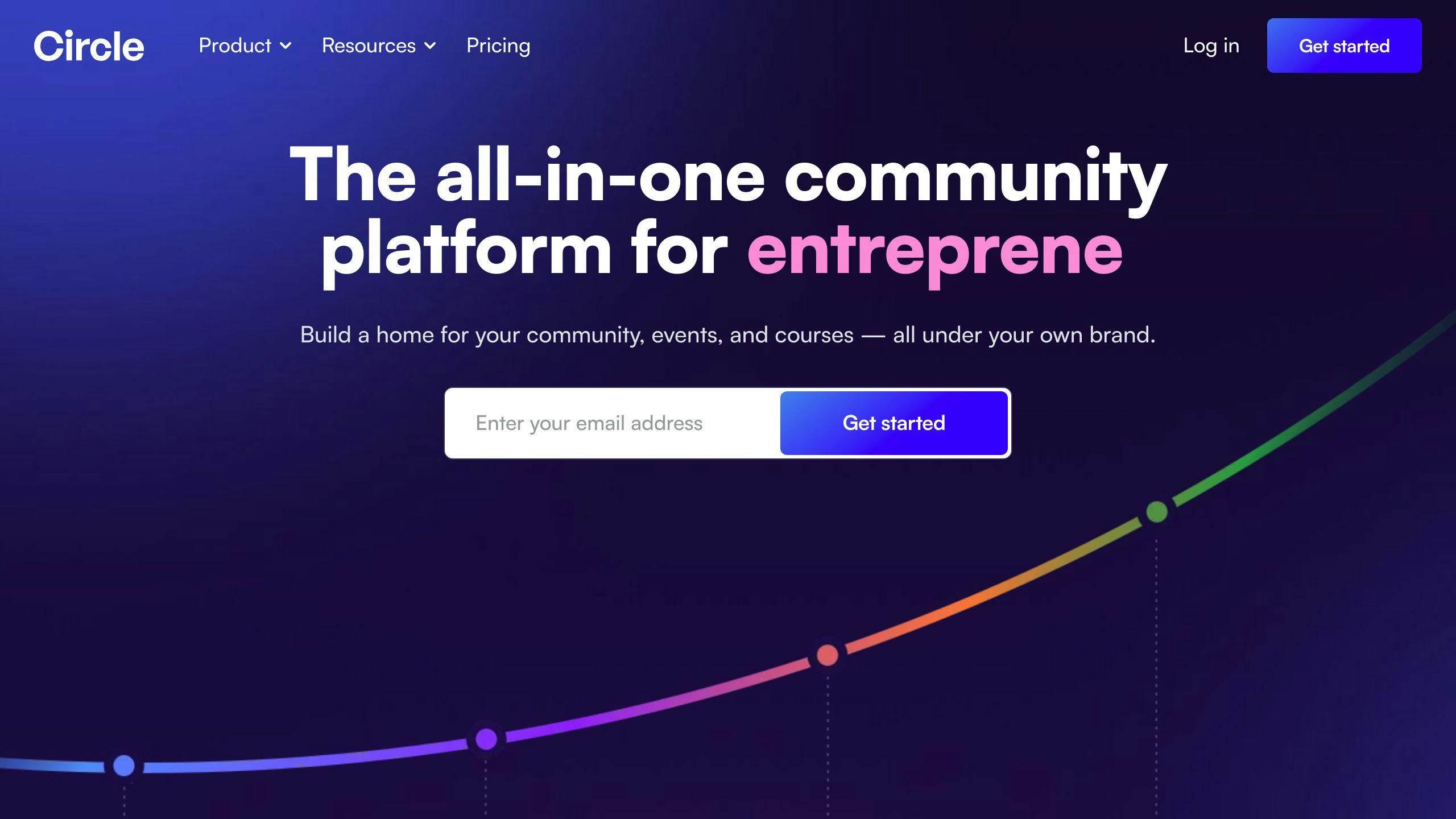
Circle is a popular online community platform for creators, entrepreneurs, and brands. It offers features to build and manage online communities, memberships, and content.
Key Features
Circle's key features include:
- Live Streams: Host live events, webinars, and Q&A sessions.
- Private Groups: Create private spaces for members to discuss topics and share content.
- Membership Management: Manage membership tiers, pricing, and access to exclusive content.
- Integration Capabilities: Integrate with tools like payment gateways and email marketing software.
Pros and Cons
| Pros | Cons |
|---|---|
| Highly customizable for branding and design | Steep learning curve for beginners |
| Good features for community engagement and monetization | Limited free plan features |
| User-friendly interface for members and admins | No native video hosting |
| Supports live streaming and events | Limited integrations with other tools |
Best For
Circle is ideal for small business creators, brands, and entrepreneurs seeking high customization and engagement with their online communities. It's particularly suitable for:
- Small Business Owners: Those who want to build a community around their brand and offer exclusive content.
- Content Creators: Educators, influencers, and experts who want to share their knowledge and skills with a dedicated audience.
- Brands: Companies seeking to build a loyal community and offer premium content and experiences.
3. Discord
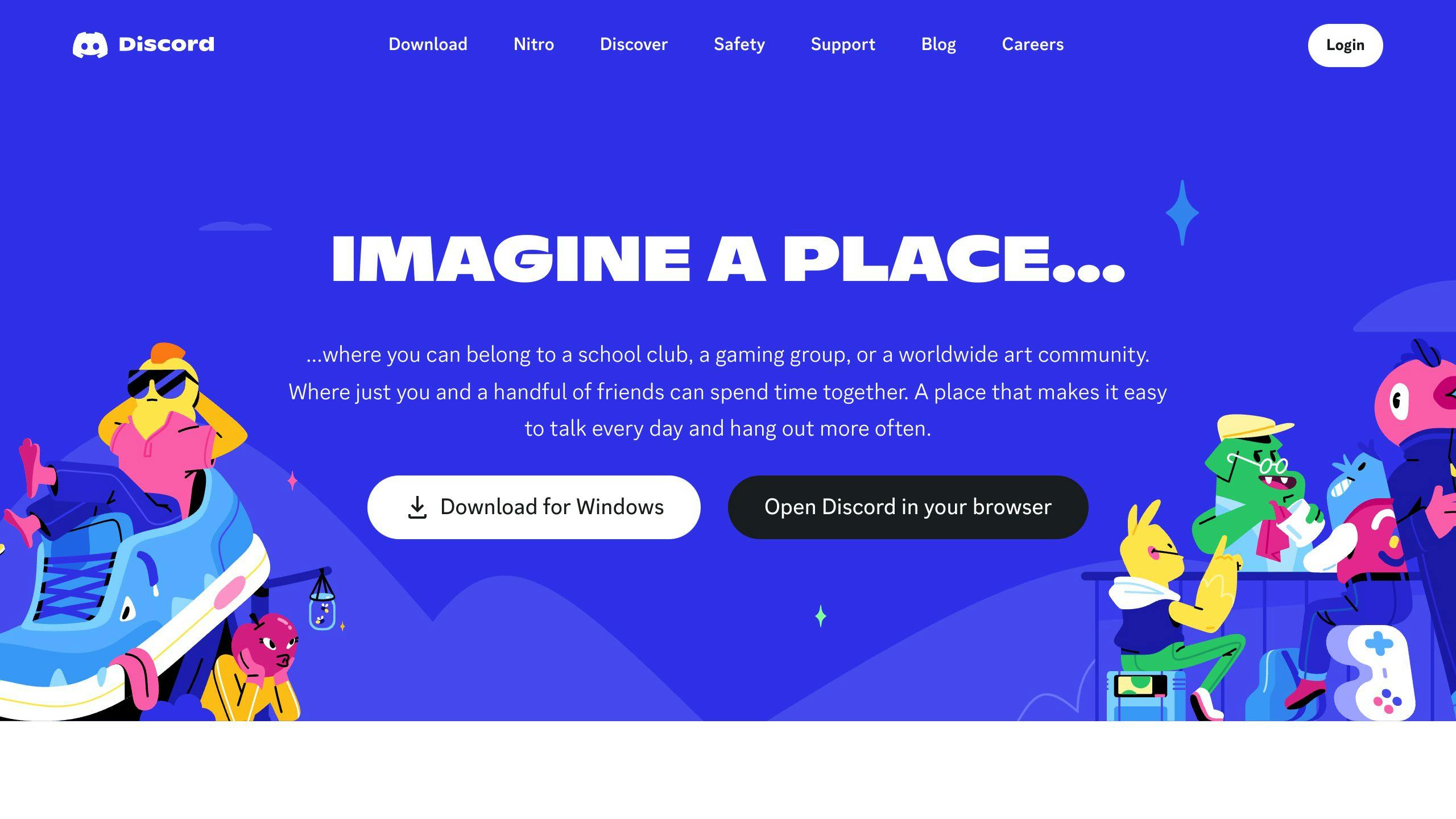
Key Features
Discord is a popular platform for communication, offering various features for creators and communities:
- Text and Voice Channels: Separate channels for different topics, making communication organized and easy.
- Server Customization: Customize your server with emojis, roles, and permissions.
- Bots and Integrations: Use bots to automate tasks and integrate with third-party tools.
- Community Engagement Tools: Engage your community with polls, quizzes, and events.
Pros and Cons
| Pros | Cons |
|---|---|
| Free with unlimited members | Limited customization for free plan |
| Easy to use and navigate | Can be overwhelming for new users |
| Great for community engagement | Limited integrations with other tools |
| Good for real-time communication | Not ideal for asynchronous communication |
Best For
Discord is best for creators and communities focused on real-time interaction. It's especially suitable for:
- Gaming Communities: Ideal for gamers to communicate and coordinate during gameplay.
- Real-time Engagement: Perfect for live streams or Q&A sessions.
- Community Building: Great for building interactive communities with events, polls, and quizzes.
4. Slack
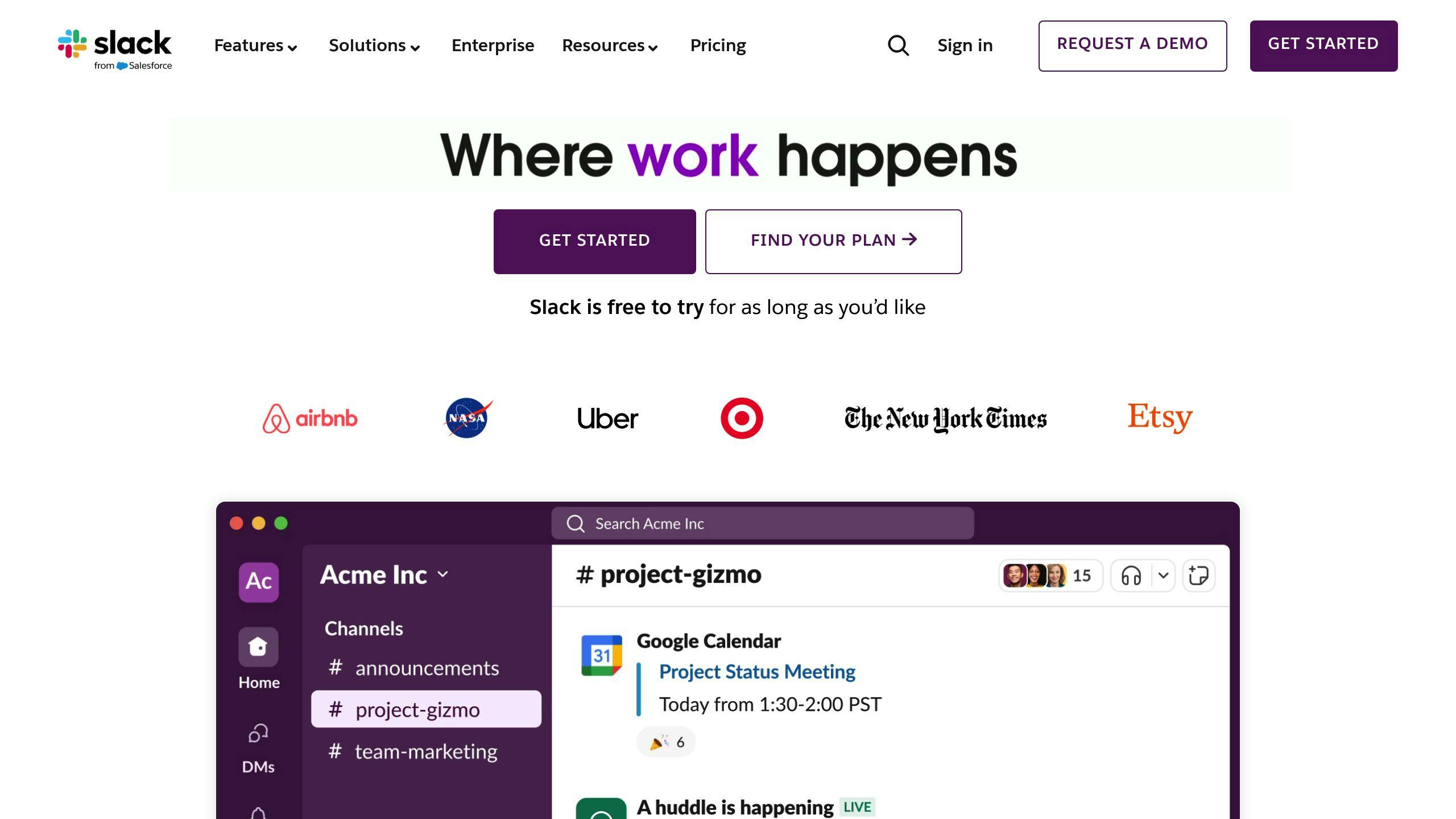
Key Features
Slack is a popular communication tool for teams and businesses. It offers:
- Organized Channels: Separate channels for different topics.
- File Sharing: Share files up to 1GB, with integrations like Google Drive and Dropbox.
- Real-time Messaging: Instant messaging with threaded conversations and emojis.
- Integrations: Connect with tools like Trello, Asana, and GitHub.
Pros and Cons
| Pros | Cons |
|---|---|
| Scalable and customizable | Can be overwhelming for new users |
| Integrates with many tools | Limited free plan features |
| Great for real-time communication | Not ideal for asynchronous communication |
| Suitable for large teams and businesses | Can be expensive for large teams |
Best For
Slack is best for business-oriented creators and professional networks. It's ideal for:
- Large Teams: Teams with many members needing organized channels and tool integrations.
- Businesses: Companies needing customization and tool integrations.
- Professional Networks: Networks requiring organized communication and tool integrations.
5. Facebook Groups
Key Features
Facebook Groups is a popular platform for building and engaging with communities. Key features include:
- Easy Setup: Quick and simple to create a group.
- Large User Base: Access to Facebook's vast user base.
- Event Creation: Organize and promote events, webinars, or meetups.
- Group Privacy Settings: Control who can join and see content.
Pros and Cons
| Pros | Cons |
|---|---|
| Easy to set up and use | Limited monetization options |
| Large existing user base | Algorithm can limit visibility |
| Event creation and promotion | Distractions from Facebook's main feed |
| Group privacy settings | Limited control over design and engagement |
Best For
Facebook Groups is ideal for beginners and those looking for a free and accessible community platform. It's suitable for:
- New Creators: Those just starting out and looking to build a community.
- Small Communities: Creators with niche audiences.
- Casual Engagement: Those wanting a space for casual discussion and networking.
sbb-itb-bc761f5
6. Kajabi
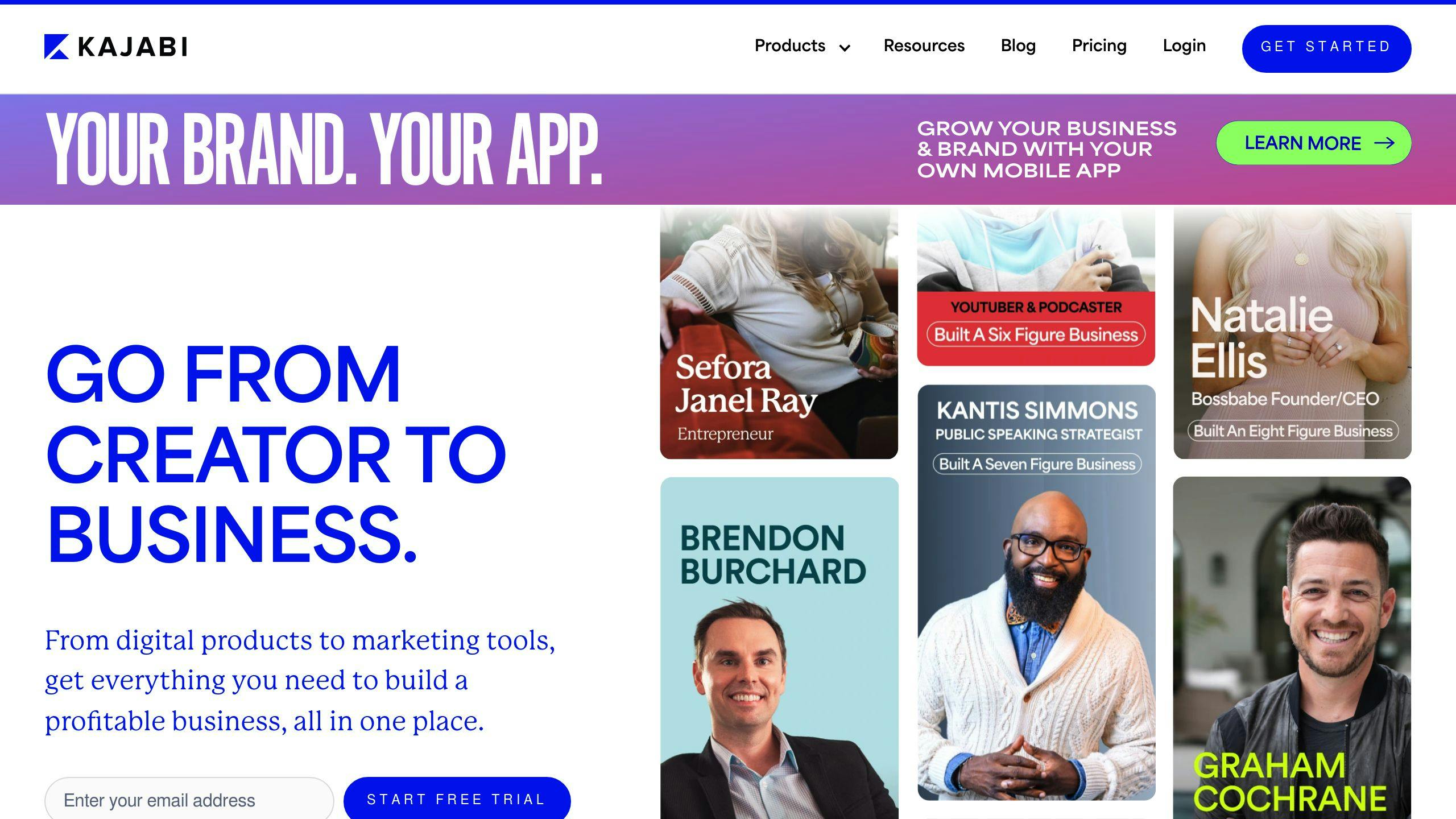
Key Features
Kajabi is an all-in-one platform for building and running a knowledge business. It supports multiple product types, including online courses, and Kajabi Communities is its dedicated feature for creating online communities. Key features include:
- Course Creation: Create visually pleasing, professionally-developed courses with no programming or graphic design experience needed.
- Website Builder: Launch a website without prior web design and coding knowledge.
- Email Marketing: Create prices and payment plans for each product you want to sell, with features like custom coupon codes, free and low-cost trials, access restricting, and scheduling.
- Community Engagement Tools: Create a community, host live events, design a community leaderboard, and appoint a moderator.
Pros and Cons
| Pros | Cons |
|---|---|
| Easy to use and set up | Limited customization options for community features |
| All-in-one platform for course creation, website building, and email marketing | Steeper learning curve for community engagement tools |
| Robust marketing component | Limited control over community content and engagement |
Best For
Kajabi is ideal for edupreneurs and digital business creators who want an all-in-one platform to create and sell online courses, build a website, and engage with their community. It's suitable for:
- Course Creators: Those who want to create and sell online courses with a robust marketing component.
- Digital Business Owners: Entrepreneurs who want to build a website and engage with their community without prior web design and coding knowledge.
- Knowledge Business Owners: Those who want an all-in-one platform to create and sell online courses, build a website, and engage with their community.
7. Discourse
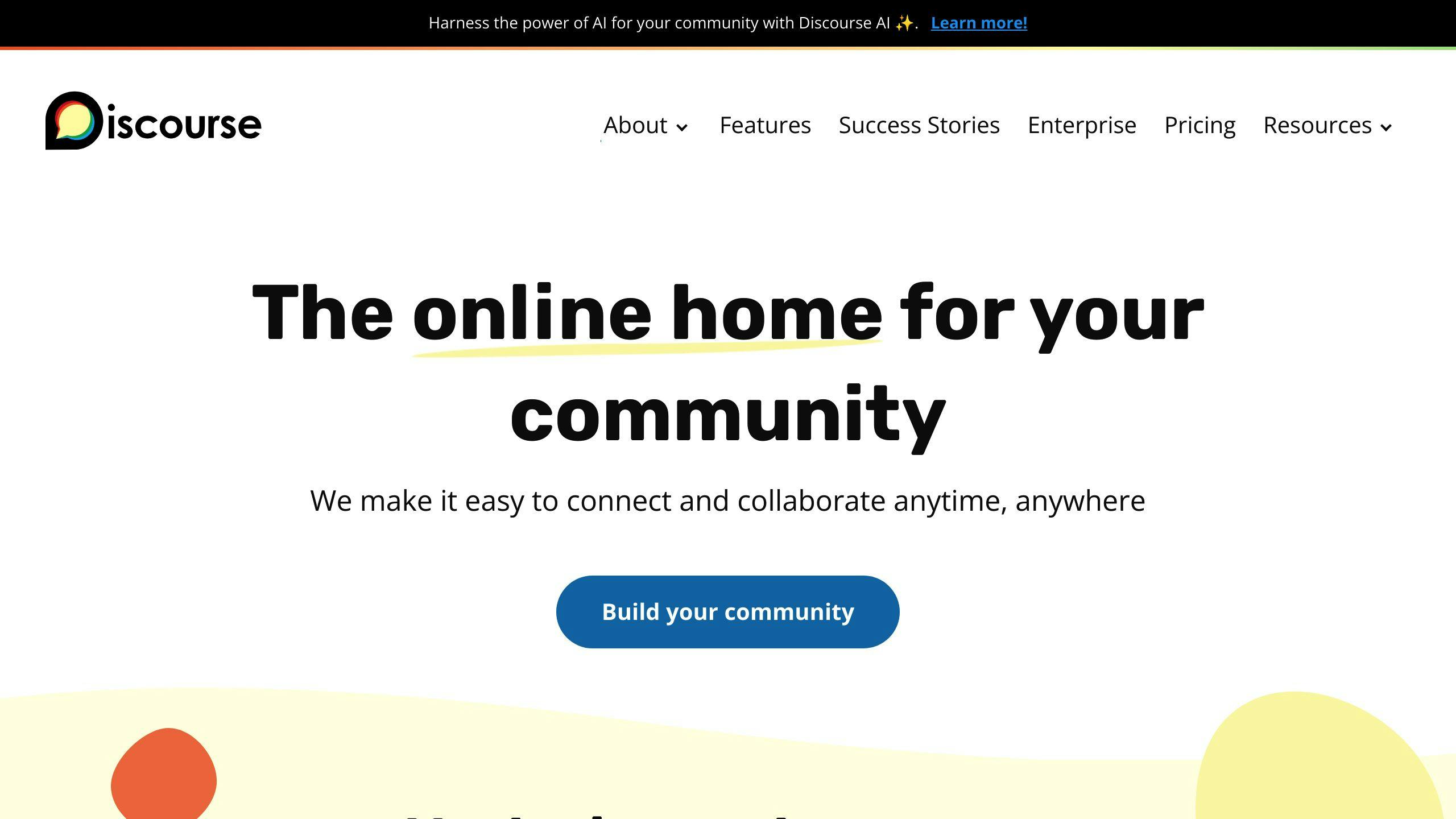
Key Features
Discourse is a community management software for startups, small businesses, and large enterprises. It offers:
- Advanced moderation tools
- API integrations
- Customizable themes
- Forum capabilities
- Real-time chat
- Notifications
- Emojis and badges
- Drag-and-drop interface
Pros and Cons
| Pros | Cons |
|---|---|
| Open-source and free | Steep learning curve for self-hosted setup |
| Highly customizable | Limited ability to sell digital products |
| Strong moderation tools | Requires technical expertise for setup |
Best For
Discourse is ideal for creators who want an open-source community platform. It's suitable for:
- Tech-savvy creators: Those comfortable with self-hosted setup and customization.
- Large businesses: Organizations needing strong moderation tools and customization.
- Community projects: Projects that rely on community engagement and discussion.
8. Hivebrite
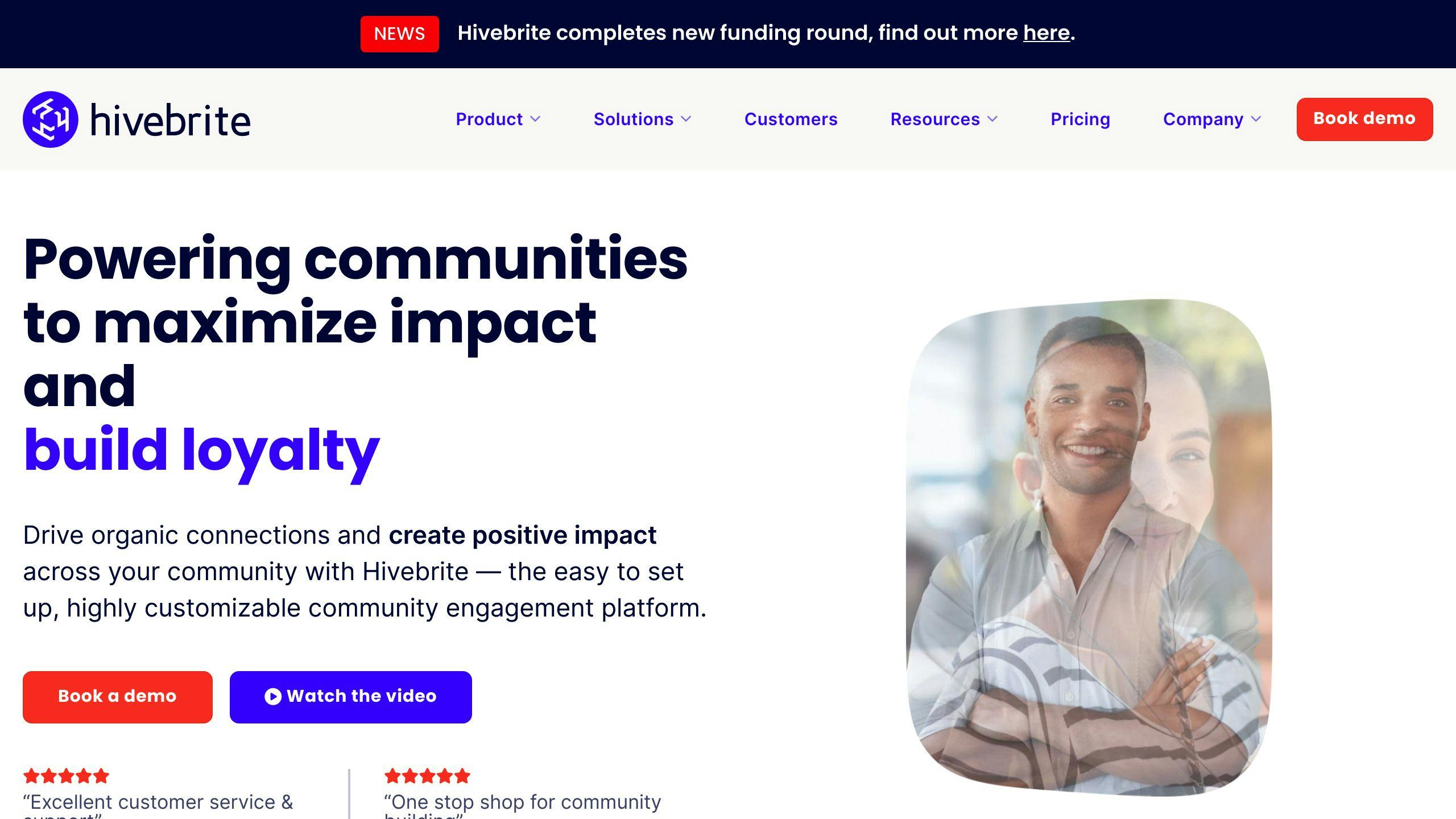
Key Features
Hivebrite is a platform for managing communities, especially for alumni and professional groups. It offers:
- Content Management: Organize and share content easily.
- Community Management: Tools for member interaction and engagement.
- Event Management: Plan and manage events.
- Access Control: Control who can join and see content.
- Custom Profiles: Create custom member profiles.
- Sign-Up Modes: Allow open network sign-ups or invite-only access.
Pros and Cons
| Pros | Cons |
|---|---|
| Wide range of features for events, forums, networking, and more | No free trial or free version |
| Customizable community space with colors, images, and logos | Requires technical expertise for setup |
| Supports multiple languages and devices | Limited integration with other apps |
Best For
Hivebrite is ideal for:
- Large Enterprises: Organizations needing strong tools and customization.
- Alumni Networks: Groups focused on member engagement.
- Professional Associations: Associations wanting a rich community experience for members.
9. Tribe
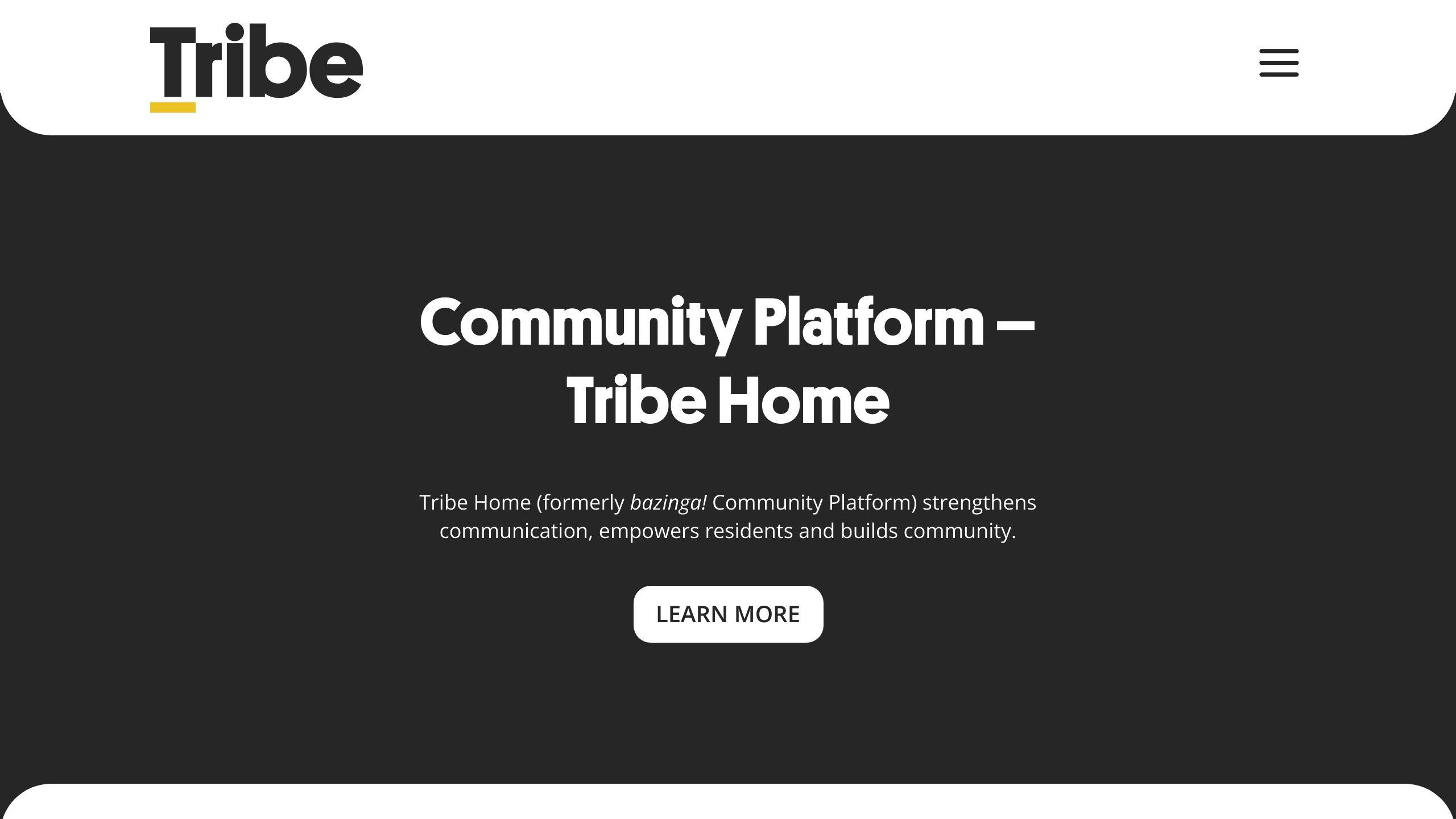
Key Features
Tribe is a cloud-based platform for building online communities. It offers:
- Customization: Create a branded community that fits your style.
- API and Integrations: Connect with other tools and services.
- Moderation Tools: Keep your community safe and organized.
- Content Sharing: Members can ask questions, write articles, and create polls.
Pros and Cons
| Pros | Cons |
|---|---|
| Modern and customizable | Limited free trial |
| Strong API and integration options | Needs technical skills for setup |
| Supports multiple languages and SEO | Limited customer support |
Best For
Tribe is great for businesses and creators who want a branded community. It's suitable for:
- Large Enterprises: Companies needing a robust community platform.
- Small Businesses: Businesses looking to engage customers.
- Individual Creators: Those wanting to build a community around their brand.
10. Uscreen
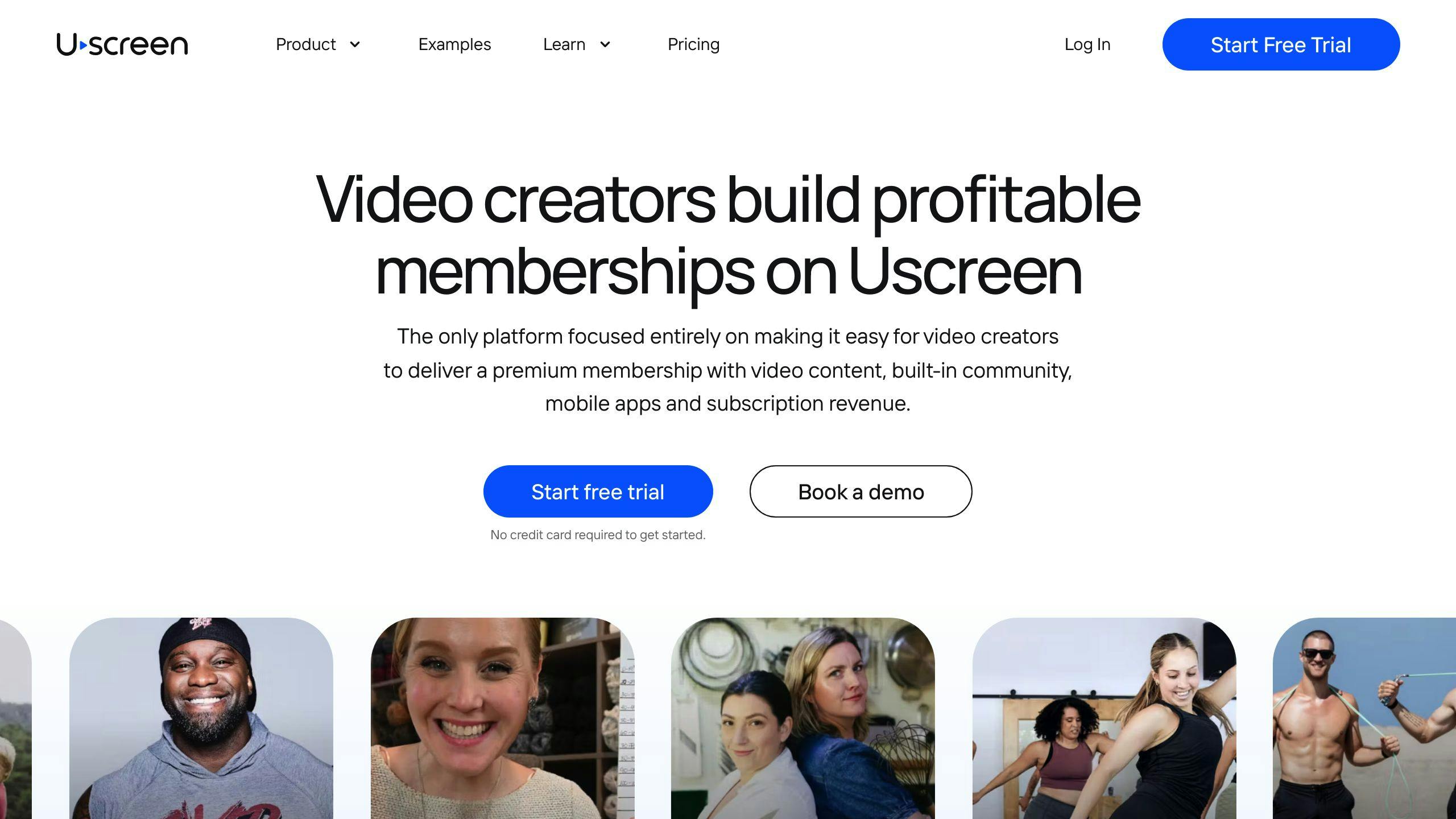
Key Features
Uscreen is an online community platform for creators, offering features to help build and monetize communities. Key features include:
- Video Hosting: Manage video content, including live streaming and video-on-demand.
- Community Creation: Build a community with discussion forums, live chatting, and member profiles.
- Branded Websites: Create a custom-branded website.
- Monetization: Offer subscription models, pay-per-view, or ad-free experiences.
Pros and Cons
| Pros | Cons |
|---|---|
| Video hosting and management | Limited design flexibility |
| Community creation features | Higher pricing compared to some competitors |
| Customizable branding and monetization | Complaints about customer support |
| Mobile and TV apps | Reports of hidden fees |
Best For
Uscreen is ideal for video content creators, educators, and entrepreneurs looking to build a subscription-based community around their brand. Its features and monetization options make it a good choice for those seeking to generate revenue from their content.
Platform Comparison
Here is a comparison table of the 10 best online community platforms for creators in 2024:
| Platform | Pricing | Key Features | Integrations | Target Audience |
|---|---|---|---|---|
| Mighty Networks | $33/month - $99/month | Community creation, online courses, membership management | Stripe, PayPal, Mailchimp | Creators, entrepreneurs, educators |
| Circle | $39/month - $149/month | Community creation, discussion forums, live streaming | Stripe, PayPal, Zoom | Creators, entrepreneurs, educators |
| Discord | Free - $149.99/year | Community creation, voice and video chat, screen sharing | Twitch, YouTube, Patreon | Gamers, content creators |
| Slack | Free - $12.50/month | Team collaboration, messaging, file sharing | Google Drive, Trello, Asana | Teams, businesses, entrepreneurs |
| Facebook Groups | Free | Community creation, discussion forums, events | Facebook, Instagram, WhatsApp | Individuals, businesses, organizations |
| Kajabi | $119/month - $319/month | Online courses, website building, marketing automation | Stripe, PayPal, Mailchimp | Entrepreneurs, educators, marketers |
| Discourse | Free - $100/month | Community creation, discussion forums, moderation tools | GitHub, Twitter, Facebook | Developers, businesses, organizations |
| Hivebrite | Custom pricing | Community creation, membership management, event management | Stripe, PayPal, Mailchimp | Associations, non-profits, businesses |
| Tribe | $99/month - $499/month | Community creation, discussion forums, moderation tools | Stripe, PayPal, Mailchimp | Creators, entrepreneurs, educators |
| Uscreen | $99/month - $499/month | Video hosting, community creation, membership management | Stripe, PayPal, Mailchimp | Video content creators, educators |
This table highlights the key features, pricing, integrations, and target audience for each platform, helping you choose the best online community platform for your needs.
Final Thoughts
After reviewing the 10 best online community platforms for creators in 2024, here are some key points to help you choose the right one for your needs.
Considerations
When selecting a platform, think about:
- Your Goals: What do you want to achieve with your community?
- Community Size: How many members do you expect?
- Budget: How much are you willing to spend?
Summary of Platforms
Here's a quick comparison to help you decide:
| Platform | Best For | Key Features | Pricing |
|---|---|---|---|
| Mighty Networks | Creators, entrepreneurs, educators | Community creation, online courses | $33/month - $99/month |
| Circle | Creators, entrepreneurs, educators | Community creation, live streaming | $39/month - $149/month |
| Discord | Gamers, content creators | Voice and video chat, screen sharing | Free - $149.99/year |
| Slack | Teams, businesses, entrepreneurs | Team collaboration, messaging | Free - $12.50/month |
| Facebook Groups | Individuals, businesses, organizations | Community creation, events | Free |
| Kajabi | Entrepreneurs, educators, marketers | Online courses, website building | $119/month - $319/month |
| Discourse | Developers, businesses, organizations | Community creation, moderation tools | Free - $100/month |
| Hivebrite | Associations, non-profits, businesses | Community creation, event management | Custom pricing |
| Tribe | Creators, entrepreneurs, educators | Community creation, discussion forums | $99/month - $499/month |
| Uscreen | Video content creators, educators | Video hosting, community creation | $99/month - $499/month |
Final Tips
- Evaluate Your Needs: Match the platform's features with your goals.
- Engage Your Community: Consistent effort and understanding your audience are key.
- Create Value: Focus on providing useful content and a sense of belonging.
Choosing the right platform and committing to building a strong community can open new opportunities and help you succeed in the creator economy.
FAQs
How do HeyPeers work?
HeyPeers is a video and chatroom app where people join support discussions with others on similar life journeys. Qualified peers lead these conversations and meetings.
What are the benefits of online communities for creators?
Online communities help creators connect with their audience, share experiences, and build a loyal following. They also provide a space for collaboration, feedback, and growth.
How do I choose the right online community platform for my needs?
Consider your goals, community size, and budget. Evaluate each platform's features and match them with your needs. Read reviews, ask for recommendations, and test the platform before deciding.
Can I monetize my online community?
Yes, you can monetize your online community by offering exclusive content, selling products or services, or charging membership fees. Ensure you provide value to your members and align your monetization strategy with your community's goals.
How do I engage my community and encourage participation?
To engage your community, create valuable content, host live events, and ask for feedback. Recognize and reward active members, and respond to comments and messages promptly.