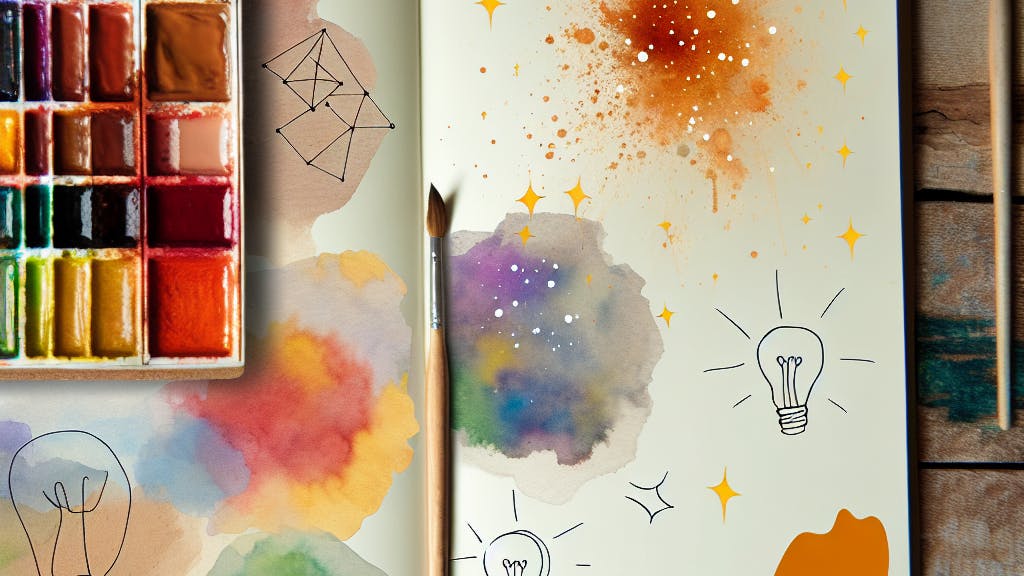Looking to create and sell online courses? Here's a quick overview of the top 8 platforms for 2024:
| Platform | Best For | Starting Price |
|---|---|---|
| LearnWorlds | Advanced customization | $29/month |
| Podia | Beginners, all-in-one solution | $39/month |
| Mighty Networks | Community-focused courses | $39/month |
| Teachable | User-friendly course creation | $39/month |
| Thinkific | Comprehensive course tools | $39/month |
| Kajabi | Marketing-focused all-in-one | $119/month |
| Udemy | Marketplace exposure | Free (revenue share) |
| Skillshare | Creative skill courses | Free (revenue share) |
Key factors to consider when choosing:
- Ease of use
- Course creation tools
- Pricing and fees
- Marketing features
- Student management
- Integration options
This guide compares these platforms to help you pick the best one for your needs and budget.
Related video from YouTube
How We Evaluated Platforms
We looked at several key factors to pick the best platforms for hosting and selling online courses in 2024. Here's what we considered:
User-Friendliness
We checked how easy each platform is to use:
- Is it simple to navigate and make courses?
- Can you change how things look to match your style?
- Is there good help available if you need it?
Tools and Functions
We looked at what each platform offers for making and running courses:
- How easy is it to build your course?
- What types of content can you use (videos, pictures, etc.)?
- Are there tools for quizzes and tracking how students are doing?
Costs and Payment Models
We compared the costs and how you get paid:
| Factor | What We Looked At |
|---|---|
| Pricing | How much does it cost to use? |
| Revenue | How do you split money with the platform? |
| Fees | Are there extra charges for transactions? |
Promotion and Sales Features
We checked what each platform offers to help you sell courses:
- Are there built-in tools to promote your course?
- Can you see how well your course is selling?
Connecting with Other Tools
We looked at how well each platform works with other software:
- Can you connect it to other tools you use?
- Does it work with Zapier for easy connections?
Help and Support
We checked how good the customer support is:
- Is there clear information to help you use the platform?
- How can you get help if you need it (email, phone, chat)?
8 Top Course Hosting Platforms
Here are the top 8 platforms for hosting and selling online courses in 2024. Each platform has different features, prices, and benefits for course creators.
LearnWorlds
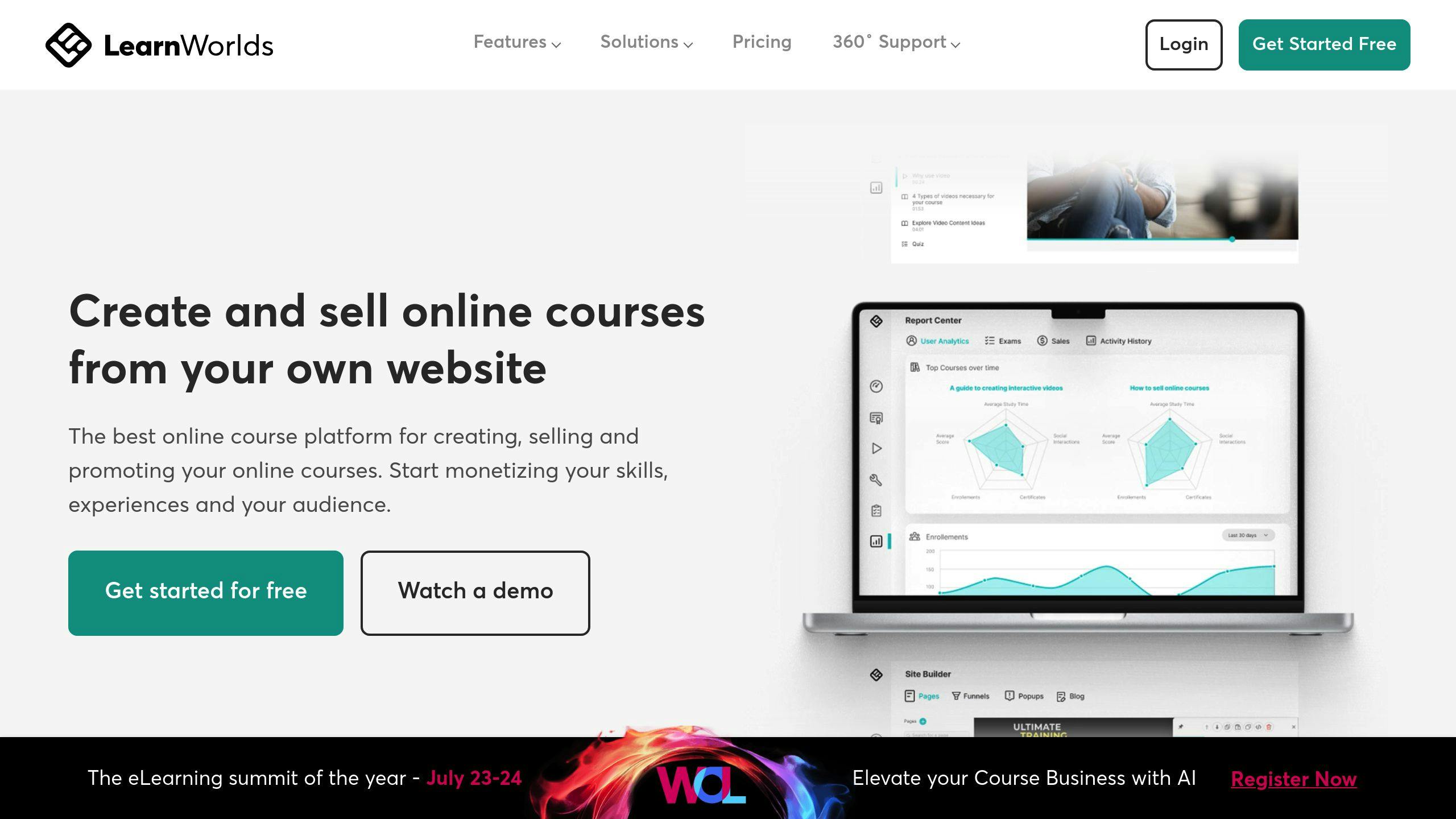
What is LearnWorlds?
LearnWorlds is a platform for making and selling online courses. It's good for people who want many options to change their courses and advanced tools.
Main Features
- Interactive videos
- Quizzes and homework
- Many types of content
- Your own branding
- Over 400 templates
- Works with 40+ other tools
Cost
| Plan | Price | What You Get |
|---|---|---|
| Starter | $29/month | Basic tools |
| Pro Trainer | $99/month | More tools, no extra fees |
| Learning Center | $299/month | All tools, best support |
Good and Bad Points
| Good | Not So Good |
|---|---|
| Many ways to change your course | Can be hard for beginners |
| Advanced tools | Costs more than some others |
| Can use your own brand | Might be too much for simple courses |
| Good customer help |
Podia
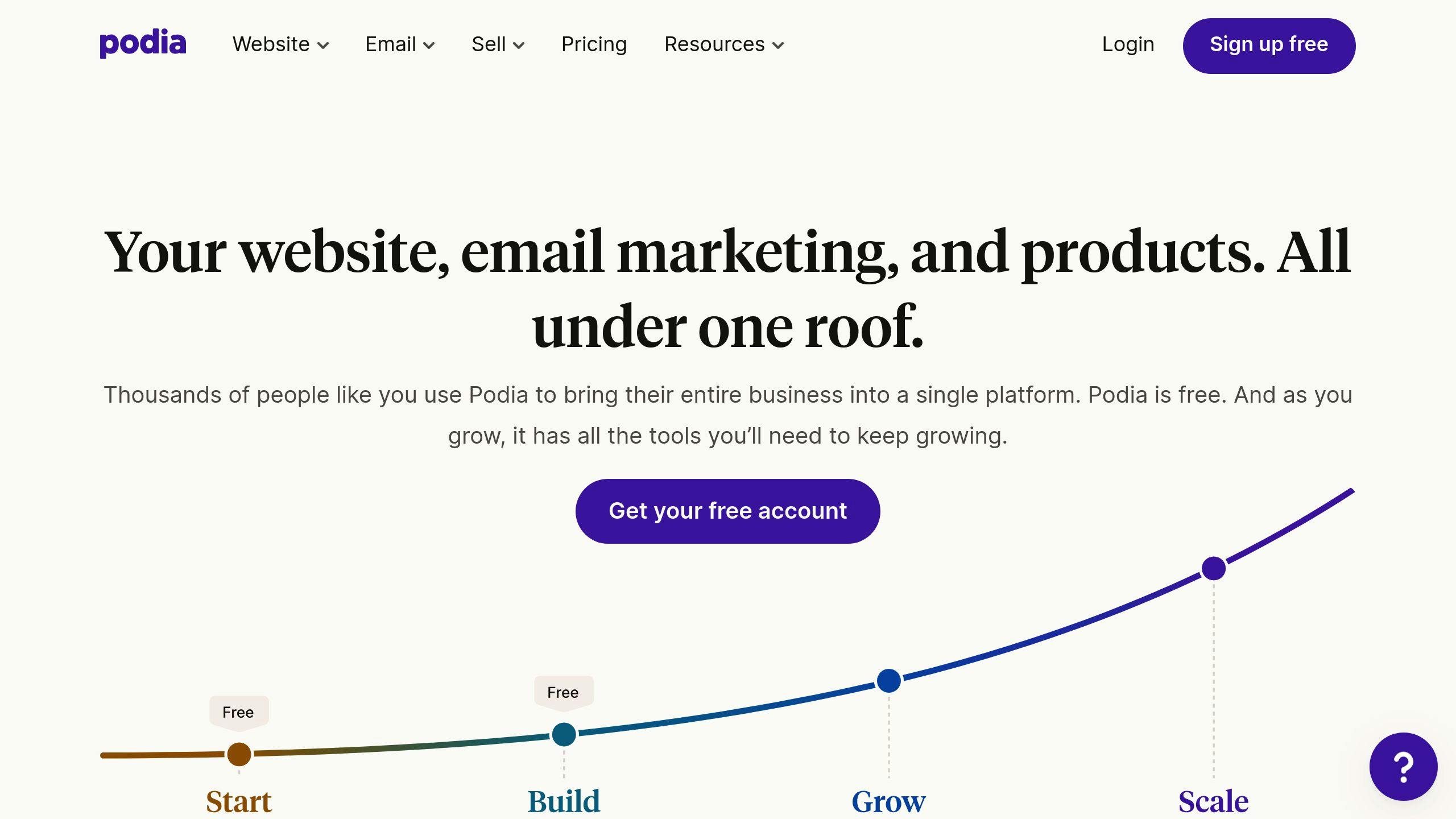
What is Podia?
Podia is easy to use for making and selling courses, downloads, and memberships. It's good for beginners who want something simple.
Main Features
- Easy course maker
- Sell downloads and memberships
- Email marketing included
- Change how your store looks
- Works with Zoom, ConvertKit, and Google Analytics
Cost
| Plan | Price | What You Get |
|---|---|---|
| Mover | $39/month | Main features, no extra fees |
| Shaker | $79/month | More features, affiliate marketing |
| Earthquaker | $179/month | All features, fast support |
Good and Bad Points
| Good | Not So Good |
|---|---|
| Easy for beginners | Can't change as much |
| All-in-one platform | Fewer advanced tools |
| No extra fees | Only works with Stripe and PayPal |
| Email marketing included |
Mighty Networks
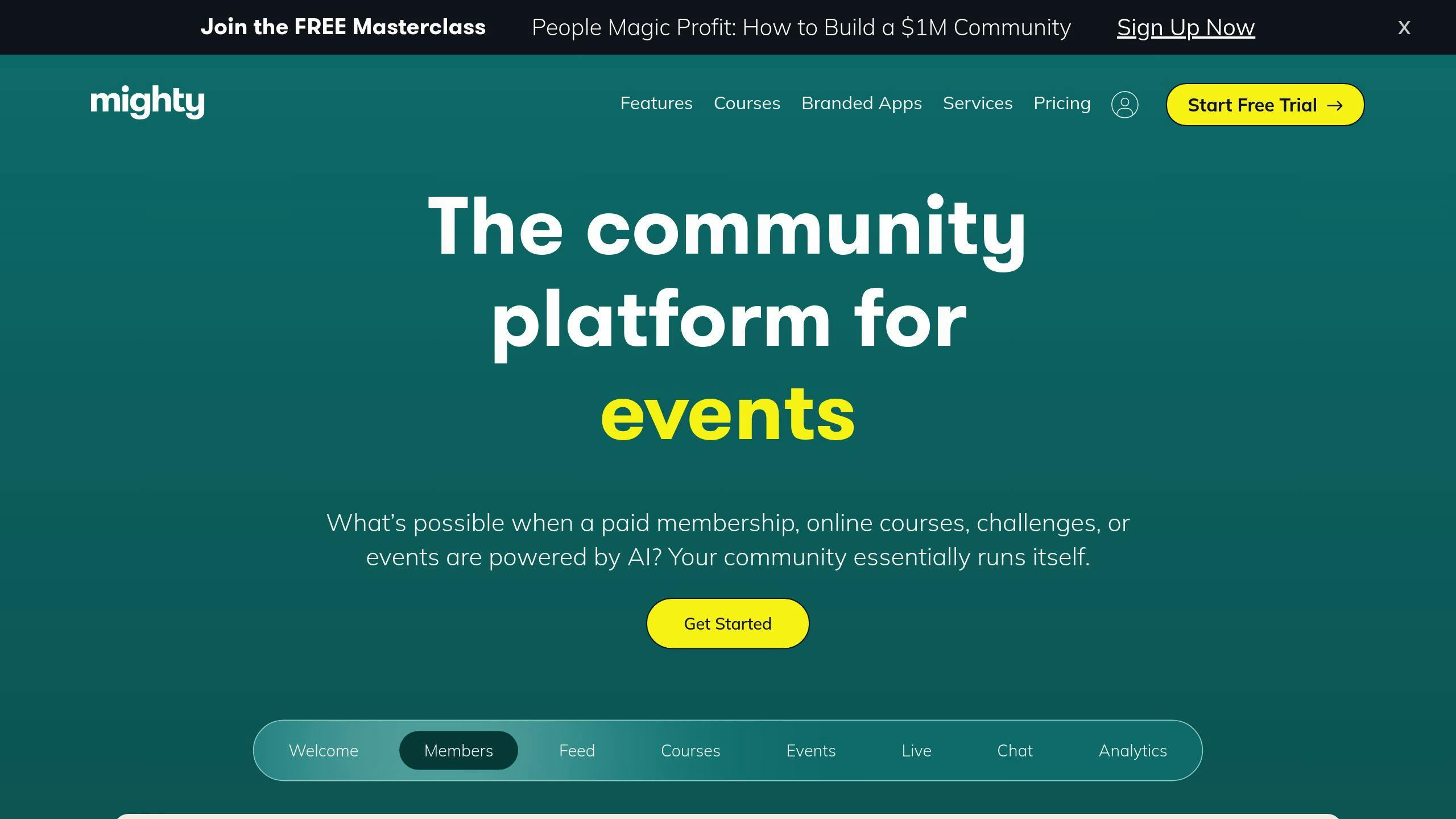
What is Mighty Networks?
Mighty Networks helps build communities around online courses. It's good for people who want students to talk and work together.
Main Features
- Tools for building communities
- Make and teach courses
- Live events and webinars
- Apps for phones
- Works with Zapier
Cost
| Plan | Price | What You Get |
|---|---|---|
| Community | $39/month | Basic community and course tools |
| Business | $119/month | More features, see how you're doing |
| Mighty Pro | Ask for price | Your own branded apps, best support |
Good and Bad Points
| Good | Not So Good |
|---|---|
| Great for building communities | Less focus on making courses |
| Apps for phones | Costs more for advanced features |
| Many content options | Takes time to learn community tools |
| Good for membership sites |
These platforms offer different features and prices. When choosing, think about what you need, how much you can spend, and who your students are to find the best fit for your online course business.
sbb-itb-bc761f5
Platform Comparison
Here's a table comparing the 8 platforms, showing their main features and costs:
| Platform | Course Making | Student Care | Marketing | Starting Price |
|---|---|---|---|---|
| Teachable | Very Good | Very Good | Good | $39/month |
| Thinkific | Very Good | Very Good | Good | $39/month |
| Kajabi | Very Good | Very Good | Very Good | $119/month |
| Udemy | Good | OK | Very Good | Free, takes part of sales |
| Skillshare | Good | Basic | Very Good | Free, takes part of sales |
| LearnWorlds | Very Good | Very Good | Good | $29/month |
| Podia | Good | Good | Good | $39/month |
| Mighty Networks | Good | Very Good | Good | $39/month |
This table helps you see what each platform does well and how much it costs, so you can pick the best one for you.
When choosing a platform, think about:
- Making courses: Do you need simple tools to upload videos and text, or more complex tools for interactive content?
- Taking care of students: How important is it to track how students are doing, manage talks, and give out certificates?
- Marketing: Do you need built-in email marketing, ways for others to sell your course, or links to other marketing tools?
- Cost: How much can you spend on the platform? Are there extra fees for payments or help?
How to Pick the Best Platform for You
When choosing an online course platform, think about what you need and want. Here are some key things to consider:
Know What You Want: What's your main goal? Make money? Get more leads? Build a group around your course? Pick a platform that helps you do that.
Check Your Tech Skills: How good are you with computers? Some platforms are easy to use, others need more know-how. Choose one that matches your skills.
Look at Your Money: How much can you spend? There are free options, cheap ones, and more expensive ones. Pick what fits your budget.
Think About Your Content: What kind of course are you making? Videos? Audio? Quizzes? Make sure the platform can handle your content type.
Compare Options: Look at different platforms side by side. Make a list of what each one offers and costs.
| Platform Feature | What to Look For |
|---|---|
| Ease of Use | How simple is it to make and run courses? |
| Content Types | Does it support videos, audio, quizzes, etc.? |
| Price | What does it cost per month or year? |
| Support | What kind of help do they offer? |
| Marketing Tools | Does it help you sell your course? |
Try Before You Buy: Many platforms let you try them for free. Use these trials to see if you like how they work.
Wrap-Up
Picking the right online course platform can be tough with so many choices. Here's how to make a good choice:
- Think about what you want to do
- Check your computer skills
- Look at your budget
- Consider what kind of course you're making
- Compare different platforms
- Try them out for free if you can
Here's a quick comparison of what to look for:
| What to Check | Why It Matters |
|---|---|
| Easy to use | Makes creating courses simpler |
| Types of content | Ensures you can use videos, quizzes, etc. |
| Cost | Fits your budget |
| Help available | Gets you support when needed |
| Sales tools | Helps you sell your course |
The platforms we talked about in this article have different features, prices, and support. Each one might work better for different people.
As online courses keep changing, it's good to stay open to new tools. This can help you make courses that people like and that can earn money.
FAQs
Which online course platform is the best?
There's no single best platform for everyone. The right choice depends on what you need. Think about:
- How easy it is to use
- What types of content you can add
- How much it costs
- What help they offer
- Tools for selling your course
Which is the best online course platform?
The best platform varies based on your needs:
| If you want | Consider |
|---|---|
| All-in-one solution | Kajabi |
| Your own brand | Teachable or Thinkific |
Pick based on your goals, money, and computer skills.
What is the best website to create an online course?
Different platforms work well for different goals:
| Your Goal | Platform to Try |
|---|---|
| First course | Udemy |
| Teaching creative skills | Skillshare |
| Online school with marketing | Teachable |
| Selling digital products and memberships | Podia |
Choose based on what you want to teach and who you want to reach.
![Thumbnail for: AI Content Creation Guide: 5 Key Facts [2024]](https://assets.seobotai.com/web.tapereal.com/6783128ad4527889dd6e5ca9-1736650534904.jpg)